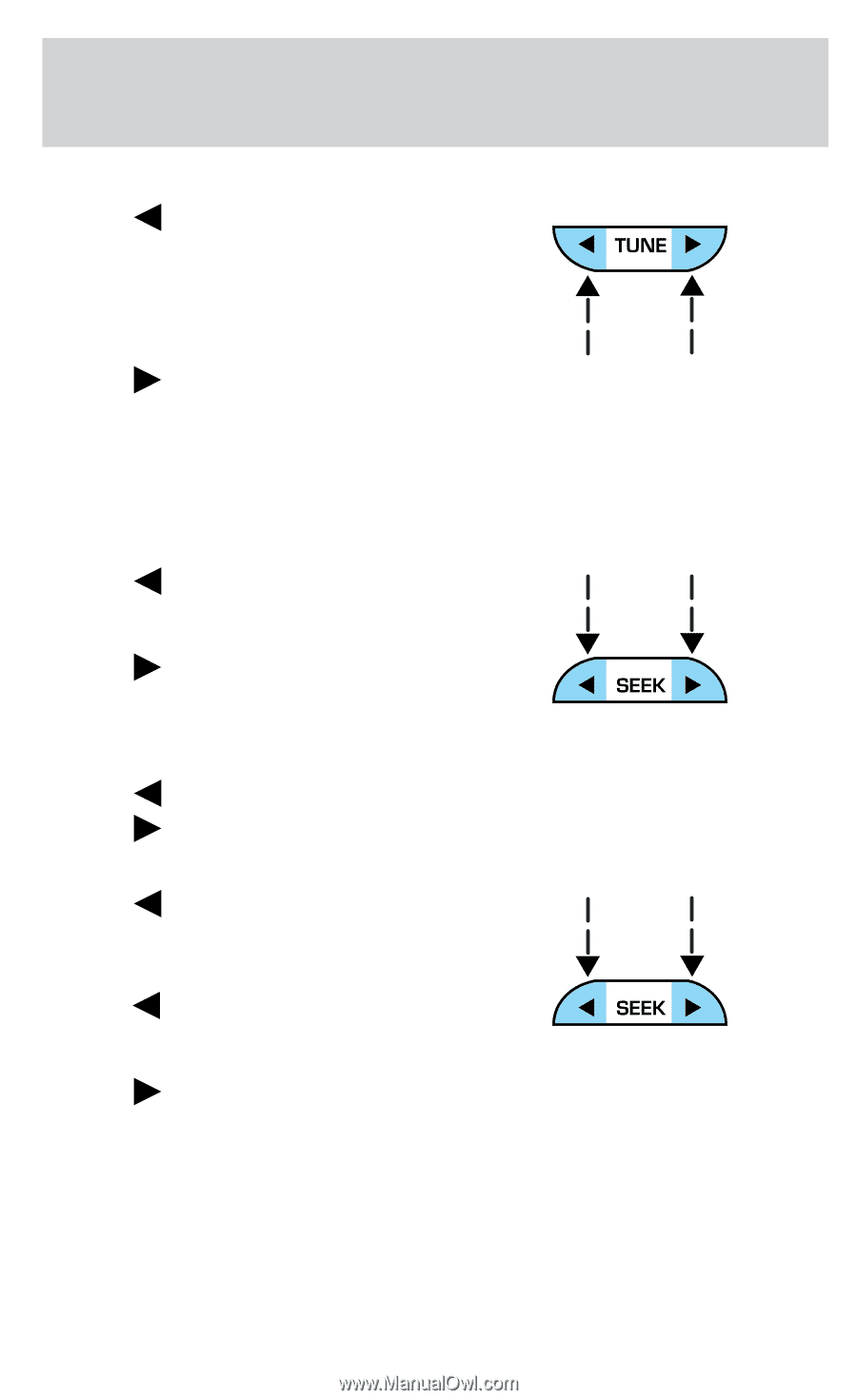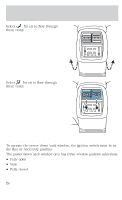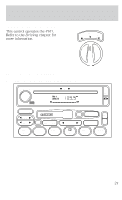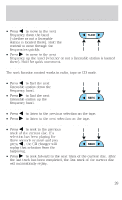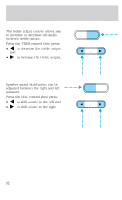2001 Ford Explorer Sport Trac Owner Guide 6th Printing - Page 29
2001 Ford Explorer Sport Trac Manual
Page 29 highlights
Controls and features Tune adjust in radio mode • Press to move to the next frequency down the band (whether or not a listenable station is located there). Hold the control to move through the frequencies quickly. • Press to move to the next frequency up the band (whether or not a listenable station is located there). Hold for quick movement. Seek function The seek function control works in radio, tape or CD mode. Seek function in radio mode • Press to find the next listenable station down the frequency band. to find the next • Press listenable station up the frequency band. Seek function in tape mode • Press to listen to the previous selection on the tape. to listen to the next selection on the tape. • Press Seek function for CD or CD changer (if equipped) • Press to seek to the previous track of the current disc. If a selection has been playing for three seconds or more and you press , the CD changer will replay that selection from the beginning. • Press to seek forward to the next track of the current disc. After the last track has been completed, the first track of the current disc will automatically replay. 29