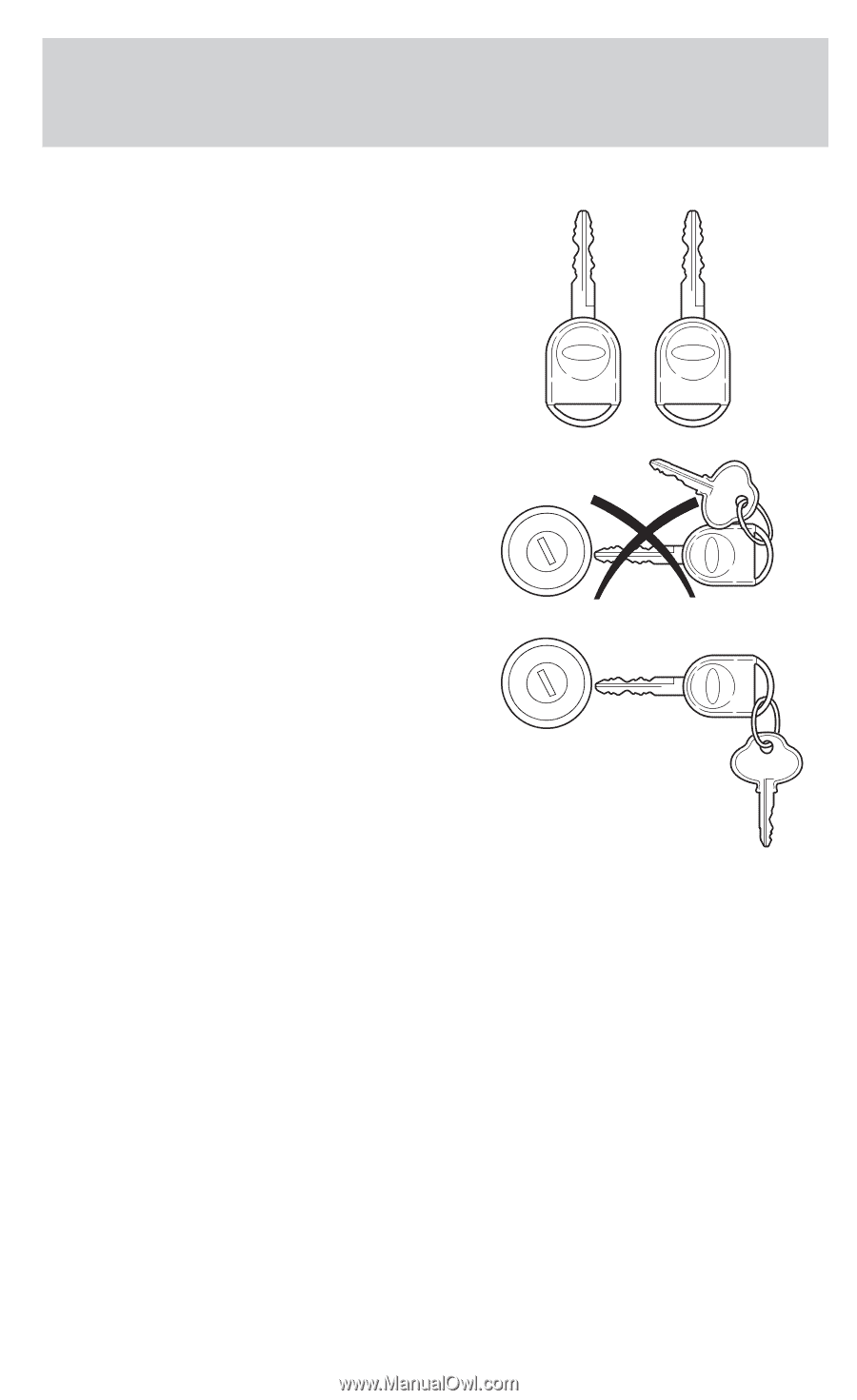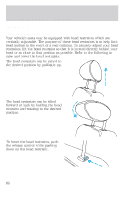2001 Ford Explorer Sport Trac Owner Guide 6th Printing - Page 93
2001 Ford Explorer Sport Trac Manual
Page 93 highlights
Controls and features Key information Your vehicle is supplied with two coded keys. Only a coded key will start your vehicle. Spare coded keys can be purchased from your dealership. Your dealership can program your key or you can "do it yourself", refer to Programming spare keys. Large metallic objects, electronic devices on the key chain that can be used to purchase gasoline or similar items, or a second key on the same key ring as the coded key may cause vehicle starting issues. If present, you need to keep these objects from touching the coded key while starting the engine. These objects and devices cannot damage the coded key, but can cause a momentary NO-START condition if they are too close to the key during engine start. If a problem occurs, turn ignition OFF and restart the engine with all other objects on the key ring held away from the ignition key. Check to make sure the coded key is an approved Ford coded key. 93