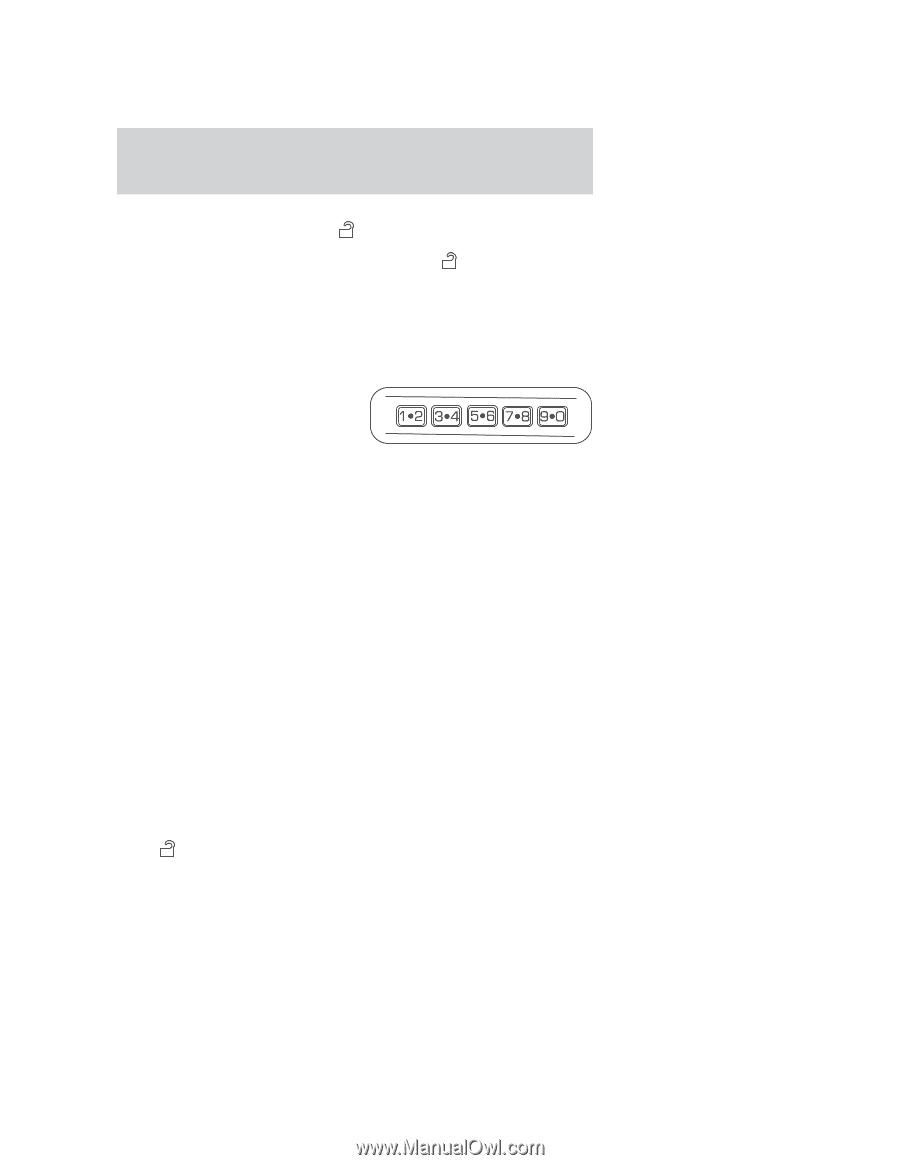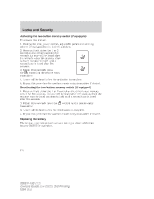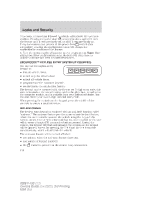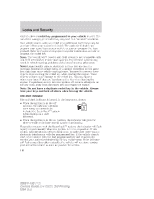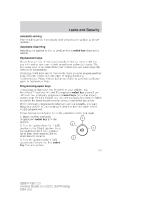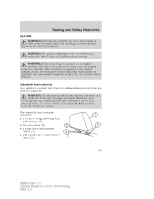2009 Ford F150 Owner Guide 3rd Printing - Page 138
2009 Ford F150 Manual
Page 138 highlights
Locks and Security Conversely, a horn chirp followed by a honk will indicate the system is enabled. Pressing the power door control two times again will turn the feature on if it was previously off, or off if it was previously on. Every two consecutive presses of the power door control after successfully entering the configuration mode will change the enable/disable condition of the feature. 5. Turn the ignition to the off position to exit programming. Note: After exiting the driver configuration mode, the horn will chirp once to indicate a feature has been activated/deactivated. SECURICODE™ KEYLESS ENTRY SYSTEM (IF EQUIPPED) You can use the keyless entry keypad to: • lock all vehicle doors. • unlock only the driver's door. • unlock all vehicle doors. • program/erase the customer keycode. • enable/disable the autolocking feature. The keypad can be operated with the factory set 5-digit entry code; this code is located on the owner's wallet card in the glove box, is marked on the computer module, and is available from your authorized dealer. You can also create your own 5-digit personal entry code. When pressing the controls on the keypad, press the middle of the controls to ensure a good activation. Anti-scan feature The keyless entry keypad is equipped with an anti-theft function called "antiscan." The antiscan feature provides a one-minute lockout feature, where the user is unable to enter the vehicle using the keypad; this lockout occurs when a valid entry code has not been entered by the user within seven attempts (35 consecutive button presses). During the lockout, the keypad will flash and pressing the controls on the keypad will be ignored, except for pressing the 7 • 8 and the 9 • 0 controls simultaneously, which will still lock the vehicle. The anti-scan feature will be turned off after: • one minute, when the anti-scan feature times out. • one minute of keypad inactivity. • the 138 control is pressed on the remote entry transmitter. 2009 F-150 (f12) Owners Guide (own2002), 3rd Printing USA (fus)