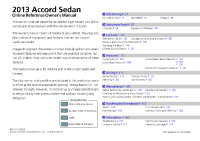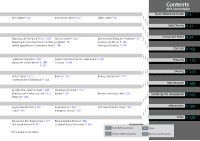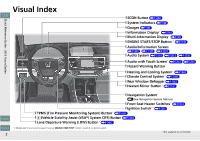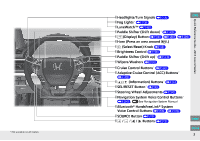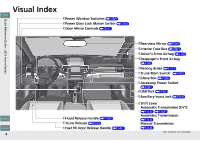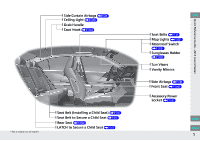2013 Honda Accord Owner's Manual
2013 Honda Accord Manual
2013 Honda Accord manual content summary:
- 2013 Honda Accord | Owner's Manual - Page 1
27 For Safe Driving P. 28 Seat Belts P. 32 Airbags P. 39 2 Instrument Panel P. 67 Indicators P. 68 Gauges and Displays P. 89 2 Controls P. 105 Setting the Clock P. 106 Locking and Unlocking the Doors P. 108 Opening and Closing the Moonroof * P. 130 Adjusting the Seats P. 148 Climate Control System - 2013 Honda Accord | Owner's Manual - Page 2
2013 Accord Sedan Quick Reference Guide Child Safety P. 52 Exhaust Gas Hazard P. 64 Safety Labels P. 65 Contents P. 2 P. 27 P. 67 P. 105 P. 173 P. 417 P. 485 P. 543 P. 569 P. 586 Safe Driving Opening and Closing the Trunk P. 120 Security System P. 124 Operating the Switches Around the Steering - 2013 Honda Accord | Owner's Manual - Page 3
Quick Reference Guide - 2013 Accord Sedan ❙ ECON Button (P 446) ❙ System Indicators (P 68) ❙ Gauges (P 89) ❙ Information Display * (P 90) ❙ Multi-Information Display * (P 93) ❙ ENGINE START/STOP Button*1 (P 132) ❙ Audio/Information Screen ❙ Audio System (P 180) (P 203) (P 236) ❙ Audio with Touch - 2013 Honda Accord | Owner's Manual - Page 4
Buttons * (P 447) ❙ Adaptive Cruise Control (ACC) Buttons * (P 450) QRG Quick Reference Guide - 2013 Accord Sedan ❙ (Information) Buttons * (P 93) ❙ SEL/RESET Button * (P 93) ❙ Steering Wheel Adjustments (P 145) ❙ Navigation System Voice Control Buttons * (P 245), () See Navigation System Manual - 2013 Honda Accord | Owner's Manual - Page 5
QRG Quick Reference Guide - 2013 Accord Sedan Visual Index ❙ Power Window Switches (P 127) ❙ Power Door Lock Master Switch (P 118) ❙ Door Mirror Controls (P 147) ❙ Rearview Mirror (P 146) ❙ Interior Fuse Box (P 565) ❙ Driver's Front Airbag (P 42) ❙ Passenger's Front Airbag (P 42) ❙ Parking Brake - 2013 Honda Accord | Owner's Manual - Page 6
❙ Coat Hook (P 162) QRG Quick Reference Guide - 2013 Accord Sedan ❙ Seat Belts (P 32) ❙ Map Lights (P 157) ❙ Moonroof Switch * (P 130) ❙ Sunglasses Holder (P 163) ❙ Sun Visors ❙ Vanity Mirrors ❙ Side Airbags (P 46) ❙ Front Seat (P 148) ❙ Accessory Power Socket (P 161) ❙ Seat Belt (Installing - 2013 Honda Accord | Owner's Manual - Page 7
QRG Quick Reference Guide - 2013 Accord Sedan Visual Index ❙ Maintenance Under the Hood (P 497) ❙ Windshield Wipers (P 140) (P 523) ❙ Power Door Mirrors (P 147) ❙ Door Lock/Unlock Control (P 111) ❙ Headlights (P 136) (P 513) ❙ Front Turn Signal/Side Marker Lights (P 136) (P 518) ❙ Parking Lights (P - 2013 Honda Accord | Owner's Manual - Page 8
driving Light green: Moderate acceleration/ deceleration White: Aggressive acceleration/ deceleration ● The ambient meter color changes in accordance with your brake or accelerator pedal operation. Models with multi-information display ECON Button (P 446) Helps maximize fuel economy. ECON Mode - 2013 Honda Accord | Owner's Manual - Page 9
Guide - 2013 Accord Sedan Safe Driving (P 27) Airbags (P 39) ● Your vehicle is fitted with airbags contain carbon monoxide. Do not run the engine in confined spaces where carbon monoxide gas Driving Checklist (P 31) Index Home ● Before driving, check that the front seats, head restraints, steering - 2013 Honda Accord | Owner's Manual - Page 10
ECON mode Indicator Forward Collision Warning (FCW) Indicator* Lane Departure Warning (LDW) Indicator* Lights Reminders Lights On Indicator High Beam Indicator Fog Light Indicator * Light Control Indicator * Supplemental Restraint System Indicator Adaptive Cruise Control (ACC) Indicator * CRUISE - 2013 Honda Accord | Owner's Manual - Page 11
Reference Guide - 2013 Accord Sedan Controls Clock (P 106) (P 105) Models without navigation system ENGINE START/STOP Button * (P 132) Lights (P 136) Light Control Switches High Beam Low Beam Flashing a b c Enter the Clock Adjustment screen. 2 Setting the Clock (P 106) Rotate to change hour - 2013 Honda Accord | Owner's Manual - Page 12
on), each passenger's window switch is disabled. Power Window Lock Button Indicator QRG Quick Reference Guide - 2013 Accord Trunk Release ● To unlock and open the trunk: Unlocking the Front Doors from the Inside (P 116) ● Pull either front door inner handle to unlock and open it at the same time - 2013 Honda Accord | Owner's Manual - Page 13
and Cooling System * (P 166) QRG Quick Reference Guide - 2013 Accord Sedan Rotate the fan control dial to adjust the fan speed and airflow. Press the Mode buttons ( / / / ) to select the vents air flows from. Rotate the temperature control dial to adjust the temperature. Use the button for maximum - 2013 Honda Accord | Owner's Manual - Page 14
Guide - 2013 Accord Sedan The climate control system is voice operable. (P 245) AUTO Button Driver's Side Temperature Control Buttons (On/Off) Button SYNC (Synchronized) Button MODE Control Button / (Fan Control) Buttons (Windshield Defroster) Button Passenger's Side Temperature Control Buttons - 2013 Honda Accord | Owner's Manual - Page 15
- 2013 Accord Sedan Features (P 179) (+ / (- / (P 173) Audio System (P 180) (P 203) (P 236) Models with one display (P 180) Audio Remote Controls / Button Audio/Information Screen SOURCE Button Button Press and release to adjust the volume up/ down. ● SOURCE Button Press and release to change - 2013 Honda Accord | Owner's Manual - Page 16
Models with two displays (P 203) QRG Quick Reference Guide - 2013 Accord Sedan Audio/Information Screen Audio with Touch Screen Button Phone*1 CD Slot (CD Eject) Button Source*1 Clock/Screen*1 DISP Button (Tune Down) Icon*1 VOL/ (Volume/Power) Knob (Skip/Seek) Icon*1 (Tune Up) Icon*1 - 2013 Honda Accord | Owner's Manual - Page 17
system (P 236) QRG Quick Reference Guide - 2013 Accord Sedan Audio/Information Screen Audio with Touch Screen (Power) Button Source*1 CD Slot (CD Eject) Button (Tune Down) Icon*1 VOL (Volume) Knob (Tune Up) Icon*1 (Skip/Seek) Icon*1 (Skip/Seek) Icon*1 Presets*1 More*1 PHONE Button NAV Button - 2013 Honda Accord | Owner's Manual - Page 18
Quick Reference Guide - 2013 Accord Sedan When the shift lever is in (D Shift Indicator Shift Down (- Shift Up (+ Paddle Shifter Paddle Shifter Shift Lever Release Button ● Pulling a paddle shifter temporarily changes the mode from automatic transmission (CVT) to 7-speed manual shift mode. The - 2013 Honda Accord | Owner's Manual - Page 19
Reference Guide - 2013 Accord Sedan ● Shift to (P and depress the brake pedal when starting the engine. ● Shifting Park Turn off or start the engine. Transmission is locked. Shift Lever Release Button Reverse Used when reversing. Neutral Transmission is not locked. Drive Normal driving. Drive - 2013 Honda Accord | Owner's Manual - Page 20
Quick Reference Guide - 2013 Accord Sedan a Push the fuel fill door release handle. Cruise Control (P 447) ● Cruise control allows you to maintain a set speed without keeping your foot on the accelerator pedal. ● To use cruise control, press the CRUISE button, then press the -/SET button once you - 2013 Honda Accord | Owner's Manual - Page 21
QRG Quick Reference Guide - 2013 Accord Sedan Maintenance (P 485) Under the Hood (P 497) ● Check engine oil, engine coolant, and windshield washer fluid. Add when necessary. ● Check brake fluid and clutch * fluid. ● Check the battery regularly. Wiper Blades (P 523) ● Replace blades if they - 2013 Honda Accord | Owner's Manual - Page 22
safe location. If you do not see steam under the hood, open the hood, and let the engine cool down. QRG Quick Reference Guide - 2013 Accord Sedan Indicators Come On (P 560) ● Identify the indicator and consult the owner's manual. Blown Fuse (P 564) ● Check for a blown fuse if an electrical device - 2013 Honda Accord | Owner's Manual - Page 23
Guide - 2013 Accord Sedan What to Do If The ignition switch does not turn from (0 to (q *1. Why? ● The steering wheel may be locked. Try to turn the steering wheel left and right while turning the ignition key *. Move the steering wheel left and right while pressing the ENGINE START/STOP button - 2013 Honda Accord | Owner's Manual - Page 24
? If you do not open the doors within 30 seconds, the doors are relocked automatically for security. QRG Quick Reference Guide - 2013 Accord Sedan The beeper sounds when: ● The key is left in the ignition switch *. ● ● The power mode * is in ACCESSORY. The exterior lights are left on. Why does - 2013 Honda Accord | Owner's Manual - Page 25
QRG Quick Reference Guide - 2013 Accord Sedan California Proposition 65 designed to record such data as: • How various systems in your vehicle were operating; • Whether or not the driver and passenger safety belts were buckled/fastened; • How far (if at all) the driver was depressing the accelerator - 2013 Honda Accord | Owner's Manual - Page 26
operating procedures and other information on labels and in this manual. This information alerts you to potential hazards that could hurt QRG Quick Reference Guide - 2013 Accord Sedan 3 DANGER 3 WARNING 3 CAUTION You WILL be KILLED or SERIOUSLY HURT if you don't follow instructions. You CAN - 2013 Honda Accord | Owner's Manual - Page 27
2013 Accord Sedan QRG Index Home 26 - 2013 Honda Accord | Owner's Manual - Page 28
2013 Accord Sedan QRG Safe Driving You can find many safety recommendations throughout this chapter, and throughout this manual. For Safe Driving Important Safety Precautions ...28 Your Vehicle's Safety Features...30 Seat Belts About Your Seat Belts...32 Fastening a Seat Belt...35 Seat Belt - 2013 Honda Accord | Owner's Manual - Page 29
. Airbags are designed to supplement seat belts, not replace them. So even though your vehicle is equipped with airbags, make instructions and warnings in this manual. ■ Don't drink and drive Index Home Alcohol and driving don't mix. Even one drink can reduce your ability to respond to changing - 2013 Honda Accord | Owner's Manual - Page 30
Precautions 2013 Accord Sedan QRG ■ Pay appropriate attention to the task of driving safely Engaging in cell phone conversation or other activities that keep you from paying close attention to the road, other vehicles, and pedestrians could lead to a crash. Remember, situations can change quickly - 2013 Honda Accord | Owner's Manual - Page 31
1 Your Vehicle's Safety Features 9 8 9 2013 Accord Sedan TOC Safe Driving Your vehicle is equipped with many features that Seats and Seat-Backs Head Restraints Collapsible Steering Column Seat Belts Front Airbags Side Airbags Side Curtain Airbags Door Locks Seat Belt Tensioners Index Home The - 2013 Honda Accord | Owner's Manual - Page 32
Your Vehicle's Safety Features 2013 Accord Sedan QRG ■ Safety CheckList For the safety of you and your passengers, make a habit of checking these items each time before you drive. • After everyone has entered the vehicle, be sure all doors are closed and locked. Locking the doors helps prevent an - 2013 Honda Accord | Owner's Manual - Page 33
- side impacts - rear impacts - rollovers 1 About Your Seat Belts 2013 Accord Sedan TOC Safe Driving 3 WARNING Not wearing a seat belt properly increases the chance of serious injury or death in a crash, even though your vehicle has airbags. Be sure you and your passengers always wear seat belts - 2013 Honda Accord | Owner's Manual - Page 34
2013 Accord Do not put any accessories on the seat release the retractor by unfastening the seat belt and allow the belt to retract completely. Then refasten the belt. TOC Safe Driving system have an ENGINE START/STOP button instead of an ignition switch. * Not available on all models Continued 33 - 2013 Honda Accord | Owner's Manual - Page 35
2013 Accord Sedan QRG ■ Automatic Seat Belt Tensioners TOC Safe Driving 1 Automatic Seat Belt Tensioners The seat belt tensioners can only operate once. If a tensioner is activated, the SRS indicator will come on. Have a dealer replace the tensioner and thoroughly inspect the seat belt system - 2013 Honda Accord | Owner's Manual - Page 36
148 Pull out slowly. Correct Seated Posture. 1 Fastening a Seat Belt 2013 Accord Sedan QRG No one should sit in a seat with an inoperative seat belt Have a dealer check the belt as soon as possible. Never insert any foreign objects into the buckle or retractor mechanism. TOC Safe Driving 1. Pull - 2013 Honda Accord | Owner's Manual - Page 37
2013 Accord Sedan QRG TOC Lap belt as low as possible Safe Driving 4. If necessary, pull up on the belt again to remove any slack, then check that the belt rests across the belts are properly positioned before driving. To release the belt, push the red PRESS button then guide the belt by hand until - 2013 Honda Accord | Owner's Manual - Page 38
Belt 2013 Accord Sedan QRG ■ Advice for Pregnant Women If you are pregnant, the best way to protect yourself and your unborn child when driving or riding an inflating front airbag: • When driving, sit upright and adjust the seat as far back as possible while allowing full control of the vehicle. - 2013 Honda Accord | Owner's Manual - Page 39
2013 Accord Sedan TOC Safe Driving • Pull each belt out fully, and look for frays, cuts, burns, and wear. • Check that the latches work smoothly and the belts retract easily. u If a belt does not retract easily, cleaning the belt may correct the problem a dealer after - 2013 Honda Accord | Owner's Manual - Page 40
Airbags Airbag System Components 2013 Accord Sedan QRG TOC 8 10 9 8 7 Safe Driving 12 8 6 8 11 8 8 Index Home Continued 39 - 2013 Honda Accord | Owner's Manual - Page 41
uu Airbags u Airbag System Components 2013 Accord Sedan QRG TOC Safe Driving The front, front side, and side curtain airbags are deployed according to the direction and severity of impact. Both side curtain airbags are deployed in a rollover. The airbag system includes: a Two SRS (Supplemental - 2013 Honda Accord | Owner's Manual - Page 42
uu Airbags u Airbag System Components 2013 Accord Sedan QRG ■ Important facts about your airbags Airbags can pose serious hazards. To do their job, airbags must inflate with tremendous force. So, while airbags help save lives, they can cause burns, bruises, and other minor injuries, sometimes even - 2013 Honda Accord | Owner's Manual - Page 43
restraint system. ■ Housing Locations The front airbags are housed in the center of the steering wheel for the driver, and in the dashboard for the front passenger. Both airbags are marked SRS AIRBAG. Index Home 42 *1: Models with the smart entry system have an ENGINE START/STOP button instead - 2013 Honda Accord | Owner's Manual - Page 44
uu Airbags u Front Airbags (SRS) 2013 Accord Sedan QRG ■ Operation Front airbags are designed to inflate during moderate-to-severe frontal collisions. When the vehicle decelerates suddenly, the sensors send information to the control unit which signals one or both front airbags to inflate. A - 2013 Honda Accord | Owner's Manual - Page 45
uu Airbags u Front Airbags (SRS) 2013 Accord Sedan QRG ■ When front airbags should not deploy TOC Safe Driving Index Home Minor frontal crashes: Front airbags were designed to supplement seat belts and help save lives, not to prevent minor scrapes, or even broken bones that might occur during a - 2013 Honda Accord | Owner's Manual - Page 46
uu Airbags u Front Airbags (SRS) 2013 Accord Sedan QRG ■ Advanced Airbags Your front airbags have advanced features to help reduce the likelihood of airbag related injuries to smaller occupants. The driver's advanced front airbag system includes a seat position sensor. If the seat is too far - 2013 Honda Accord | Owner's Manual - Page 47
during a moderate-to-severe side impact. 1 Side Airbags 2013 Accord Sedan TOC Safe Driving ■ Housing Locations The side airbags are housed in the outside edge of the driver's and passenger's seatbacks. Both are marked SIDE AIRBAG. Housing Location Make sure you and your front seat passenger - 2013 Honda Accord | Owner's Manual - Page 48
uu Airbags u Side Airbags 2013 Accord Sedan QRG ■ When a side airbag deploys with little or no visible damage Because the airbag systems senses sudden acceleration, a strong impact to the side of the vehicle's framework can cause a side airbag to deploy. In such cases, there may be little or no - 2013 Honda Accord | Owner's Manual - Page 49
equipped in this vehicle are also designed to help reduce the likelihood of partial and complete ejection of vehicle occupants through side windows in crashes, particularly rollover crashes. 1 Side Curtain Airbags 2013 Accord Sedan TOC Safe Driving If the SRS control unit senses that your vehicle - 2013 Honda Accord | Owner's Manual - Page 50
the system checked by a dealer as soon as possible. If you don't, your airbags and seat belt tensioners may not work properly when they are needed. Index *1: Models with the smart entry system have an ENGINE START/STOP button instead of an ignition switch. Home Continued * Not available on all - 2013 Honda Accord | Owner's Manual - Page 51
Airbags u Airbag System Indicators 2013 Accord Sedan QRG ■ Passenger Airbag Off Indicator TOC Safe Driving 2 Child Safety P. 52 U.S. Canada 1 Passenger Airbag conditions exist, have your vehicle checked by a dealer as soon as possible. The passenger airbag off indicator may come on and goes off - 2013 Honda Accord | Owner's Manual - Page 52
a dealer in the following situations: 1 Airbag Care 2013 Accord Sedan QRG We recommend against the use of salvaged airbag system components, including the airbag, tensioners, sensors, and control unit. TOC Safe Driving ■ When the airbags have deployed If an airbag has inflated, the control unit - 2013 Honda Accord | Owner's Manual - Page 53
to interfere with the driver's ability to safely control the vehicle. • Statistics show that children of all sizes and ages are safer when they are properly restrained in a rear seat. 1 Protecting Child Passengers 2013 Accord Sedan TOC Safe Driving 3 WARNING Children who are unrestrained or - 2013 Honda Accord | Owner's Manual - Page 54
to wind up all the way. To remind you of the passenger's front airbag hazards and child safety, your vehicle has warning labels on the dashboard (U.S. models) and on the front visors. Please read and follow the instructions on these labels. 2 Safety Labels P. 65 TOC Safe Driving Index Home 53 - 2013 Honda Accord | Owner's Manual - Page 55
Infants 1 Protecting Infants 2013 Accord Sedan TOC Safe Driving An infant must be Always refer to the child seat manufacturer's instructions before installation. When properly installed, a airbag system. 2 Airbags P. 39 If this occurs, we recommend that you install the child seat directly - 2013 Honda Accord | Owner's Manual - Page 56
and Small Children 2013 Accord Sedan QRG ■ Protecting driving, and follow the child seat manufacturer's instructions. TOC Safe Driving Placing a forward-facing child seat in the front seat can be hazardous, even with advanced front airbags that automatically turn the passenger's front airbag - 2013 Honda Accord | Owner's Manual - Page 57
u Safety of Infants and Small Children 2013 Accord Sedan QRG ■ Selecting a Child Seat TOC Safe Driving 1 Selecting a Child Seat Installation of follow the child seat manufacturer's use and care instructions as well as the instructions in this manual. Proper installation is key to maximizing your - 2013 Honda Accord | Owner's Manual - Page 58
the rigid or flexible type of connectors. 1. Locate the lower anchors under the marks. TOC Safe Driving Marks Lower Anchors Rigid Type 2. Place the child seat on the vehicle seat then attach the child seat to the lower anchors according to the instructions that came with the child seat. u When - 2013 Honda Accord | Owner's Manual - Page 59
Small Children 2013 Accord Sedan QRG Tether Strap Hook TOC Safe Driving 3. Open when using a child seat installed using the LATCH system, make sure that the seat is properly secured to vehicle occupants. Anchor 5. Tighten the tether strap as instructed by the child seat maker. 6. Make sure the - 2013 Honda Accord | Owner's Manual - Page 60
2013 Accord Sedan QRG ■ Installing a Child Seat with a Lap/Shoulder Seat Belt 1. Place the child seat on the vehicle seat. 2. Route the seat belt through the child seat according to the seat maker's instructions . TOC Safe Driving 3. Slowly pull the and pull up to remove any slack from the lap - 2013 Honda Accord | Owner's Manual - Page 61
uu Child Safety u Safety of Infants and Small Children 2013 Accord Sedan QRG TOC Safe Driving 6. Make sure the child seat is firmly secured by Seat with a Lap/Shoulder Seat Belt To deactivate a lockable retractor, release the buckle and allow the seat belt to wind up all the way. Index Home 60 - 2013 Honda Accord | Owner's Manual - Page 62
and Small Children 2013 Accord Sedan QRG ■ Adding Security with a Tether Tether Anchorage Points 1 Adding Security with a Tether Since a tether can provide additional security to the lap/shoulder seat belt installation, we recommend using a tether whenever one is available. A tether anchorage - 2013 Honda Accord | Owner's Manual - Page 63
uu Child Safety u Safety of Larger Children QRG Safety of Larger Children ■ Protecting Larger Children 1 Safety of Larger Children 2013 Accord Sedan TOC Safe Driving The following pages give instructions on how to check proper seat belt fit, what kind of booster seat to use if one is needed, - 2013 Honda Accord | Owner's Manual - Page 64
Driving ■ Protecting Larger Children-Final Checks Your vehicle has a rear seat where children can be properly restrained. If you ever have to carry a group of children, and a child must ride in front: • Make sure you read and fully understand the instructions and safety information in this manual - 2013 Honda Accord | Owner's Manual - Page 65
can pull exhaust gas into the interior and create a hazardous condition. If you must drive with the trunk open, open all the windows and set the heating and cooling system */climate control system * as shown below. 1. Select the fresh air mode. 2. Select the mode. 3. Set the fan speed to high - 2013 Honda Accord | Owner's Manual - Page 66
Labels Label Locations 2013 Accord Sedan QRG These labels are in the locations shown. They warn you of potential hazards that can cause serious injury or death. Read these labels carefully. If a label comes off or becomes hard to read (except for the U.S. dashboard label which may be removed by the - 2013 Honda Accord | Owner's Manual - Page 67
2013 Accord Sedan QRG Index Home 66 - 2013 Honda Accord | Owner's Manual - Page 68
2013 Accord Sedan QRG Instrument Panel This chapter describes the buttons, indicators, and gauges that are used while driving. Indicators ...68 Information Display Warning and Information Messages * ...82 Multi-Information Display Warning and Information Messages * ...84 Gauges and Displays Gauges - 2013 Honda Accord | Owner's Manual - Page 69
(Red) Comes On P. 562 ● ● U.S. ● ● Stays on constantly - Have the vehicle checked by a dealer. Canada Brake System Indicator (Amber) ● Index Home 68 1: Models with the smart entry system have an ENGINE START/STOP button instead of an ignition switch. * Not available on all models - 2013 Honda Accord | Owner's Manual - Page 70
cooling system */climate control system * and rear defogger in order to reduce electricity consumption. 2 If the Charging System Indicator Comes On P. 560 Index Home Continued *1: Models with the smart entry system have an ENGINE START/STOP button instead of an ignition switch. * Not available on - 2013 Honda Accord | Owner's Manual - Page 71
uu Indicators u 2013 Accord Sedan QRG Indicator Models with information display Name On/Blinking Explanation Message * TOC Instrument Panel Models with multiinformation display Shift Lever Position Indicator * ● Indicates in which position your shift lever is. 2 Shifting P. 435 P. 437 P. - 2013 Honda Accord | Owner's Manual - Page 72
u 2013 Accord Sedan QRG Indicator Models with information display Name ● On/Blinking Blinks if the transmission system has a problem. ● Explanation Blinks while driving - Avoid sudden starts and acceleration and have the vehicle checked by a dealer immediately. Message * TOC Instrument Panel - 2013 Honda Accord | Owner's Manual - Page 73
Brake System) Indicator ● ● Stays on constantly or does not come on at all - Have the vehicle checked by a dealer. Supplemental Restraint System Indicator ● Index Home *1: Models with the smart entry system have an ENGINE START/STOP button instead of an ignition switch. 72 * Not available on - 2013 Honda Accord | Owner's Manual - Page 74
uu Indicators u 2013 Accord Sedan QRG Indicator Name ● On/Blinking Comes on for a few seconds when you turn the ignition switch to ON (w *1, then goes off. Blinks when VSA® is active. Comes on if there is a problem with the VSA® system or hill start assist system. ● Explanation Stays on - 2013 Honda Accord | Owner's Manual - Page 75
comes on if any door or the trunk is opened while driving. ● Explanation Goes off when all doors and the trunk are closed. Message * TOC Instrument Panel ● ● Models with multiinformation display Door and Trunk Open Indicator ● EPS (Electric Power Steering) System Indicator ● Comes on when - 2013 Honda Accord | Owner's Manual - Page 76
by a dealer. If the vehicle is fitted with a compact spare, get your regular tire repaired or replaced and put back on your vehicle as soon as you can. Index *1: Models with the smart entry system have an ENGINE START/STOP button instead of an ignition switch. Home Continued * Not available on - 2013 Honda Accord | Owner's Manual - Page 77
on. ● - ● - ● - ● If you remove the key from the ignition switch*1 while the exterior lights are on, a chime sounds when the driver's door is opened. - 76 *1: Models with the smart entry system have an ENGINE START/STOP button instead of an ignition switch. * Not available on all models - 2013 Honda Accord | Owner's Manual - Page 78
vehicle checked by a dealer. Do not attempt to alter this system or add other devices to it. Electrical problems can occur. Message * - TOC Instrument Panel ● ● Immobilizer System Indicator ● - ● ● Security System Alarm Indicator Indicator Blinks when the security system alarm has been set - 2013 Honda Accord | Owner's Manual - Page 79
uu Indicators u 2013 Accord Sedan QRG Indicator Name ● On/Blinking Comes on for a few seconds when you change the power mode to ON, then goes off. Comes on when you have customized FCW to turn off. Comes on if there is a problem with the FCW system. Blinks when the system detects a likely - 2013 Honda Accord | Owner's Manual - Page 80
u 2013 Accord Sedan QRG Indicator Name ● On/Blinking Comes on for a few seconds when you change the power mode to ON, then goes off. Comes on if there is a problem with the LDW system. ● Explanation Stays on constantly - Have the vehicle checked by a dealer. Message*1 ● TOC Instrument Panel - 2013 Honda Accord | Owner's Manual - Page 81
uu Indicators u 2013 Accord Sedan QRG Indicator Name ACC (Adaptive Cruise Control) Indicator (Amber) * ● On/Blinking Comes on for a few seconds when you change the power mode to ON, then goes off. Comes on if there is a problem with ACC. Comes on when you turn the ignition switch to ON (w *1, - 2013 Honda Accord | Owner's Manual - Page 82
uu Indicators u 2013 Accord Sedan QRG Indicator Name ● On/Blinking Comes on for a few seconds when you change the power mode to ON. Comes on as soon as a problem is detected in the smart entry system or push button starting system. ● Explanation Have your vehicle checked by a dealer. Message * - 2013 Honda Accord | Owner's Manual - Page 83
● 2013 Accord Sedan Condition Appears when the fuel fill cap is loose or is not installed. Appears when there is a problem with the sensor on the battery. Explanation 2 Check/Tighten Fuel Cap Message P. 561 TOC Instrument Panel ● ● Stays on constantly - Have the vehicle checked by a dealer - 2013 Honda Accord | Owner's Manual - Page 84
* 2013 Accord Sedan QRG Models with smart entry system Message ● Condition Appears if you push the ENGINE START/STOP button to turn the engine off without the shift lever in (P . ● Explanation Push the ENGINE START/STOP button twice after moving the shift lever to (P . TOC Instrument Panel - 2013 Honda Accord | Owner's Manual - Page 85
P. 494 ● 2 Overheating P. 558 ● Appears if there is a problem with the automatic lighting control system. ● Comes on while driving - Manually turn the lights on, and have your vehicle checked by a dealer. ● Index Home Appears if there is a problem with the low beam headlights. ● Comes on - 2013 Honda Accord | Owner's Manual - Page 86
Messages * 2013 Accord Sedan QRG Message ● Condition Appears while you are customizing the settings and the shift lever is moved out of (P . Explanation 2 Customized Features P. 97 TOC Instrument Panel ● Appears after you unlock and open the driver's door. 2 Starting the Engine P. 429 - 2013 Honda Accord | Owner's Manual - Page 87
* 2013 Accord Sedan QRG Message ● Condition Appears when the power mode is in ACCESSORY. Explanation - TOC Instrument Panel ● Appears after the driver's door is opened when the power mode is in ACCESSORY. ● Press the ENGINE START/STOP button twice with your foot off the brake pedal to change - 2013 Honda Accord | Owner's Manual - Page 88
Turn off the climate control system and rear defogger to reduce electricity consumption. 2 If the Charging System Indicator Comes On P. 560 TOC Instrument Panel ● Appears when the starting system has a problem. ● As a temporary measure, press and hold the ENGINE START/STOP button for 15 seconds - 2013 Honda Accord | Owner's Manual - Page 89
uu Indicators u Multi-Information Display Warning and Information Messages * 2013 Accord Sedan QRG Message ● Condition Appears when you press the MAIN button. Explanation 2 ACC (Adaptive Cruise Control) * P. 450 TOC Instrument Panel Index Home 88 * Not available on all models - 2013 Honda Accord | Owner's Manual - Page 90
. They are displayed when the ignition switch is in ON (w *1. 2013 Accord Sedan QRG ■ Speedometer Displays your driving speed in mph (U.S.) or km/h (Canada). TOC Instrument Panel ■ Tachometer Shows the number of engine revolutions per minute. ■ Fuel Gauge Displays the amount of fuel left - 2013 Honda Accord | Owner's Manual - Page 91
Information Display * The information display shows the odometer, trip meter, engine oil life and maintenance service item codes, and other gauges. 1 Switching the Display 2013 Accord Sedan Each time you press the knob, the information display changes as follows: Instant Fuel Economy, Odometer - 2013 Honda Accord | Owner's Manual - Page 92
uu Gauges and Displays u Information Display * 2013 Accord Sedan QRG ■ Odometer Shows the total number of miles (U.S.) or kilometers (Canada) that your vehicle has accumulated. ■ Trip Meter Shows the total number of miles (U.S.) or kilometers (Canada) driven since the last reset. Meters A and B - 2013 Honda Accord | Owner's Manual - Page 93
. ■ Range Shows the estimated distance you can travel on the remaining fuel. This distance is estimated from the fuel economy of your trips in the past. Index Home 92 *1: Models with the smart entry system have an ENGINE START/STOP button instead of an ignition switch. * Not available on all - 2013 Honda Accord | Owner's Manual - Page 94
. 2013 Accord Sedan QRG ■ Switching the Display Press the display. (information) button or the SEL/RESET button to change the TOC Instrument Panel Average Fuel Economy/ Instant Fuel Economy Range Elapsed Time Average Speed SEL/RESET Button Index Button Black Screen Vehicle Settings Engine - 2013 Honda Accord | Owner's Manual - Page 95
uu Gauges and Displays u Multi-Information Display * 2013 Accord Sedan QRG Odometer Trip A Trip B TOC Instrument Panel SEL/RESET Button Index Home 94 * Not available on all models - 2013 Honda Accord | Owner's Manual - Page 96
uu Gauges and Displays u Multi-Information Display * 2013 Accord Sedan QRG ■ Odometer Shows the total number of miles (U.S.) or kilometers (Canada) that your vehicle has accumulated. ■ Trip Meter Shows the total number of miles (U.S.) or kilometers (Canada) driven since the last reset. Meters A - 2013 Honda Accord | Owner's Manual - Page 97
uu Gauges and Displays u Multi-Information Display * 2013 Accord Sedan QRG ■ Average Speed Shows the average speed in mph (U.S.) or km/h (Canada) since the last time Trip A or Trip B was reset. TOC Instrument Panel 1 Average Speed You can change when to reset the average speed. 2 Customized - 2013 Honda Accord | Owner's Manual - Page 98
unlock the driver's door with that remote. When you customize settings: Shift to (P Instrument Panel Multi-Information Display: Goes to Vehicle Settings. Button: Changes the customize menus and items. SEL/RESET button: Enters the selected item. Index Home * Not available on all models Continued - 2013 Honda Accord | Owner's Manual - Page 99
2013 Accord Sedan QRG ■ Customization flow Press the button. SEL/RESET Vehicle Settings TOC Instrument Panel SEL/RESET TPMS Calibration 3 4 Driver Assist System Setup Index Home 3 4 SEL/RESET Door Unlock Mode Keyless Access Light Flash Keyless Access Beep * Not available on all models 98 - 2013 Honda Accord | Owner's Manual - Page 100
u Multi-Information Display * 2013 Accord Sedan QRG 3 4 Lighting Setup 3 4 SEL/RESET Interior Light Dimming Time Headlight Auto Off Timer Auto Light Sensitivity TOC Instrument Panel Door Setup 3 4 3 4 SEL/RESET Auto Door Lock Auto Door Unlock Key And Remote Unlock Mode Keyless Lock Answer - 2013 Honda Accord | Owner's Manual - Page 101
2013 Accord change power mode. Selectable Settings Cancel/Calibrate Long/Normal*1/Short/Off On*1/Off mph*1/km/h English*1/French/Spanish -5°F ~ ±0°F*1 ~ +5°F With Refuel/IGN Off/ Manually Reset*1 With Refuel/IGN Off/ Manually Reset*1 On*1/Off On*1/Off TOC Instrument Panel Driver Assist System - 2013 Honda Accord | Owner's Manual - Page 102
the driver's door. Changes the timing for the headlights to come on. Selectable Settings On*1/Off TOC Instrument Panel Door Unlock Mode Keyless Access Setup Keyless Access Light Flash Keyless Access Beep Interior Light Dimming Time Lighting Setup Headlight Auto Off Timer Auto Light Sensitivity - 2013 Honda Accord | Owner's Manual - Page 103
u Multi-Information Display * 2013 Accord Sedan QRG Setup Group Customizable Features Auto Door Lock Description Changes the setting for the automatic locking feature. Selectable Settings With Vehicle Speed*1/Shift from P/Off All Doors When Driver's Door Opens*1/All Doors When Shifted To Park - 2013 Honda Accord | Owner's Manual - Page 104
and Displays u Multi-Information Display * 2013 Accord Sedan QRG ■ Example of customization settings The steps for changing the "Trip A" Reset Timing setting to With Refuel are shown below. The default setting for "Trip A" Reset Timing is Manually Reset. 1. Press button to select Vehicle Settings - 2013 Honda Accord | Owner's Manual - Page 105
-Information Display * 2013 Accord Sedan QRG TOC Instrument Panel 4. Press the button until "Trip A" Reset Timing appears on the display, then press the SEL/RESET button. u The display switches to the customization setup screen, where you can select With Refuel, IGN Off, Manually Reset, or Exit - 2013 Honda Accord | Owner's Manual - Page 106
...146 Power Door Mirrors ...147 Adjusting the Seats ...148 Interior Lights/Interior Convenience Items ...156 Heating and Cooling * Using Vents, Heating and A/C...166 Climate Control System * Using Automatic Climate Control ...169 Synchronized Mode ...171 Automatic Climate Control Sensors...172 - 2013 Honda Accord | Owner's Manual - Page 107
the audio/information screen Models with one display The clock is automatically updated through the navigation system, so the time does not need to be adjusted. Models without navigation system 1. Press the SETTINGS button. TOC Controls Models with two displays These indications are used to show - 2013 Honda Accord | Owner's Manual - Page 108
2013 Accord Sedan QRG Models with one display ■ Using the SETTINGS button CLOCK (SETTINGS) Button (6 (Reset) Button (4 (Hour) Button 1 Using the SETTINGS button 1. Press and hold the CLOCK (SETTINGS) button TOC Controls (5 (Minute) Button Models with two displays ■ Using the audio with touch - 2013 Honda Accord | Owner's Manual - Page 109
key: 1 Key Types and Functions 2013 Accord Sedan ■ Master Keys Master Key * Smart Entry Remote * TOC Controls Use the keys to start and stop the engine, to lock and unlock the doors and to open the trunk. You can also use the remote transmitter or smart entry system * to lock and unlock the - 2013 Honda Accord | Owner's Manual - Page 110
Locking and Unlocking the Doors u Key Types and Functions 2013 Accord Sedan QRG ■ Valet Key * 1 Valet Key * Gray Can be used to start and stop the engine, and lock and unlock driver's door. When you need to leave a key with a third party, leave the valet key. TOC Controls ■ Key Number Tag - 2013 Honda Accord | Owner's Manual - Page 111
opening the trunk, or to start the engine. In the following cases, locking/unlocking the doors, opening the trunk, or starting the engine may be inhibited or operation may be unstable: • Strong radio waves are being transmitted by nearby equipment. 2013 Accord Sedan 1 Low Smart Entry Remote Signal - 2013 Honda Accord | Owner's Manual - Page 112
Lock Button LED 1 Using the Remote Transmitter 2013 Accord Sedan QRG If you do not open a door within 30 seconds of unlocking the vehicle with the remote transmitter, the doors will automatically relock. You can change the relock timer setting. 2 Customized Features P. 97 P. 299 If the interior - 2013 Honda Accord | Owner's Manual - Page 113
uu Locking and Unlocking the Doors u Locking/Unlocking the Doors from the Outside 2013 Accord Sedan QRG ■ Unlocking the doors Press the unlock button. Once: uSome exterior lights flash twice, and the driver's door unlocks. Twice: uThe remaining doors unlock. TOC Controls 1 Using the Remote - 2013 Honda Accord | Owner's Manual - Page 114
Locking and Unlocking the Doors u Locking/Unlocking the Doors from the Outside 2013 Accord Sedan QRG ■ Using the Smart Entry with Push Button Start System * 1 Using the Smart Entry with Push Button Start System * When you carry the smart entry remote, you can lock/unlock the doors and open the - 2013 Honda Accord | Owner's Manual - Page 115
, the doors will automatically relock. The light flash, beep and unlock settings can be customized. 2 Customized Features P. 97 P. 299 TOC Controls Press the trunk release button: u The trunk unlocks and opens. 2 Using the Trunk Release Button * P. 121 Index Home 114 * Not available on all - 2013 Honda Accord | Owner's Manual - Page 116
lock tab forward and close the door. ■ Lockout prevention system The doors cannot be locked when the key is in the ignition switch*1, or the smart entry remote is inside the vehicle. Index Home *1: Models with the smart entry system have an ENGINE START/STOP button instead of an ignition switch - 2013 Honda Accord | Owner's Manual - Page 117
Tab 2013 Accord Sedan ■ Locking a door Push the lock tab forward. When you lock the door using the lock tab on the driver's door, all the other doors lock at the same time. When you unlock the door using the lock tab on the driver's door, only the driver's door will unlock. ■ Unlocking a door To - 2013 Honda Accord | Owner's Manual - Page 118
/Unlocking the Doors from the Inside 2013 Accord Sedan QRG ■ Unlocking Using the Inner Handle of Front Doors Pull the front door inner handle. uThe door unlocks and opens in one motion. 1 Unlocking Using the Inner Handle of Front Doors The inner front door handles are designed to allow front - 2013 Honda Accord | Owner's Manual - Page 119
uu Locking and Unlocking the Doors u Childproof Door Locks 2013 Accord Sedan QRG ■ Using the Master Door Lock Switch Press the master door lock switch in as shown to lock or unlock all doors. To Lock 1 Using the Master Door Lock Switch When you lock/unlock the driver's door using the master lock - 2013 Honda Accord | Owner's Manual - Page 120
is met. 1 Auto Door Locking/Unlocking 2013 Accord Sedan QRG You can turn off or change to another auto door locking/unlocking setting using the audio/ information screen or multi-information display *. 2 Customized Features P. 97 P. 299 ■ Auto Door Locking ■ Drive lock mode All doors lock when the - 2013 Honda Accord | Owner's Manual - Page 121
close under its own weight. 2013 Accord Sedan ■ Closing the trunk Keep the trunk lid closed while driving to: uAvoid possible damage. uPrevent exhaust gas from leaking into the vehicle. 2 Exhaust Gas Hazard P. 64 TOC Controls Using the Trunk Opener Pulling the trunk release to the lower left of - 2013 Honda Accord | Owner's Manual - Page 122
Release Button * 2013 Accord Sedan QRG ■ Locking the trunk opener You can lock the trunk release with the master key * or the built-in key *. 1 Locking the trunk opener Models without smart entry system If you need to give the key to someone else, give them the valet key. TOC Controls Using - 2013 Honda Accord | Owner's Manual - Page 123
the Trunk u Using the Remote Transmitter QRG Using the Remote Transmitter Press the trunk release button for approximately one second to unlock and open the trunk. 2013 Accord Sedan TOC Controls Trunk Button Trunk Main Switch * Main Switch 1 Trunk Main Switch * The trunk main switch disables - 2013 Honda Accord | Owner's Manual - Page 124
The trunk release lever allows you to open the trunk from inside for your safety. Slide the release lever in the direction of the arrow. 1 Emergency Trunk Opener 2013 Accord Sedan QRG Parents should decide if their children should be shown how to use this feature. Lever TOC Controls Index Home - 2013 Honda Accord | Owner's Manual - Page 125
to verify the key. Pay attention to the following when inserting the key into the ignition switch or pressing the ENGINE START STOP button: 1 Immobilizer System NOTICE 2013 Accord Sedan Leaving the ignition key in the vehicle can result in theft or accidental movement of the vehicle. Always take - 2013 Honda Accord | Owner's Manual - Page 126
Alarm 2013 Accord Sedan QRG ■ Setting the security system alarm The security system alarm automatically sets when the following conditions have been met: • The ignition switch is in LOCK (0 *1, and the key has been removed from the ignition switch. • The hood and trunk are closed. • All doors - 2013 Honda Accord | Owner's Manual - Page 127
uu Security System u Security System Alarm 2013 Accord Sedan QRG ■ Panic Mode ■ The panic button on the remote transmitter If you press the panic button for approximately one second, the following will occur for about 30 seconds: • The horn sounds. TOC Controls Panic Button • Some exterior lights - 2013 Honda Accord | Owner's Manual - Page 128
Passenger's Window Switch ■ Manual operation To open: Push the switch down lightly. To close: Pull the switch up lightly. Release the switch when the window reaches the desired position. Index Home *1: Models with the smart entry system have an ENGINE START/STOP button instead of an ignition - 2013 Honda Accord | Owner's Manual - Page 129
Opening/Closing the Power Windows 2013 Accord Sedan QRG ■ Opening/Closing Windows without Auto-Open/Close Function To open: Push the switch down. Close Open To close: Pull the switch up. Release the switch when the window reaches the desired position. TOC Controls ■ Opening Windows and Moonroof - 2013 Honda Accord | Owner's Manual - Page 130
u Opening/Closing the Power Windows 2013 Accord Sedan QRG ■ Opening/Closing the Windows and Moonroof with the Key * To open: Unlock the driver's door with the key. Within 10 seconds of returning the key to the central position, turn the key in the unlock direction and hold it there. Close Open - 2013 Honda Accord | Owner's Manual - Page 131
is reached. ■ Tilting the moonroof up To tilt: Push on the center of the moonroof switch. Index Home *1: Models with the smart entry system have an ENGINE START/STOP button instead of an ignition switch. To close: Push the switch forward firmly, then release. 130 * Not available on all models - 2013 Honda Accord | Owner's Manual - Page 132
Around the Steering Wheel Ignition Switch * 1 Ignition Switch * Manual transmission models 2013 Accord Sedan QRG (0 LOCK: Insert and remove the key in this position. (q ACCESSORY: Operate the audio system and other accessories in this position. (w ON: This is the position when driving. (e START - 2013 Honda Accord | Owner's Manual - Page 133
/STOP Button * ■ Changing the Power Mode Automatic Transmission VEHICLE OFF (LOCK) Indicator Indicator in the button is off. The steering wheel is locked. The power to all electrical components is turned off. Manual Transmission Indicator 1 ENGINE START/STOP Button * 2013 Accord Sedan ENGINE START - 2013 Honda Accord | Owner's Manual - Page 134
. When in this mode: The steering wheel does not lock. You cannot lock or unlock doors with the remote transmitter or the smart entry system. Press the ENGINE START/STOP button to switch the mode to VEHICLE OFF (LOCK). TOC Controls Index Home *1: Automatic transmission/CVT models Continued 133 - 2013 Honda Accord | Owner's Manual - Page 135
uu Operating the Switches Around the Steering Wheel u ENGINE START/STOP Button * 2013 Accord Sedan QRG ■ Power Mode Reminder If you open the driver's door when the power mode is set to ACCESSORY, a warning buzzer sounds. ■ Smart Entry Remote Reminder Models with information display 1 Smart Entry - 2013 Honda Accord | Owner's Manual - Page 136
as the audio system and the accessory power socket can be operated. ● ● Normal key position while driving. All electrical components can be used. ● ● Use this position to start the engine. The ignition switch returns to the ON (II) position when you release the key. TOC Controls Power Mode - 2013 Honda Accord | Owner's Manual - Page 137
uu Operating the Switches Around the Steering Wheel u Turn Signals QRG Turn Signals Right Turn 2013 Accord Sedan The turn signals can be used when the ignition switch is in ON (w *1. ■ One-touch turn signal When you lightly push up or down and release the turn signal lever, the exterior turn - 2013 Honda Accord | Owner's Manual - Page 138
uu Operating the Switches Around the Steering Wheel u Light Switches 2013 Accord Sedan QRG ■ Automatic Lighting Control Automatic lighting control can be used when the ignition switch is in ON (w *1. When you turn the light switch to AUTO, the headlights and other exterior lights will switch on - 2013 Honda Accord | Owner's Manual - Page 139
more than several times. ■ Automatic Lighting Off Feature TOC Controls The headlights, all other exterior lights, and the instrument panel lights turn off within 15 seconds after you remove the key*1 and close the driver's door. uYou can change the headlight auto off timer setting. 2 Customized - 2013 Honda Accord | Owner's Manual - Page 140
the Switches Around the Steering Wheel u Daytime Running Lights Daytime Running Lights Models with bulb type parking lights 2013 Accord Sedan QRG The high beam headlights come on slightly dimmer than normal when the following conditions have been met: Models with LED type parking/daytime running - 2013 Honda Accord | Owner's Manual - Page 141
switch to ACCESSORY (q or LOCK (0 *1, then remove the obstacle. ■ Washer Sprays while you pull the lever toward you. When you release the lever, the wipers make two or three more sweeps before stopping. Index Home 140 *1: Models with the smart entry system have an ENGINE START/STOP button instead - 2013 Honda Accord | Owner's Manual - Page 142
Steering Wheel u Brightness Control Brightness Control When the parking lights are turned on and the ignition switch is in ON (w *1, you can use the brightness control knob to adjust instrument panel brightness. Brighten: Turn the knob to the right. Control Knob 1 Brightness Control 2013 Accord - 2013 Honda Accord | Owner's Manual - Page 143
Steering Wheel u Rear Defogger/Heated Door Mirror * Button QRG Rear Defogger/Heated Door Mirror * Button Press the rear defogger and heated door mirror button to defog the rear window and mirrors when the ignition switch is in ON (w *1. Models with heating and cooling system NOTICE 2013 Accord - 2013 Honda Accord | Owner's Manual - Page 144
to memory button 2. DRIVER 1 DRIVER 2 1 Driving Position Memory System * 2013 Accord Sedan QRG Using the audio/information screen or multiinformation display, you can disable the automatic seat adjustment function. 2 Customized Features P. 97 P. 299 TOC Controls Index Home * Not available on all - 2013 Honda Accord | Owner's Manual - Page 145
uu Operating the Switches Around the Steering Wheel u Driving Position Memory System * 2013 Accord Sedan QRG ■ Storing a Position in Memory Memory Button 1 Memory Button 2 1 Storing a Position in Memory After you press the SET button, the storing operation will be canceled when: • You do not - 2013 Honda Accord | Owner's Manual - Page 146
driving posture. To adjust 1 Adjusting the Steering Wheel 2013 Accord Sedan QRG 1. Pull the steering wheel adjustment lever up. u The steering wheel adjustment lever is under the steering column. 2. Move the steering wheel up or down, and in or out. u Make sure you can see the instrument panel - 2013 Honda Accord | Owner's Manual - Page 147
Adjusting the Mirrors QRG Interior Rearview Mirror Adjust the angle of the rearview mirror when you are sitting in the correct driving position. 1 Adjusting the Mirrors 2013 Accord Sedan Keep the inside and outside mirrors clean and adjusted for best visibility. Adjust the mirrors before you - 2013 Honda Accord | Owner's Manual - Page 148
curved to provide a wider angle view than a standard flat mirror. This wider view may help you check areas that are not visible using a standard door mirror. Inner Segment Index Home *1: Models with the smart entry system have an ENGINE START/STOP button instead of an ignition switch. 147 - 2013 Honda Accord | Owner's Manual - Page 149
the steering wheel and the chest. ■ Adjusting the front power seat(s) * Horizontal Position Adjustment Lumbar Support Adjustment (Driver's seat only) Always make seat adjustments before driving. Height Adjustment (Driver's seat only) Seat-back Angle Adjustment Index Home 148 * Not available - 2013 Honda Accord | Owner's Manual - Page 150
forth to make sure it is locked in position. TOC Controls Seat-back Angle Adjustment Horizontal Position Adjustment Pull up on the bar to move the seat, then release the bar. Driver's seat is shown. Pull up the lever to change the angle. Index Home * Not available on all models Continued 149 - 2013 Honda Accord | Owner's Manual - Page 151
the Seats u Adjusting the Seat Positions 2013 Accord Sedan QRG ■ Adjusting the Seat-Backs Adjust the driver's seat-back to a comfortable, upright position, leaving ample space between your chest and the airbag cover in the center of the steering wheel. The front seat passenger should also - 2013 Honda Accord | Owner's Manual - Page 152
2013 Accord before driving. For a head restraint system location. TOC Controls Position head in the center of the head restraint. ■ Adjusting the front head restraint positions To raise the head restraint: Pull it upward. To lower the head restraint: Push it down while pressing the release button - 2013 Honda Accord | Owner's Manual - Page 153
Seats u Adjusting the Seat Positions 2013 Accord Sedan QRG ■ Changing the Rear Center Seat Head Restraint down while pressing the release button. TOC Controls ■ Removing and Reinstalling the Head Restraints Head restraints can be removed for cleaning or repair. To remove a head restraint: Pull - 2013 Honda Accord | Owner's Manual - Page 154
the Seat Positions 2013 Accord Sedan QRG ■ on the floor, until the vehicle is safely parked and the engine is off. Sitting improperly can increase the chance of injury during in a crash by striking interior parts of the vehicle or being struck by an inflating front airbag. 1 Maintain a Proper - 2013 Honda Accord | Owner's Manual - Page 155
Remove the center shoulder belt from the guide. Guide 1 Folding Down the Rear Seat 2013 Accord Sedan The rear seat-back can be folded down to accommodate bulkier items in the trunk. Never drive Airbag Controls Center Shoulder Belt Release Lever 2. Pull the release lever in the trunk to release - 2013 Honda Accord | Owner's Manual - Page 156
uu Adjusting the Seats u Armrest Armrest ■ Using the Rear Seat Armrest Pull down the armrest in the center seat-back. 2013 Accord Sedan QRG TOC Controls Index Home 155 - 2013 Honda Accord | Owner's Manual - Page 157
When you close the driver's door in ACCESSORY mode. If you leave any of the doors open without the key in the ignition switch*1, the interior lights go off after about 15 minutes. Index Home 156 *1: Models with the smart entry system have an ENGINE START/STOP button instead of an ignition switch - 2013 Honda Accord | Owner's Manual - Page 158
Items u Interior Lights 2013 Accord Sedan QRG ■ Map Lights The map lights can be turned on and off by pressing the lenses. 1 Map Lights When the ceiling light switch is in the door activated position and any door is open, the map light will not go off when you press the lens. TOC Controls Index - 2013 Honda Accord | Owner's Manual - Page 159
uu Interior Lights/Interior Convenience Items u Interior Convenience Items QRG Interior Convenience Items ■ Glove Box Glove Box Handle 1 Glove Box 2013 Accord Sedan Pull the handle to open the glove box. Models with smart entry system 3 WARNING An open glove box can cause serious injury to your - 2013 Honda Accord | Owner's Manual - Page 160
uu Interior Lights/Interior Convenience Items u Interior Convenience Items 2013 Accord Sedan QRG ■ Center Pocket * Pull the handle to open the pocket. Handle TOC Controls Index Home * Not available on all models Continued 159 - 2013 Honda Accord | Owner's Manual - Page 161
Interior Convenience Items u Interior Convenience Items 2013 Accord Sedan QRG ■ Beverage Holders ■ Front seat beverage holders Are located in the console between the front seats. 1 Beverage Holders NOTICE Spilled liquids damage the upholstery, carpeting, and electrical components in the interior - 2013 Honda Accord | Owner's Manual - Page 162
Interior Lights/Interior Convenience Items u Interior Convenience Items 2013 Accord Sedan QRG ■ Accessory Power Sockets The accessory power sockets can be used when the ignition switch is in ACCESSORY (q or ON (w *1. ■ Accessory power socket (console panel) Open the cover to use it. 1 Accessory - 2013 Honda Accord | Owner's Manual - Page 163
uu Interior Lights/Interior Convenience Items u Interior Convenience Items 2013 Accord Sedan QRG ■ Coat Hook There is a coat hook on the rear left grab handle. Pull it down to use it. 1 Coat Hook The coat hook is not designed for large or heavy items. TOC Controls ■ Cargo Hooks The cargo hooks - 2013 Honda Accord | Owner's Manual - Page 164
u Interior Convenience Items 2013 Accord Sedan QRG ■ Sunglasses Holder To open the sunglasses holder, push and release the indent. To close, push it again until it latches. You can store eyeglasses and other small items in this holder. Push 1 Sunglasses Holder Keep the holder closed while driving - 2013 Honda Accord | Owner's Manual - Page 165
uu Interior Lights/Interior Convenience Items u Interior Convenience Items 2013 Accord Sedan QRG ■ Front Seat Heaters * The ignition switch warm. Index Home *1: Models with the smart entry system have an ENGINE START/STOP button instead of an ignition switch. 164 * Not available on all models - 2013 Honda Accord | Owner's Manual - Page 166
weakened, making the engine difficult to start. In the LO setting, the heater runs continuously and does not automatically turn off. TOC Controls Index *1: Models with the smart entry system have an ENGINE START/STOP button instead of an ignition switch. Home * Not available on all models 165 - 2013 Honda Accord | Owner's Manual - Page 167
, Heating and A/C 2013 Accord Sedan Mode Buttons Change airflow. Windshield Defroster Button Turns on the A/C, selects airflow from the defroster vents at the base of the windshield, and switches the mode to fresh air. TOC Controls Floor and defroster vents Floor vents Dashboard and floor vents - 2013 Honda Accord | Owner's Manual - Page 168
Cooling * u Using Vents, Heating and A/C 2013 Accord Sedan QRG ■ Heating The heater uses engine coolant to warm the air. 1. Adjust the fan speed using the fan control dial. 2. Select . 1 Heating When you select , the mode automatically switches to fresh air. 3. Adjust the temperature using the - 2013 Honda Accord | Owner's Manual - Page 169
, Heating and A/C 2013 Accord Sedan QRG ■ Cooling 1. Adjust the fan speed using the fan control dial. 2. Select . 1 To rapidly cool down the interior If the interior is very warm, you can cool it down more rapidly by partially opening the windows. While in the ECON mode, the system has greater - 2013 Honda Accord | Owner's Manual - Page 170
proper mix of heated or cooled air that will as quickly as possible, raise or lower the interior temperature to your preference. 1 Using Automatic Climate Control If any buttons are pressed while using the climate control system in auto, the function of the button that was pressed will take priority - 2013 Honda Accord | Owner's Manual - Page 171
uu Climate Control System * u Using Automatic Climate Control 2013 Accord Sedan QRG ■ Defrosting the Windshield and Windows Pressing the button turns the air conditioning system on and automatically switches the system to fresh air mode. Press the button again to turn off, the system returns to - 2013 Honda Accord | Owner's Manual - Page 172
uu Climate Control System * u Synchronized Mode Synchronized Mode 1 Synchronized Mode 2013 Accord Sedan QRG When you press the button, the system changes to synchronized mode. When the system is in dual mode, the driver side temperature and the passenger side temperature can be set separately. - 2013 Honda Accord | Owner's Manual - Page 173
Climate Control System * u Automatic Climate Control Sensors QRG Automatic Climate Control Sensors Sunlight Sensor 2013 Accord Sedan The automatic climate control system is equipped with a sunlight sensor and an interior temperature sensor. Do not cover or spill any liquid on them. TOC Controls - 2013 Honda Accord | Owner's Manual - Page 174
2013 Accord Sedan QRG Features This chapter describes how to operate technology features. Audio System USB Port ...175 Auxiliary Input Jack ...176 Audio System Theft Protection * ...177 Region Setting ...178 Audio Remote Controls...179 Models with one display Models with two displays Audio - 2013 Honda Accord | Owner's Manual - Page 175
/AAC files, Hard Disc Drive (HDD) audio *, USB flash drives, and iPod®, iPhone® and Bluetooth® devices. You can operate the audio system from the buttons and switches on the panel, the icons on the touchscreen interface *. TOC Features Remote Controls iPod® Video CDs, DVDs, and 3-inch (8-cm) mini - 2013 Honda Accord | Owner's Manual - Page 176
uu Audio System u USB Port USB Port Install the iPod® dock connector or the USB flash drive to the USB port. 1 USB Port 2013 Accord Sedan QRG • Do not leave the iPod® or USB flash drive in the vehicle. Direct sunlight and high temperatures may damage it. We recommend using an extension cable - 2013 Honda Accord | Owner's Manual - Page 177
The audio system automatically switches to the AUX mode. 1 Auxiliary Input Jack Models with one display 2013 Accord Sedan You can return to the AUX mode by pressing the AUX button. Models with two displays Models with navigation system You can return to the AUX mode by selecting Change Source on - 2013 Honda Accord | Owner's Manual - Page 178
on the audio system. u If you set the power mode to ACCESSORY, you will be requested to enter the audio security code. See step 3. 2. Press and hold the power button again for more than two seconds. u The audio system is reactivated when the system's control unit recognizes that the system is in - 2013 Honda Accord | Owner's Manual - Page 179
uu Audio System u Region Setting QRG Models with two displays 2013 Accord Sedan 1 Region Setting The region setting is required only when the battery power is temporarily disconnected. It is set to your vehicle's region type by the factory. You cannot change the setting once you have completed - 2013 Honda Accord | Owner's Manual - Page 180
System u Audio Remote Controls Audio Remote Controls Allows you to operate the audio system while driving. SOURCE Button SOURCE Button Cycles through the audio modes as follows: FM AM XM * CD HDD * USB iPod® Button Bluetooth® Audio Pandora® * AhaTM * AUX (+ Button Button (- Button 2013 Accord - 2013 Honda Accord | Owner's Manual - Page 181
Audio System Basic Operation 2013 Accord Sedan QRG Models with one display 1 Audio System Basic Operation These indications are used to show how to operate the selector knob. Rotate Press to select. to enter. To use the audio system function, the ignition switch must be in ACCESSORY (q or ON (w - 2013 Honda Accord | Owner's Manual - Page 182
. From this screen, you can go to various setup options. 2013 Accord Sedan QRG ■ Switching the Display Press the (display) button to change the display. (Display) Button Audio Trip Computer (Current Drive) Audio/Information Screen TOC Features Clock/Wallpaper Trip Computer (History of Trip - 2013 Honda Accord | Owner's Manual - Page 183
uu Audio System Basic Operation u Audio/Information Screen 2013 Accord Sedan QRG ■ Audio Shows the current audio information. ■ Trip computer (Current Drive) Shows the range, and instant and average fuel economy of the current trip, as well as the average fuel economy from your last trip. ■ Trip - 2013 Honda Accord | Owner's Manual - Page 184
uu Audio System Basic Operation u Audio/Information Screen 2013 Accord Sedan QRG ■ Wallpaper Setup You can change, store, and delete the wallpaper on the audio/information screen. 1 Wallpaper Setup • When importing wallpaper files, the image must be in the USB flash drive's root directory. - 2013 Honda Accord | Owner's Manual - Page 185
uu Audio System Basic Operation u Audio/Information Screen 2013 Accord Sedan QRG ■ Select wallpaper 1. Press the SETTINGS button. 2. Rotate to select System Settings, then press . u Repeat the procedure to select Clock, Clock/Wallpaper Type, then Wallpaper. u The screen changes to the wallpaper - 2013 Honda Accord | Owner's Manual - Page 186
uu Audio System Basic Operation u Adjusting the Sound Adjusting the Sound SETTINGS Button 2013 Accord Sedan QRG 1. Press the SETTINGS button. 2. Rotate to select Audio Settings, then press . 3. Rotate Rotate choices: to select Sound, then press to scroll through the following . 1 Adjusting the - 2013 Honda Accord | Owner's Manual - Page 187
Basic Operation u Display Setup QRG Display Setup You can change the brightness or color theme of the audio/information screen. 2013 Accord Sedan ■ Changing the Screen Brightness 1. Press the SETTINGS button. 2. Rotate to select System Settings, then press . u Repeat the procedure to select - 2013 Honda Accord | Owner's Manual - Page 188
Operation u Playing AM/FM Radio Playing AM/FM Radio Audio/Information Screen 2013 Accord Sedan QRG FM/AM Button Press to select a band. VOL/ (Power/volume) Knob Press to turn the audio system on and off. Turn to adjust the volume. BACK Button Press to go back to the previous display or cancel - 2013 Honda Accord | Owner's Manual - Page 189
uu Audio System Basic Operation u Playing AM/FM Radio 2013 Accord Sedan QRG ■ Radio Data System (RDS) available. Switching the Audio Mode Press the SOURCE button on the steering wheel. 2 Audio Remote Controls P. 179 You can also switch the mode by pressing the MENU button and selecting Change - 2013 Honda Accord | Owner's Manual - Page 190
uu Audio System Basic Operation u Playing AM/FM Radio 2013 Accord Sedan QRG ■ Radio text Displays the radio text information of the selected RDS station. 1. Press the MENU button. 2. Rotate to select Radio Text, then press . 1 Radio text The text indicator comes on when you received a text - 2013 Honda Accord | Owner's Manual - Page 191
audio system supports audio CDs, CD-Rs and CD-RWs in either MP3, WMA, or AAC*1 format. With the CD loaded, press the CD button. Audio/Information Screen 2013 Accord Sedan TOC Features CD Button /file. MENU Button Press to display the menu items. Selector Knob Turn to change tracks/folders. Press - 2013 Honda Accord | Owner's Manual - Page 192
uu Audio System Basic Operation u Playing a CD 2013 Accord Sedan QRG ■ How to Select a File from the Music Search List (MP3/WMA/AAC) 1. Press the MENU button. 2. Rotate to select Music Search, then press . 3. Rotate to select a folder. 1 Playing a CD NOTICE Do not use CDs with adhesive labels. - 2013 Honda Accord | Owner's Manual - Page 193
uu Audio System Basic Operation u Playing a CD 2013 Accord Sedan QRG ■ How to Select a Play Mode You can select scan, repeat, and random modes when playing a track or file. 1. Press the MENU button. 2. Rotate to select Scan or Random/ Repeat, then press . 3. Rotate to select a mode, then press . - 2013 Honda Accord | Owner's Manual - Page 194
Port, then press the AUX button. 2 USB Port P. 175 Audio/Information Screen 2013 Accord Sedan QRG USB Indicator Appears when an iPod® is connected. Album Art TOC Features AUX Button Press to select iPod® (if connected). VOL/ (Power/volume) Knob Press to turn the audio system on and off. Turn to - 2013 Honda Accord | Owner's Manual - Page 195
uu Audio System Basic Operation u Playing an iPod® 2013 Accord Sedan QRG ■ How to Select a Song from the Music Search List 1. Press the MENU button. 2. Rotate to select Music Search, then press . 3. Rotate 4. Press 5. Rotate TOC Features 1 Playing an iPod® Available operating functions vary on - 2013 Honda Accord | Owner's Manual - Page 196
Audio System Basic Operation u 2013 Accord Sedan QRG ■ How to Select a Play Mode You can select repeat and shuffle modes when playing a file. 1. Press the MENU button. 2. Rotate to select Shuffle/Repeat, then press . 3. Rotate to select a mode, then press . 1 How to Select a Play Mode Play Mode - 2013 Honda Accord | Owner's Manual - Page 197
Audio System Basic Operation u Playing Internet Radio 2013 Accord Button (5) Press to select Bookmark Artist. Preset Button (4) Press to select Bookmark Track. Preset Button (3) Press to select Dislike. * Not available on all models Album Art Index Home Preset Button (1) Press to switch the mode - 2013 Honda Accord | Owner's Manual - Page 198
Basic Operation u Playing Internet Radio 2013 Accord Sedan QRG ■ Pandora® Menu You can operate some of the Pandora® menu items from your vehicle's audio system. The available items are: • Like • Dislike • Station List • Change Source • Bookmark Track • Bookmark Artist • Play/Pause 1 Playing - 2013 Honda Accord | Owner's Manual - Page 199
port, then press the AUX button. 2 USB Port P. 175 Audio/Information Screen 2013 Accord Sedan USB Indicator Appears when a USB flash drive is connected. TOC Features AUX Button Press to select USB flash drive (if connected). VOL/ (Power/volume) Knob Press to turn the audio system on and off. Turn - 2013 Honda Accord | Owner's Manual - Page 200
Audio System Basic Operation u Playing a USB Flash Drive 2013 Accord Sedan QRG ■ How to Select a File from the Music Search List 1. Press the MENU button. 2. Rotate to select Music Search, then press . 3. Rotate to select a folder. 1 Playing a USB Flash Drive Use the recommended USB flash drives - 2013 Honda Accord | Owner's Manual - Page 201
uu Audio System Basic Operation u Playing a USB Flash Drive 2013 Accord Sedan QRG ■ How to Select a Play Mode You can select scan, repeat, and random modes when playing a file. 1. Press the MENU button. 2. Rotate to select Scan or Random/ Repeat, then press . 3. Rotate to select a mode, then press - 2013 Honda Accord | Owner's Manual - Page 202
phone. This function is available when the phone is paired and connected to the vehicle's Bluetooth® HandsFreeLink® (HFL) system. 2 Phone Setup P. 347 Audio/ Information Screen Bluetooth Indicator Appears when your phone is connected to HFL. 1 Playing Bluetooth® Audio 2013 Accord Sedan QRG Not all - 2013 Honda Accord | Owner's Manual - Page 203
the phone maker's operating instructions. The pause function may not be available on some phones. If any audio device is connected to the auxiliary input jack, you may need to press the AUX button repeatedly to select the Bluetooth® Audio system. Switching to another mode pauses the music playing - 2013 Honda Accord | Owner's Manual - Page 204
Audio System Basic Operation 2013 Accord Sedan QRG Models with two displays 1 Audio System Basic Operation These indications are used to show how to operate the selector knob. Rotate Press to select. to enter. To use the audio system function, the power mode must be in ACCESSORY or ON. Use the - 2013 Honda Accord | Owner's Manual - Page 205
with Touch Screen Use the touch screen to operate the audio system. 1 Audio with Touch Screen 2013 Accord Sedan ■ Selecting an Audio Source Select Source. Icons that appear on the screen vary by the source selected. Select X to go back to the previous screen. Use the / / / icons - 2013 Honda Accord | Owner's Manual - Page 206
System Basic Operation u Audio with Touch Screen 2013 Accord Sedan QRG ■ Changing the Clock/Screen Settings Select . 1 Changing the Clock/Screen Settings The followings are adjustable screen settings: • Brightness • Contrast • Black Level • Display Changes between the daytime or nighttime modes - 2013 Honda Accord | Owner's Manual - Page 207
uu Audio System Basic Operation u Audio with Touch Screen 2013 Accord Sedan QRG ■ Adjusting the Sound 1. Select More, then Sound Screen Select . 1 Displaying the Phone Operation Screen The phone operation screen is available when a phone is paired to HFL. Index Home 206 Features Select to - 2013 Honda Accord | Owner's Manual - Page 208
screen, you can go to various setup options. 2013 Accord Sedan QRG ■ Switching the Display Using the button Press the (display) button to change the display. (Display) Button Audio Trip Computer (Current Drive) TOC Features Audio/Information Screen Clock/Wallpaper Trip Computer (History of - 2013 Honda Accord | Owner's Manual - Page 209
Audio System Basic Operation u Audio/Information Screen 2013 Accord Sedan QRG Using the DISP button Function Change Screen DISP Button TOC Features Selector Knob Press the DISP button to go to the Function Change screen. Rotate to select Audio, Phone, Info or Setting and press . ■ Audio Shows - 2013 Honda Accord | Owner's Manual - Page 210
Audio System Basic Operation u Audio/Information Screen 2013 Accord Sedan QRG ■ Info Shows the Trip Computer or Clock/Wallpaper information. Press , rotate to select an item, then press . ■ Trip computer (Current Drive) Shows driving cycles is kept. TOC Features ■ Deleting the history manually - 2013 Honda Accord | Owner's Manual - Page 211
uu Audio System Basic Operation u Audio/Information Screen 2013 Accord Sedan QRG ■ Wallpaper Setup You can change, store, and delete the wallpaper on the audio/information screen. 1 Wallpaper Setup • When importing wallpaper files, the image must be in the USB flash drive's root directory. - 2013 Honda Accord | Owner's Manual - Page 212
System Basic Operation u Audio/Information Screen 2013 Accord Sedan QRG ■ Select wallpaper 1. Press and hold the DISP button to go to the Settings screen. 2. Rotate to select System Settings, then press . u Repeat the procedure to select Clock/Wallpaper Type, then Wallpaper. u The screen changes - 2013 Honda Accord | Owner's Manual - Page 213
uu Audio System Basic Operation u Adjusting the Sound QRG Adjusting the Sound DISP (SETTINGS) Button 2013 Accord Sedan 1. Press and hold the DISP button. 2. Rotate to select Audio Settings, then press . 3. Rotate to select Sound, then press . 1 Adjusting the Sound The SVC has four modes: Off, - 2013 Honda Accord | Owner's Manual - Page 214
Display Setup Display Setup You can change the brightness or color theme of the audio/information screen. 2013 Accord Sedan QRG ■ Changing the Screen Brightness 1. Press and hold the DISP button to go to the Settings screen. 2. Rotate to select System Settings, then press . u Repeat the procedure - 2013 Honda Accord | Owner's Manual - Page 215
Audio System Basic Operation u Playing AM/FM Radio QRG Playing AM/FM Radio Audio/Information Screen 2013 Accord Sedan TOC Audio with Touch Screen Features Source Select to change a band or change an audio to display the menu items. BACK Button Press to go back to the previous display. 214 - 2013 Honda Accord | Owner's Manual - Page 216
stereo FM broadcasts. Stereo reproduction in AM is not available. Switching the Audio Mode Press the SOURCE button on the steering wheel. 2 Audio Remote Controls P. 179 You can also switch the mode by pressing and selecting Change Source on the Audio menu screen. You can store 6 AM stations and 12 - 2013 Honda Accord | Owner's Manual - Page 217
Playing AM/FM Radio 2013 Accord Sedan QRG ■ Radio Data System (RDS) Provides text data information related to your selected RDS-capable FM station. 1 Radio Data System (RDS) When you select an RDS-capable FM station, the RDS automatically turns on, and the frequency display changes to the station - 2013 Honda Accord | Owner's Manual - Page 218
uu Audio System Basic Operation u Playing AM/FM Radio 2013 Accord Sedan QRG ■ Radio text Displays the radio text information of the selected RDS station. 1. Press to switch to the Audio menu screen. 2. Rotate to select Radio Text, then press . 1 Radio text The text indicator comes on when you - 2013 Honda Accord | Owner's Manual - Page 219
uu Audio System Basic Operation u Playing XM® Radio QRG Playing XM® Radio Audio/Information Screen 2013 Accord Sedan TOC Features Audio with Touch Screen Source Select to change an audio source. Category Up/Down Icons Select or to display and select an XM® Radio category. Selector Knob Press - 2013 Honda Accord | Owner's Manual - Page 220
Audio System Basic Operation u Playing XM® Radio 2013 Accord Sedan QRG ■ To Play the XM® Radio 1. Select the XM® mode. 2 Audio Remote Controls P. 179 2 Audio with Touch Screen P. 204 Selector Knob 1 Playing XM® Radio In the channel mode, all available channels are selectable. In the category mode - 2013 Honda Accord | Owner's Manual - Page 221
uu Audio System Basic Operation u Playing XM® Radio 2013 Accord Sedan QRG ■ Preset Memory To store a station: 1. Tune to the selected station. Selector Knob 1 Playing XM® Radio You can store 12 XM® stations into the preset memory. 2. Press 3. Rotate to switch to the Audio menu screen. to select - 2013 Honda Accord | Owner's Manual - Page 222
Basic Operation u Playing a CD Playing a CD Your audio system supports audio CDs, CD-Rs and CD-RWs in either MP3, WMA, or AAC*1 format. With the CD loaded, select the CD mode. Audio/Information Screen 2013 Accord Sedan QRG Folder Up/Down Icons Select to skip to the next folder, and to skip to - 2013 Honda Accord | Owner's Manual - Page 223
uu Audio System Basic Operation u Playing a CD 2013 Accord Sedan QRG ■ How to Select a File from the you change the audio mode to CD. • When you insert a CD. If you eject the CD but do not remove it from the slot, the system reloads the CD automatically after several seconds. 3. Press to change - 2013 Honda Accord | Owner's Manual - Page 224
uu Audio System Basic Operation u Playing a CD 2013 Accord Sedan QRG ■ How to Select a Play Mode You can select scan, repeat, and random modes when playing a track or file. Selector Knob 1 How to Select a Play Mode Play Mode Menu Items Scan Scan Folders (MP3/WMA/AAC): Provides 10-second sampling - 2013 Honda Accord | Owner's Manual - Page 225
to the USB port, then select the iPod mode. 2 USB Port P. 175 Audio/Information Screen 2013 Accord Sedan Album Art TOC Features Audio with Touch Screen Album Bar Select to search for an album. Album Art Icon Source Select to change an audio source. Selector Knob Press and turn to select - 2013 Honda Accord | Owner's Manual - Page 226
uu Audio System Basic Operation u Playing an iPod® 2013 Accord Sedan QRG ■ How to Select an Album 1 How to Select an Album You cannot select an album while the vehicle is moving. Select X to go - 2013 Honda Accord | Owner's Manual - Page 227
uu Audio System Basic Operation u Playing an iPod® 2013 Accord Sedan QRG ■ How to Select a Song from the Music Search List 1. Press . not be available on the vehicle's audio system. If there is a problem, you may see an error message on the audio/information screen. 2 iPod®/USB Flash Drive P. 291 - 2013 Honda Accord | Owner's Manual - Page 228
uu Audio System Basic Operation u 2013 Accord Sedan QRG ■ How to Select a Play Mode You can select repeat and shuffle modes when playing a file. Selector Knob 1 How to Select a Play Mode Play Mode Menu Items Repeat Song: Repeats the current track. Shuffle Albums: Plays all available albums in a - 2013 Honda Accord | Owner's Manual - Page 229
Audio System Basic Operation u Playing Internet Radio 2013 Accord change a station. Selector Knob Press and turn to select an item, then press to set your selection. Skip Icon Select to skip a song. BACK Button Press to go back to the previous display. Album Art Index Home 228 * Not available - 2013 Honda Accord | Owner's Manual - Page 230
Basic Operation u Playing Internet Radio 2013 Accord Sedan QRG ■ Pandora® Menu You can operate some of the Pandora® menu items from your vehicle's audio system. The available items are: • Like • Dislike • Station List • Change Source • Bookmark Track • Bookmark Artist • Play/Pause 1 Playing - 2013 Honda Accord | Owner's Manual - Page 231
Basic Operation u Playing Internet Radio 2013 Accord Sedan QRG ■ AhaTM Radio Menu You can operate some of the AhaTM menu items from your vehicle's audio system. The available items are: • Like • 15sec Back • Play/Pause • 30sec Skip • Stations • View text • Change Source • View list • Dislike TOC - 2013 Honda Accord | Owner's Manual - Page 232
u Playing a USB Flash Drive Playing a USB Flash Drive Your audio system reads and plays sound files on a USB flash drive in either MP3, WMA or AAC*1 format. Connect your USB flash drive to the USB port, then select the USB mode. 2 USB Port P. 175 Audio/Information Screen 2013 Accord Sedan QRG USB - 2013 Honda Accord | Owner's Manual - Page 233
a USB Flash Drive 2013 Accord Sedan QRG ■ How to Select a File from the Music Search List 1. Press . Rotate to select Music Search, then press . 2. Rotate to select a folder. 1 Playing a USB Flash Drive Use the recommended USB flash drives. 2 General Information on the Audio System P. 295 Files - 2013 Honda Accord | Owner's Manual - Page 234
uu Audio System Basic Operation u Playing a USB Flash Drive 2013 Accord Sedan QRG ■ How to Select a Play Mode You can select scan, repeat, and random modes when playing a file. Selector Knob 1 How to Select a Play Mode Play Mode Menu Items Scan Scan Folders: Provides 10-second sampling of the - 2013 Honda Accord | Owner's Manual - Page 235
This function is available when the phone is paired and connected to the vehicle's Bluetooth® HandsFreeLink® (HFL) system. 2 Phone Setup P. 347 Audio/ Information Screen Bluetooth Indicator Appears when your phone is connected to HFL. 1 Playing Bluetooth® Audio 2013 Accord Sedan Not all Bluetooth - 2013 Honda Accord | Owner's Manual - Page 236
uu Audio System Basic Operation u Playing Bluetooth® Audio 2013 Accord Sedan QRG ■ To Play Bluetooth® Audio Files 1. Make sure that your phone is paired and connected to HFL. 2. Select the Bluetooth® Audio mode. If the phone is not recognized, another HFLcompatible phone, which is not compatible - 2013 Honda Accord | Owner's Manual - Page 237
Audio System Basic Operation 2013 Accord Sedan QRG Models with navigation system 1 Audio System Basic Operation Voice Control System The audio system is voice operable. See the navigation system manual for details. These indications are used to show how to operate the interface dial. Rotate Press - 2013 Honda Accord | Owner's Manual - Page 238
uu Audio System Basic Operation u Audio with Touch Screen Audio with Touch Screen Use the touch screen to operate the audio system. 1 Audio with Touch Screen 2013 Accord Sedan QRG Icons that appear on the screen vary by the source selected. Select X to go back to the previous screen. Use the / / / - 2013 Honda Accord | Owner's Manual - Page 239
System Basic Operation u Audio with Touch Screen 2013 Accord Sedan QRG ■ Adjusting the Sound 1. Select More, then Sound Settings. 2. Use (+ , (- or others to adjust the setting. 1 Adjusting the Sound Select Off, Low, Mid or High for the SVC setting. 2 Adjusting the Sound P. 243 TOC ■ Changing - 2013 Honda Accord | Owner's Manual - Page 240
uu Audio System Basic Operation u Audio/Information Screen Audio/Information Screen Displays the audio status and wallpaper. From this screen, you can go to various setup options. 2013 Accord Sedan QRG ■ Switching the Display Press the (display) button to change the display. 1 Switching the - 2013 Honda Accord | Owner's Manual - Page 241
Audio System Basic Operation u Audio/Information Screen 2013 Accord Sedan QRG ■ Audio Shows the current audio information. ■ Navigation Shows the navigation screen. 2Refer to the Navigation System Manual ■ Phone Shows previous three driving cycles is kept. ■ Deleting the history manually 1. Move - 2013 Honda Accord | Owner's Manual - Page 242
uu Audio System Basic Operation u Audio/Information Screen 2013 Accord Sedan QRG ■ Wallpaper Setup You can change, store, and delete the wallpaper on the audio/information screen. 1 Wallpaper Setup • When importing wallpaper files, the image must be in the USB flash drive's root directory. - 2013 Honda Accord | Owner's Manual - Page 243
uu Audio System Basic Operation u Audio/Information Screen 2013 Accord Sedan QRG ■ Select wallpaper 1. Press the SETTINGS button. 2. Rotate to select System Settings, then press . u Repeat the procedure to select Clock/Wallpaper Type. 3. Move to select Wallpaper. u The screen changes to the - 2013 Honda Accord | Owner's Manual - Page 244
uu Audio System Basic Operation u Adjusting the Sound Adjusting the Sound 1. Press the SETTINGS button. 2. Rotate to select Audio Settings, then press . 3. Rotate to select Sound, then press . 1 Adjusting the Sound 2013 Accord Sedan QRG The SVC has four modes: Off, Low, Mid, and High. SVC adjusts - 2013 Honda Accord | Owner's Manual - Page 245
Basic Operation u Display Setup QRG Display Setup You can change the brightness or color theme of the audio/information screen. 2013 Accord Sedan ■ Changing the Screen Brightness 1. Press the SETTINGS button. 2. Rotate to select System Settings, then press . 3. Rotate to select Brightness, then - 2013 Honda Accord | Owner's Manual - Page 246
voice control system uses the (Talk) and (hang-up/back) buttons on the steering wheel and a microphone near the map lights on the ceiling. 1 Voice Control Operation 2013 Accord Sedan QRG When you press the button, a helpful prompt asks what you would like to do. Press and release the button again - 2013 Honda Accord | Owner's Manual - Page 247
u Voice Control Operation 2013 Accord Sedan QRG ■ Voice Portal Commands The system accepts these commands on the Voice Portal screen. • Call Your contact name • Call Phone Number • Find nearest POI category name • Go home TOC Features ■ Navigation Commands 2 Refer to the Navigation System Manual - 2013 Honda Accord | Owner's Manual - Page 248
Audio System Basic Operation u Voice Control Operation 2013 Accord Sedan QRG ■ Climate Control Commands The system accepts these commands on most screens. • Climate control automatic*1 • Climate control off*1 • Air conditioner on*1 • Air conditioner off*1 • Climate control defrost on*1 • Climate - 2013 Honda Accord | Owner's Manual - Page 249
uu Audio System Basic Operation u Voice Control Operation 2013 Accord Sedan QRG ■ HDD commands Hard Disc Drive play Hard Disc Drive play track # (#: 1 to 30) Hard Disc Drive skip forward Hard Disc Drive skip back Hard Disc Drive album up*2 Hard Disc Drive album down*2 Hard Disc Drive track up - 2013 Honda Accord | Owner's Manual - Page 250
uu Audio System Basic Operation u Voice Control Operation 2013 Accord Sedan QRG ■ iPod® commands iPod play iPod play track # (#: 1 to 30) iPod skip forward iPod skip back iPod track shuffle*1 iPod album shuffle*1 iPod track - 2013 Honda Accord | Owner's Manual - Page 251
uu Audio System Basic Operation u Voice Control Operation 2013 Accord Sedan QRG ■ Pandora® commands The system accepts these commands while the Pandora® is playing. • Pandora play • Pandora skip forward • Pandora station up • Pandora station down • Pandora pause • Pandora resume • Pandora thumbs - 2013 Honda Accord | Owner's Manual - Page 252
uu Audio System Basic Operation u Voice Control Operation 2013 Accord Sedan QRG ■ Keyboard Entry Commands In keyboard screen, letters can be selected by saying each individual letter or by saying a keyward phrase. These keyward phrases - 2013 Honda Accord | Owner's Manual - Page 253
uu Audio System Basic Operation u Voice Control Operation 2013 Accord Sedan QRG ■ Symbols Symbol Or say ...Hyphen Exclamation point Double Quote Pound Dollar Percent Ampersand Apostrophe Open Parenthesis Close Parenthesis Tilde Slash Less than Greater - 2013 Honda Accord | Owner's Manual - Page 254
AM/FM Radio Audio/Information Screen 2013 Accord Sedan QRG Audio with Touch Screen (Power) Button Press to turn the audio system on and off. VOL (Volume) Knob Turn to adjust the volume. Presets Select to store a station. Source Select to change a band or change an audio source. TOC Features - 2013 Honda Accord | Owner's Manual - Page 255
FM broadcasts. Stereo reproduction in AM is not available. Switching the Audio Mode Press the SOURCE button on the steering wheel. 2 Audio Remote Controls P. 179 You can also switch the mode by pressing the MENU button and selecting Change Source on the Audio menu screen. You can store 6 AM stations - 2013 Honda Accord | Owner's Manual - Page 256
Playing AM/FM Radio 2013 Accord Sedan QRG ■ Radio Data System (RDS) Provides text data information related to your selected RDS-capable FM station. 1 Radio Data System (RDS) When you select an RDS-capable FM station, the RDS automatically turns on, and the frequency display changes to the station - 2013 Honda Accord | Owner's Manual - Page 257
uu Audio System Basic Operation u Playing AM/FM Radio 2013 Accord Sedan QRG ■ Radio text Display the radio text information of the selected RDS station. 1. Press the MENU button. 2. Rotate to select Radio Text, then press . 1 Radio text The text indicator comes on when you received a text message - 2013 Honda Accord | Owner's Manual - Page 258
Playing XM® Radio Audio/Information Screen 2013 Accord Sedan QRG Audio with Touch Screen (Power) Button Press to turn the audio system on and off. VOL (Volume) Knob Turn to adjust the volume. Presets Select to store a station. Source Select to change an audio source. TOC Features Category - 2013 Honda Accord | Owner's Manual - Page 259
® Radio 2013 Accord Sedan QRG ■ To Play the XM® Radio 1. Select the XM® mode. 2 Audio Remote Controls P. 179 2 Audio with Touch Screen P. 237 Interface Dial 1 Playing XM® Radio You can control the XM® radio using voice commands. 2 Voice Control Operation P. 245 In the channel mode, all available - 2013 Honda Accord | Owner's Manual - Page 260
uu Audio System Basic Operation u Playing XM® Radio 2013 Accord Sedan QRG ■ Preset Memory To store a station: 1. Tune to the selected station. Interface Dial 1 Playing XM® Radio You can store 12 XM® stations into the preset memory. 2. Press the MENU button. 3. Rotate to select Save Preset, then - 2013 Honda Accord | Owner's Manual - Page 261
u Playing a CD QRG Playing a CD Your audio system supports audio CDs, CD-Rs and CD-RWs in either MP3, WMA, or AAC*1 format. With the CD loaded, select the CD mode. 2013 Accord Sedan Audio/Information Screen Source Select to change an audio source. Audio with Touch Screen CD Slot Insert a CD - 2013 Honda Accord | Owner's Manual - Page 262
, or track. • When you change the audio mode to CD. • When you insert a CD. If you eject the CD but do not remove it from the slot, the system reloads the CD automatically after several seconds. You can control a CD audio using voice commands. 2 Voice Control Operation P. 245 TOC Features Folder - 2013 Honda Accord | Owner's Manual - Page 263
uu Audio System Basic Operation u Playing a CD 2013 Accord Sedan QRG ■ How to Select a Play Mode You can select scan, repeat, and random modes when playing a track or file. Interface Dial 1 How to Select a Play Mode Play Mode Menu Items Scan Scan Folders (MP3/WMA/AAC): Provides 10-second sampling - 2013 Honda Accord | Owner's Manual - Page 264
arrange the tracks in playlists or play the tracks using various search methods. 2013 Accord Sedan QRG Audio/Information Screen Source Select to change an audio source. Audio with Touch Screen (Power) Button Press to turn the audio system on and off. CD Slot Insert a CD about halfway into the CD - 2013 Honda Accord | Owner's Manual - Page 265
uu Audio System Basic Operation u Playing Hard Disc Drive (HDD) Audio 2013 Accord Sedan QRG ■ Recording a Music CD to HDD The songs on music CDs are automatically recorded by factory default to the HDD the first time you play each disc. You can then play the songs directly from the HDD. Recording - 2013 Honda Accord | Owner's Manual - Page 266
Audio System Basic Operation u Playing Hard Disc Drive (HDD) Audio 2013 Accord Sedan QRG ■ How to Select a Track from the Music Search List 1. Press the MENU button from the Music Search List You can control the HDD audio using voice commands. 2 Voice Control Operation P. 245 2 Song By VoiceTM - 2013 Honda Accord | Owner's Manual - Page 267
uu Audio System Basic Operation u Playing Hard Disc Drive (HDD) Audio 2013 Accord Sedan QRG ■ How to Select a Play Mode You can select scan, repeat, and random modes when playing a track. Interface Dial 1 How to Select a Play Mode Play Mode Menu Items Scan Scan Albums: Provides 10-second sampling - 2013 Honda Accord | Owner's Manual - Page 268
System Basic Operation u Playing Hard Disc Drive (HDD) Audio 2013 Accord Sedan QRG ■ Editing an Album or Playlist Change the playlist name, album name, genre, and track order of the current playlist. You can also delete tracks, playlists, and albums. ■ Editing an album 1. Press the MENU button - 2013 Honda Accord | Owner's Manual - Page 269
uu Audio System Basic Operation u Playing Hard Disc Drive (HDD) Audio 2013 Accord Sedan QRG ■ Editing a playlist 1. Press the MENU button. 2. Rotate to select Edit/Delete, then press . 3. Rotate to select Playlists, then press . u The pop-up menu appears on the screen. 4. To edit a playlist name: - 2013 Honda Accord | Owner's Manual - Page 270
uu Audio System Basic Operation u Playing Hard Disc Drive (HDD) Audio 2013 Accord Sedan QRG ■ Creating a new playlist 1. Press the MENU button. 2. Rotate to select Edit/Delete, then press . 3. Rotate to select Playlists, then press . 4. Rotate to select Create New Playlist, then press . u Enter - 2013 Honda Accord | Owner's Manual - Page 271
uu Audio System Basic Operation u Playing Hard Disc Drive (HDD) Audio 2013 Accord Sedan QRG ■ Editing Track Information Change the track title, artist name, genre and composer. You can also delete tracks. 1. Press the MENU button. 2. Rotate to select Edit/Delete, then press . 3. Rotate to select - 2013 Honda Accord | Owner's Manual - Page 272
uu Audio System Basic Operation u Playing Hard Disc Drive (HDD) Audio 2013 Accord Sedan QRG ■ Displaying Music Information Music information (album name, artist name, genre) can be acquired by accessing the Gracenote® Album Info. 1. Press the MENU button. 2. Rotate to select Edit/Delete, then - 2013 Honda Accord | Owner's Manual - Page 273
Audio 2013 Accord Sedan QRG ■ Updating Gracenote® Album Info Update the Gracenote® Album Info (Gracenote® Media Database) that is included with the navigation system. 1. Insert the update disc into the disc slot or connect the USB flash drive that includes the update. 2. Press the SETTINGS button - 2013 Honda Accord | Owner's Manual - Page 274
mode. 2 USB Port P. 175 2013 Accord Sedan QRG Audio/Information Screen Album Art Audio with Touch Screen (Power) Button Press to turn the audio system on and off. Album Art Icon VOL (Volume) Knob Turn to adjust the volume. USB Indicator Appears when an iPod® is connected. Source Select to change - 2013 Honda Accord | Owner's Manual - Page 275
uu Audio System Basic Operation u Playing an iPod® 2013 Accord Sedan QRG ■ How to Select an Album 1 How to Select an Album You cannot select an album while the vehicle is moving. Select X to go - 2013 Honda Accord | Owner's Manual - Page 276
uu Audio System Basic Operation u Playing an iPod® 2013 Accord Sedan QRG ■ How to Select a Song from the Music Search List 1. Press the MENU button. 2. Rotate to select Music Search, then press . 1 How to Select a Song from the Music Search List You can control an iPod® using voice commands. 2 - 2013 Honda Accord | Owner's Manual - Page 277
System Basic Operation u Playing an iPod® 2013 Accord Sedan QRG ■ How to Select a Play Mode You can select repeat and shuffle modes when playing a file. Interface Dial 1 How to Select a Play Mode Play Mode Menu Items Repeat Song: Repeats the current track. Shuffle Albums: Plays all available - 2013 Honda Accord | Owner's Manual - Page 278
Setting options: 2013 Accord Sedan QRG • On (factory default): Song By Voice commands are ■ To enable SBV 1. Press the SETTINGS button. 2. Rotate to select System Settings, then press . 3. Rotate to select Song by Voice, then press . 4. Rotate to select On or Off, then press . available. • Off - 2013 Honda Accord | Owner's Manual - Page 279
uu Audio System Basic Operation u Song By VoiceTM (SBV) 2013 Accord Sedan QRG ■ Searching for music using SBV 1. Set the Song by Voice setting to On. 2. Press the (Talk) button and say "Music Search" to activate the SBV feature for the HDD and iPod®. 3. Press the button and say a command. u - 2013 Honda Accord | Owner's Manual - Page 280
uu Audio System Basic Operation u Song By VoiceTM (SBV) 2013 Accord Sedan QRG ■ Phonetic Modification Add phonetic modifications of difficult or foreign words so that it is easier for SBV to recognize artists, songs, albums, and - 2013 Honda Accord | Owner's Manual - Page 281
uu Audio System Basic Operation u 2013 Accord Sedan QRG 6. Rotate to select the item to modify (e.g., u The artist "No Name" is phonetically modified to "Artist A." When in the SBV mode, you can press the (Talk) button and use the voice command "Play 'Artist A'" to play songs by the artist "No - 2013 Honda Accord | Owner's Manual - Page 282
uu Audio System Basic Operation u Playing Internet Radio 2013 Accord Sedan QRG U.S. models Compatible phones only 1 Playing Internet Radio Pandora®, the Pandora logo, and the Pandora trade dress are trademarks or registered trademarks of Pandora - 2013 Honda Accord | Owner's Manual - Page 283
Playing Internet Radio 2013 Accord Sedan QRG ■ Pandora® Menu You can operate some of the Pandora® menu items from your vehicle's audio system. The available items are: • Skip Forward • Dislike • Play/Pause • Bookmark This Song • Station List • Bookmark This Artist • Like • Change Source 1 Playing - 2013 Honda Accord | Owner's Manual - Page 284
, location-based services, and audio updates from social media sites. You can control AhaTM Radio using voice commands. 2 Voice Control Operation P. 245 Available operating functions vary on software versions. Some functions may not be available on the vehicle's audio system. If there is a problem - 2013 Honda Accord | Owner's Manual - Page 285
port, then select the USB mode. 2 USB Port P. 175 2013 Accord Sedan Audio/Information Screen USB Indicator Appears when a USB flash drive is connected. Source Select to change an audio source. TOC Features Audio with Touch Screen (Power) Button Press to turn the audio system on and off. VOL - 2013 Honda Accord | Owner's Manual - Page 286
uu Audio System Basic Operation u Playing a USB Flash Drive 2013 Accord Sedan QRG ■ How to Select a File from the Music Search List 1. Press the MENU button. 2. Rotate to select Music Search, then press . 1 Playing a USB Flash Drive You can control a USB flash drive using voice commands. 2 Voice - 2013 Honda Accord | Owner's Manual - Page 287
uu Audio System Basic Operation u Playing a USB Flash Drive 2013 Accord Sedan QRG ■ How to Select a Play Mode You can select scan, repeat, and random modes when playing a file. Interface Dial 1 How to Select a Play Mode Play Mode Menu Items Scan Scan Folders: Provides 10-second sampling of the - 2013 Honda Accord | Owner's Manual - Page 288
when your phone is connected to HFL. Source Select to change an audio source. 1 Playing Bluetooth® Audio 2013 Accord Sedan QRG Not all Bluetooth-enabled phones with streaming audio capabilities are compatible with the system. For a list of compatible phones: • U.S.: Visit www.handsfreelink.honda - 2013 Honda Accord | Owner's Manual - Page 289
uu Audio System Basic Operation u Playing Bluetooth® Audio 2013 Accord Sedan QRG ■ To Play Bluetooth® Audio Files 1. Make sure that your phone is paired and connected to HFL. 2. Select the Bluetooth® Audio mode. If the phone is not recognized, another HFLcompatible phone, which is not compatible - 2013 Honda Accord | Owner's Manual - Page 290
Unplayable File Bad Disc Please Check Owner's Manual Push Eject Mecha Error Cause Track/file format not supported ● 2013 Accord Sedan QRG Solution Current track/file will be skipped. The next supported track/file plays automatically. Press the (eject) button and remove the disc, and check that the - 2013 Honda Accord | Owner's Manual - Page 291
system 2013 Accord Sedan Hard Disc Drive (HDD) Audio If an error occurs while playing the Hard Disc Drive (HDD) Audio, you may see the following error messages. If you cannot clear the error message, contact a dealer. Error Message Navigation system is suspended due to low air pressure. System - 2013 Honda Accord | Owner's Manual - Page 292
. If you cannot clear the error message, contact a dealer. Error Message USB Error Incompatible USB Device Please Check Owner's Manual Unsupported Version Connect Retry Unplayable File Solution 2013 Accord Sedan QRG Appears when there is a problem with the USB adapter unit. Check if the device is - 2013 Honda Accord | Owner's Manual - Page 293
u Pandora® QRG U.S. models 2013 Accord Sedan Pandora® If an error occurs while playing Pandora®, you may see the following error messages. If you cannot clear the error message, contact a dealer. Error Message Incompatible USB Device Please Check Owner's Manual Audio/Information Screen Solution - 2013 Honda Accord | Owner's Manual - Page 294
uu Audio Error Messages u Pandora® 2013 Accord Sedan QRG Error Message Unable to save rating. Unable to save bookmark or Unable to skip No data PANDORA ver unsupport PANDORA system maintenance Cannot connect to PANDORA when stopped. Check your mobile phone Solution Appears when the commanded - 2013 Honda Accord | Owner's Manual - Page 295
uu Audio Error Messages u AhaTM Radio QRG Aha U.S. models with the touch screen TM 2013 Accord Sedan Radio If an error occurs while playing AhaTM Radio, you may see the following error messages. If you cannot clear the error message, contact a dealer. Error Message Cannot connect to HondaLink. - 2013 Honda Accord | Owner's Manual - Page 296
road • Large items carried on the roof rack 2013 Accord Sedan QRG ■ Receiving XM® Radio Switch to the XM® mode by pressing the SOURCE button repeatedly or operating the audio with touch screen, and stay in this mode for about 30 minutes until the service is activated. Make sure your vehicle is in - 2013 Honda Accord | Owner's Manual - Page 297
Information on the Audio System u Recommended CDs QRG Recommended CDs • Use only high-quality CD-R or CD-RW discs labeled for audio use. • Use have one of these marks. 1 Recommended CDs 2013 Accord Sedan A Dual-disc cannot play on this audio unit. If recorded under certain conditions, a CD - 2013 Honda Accord | Owner's Manual - Page 298
uu General Information on the Audio System u Recommended CDs 2013 Accord Sedan QRG ■ Protecting CDs Follow these either surface. • Never insert foreign objects into the CD player. • Keep CDs out of direct sunlight and extreme heat. • Do not place stabilizer rings or labels on the CD. • Avoid - 2013 Honda Accord | Owner's Manual - Page 299
two display or the navigation system 2013 Accord Sedan 1 iPod® and iPhone® Model Compatibility This system may not work with all software versions of these devices. TOC Features ■ USB Flash Drives • Use a recommended USB flash drive of 256 MB or higher. • Some digital audio players may not be - 2013 Honda Accord | Owner's Manual - Page 300
2013 Accord Sedan QRG Use the audio/information screen to customize certain features. 1 Customized Features Models without navigation system ■ How to customize Models with one display When you customize settings: • Make sure that the vehicle is at a complete stop. Automatic transmission/CVT - 2013 Honda Accord | Owner's Manual - Page 301
uu Customized Features u 2013 Accord Sedan QRG Models with two displays With the power mode in ON, press and hold the DISP button. Rotate to select Audio Settings, Phone Settings, Camera Settings, Vehicle Settings, System Settings or Info Settings and press . Audio/Information Screen TOC Features - 2013 Honda Accord | Owner's Manual - Page 302
Features u 2013 Accord Sedan QRG ■ How to customize Models with navigation system 1 Customized Features Models with navigation system With the power mode in ON, press the SETTINGS button. Rotate to select Audio Settings, Phone Settings, Camera Settings, Vehicle Settings, System Settings, Info - 2013 Honda Accord | Owner's Manual - Page 303
uu Customized Features u 2013 Accord Sedan QRG Models without navigation system ■ Customization flow Models with one display Display Press the SETTINGS button. Models with two displays Press and hold the DISP button. Brightness Contrast Black level Bluetooth On/Off Bluetooth Device List Edit - 2013 Honda Accord | Owner's Manual - Page 304
Guidance Screens * Memory Position Link Driving Position Setup * Keyless Door Unlock Mode Access Setup * Keyless Access Light Flash Keyless Access Beep Lighting Setup Interior Light Dimming Time Headlight Auto Off Timer Auto Light Sensitivity Auto Door Lock Auto Door Unlock Key And Remote Unlock - 2013 Honda Accord | Owner's Manual - Page 305
uu Customized Features u 2013 Accord Sedan QRG Audio Settings Sound Source Select Popup Cover Art Connect Bluetooth Audio Device Bluetooth Device List USB/Bluetooth Connection Priority * Default Clock/ Wallpaper Type TOC Features Info Settings Clock Type Wallpaper Clock Adjustment Clock Format - 2013 Honda Accord | Owner's Manual - Page 306
uu Customized Features u 2013 Accord Sedan QRG Connect Phone Bluetooth Device List Phone Settings Phone Add Bluetooth Device Disconnect Edit Speed Dial Auto Transfer Auto Answer Ring Tone Automatic Phone Sync Use Contact Photo*2 Enable Text Message*1, Enable Text/Email*2 Select Account * New - 2013 Honda Accord | Owner's Manual - Page 307
u 2013 Accord Sedan QRG LaneWatch * Show with Turn Signal Reference Lines Display Brightness Contrast Black Level Color Tint Default*1 Fixed Guideline Dynamic Guideline Default TOC Features Camera Settings Rear Camera Default Index Home *1: Models with two displays 306 * Not available on - 2013 Honda Accord | Owner's Manual - Page 308
uu Customized Features u 2013 Accord Sedan QRG Models with navigation system ■ Customization flow Press the SETTINGS button. Display Brightness Contrast Black level Volume Interface Dial Feedback Message Auto Reading Verbal Reminder Bluetooth Status Bluetooth Device List Edit Pairing Code Volume - 2013 Honda Accord | Owner's Manual - Page 309
uu Customized Features u 2013 Accord Sedan QRG Clock Clock/Wallpaper Type Clock Wallpaper Clock Adjustment Clock Format Auto Time Zone * Auto Daylight * Clock Reset Others TOC Features Units Language Voice Command Tips Background Color Header Clock Display System Device Information Factory - 2013 Honda Accord | Owner's Manual - Page 310
Access Beep Interior Light Dimming Time Headlight Auto Off Timer Auto light Sensitivity TOC Features Vehicle Settings Auto Door Lock Auto Door Unlock Door Key And Remote Unlock Mode Setup Keyless Lock Answer Back Security Relock Timer Maintenance Info. Maintenance Reset * Not available on all - 2013 Honda Accord | Owner's Manual - Page 311
Features u 2013 Accord Sedan QRG LaneWatch Camera Settings Default Rear Camera TOC Features Show with Turn Signal Reference Lines Next Maneuver Pop up Display Brightness Contrast Black Level Color Tint Fixed Guideline Dynamic Guideline Default Sound Source Select Setup HD Radio Mode Cover Art - 2013 Honda Accord | Owner's Manual - Page 312
Features u 2013 Accord Sedan QRG Phone Connect phone Add Bluetooth Device Disconnect Edit Bluetooth Device Add Bluetooth Device Default Phone Settings Bluetooth Device List Default Edit Speed Dial Auto Transfer Auto Answer Ring Tone Automatic Phone Sync Use Contact Photo Text/Email - 2013 Honda Accord | Owner's Manual - Page 313
Features u 2013 Accord Sedan QRG Navi Settings See Navigation System Manual. Clock Info Settings TOC Features Others Default Clock/Wallpaper Type Clock Adjustment Clock Format Auto Time Zone * Auto Daylight * Clock Reset INFO Screen Preference Index Home 312 * Not available on all - 2013 Honda Accord | Owner's Manual - Page 314
u 2013 Accord Sedan QRG ■ List of customizable options Models without navigation system Setup Group Customizable Features Brightness Display Contrast Black level Beep Bluetooth On/Off Bluetooth Bluetooth Device List Description Changes the brightness of the audio/information screen. Changes the - 2013 Honda Accord | Owner's Manual - Page 315
Clock Adjustment System Settings Clock Format Language Background Color Header Clock Display Factory data reset Default Adjust Clock. 2 Setting the Clock P. 106 Selects the digital clock display from 12H to 24H. Changes the display language. Changes the background color of the audio/ information - 2013 Honda Accord | Owner's Manual - Page 316
uu Customized Features u 2013 Accord Sedan QRG Setup Group Customizable Features TPMS Calibration Driver Assist System Setup * Forward Collision Warning Distance * Description Cancels/Calibrates the TPMS. Changes at which distance FCW alerts, or turns FCW on and off. Selectable Settings Cancel - 2013 Honda Accord | Owner's Manual - Page 317
uu Customized Features u 2013 Accord Sedan QRG Setup Group Customizable Features Door Unlock Mode Keyless Access Setup * Keyless Access Light Flash Keyless Access Beep Description Changes which doors unlock when you grab the driver's door handle. Causes some exterior lights to blink when you - 2013 Honda Accord | Owner's Manual - Page 318
uu Customized Features u 2013 Accord Sedan QRG Setup Group Customizable Features Auto Door Lock Description Changes the setting for the automatic locking feature. Selectable Settings With Vehicle Speed*1/ Shift from P*2/Off All Doors When Driver's Door Opens*1/ All Doors When Shifted to Park*2/ - 2013 Honda Accord | Owner's Manual - Page 319
when the AUDIO button is pressed. TOC Features Source Select Popup Models with two displays On/Off*1 Selects whether the list of selectable audio sources comes on or not when Audio is selected on the Function Change screen. Audio Settings iPod®, USB, Pandora® or AhaTM mode Cover Art Bluetooth - 2013 Honda Accord | Owner's Manual - Page 320
uu Customized Features u 2013 Accord Sedan QRG Setup Group Clock/ Wallpaper type Customizable Features Clock Type Wallpaper Description Selectable Settings Info Settings See System Settings on P. 313 to P. 314 Clock Adjustment Clock Format Default Cancels/Resets all customized items in the - 2013 Honda Accord | Owner's Manual - Page 321
uu Customized Features u 2013 Accord Sedan QRG Setup Group Customizable Features Description Pairs a Setup P. 347 - TOC Features Edit Speed Dial Phone Settings Auto Transfer Auto Answer Phone Ring Tone Automatic Phone Sync Use Contact Photo*2 Edits, adds or deletes a speed dial entry. 2 Speed - 2013 Honda Accord | Owner's Manual - Page 322
2013 Accord Sedan screen when HFL receives a new text message/Email. Sets the system to automatically read an incoming text message/E-mail. ● On- A text Auto Reading On/Off/Auto*1 Default *1:Default Setting *2:Models with one display *3:Models with two displays Yes/No Index Home * Not available - 2013 Honda Accord | Owner's Manual - Page 323
Features u 2013 Accord Sedan QRG Setup Group Customizable Features Show with Turn Signal TOC Features LaneWatch * Display Camera Settings Default*2 Contrast Black Level Color Tint Cancels/Resets all customized items in the LaneWatch group as default displays 322 * Not available on all models - 2013 Honda Accord | Owner's Manual - Page 324
u 2013 Accord Sedan QRG ■ List of customizable options Models with navigation system Setup Group Customizable Features Brightness Display Contrast Black Level Volume Interface Dial Feedback * Description Changes the brightness of the audio/information screen. Changes the contrast of the audio - 2013 Honda Accord | Owner's Manual - Page 325
Setup P. 241 Adjust Clock. 2 Setting the Clock P. 106 Selects the digital clock display from 12H to 24H. Sets the navigation system to automatically adjust the clock when driving through different time zones. Index Home Auto Time Zone * *1:Default Setting 324 * Not available on all models - 2013 Honda Accord | Owner's Manual - Page 326
on the navigation map screen. Changes the display language. Alerts you when manual control of the system is disabled to prevent distraction while driving. Only voice commands are available. Changes the background color of the audio/ information screen and the audio with touch screen. Selects whether - 2013 Honda Accord | Owner's Manual - Page 327
uu Customized Features u 2013 Accord Sedan QRG Setup Group Customizable Features TPMS Calibration Forward Collision Warning Distance ACC Pre-Running Car Detect Beep * ACC Display Speed Unit * Language Selection * Description Cancels/Calibrates the TPMS. Changes at which distance FCW alerts, or - 2013 Honda Accord | Owner's Manual - Page 328
uu Customized Features u 2013 Accord Sedan QRG Setup Group Driving Position Setup* Customizable Features Description Changes the driver's seat position to a stored setting. Changes which doors unlock when you grab the driver's door handle. Causes some exterior lights to blink when you unlock/ - 2013 Honda Accord | Owner's Manual - Page 329
uu Customized Features u 2013 Accord Sedan QRG Setup Group Customizable Features Auto Door Lock Description Changes the setting for the automatic locking feature. Selectable Settings With Vehicle Speed*1/ Shift from P/Off All Doors When Driver's Door Opens*1/ All Doors When Shifted to Park/All - 2013 Honda Accord | Owner's Manual - Page 330
uu Customized Features u 2013 Accord Sedan QRG Setup Group Customizable Features Show with Turn Signal Reference Lines Next navigation system interrupts on the LaneWatch display. Selectable Settings On*1/Off On*1/Off On*1/Off TOC Features Camera Settings Display Black Level Color Tint - 2013 Honda Accord | Owner's Manual - Page 331
. 2 Adjusting the Sound P. 243 Source Select Popup TOC Features AM/FM mode Selects whether the list of selectable audio sources comes on or not when the AUDIO button is pressed. Selects whether the audio system automatically switches to the digital radio waves or receives the analogue waves only - 2013 Honda Accord | Owner's Manual - Page 332
2013 Accord Sedan QRG Setup Group Customizable Features HDD mode mode Gracenote Album DB Info Update CD or HDD mode Audio Settings Update Gracenote Album Info HDD mode Delete all HDD Data Pandora® or AhaTM mode *1:Default Setting * Not available on all models Edits, adds or deletes a speed - 2013 Honda Accord | Owner's Manual - Page 333
uu Customized Features u 2013 Accord Sedan QRG Setup Group Customizable Features Auto Transfer Auto Answer Phone Ring Tone Automatic Phone Sync Description Sets calls to automatically transfer from your phone to HFL when you enter the vehicle. Sets whether to automatically answer an incoming - 2013 Honda Accord | Owner's Manual - Page 334
Features u 2013 Accord Sedan QRG Setup Group Customizable Features Clock/ Wallpaper type Clock Wallpaper Description Selectable Settings Clock Adjustment Clock Clock Format Auto Time Zone * Info Settings Auto Daylight * Clock Reset Selects the top menu when the INFO button is pressed - 2013 Honda Accord | Owner's Manual - Page 335
u Defaulting All the Settings QRG Models without navigation system 2013 Accord Sedan 1 Defaulting All the Settings When you transfer 1. Press the SETTINGS button. Models with two displays 1. Press and hold the DISP button. All models TOC Features 2. Rotate to select System Settings, then press - 2013 Honda Accord | Owner's Manual - Page 336
All the Settings Models with navigation system 2013 Accord Sedan QRG 1 Defaulting All the Mode, Street Name Guidance • Route Preference Defaulting All the Settings Reset all the menu and customized settings as the factory defaults. 1. Press the SETTINGS button. 2. Rotate to select System - 2013 Honda Accord | Owner's Manual - Page 337
QRG Models with navigation system 2013 Accord Sedan Deleting all HDD Data Reset all the menu and customized settings, and delete all music data on the HDD. 1. Turn on the audio system and select the HDD mode. 2. Press the SETTINGS button. 3. Rotate to select Audio Settings, then press . 4. Rotate - 2013 Honda Accord | Owner's Manual - Page 338
HomeLink® Universal Transceiver * 2013 Accord Sedan QRG The HomeLink® Universal Transceiver can be programmed to operate up to three remote controlled devices around your home, such as garage doors, lighting, or home security systems. 1 HomeLink® Universal Transceiver * HomeLink® is a registered - 2013 Honda Accord | Owner's Manual - Page 339
HomeLink 2013 Accord Sedan QRG ■ Training a Button 1. Position the remote transmitter you wish to link 1 to 3 inches (3 - 8 cm) from the HomeLink button you want to program. 2. Press and hold the desired HomeLink button and the button on the remote transmitter. Does the HomeLink indicator (LED - 2013 Honda Accord | Owner's Manual - Page 340
control tips • Aim the vents away from the ceiling and close the windows, as noise coming from them may interfere with the microphone. • Press and release the button . • To change the volume level, use the audio system's volume knob or the remote audio controls on the steering wheel. State or - 2013 Honda Accord | Owner's Manual - Page 341
Bluetooth® HandsFreeLink® u Using HFL 2013 Accord Sedan QRG Models with two displays audio system when it is playing. It will resume when the call is ended. Volume up Pick-up Button Volume down Hang-up/Back Button DISP Button Selector Knob Microphone TOC Features Talk Button (Pick-up) button - 2013 Honda Accord | Owner's Manual - Page 342
on the audio/ information screen varies between phone models. You can change the system language to English, French, or Spanish. 2 Customized Features P. 299 Battery Level Status Roam Status HFL Mode Caller's Name Caller's Number Signal Strength TOC Features ■ Limitations for Manual Operation - 2013 Honda Accord | Owner's Manual - Page 343
must be in ACCESSORY (q or ON (w *1 to use HFL. 1 HFL Menus 2013 Accord Sedan ■ Phone Settings screen Models with one display To use HFL, you must first pair your Bluetoothcompatible cell phone to the system while the vehicle is parked. Some functions are limited while driving. A message appears - 2013 Honda Accord | Owner's Manual - Page 344
HFL Menus 2013 Accord Sedan QRG Manual Input New Change a number. Create or delete a voice tag. Delete a previously stored speed dial number. TOC Features Delete All Delete all of the previously stored speed dial number. Auto Transfer Auto Answer Ring Tone Automatic Phone Sync*1 Use Contact Photo - 2013 Honda Accord | Owner's Manual - Page 345
uu Bluetooth® HandsFreeLink® u HFL Menus 2013 Accord Sedan QRG Text Message*1, *2 Text/Email*1, *3 Enable Text Message*2 Enable Text/Email*3 Select Account * New Text Message Alert New Text/Email Alert*3 Message Auto Reading *2 Turn the text message/E-mail function on and off. Select a mail or - 2013 Honda Accord | Owner's Manual - Page 346
2013 Accord Sedan QRG ■ Phone screen Models with one display 1. Press the PHONE button. 2. Press the MENU button to display the menu items. Models with two displays 1. Press the DISP button 20 incoming calls. Display the last 20 missed calls. Manual Input Enter a phone number to store as a speed - 2013 Honda Accord | Owner's Manual - Page 347
2013 Accord Sedan QRG Phonebook*1 Text Message*1, *2 Text/Email*1, *3 Display the paired phone's phonebook. Select Account * Select a mail or text message account. Read/Stop TOC Features Select a message and press . Message is read aloud. System two displays 346 * Not available on all models - 2013 Honda Accord | Owner's Manual - Page 348
Menus 2013 Accord Sedan QRG ■ Phone Setup ■ To pair a cell phone (when there is no phone paired to the system) 1. Audio. When pairing is completed, an Automatic Phone Sync prompt appears. Select On if you want your call history and phonebook automatically imported to HFL. 2 Changing the Automatic - 2013 Honda Accord | Owner's Manual - Page 349
uu Bluetooth® HandsFreeLink® u HFL Menus 2013 Accord Sedan QRG ■ To pair a cell phone (when a phone has already been paired to the system) 1. Go to the Phone Settings screen. 2 Phone Settings screen P. 342 TOC Features 2. Rotate to select Connect Phone, then press . u Repeat the procedure to - 2013 Honda Accord | Owner's Manual - Page 350
® HandsFreeLink® u HFL Menus 2013 Accord Sedan QRG ■ To change the pairing code setting Models with one display 1 To change the pairing code setting The pairing code may be six or four digits depending on your phone. The default pairing code is 0000 until you change the setting. To create your - 2013 Honda Accord | Owner's Manual - Page 351
uu Bluetooth® HandsFreeLink® u HFL Menus 2013 Accord Sedan QRG ■ To replace an already-paired phone with a new phone 1. Go to the Phone Settings screen. 2 Phone Settings screen P. 342 1 To replace an already- - 2013 Honda Accord | Owner's Manual - Page 352
uu Bluetooth® HandsFreeLink® u HFL Menus 2013 Accord Sedan QRG ■ To delete a paired phone 1. Go to the Phone Settings screen. 2 Phone Settings screen P. 342 2. Rotate to select Bluetooth Device List, then press . 3. Rotate - 2013 Honda Accord | Owner's Manual - Page 353
uu Bluetooth® HandsFreeLink® u HFL Menus 2013 Accord Sedan QRG ■ To Set Up a Text Message/Email Options ■ To turn on or off the text/E-mail function 1. Go to the Phone Settings screen. 2 Phone - 2013 Honda Accord | Owner's Manual - Page 354
® u HFL Menus 2013 Accord Sedan QRG ■ To turn on or off the text/E-mail notice Models with one display 1 To turn on or off the text/E-mail notice On: A pop-up notification comes on every time you receive a new message. Off: The message you receive is stored in the system without notification - 2013 Honda Accord | Owner's Manual - Page 355
u HFL Menus 2013 Accord Sedan QRG . 5. Enter a new four-digit number. Audio/information screen u Audio/information screen Rotate to select, then press . Press to enter the security PIN. u Audio with touch screen * You can also enter a number using the icons. Audio with touch screen * 6. Re - 2013 Honda Accord | Owner's Manual - Page 356
2013 Accord Sedan QRG ■ Automatic Transferring If you get into the vehicle while you are on the phone, the call can be automatically transferred to HFL. 1. Go to the Phone Settings screen. 2 Phone Settings screen P. 342 2. Rotate to select Phone, then press u Repeat the procedure to select Auto - 2013 Honda Accord | Owner's Manual - Page 357
uu Bluetooth® HandsFreeLink® u HFL Menus 2013 Accord Sedan QRG ■ Ring Tone You can change the ring tone setting. 1. Go to the Phone Settings screen. 2 Phone Settings screen P. 342 1 Ring Tone Fixed: The fixed ring tone sounds from the speaker. - 2013 Honda Accord | Owner's Manual - Page 358
2013 Accord Sedan QRG ■ Automatic Import of Cellular Phonebook and Call History ■ When Automatic Phone Sync is set to On: When your phone is paired, the contents of its phonebook and call history are automatically imported to HFL. 1 Automatic Message Voice ■ Changing the Automatic Phone Sync - 2013 Honda Accord | Owner's Manual - Page 359
2013 Accord Sedan QRG ■ Speed Dial Up to 20 speed dial numbers can be stored per phone. To store a speed dial number: 1. Go to the Phone screen. Mr.AAA Mr.BBB Mr.CCC Mr.DDD Mr.EEE 111AAA#### 222BBB#### 333CCC#### 444DDD#### 555EEE#### 1 Speed Dial When a voice tag is stored, press the button - 2013 Honda Accord | Owner's Manual - Page 360
uu Bluetooth® HandsFreeLink® u HFL Menus 2013 Accord Sedan QRG ■ To add a voice tag to a stored speed dial number 1. Go to the then press . u From the pop-up menu, rotate to select Record, then press . 5. Using the button, follow the prompts to complete the voice tag. Index Home Continued 359 - 2013 Honda Accord | Owner's Manual - Page 361
uu Bluetooth® HandsFreeLink® u HFL Menus 2013 Accord Sedan QRG ■ To delete a voice tag 1. Go to the Phone Settings screen. 2 Phone Settings screen P. 342 TOC Features 2. Rotate to select Phone, then press . u Repeat - 2013 Honda Accord | Owner's Manual - Page 362
® HandsFreeLink® u HFL Menus 2013 Accord Sedan QRG ■ Making a entry, phonebook name, or number can be dialed by voice from most screens. Press the button and say "Call" and the voice tag name, "Call by name" and the phonebook through the audio speakers. TOC Features Index Home Continued 361 - 2013 Honda Accord | Owner's Manual - Page 363
HFL Menus 2013 Accord Sedan QRG for Manual Operation P. 341 2 Speed Dial P. 358 Models with two displays Press the MENU button to display the menu items. 2. Rotate to select Phonebook, then press . TOC Features You can use the keyboard on the audio automatically. Index Home 362 - 2013 Honda Accord | Owner's Manual - Page 364
® u HFL Menus 2013 Accord Sedan QRG ■ To button to display the menu items. 2. Rotate to select Dial, then press . Models with two displays 3. Rotate to select a number, then press . 4. Rotate to select , then press u Dialing starts automatically. . You can use the keyboard on the audio - 2013 Honda Accord | Owner's Manual - Page 365
® HandsFreeLink® u HFL Menus 2013 Accord Sedan QRG ■ To make a call using the call history Audio/information screen 1 To make the Phone screen. 2 Phone screen P. 345 Models with one display Press the MENU button to display the menu items. TOC Features 2. Rotate to select Call History, then press - 2013 Honda Accord | Owner's Manual - Page 366
Bluetooth® HandsFreeLink® u HFL Menus 2013 Accord Sedan QRG Audio with touch screen * You can dial to the last six numbers in the call history. 1. Select . 2. Select Call History. 3. Select 1-6. u Dialing starts automatically. TOC Features Index Home * Not available on all models Continued 365 - 2013 Honda Accord | Owner's Manual - Page 367
HandsFreeLink® u HFL Menus 2013 Accord Sedan QRG ■ To make a call using a speed dial entry Audio/information screen 1 To make screen. Press the button and follow the prompts. Models with one display 3. Rotate to select a number, then press u Dialing starts automatically. Audio with touch screen - 2013 Honda Accord | Owner's Manual - Page 368
uu Bluetooth® HandsFreeLink® u HFL Menus 2013 Accord Sedan QRG ■ Receiving a Call When there is an incoming call, an audible notification sounds (if activated) and the Incoming Call screen appears. Press the Press the button to answer the call. button to decline or end the call. 1 Receiving a - 2013 Honda Accord | Owner's Manual - Page 369
® u HFL Menus 2013 Accord Sedan QRG ■ Options During a Call The following options are available during a call. Mute: Mute your voice. Transfer: Transfer a call from HFL to your phone. Touch Tones: Send numbers during a call. This is useful when you call a menudriven phone system. Mute Icon Models - 2013 Honda Accord | Owner's Manual - Page 370
uu Bluetooth® HandsFreeLink® u HFL Menus 2013 Accord Sedan QRG ■ Receiving a Text Message/E-mail phrase. Models with two displays 1 Receiving a Text Message/E-mail The system does not display any received messages while you are driving. You can only hear them read aloud. With some phones, you - 2013 Honda Accord | Owner's Manual - Page 371
uu Bluetooth® HandsFreeLink® u HFL Menus 2013 Accord Sedan QRG Models with two displays 1 Selecting a Mail Account You can also select a mail account from the folder list screen or the message list screen. - 2013 Honda Accord | Owner's Manual - Page 372
® HandsFreeLink® u HFL Menus 2013 Accord Sedan QRG ■ Displaying Messages Message List 1 Displaying Messages ■ Displaying text messages 1. Go to the Phone screen. 2 Phone screen P. 345 Models with one display The icon appears next to an unread message. Press the MENU button to display the menu - 2013 Honda Accord | Owner's Manual - Page 373
uu Bluetooth® HandsFreeLink® u HFL Menus 2013 Accord Sedan QRG Folder List ■ Displaying E-mails Models with two displays 1 Displaying , then press . 4. Rotate to select a message, then press . u The E-mail is displayed. The system automatically starts reading the message aloud. Index Home 372 - 2013 Honda Accord | Owner's Manual - Page 374
® HandsFreeLink® u HFL Menus 2013 Accord Sedan QRG ■ Using the Stop or Read option 1. Go to the text message or E-mail screen. u The system automatically starts reading the message aloud. 2 Displaying Messages P. 371 1 Using the Stop or Read option This option changes to: • Stop while the - 2013 Honda Accord | Owner's Manual - Page 375
uu Bluetooth® HandsFreeLink® u HFL Menus 2013 Accord Sedan QRG ■ Reply to a message 1. Go to the text message or E-mail screen. u The system automatically starts reading the message aloud. 2 Displaying Messages P. 371 1 Reply to a message The available fixed reply messages are as follows: • Talk - 2013 Honda Accord | Owner's Manual - Page 376
uu Bluetooth® HandsFreeLink® u HFL Menus 2013 Accord Sedan QRG ■ Making a call to a sender 1. Go to the text message screen. u The system automatically starts reading the message aloud. 2 Displaying text messages P. 371 2. Press to have the pop-up menu appear on the screen. 3. Rotate to select - 2013 Honda Accord | Owner's Manual - Page 377
® 2013 Accord Sedan QRG Models with navigation system 1 change the volume level, use the audio system's volume knob or the remote audio controls on the steering wheel. State or local laws may prohibit the operation of handheld electronic devices while operating a vehicle. (Pick-up) button - 2013 Honda Accord | Owner's Manual - Page 378
uu Bluetooth® HandsFreeLink® u Using HFL 2013 Accord Sedan QRG ■ HFL Status Display The audio/information screen notifies you when there is an is in motion. 2 Speed Dial P. 394 You can change the system language to English, French, or Spanish. 2 Customized Features P. 299 Disabled Option - 2013 Honda Accord | Owner's Manual - Page 379
HFL Menus The power mode must be in ACCESSORY or ON to use HFL. 1 HFL Menus 2013 Accord Sedan ■ Phone Settings screen 1. Press the SETTINGS button. 2. Rotate to select Phone Settings, then press . To use HFL, you must first pair your Bluetoothcompatible cell phone to the system while the vehicle - 2013 Honda Accord | Owner's Manual - Page 380
uu Bluetooth® HandsFreeLink® u HFL Menus 2013 Accord Sedan QRG Delete All Delete all the previously stored speed dial numbers. Manual Input Edit Speed Dial New Entry Import from Call History Import from Phonebook Edit (Existing entry list) Delete Auto Transfer Auto Answer Ring Tone Enter a phone - 2013 Honda Accord | Owner's Manual - Page 381
uu Bluetooth® HandsFreeLink® u HFL Menus 2013 Accord Sedan QRG ■ Phone screen 1. Press the PHONE button. 2. Press the MENU button to display the menu items. TOC Features Dial*1 Enter a phone number to dial. Phonebook*1 Display the paired phone's phonebook. Manual Input Enter a phone number to - 2013 Honda Accord | Owner's Manual - Page 382
uu Bluetooth® HandsFreeLink® u HFL Menus 2013 Accord Sedan QRG Redial*1 Redial the last number missed calls. (Read/Stop) Select a message and press . Message is read aloud. Text/Email*1 System reads received message aloud, or stop message from being read. See the previous message. See the - 2013 Honda Accord | Owner's Manual - Page 383
uu Bluetooth® HandsFreeLink® u HFL Menus 2013 Accord Sedan QRG ■ Phone Setup ■ To pair a cell phone (when there is no phone paired to the system) 1. Press the PHONE button. 2. Rotate to select Yes, then press . 1 Phone Setup Your Bluetooth-compatible phone must be paired to HFL before you can - 2013 Honda Accord | Owner's Manual - Page 384
uu Bluetooth® HandsFreeLink® u HFL Menus 2013 Accord Sedan QRG ■ To pair a cell phone (when a phone has already been paired to the system) 1. Press the SETTINGS button. 2. Rotate to select Phone Settings, then press . u Repeat the procedure to select Connect Phone, then Add Bluetooth Device. 3. - 2013 Honda Accord | Owner's Manual - Page 385
uu Bluetooth® HandsFreeLink® u HFL Menus 2013 Accord Sedan QRG ■ To change the pairing code setting 1. Press the SETTINGS button. 2. Rotate to select System Settings, then press . u Repeat the procedure to select Edit Pairing Code. 3. Rotate to select Fixed or Random, then press . TOC Features 1 - 2013 Honda Accord | Owner's Manual - Page 386
uu Bluetooth® HandsFreeLink® u HFL Menus 2013 Accord Sedan QRG ■ To replace an already-paired phone with a new phone 1. Press the SETTINGS button. 2. Rotate to select Phone Settings, then press . u Repeat the procedure to select Bluetooth Device List. 3. Rotate to select a paired phone you want to - 2013 Honda Accord | Owner's Manual - Page 387
uu Bluetooth® HandsFreeLink® u HFL Menus 2013 Accord Sedan QRG ■ To delete a paired phone 1. Press the SETTINGS button. 2. Rotate to select Phone Settings, then press . u Repeat the procedure to select Bluetooth Device List. 3. Rotate to select a phone you want to delete, then press . - 2013 Honda Accord | Owner's Manual - Page 388
Bluetooth® HandsFreeLink® u HFL Menus 2013 Accord Sedan QRG ■ To Set Up a Text Message/E-mail Options ■ To turn on or off the text/E-mail function 1. Press the SETTINGS button. 2. Rotate to select Phone The message you receive is stored in the system without notification. Index Home Continued 387 - 2013 Honda Accord | Owner's Manual - Page 389
uu Bluetooth® HandsFreeLink® u HFL Menus 2013 Accord Sedan QRG ■ To set up the auto reading option 1. Press the SETTINGS button. 2. Rotate to select System Settings, then press . u Repeat the procedure to select Message Auto Reading. u A pop-up menu appears on the screen. 3. Rotate to select On, - 2013 Honda Accord | Owner's Manual - Page 390
2013 Accord Sedan QRG ■ To Create a Security PIN You can protect each of the six cell phones with a security PIN. 1. Press the SETTINGS button. select OK to enter the security PIN. u Audio with touch screen You can also enter a number using the icons. Audio with touch screen 6. Re-enter the four- - 2013 Honda Accord | Owner's Manual - Page 391
® u HFL Menus 2013 Accord Sedan QRG ■ Editing User Name Edit the user name of a paired phone as follows: 1. Press the SETTINGS button. 2. Rotate to select Phone Settings, then press . u Repeat the procedure to select Bluetooth Device List. TOC Features Audio/information screen 3. Rotate - 2013 Honda Accord | Owner's Manual - Page 392
® u HFL Menus 2013 Accord Sedan QRG ■ Automatic Transferring If you get into the vehicle while you are on the phone, the call can be automatically transferred to HFL. 1. Press the SETTINGS button. 2. Rotate to select Phone Settings, then press . u Repeat the procedure to select Auto Transfer - 2013 Honda Accord | Owner's Manual - Page 393
uu Bluetooth® HandsFreeLink® u HFL Menus 2013 Accord Sedan QRG ■ Ring Tone You can change the ring tone setting. 1. Press the SETTINGS button. 2. Rotate to select Phone Settings, then press . u Repeat the procedure to select Ring Tone. 3. Rotate to select Fixed, Mobile Phone or Off, then press . - 2013 Honda Accord | Owner's Manual - Page 394
® HandsFreeLink® u HFL Menus 2013 Accord Sedan QRG ■ Automatic Import of Cellular Phonebook and Call History ■ When Automatic Phone Sync is set to On: When your phone is paired, the contents of its phonebook and call history are automatically imported to HFL. 1 Automatic Import of Cellular - 2013 Honda Accord | Owner's Manual - Page 395
uu Bluetooth® HandsFreeLink® u HFL Menus 2013 Accord Sedan QRG ■ Speed Dial Up to 20 speed dial numbers can be stored per phone. To store a speed dial number: 1. Press the PHONE button. 2. Press the MENU button. 3. Rotate to select Speed Dial, then press . u Repeat the procedure to select New - 2013 Honda Accord | Owner's Manual - Page 396
uu Bluetooth® HandsFreeLink® u HFL Menus 2013 Accord Sedan QRG ■ To add a voice tag to a stored speed dial number 1. Press the SETTINGS button. 2. Rotate to select Phone Settings, then press . u Repeat the procedure to select Edit Speed Dial. 3. Select an existing speed dial entry. u From the pop- - 2013 Honda Accord | Owner's Manual - Page 397
Bluetooth® HandsFreeLink® u HFL Menus 2013 Accord Sedan QRG ■ To delete a voice tag 1. Press the SETTINGS button. 2. Rotate to select Phone press . TOC Features ■ To delete a speed dial 1. Press the SETTINGS button. 2. Rotate to select Phone Settings, then press . u Repeat the procedure - 2013 Honda Accord | Owner's Manual - Page 398
® u HFL Menus 2013 Accord Sedan QRG ■ Phonebook Phonetic Modification Add phonetic modifications or a new voice tag to the phone's contact name so that it is easier for HFL to recognize voice commands. ■ To add a new voice tag 1. Press the SETTINGS button. 2. Rotate to select System Settings, then - 2013 Honda Accord | Owner's Manual - Page 399
uu Bluetooth® HandsFreeLink® u HFL Menus 2013 Accord Sedan QRG 5. Rotate to select New Voice Tag, then press . 6. Move or and rotate to select a contact name, then press . u The pop-up menu appears on the screen. 7. Rotate to select Modify, then press . 8. Using the button, follow the prompts to - 2013 Honda Accord | Owner's Manual - Page 400
u HFL Menus 2013 Accord Sedan QRG ■ To modify a voice tag 1. Press the SETTINGS button. 2. Rotate to select System Settings, then press a phone other than the phone connected to HFL. TOC Features 7. Using the button, follow the prompts to complete the voice tag. 8. You will receive a confirmation - 2013 Honda Accord | Owner's Manual - Page 401
uu Bluetooth® HandsFreeLink® u HFL Menus 2013 Accord Sedan QRG ■ To delete a modified voice tag 1. Press the SETTINGS button. 2. Rotate to select System Settings, then press . 3. Rotate to select Phonebook Phonetic Modification, then press . 4. Rotate to select the phone you want to delete - 2013 Honda Accord | Owner's Manual - Page 402
uu Bluetooth® HandsFreeLink® u HFL Menus 2013 Accord Sedan QRG ■ To delete all modified voice tags Connect phone 1. Press the SETTINGS button. 2. Rotate to select System Settings, then press . 3. Rotate to select Phonebook Phonetic Modification, then press . 4. Rotate to select the phone you want - 2013 Honda Accord | Owner's Manual - Page 403
Bluetooth® HandsFreeLink® u HFL Menus 2013 Accord Sedan QRG ■ Making a entry, phonebook name, or number can be dialed by voice from most screens. Press the button and say "Call" and the voice tag name, "Call by name" and the phonebook through the audio speakers. TOC Features Index Home 402 - 2013 Honda Accord | Owner's Manual - Page 404
® u HFL Menus 2013 Accord Sedan QRG ■ To make a call using the imported phonebook 1. Press the PHONE button. 2. Press the MENU button. 3. Rotate to voice commands. 2 Limitations for Manual Operation P. 377 2 Speed Dial P. 394 You can use the keyboard on the audio with touch screen for an - 2013 Honda Accord | Owner's Manual - Page 405
HandsFreeLink® u HFL Menus 2013 Accord Sedan QRG ■ To make a call using a phone number 1. Press the PHONE button. 2. Press the MENU button. 3. Rotate to voice commands. 2 Limitations for Manual Operation P. 377 2 Speed Dial P. 394 You can use the keyboard on the audio with touch screen to input - 2013 Honda Accord | Owner's Manual - Page 406
Menus 2013 Accord Sedan QRG ■ To make a call using the call history 1. Press the PHONE button. 2. Press the MENU button. 3. Rotate to select Call History, then press . 4. Move or to select All, Dialed, Received, and Missed. 5. Rotate to select a number, then press . u Dialing starts automatically - 2013 Honda Accord | Owner's Manual - Page 407
uu Bluetooth® HandsFreeLink® u HFL Menus 2013 Accord Sedan QRG ■ Receiving a Call When there is an incoming call, an audible notification sounds (if activated) and the Incoming call screen appears. Press the Press the button to answer the call. button to decline or end the call. 1 Receiving a - 2013 Honda Accord | Owner's Manual - Page 408
HFL Menus 2013 Accord Sedan QRG ■ Options During a Call The following options are available during a call. Mute: Mute your voice. Transfer: Transfer a call from HFL to your phone. Touch Tones: Send numbers during a call. This is useful when you call a menudriven phone system. The available options - 2013 Honda Accord | Owner's Manual - Page 409
uu Bluetooth® HandsFreeLink® u HFL Menus 2013 Accord Sedan QRG ■ Receiving a Text Message/E-mail HFL message read-out, press . 1 Receiving a Text Message/E-mail The system does not display any received messages while you are driving. You can only hear them read aloud. With some phones, you may - 2013 Honda Accord | Owner's Manual - Page 410
uu Bluetooth® HandsFreeLink® u HFL Menus 2013 Accord Sedan QRG ■ Selecting a Mail Account If a paired phone has text message or mail accounts, you can select one of them to be active and receive notifications. 1. Press the SETTINGS button. 2. Rotate to select Phone Settings, then press . u Repeat - 2013 Honda Accord | Owner's Manual - Page 411
HFL Menus 2013 Accord Sedan QRG ■ Displaying Messages Message List 1 Displaying Messages ■ Displaying text messages 1. Press the PHONE button. 2. Press the MENU button. 3. Rotate press . u The text message is displayed. The system automatically starts reading the message aloud. Index Home 410 - 2013 Honda Accord | Owner's Manual - Page 412
® HandsFreeLink® u HFL Menus 2013 Accord Sedan QRG Folder List ■ Displaying E-mails 1. Press the PHONE button. 2. Press the MENU button. 3. Rotate to select Text The E-mail is displayed. The system automatically starts reading the message aloud. TOC Features E-mail Index Home Continued 411 - 2013 Honda Accord | Owner's Manual - Page 413
uu Bluetooth® HandsFreeLink® u HFL Menus 2013 Accord Sedan QRG ■ Read or stop reading a message 1. Go to the text message or E-mail screen. u The system automatically starts reading the message aloud. 2 Displaying Messages P. 410 2. Press to stop reading. Press again to start reading the message - 2013 Honda Accord | Owner's Manual - Page 414
uu Bluetooth® HandsFreeLink® u HFL Menus 2013 Accord Sedan QRG ■ Making a call to a sender 1. Go to the text message screen. u The system automatically starts reading the message aloud. John 0123456789#### 2 Displaying text messages P. 410 Call Reply 2. Move press and rotate . to select Call, - 2013 Honda Accord | Owner's Manual - Page 415
manually calibrate the system. 1. Set the power mode to ON. 2. On the top screen of any audio source, press and hold for 5 seconds. u The display switches to the Compass Settings screen. 3. Rotate to select Calibration, then press . 4. When the display changes to Calibration Start, press . 5. Drive - 2013 Honda Accord | Owner's Manual - Page 416
area (See Zone Map), then press . Zone Map 1 Compass Zone Selection 2013 Accord Sedan QRG The zone selection is done to compensate the variation between magnetic north and true north. If the calibration starts while the audio system is in use, the display returns to normal after the calibration is - 2013 Honda Accord | Owner's Manual - Page 417
2013 Accord Sedan QRG Index Home 416 - 2013 Honda Accord | Owner's Manual - Page 418
Your Vehicle ...426 When Driving Starting the Engine ...427, 429 Precautions While Driving...433 Automatic Transmission/CVT...434 Shifting ...435, 437, 441, 443 ECON Button ...446 * Not available on all models Cruise Control * ...447 ACC (Adaptive Cruise Control) * ...450 Forward Collision Warning - 2013 Honda Accord | Owner's Manual - Page 419
driving. 2013 Accord Sedan ■ Exterior Checks • Make sure there are no obstructions on the windows, door mirrors, exterior lights, or other parts of the vehicle. u Remove any frost, snow, or ice. u Remove the tires are in good condition. u Check air pressure, check for damage and excessive wear. 2 - 2013 Honda Accord | Owner's Manual - Page 420
uu Before Driving u Driving Preparation 2013 Accord Sedan QRG ■ Interior Checks • Store or secure all items on board properly. u Carrying too much cargo, or improperly storing it, can affect your vehicle's handling, stability, stopping distance, - 2013 Honda Accord | Owner's Manual - Page 421
uu Before Driving u Driving Preparation 2013 Accord Sedan QRG • Be sure items placed on the in the instrument panel come on when you start the vehicle, and go off soon after. u Always have a dealer check the vehicle if a problem is indicated. 2 Indicators P. 68 TOC Driving Index Home 420 - 2013 Honda Accord | Owner's Manual - Page 422
uu Before Driving u Maximum Load Limit Maximum Load Limit The maximum load for your vehicle is 850 lbs (385 kg). See Tire and Loading Information label attached to the driver's doorjamb. Label Example 2013 Accord Sedan QRG 1 Maximum Load Limit 3 WARNING Overloading or improper loading can affect - 2013 Honda Accord | Owner's Manual - Page 423
uu Before Driving u Maximum Load Limit 2013 Accord Sedan QRG (5) Determine the combined weight of luggage and cargo being loaded on the vehicle. That weight may not safely exceed the available cargo and luggage load capacity calculated in step 4. (6) If your vehicle will be towing a trailer, load - 2013 Honda Accord | Owner's Manual - Page 424
driving. 1 Towing Load Limits 2013 Accord drive. Check if all loads are within limits at a public scale. If a public scale is not available the engine and drivetrain steering control. Too little tongue load can make the trailer unstable and cause it to sway. Tongue Ton gue Load Load TOC Driving - 2013 Honda Accord | Owner's Manual - Page 425
2013 Accord Sedan QRG ■ Towing Equipment and Accessories Towing equipment varies by the size of your trailer, how much load you are towing, and where you are towing. 1 Towing Equipment and Accessories brakes TOC Driving There are two common types of trailer brakes: surge and electric. Surge brakes - 2013 Honda Accord | Owner's Manual - Page 426
Before Towing a Trailer • Have the trailer properly serviced and keep it in good condition. • Make sure that all the weights and load in the vehicle and trailer are within limits. 2 Towing Load Limits P. 423 1 Driving Safely with a Trailer 2013 Accord Sedan QRG Parking In addition to the normal - 2013 Honda Accord | Owner's Manual - Page 427
u Towing Your Vehicle 2013 Accord Sedan QRG ■ Driving in Hilly Terrain • Monitor your temperature gauge. If it nears the red (Hot) mark, turn off the heating and cooling system */climate control system * and reduce speed. Pull to the side of the road safely to cool down the engine if necessary - 2013 Honda Accord | Owner's Manual - Page 428
harder to start in cold weather and in thinner air found at altitudes above 8,000 feet (2,400 meters). When starting the engine in cold weather, turn off all electrical accessories such as the lights, heating and cooling system */climate control system *, and rear defogger in order to reduce battery - 2013 Honda Accord | Owner's Manual - Page 429
Release the accelerator pedal once the engine starts. The immobilizer system protects your vehicle from theft. If an improperly coded key (or other device) is used, the engine's fuel system is disabled. 2 Immobilizer System P. 124 ■ Starting to Drive Automatic transmission (CVT) models TOC Driving - 2013 Honda Accord | Owner's Manual - Page 430
is harder to start in cold weather and in thinner air found at altitudes above 8,000 feet (2,400 meters). When starting the engine in cold weather, turn off all electrical accessories such as the lights, climate control system, and rear defogger in order to reduce battery drain. If you live in - 2013 Honda Accord | Owner's Manual - Page 431
uu When Driving u Starting the Engine 2013 Accord Sedan QRG All models 1 Starting the Engine Bring the smart entry remote close to the ENGINE START/STOP button if the battery in the smart entry remote is weak. 2 If the Smart Entry Remote Battery is Weak P. 552 The engine may not start if the smart - 2013 Honda Accord | Owner's Manual - Page 432
uu When Driving u Starting the Engine 2013 Accord Sedan QRG ■ Stopping the Engine You can turn the engine off when the vehicle is completely stopped. Automatic transmission/CVT models 1. Shift to (P . 2. Press the ENGINE START/STOP button. Manual transmission models • If the shift lever is in (N - 2013 Honda Accord | Owner's Manual - Page 433
uu When Driving u Starting the Engine 2013 Accord Sedan QRG ■ Hill start assist system Hill start assist keeps the brake engaged briefly to help prevent the vehicle from rolling on inclines as you move your foot from the brake pedal to the accelerator. Manual transmission models 1 Hill start - 2013 Honda Accord | Owner's Manual - Page 434
or cause electrical component failure. 1 Precautions While Driving NOTICE 2013 Accord Sedan QRG Do not operate the shift lever while pressing the accelerator pedal. You could damage the transmission. If the ignition switch is turned to ACCESSORY (q or LOCK (0 *1 while driving, the engine will shut - 2013 Honda Accord | Owner's Manual - Page 435
uu When Driving u Automatic Transmission/CVT QRG Automatic Transmission/CVT ■ Creeping The engine runs at a higher idle speed and creeping increases. Keep the brake pedal firmly depressed when stopped. 2013 Accord Sedan ■ Kickdown Quickly depressing the accelerator pedal while driving uphill may - 2013 Honda Accord | Owner's Manual - Page 436
Shifting Change the shift position in accordance with your driving needs. ■ Shift lever positions Park Used when parking or starting the engine Reverse Used when reversing Neutral Used when idling Drive Used for normal driving TOC Driving Release Button Drive (S) Used: ● For better acceleration - 2013 Honda Accord | Owner's Manual - Page 437
If the transmission indicator blinks when driving, in any shift position, there is a problem with the transmission. Avoid sudden acceleration and have the transmission checked by a dealer as soon as possible. Depress the brake pedal and press the shift lever release button to shift. Shift without - 2013 Honda Accord | Owner's Manual - Page 438
Change the shift position in accordance with your driving needs. ■ Shift lever positions Park Used when parking or starting the engine Reverse Used when reversing Neutral Used when idling Drive Used: ● For normal driving ● When temporarily driving in the 7-speed manual shift mode Release Button - 2013 Honda Accord | Owner's Manual - Page 439
uu When Driving u Shifting 2013 Accord Sedan QRG ■ Shift Lever Operation 1 Shift Lever Operation NOTICE Tachometer's red zone Shift Lever Position Indicator M (7-Speed Manual Shift Mode) Indicator/Shift Indicator When you change the shift lever from (D to (R and vice versa, come to a complete - 2013 Honda Accord | Owner's Manual - Page 440
Driving u Shifting 2013 Accord Sedan QRG ■ 7-Speed Manual Shift Mode Use the paddle shifters to change between 1st and 7th speeds without removing your hands from the steering wheel. The transmission switches to the 7-speed manual shift mode when you pull a paddle shifter while driving. This mode - 2013 Honda Accord | Owner's Manual - Page 441
uu When Driving u Shifting 2013 Accord Sedan QRG ■ 7-Speed Manual Shift Mode Operation (- Paddle Shifter (Shift down) (+ Paddle Shifter (Shift up) 1 7-Speed Manual Shift Mode Operation Each paddle shift operation makes a single speed change. To change continuously, release the paddle shifter - 2013 Honda Accord | Owner's Manual - Page 442
uu When Driving u Shifting Automatic transmission models 2013 Accord Sedan QRG 1 Shifting You cannot change the power mode from ON to VEHICLE OFF (LOCK) unless the shift lever is in (P . The vehicle may move forward very slightly even in (N while the engine is cold. Depress the brake pedal firmly - 2013 Honda Accord | Owner's Manual - Page 443
, in any shift position, there is a problem with the transmission. TOC Shift Lever Position Indicator Driving Avoid sudden acceleration and have the transmission checked by a dealer as soon as possible. The fuel supply may be cut off if you drive at engine speeds in or over the tachometer's red - 2013 Honda Accord | Owner's Manual - Page 444
uu When Driving u Shifting Manual transmission models 2013 Accord Sedan QRG 1 Shifting NOTICE Shifting ■ Shift Lever Operation Fully depress the clutch pedal to operate the shift lever and change gears, then slowly release the pedal. Depress the clutch pedal, and pause for a few seconds before - 2013 Honda Accord | Owner's Manual - Page 445
uu When Driving u Shifting 2013 Accord Sedan QRG When you are not shifting, do not rest your foot on the clutch pedal. This can cause your clutch to wear out faster. 1 Shifting Recommended Shift Points Driving in the highest gear that allows the engine to run and accelerate smoothly helps to - 2013 Honda Accord | Owner's Manual - Page 446
uu When Driving u Shifting 2013 Accord Sedan QRG ■ Reverse Lockout The manual transmission has a lockout engine. Have the vehicle checked by a dealer if you have to go through this procedure repeatedly. TOC Driving Index *1: Models with the smart entry system have an ENGINE START/STOP button - 2013 Honda Accord | Owner's Manual - Page 447
2013 Accord Sedan * The ECON button turns the ECON mode on and off. The ECON mode helps you improve your fuel economy by adjusting the performance of the engine, transmission, heating and cooling system/climate control system, and cruise control. TOC Driving Index Home 446 * Not available - 2013 Honda Accord | Owner's Manual - Page 448
off cruise control by pressing the CRUISE button. While in the ECON mode, it may take relatively more time to accelerate to maintain the set speed. Manual transmission models ■ Vehicle speed for cruise control: Desired speed in a range above roughly 25 mph (40 km/h) ~ Automatic transmission/CVT - 2013 Honda Accord | Owner's Manual - Page 449
uu When Driving u Cruise Control * 2013 Accord Sedan QRG ■ To Set the Vehicle Speed -/SET Button On On On when cruise control begins Press and release TOC Driving Take your foot off the pedal and press the -/SET button when you reach the desired speed. The moment you release the -/SET button, - 2013 Honda Accord | Owner's Manual - Page 450
uu When Driving u Cruise Control * 2013 Accord Sedan QRG ■ To Adjust the Vehicle Speed Increase or decrease the vehicle speed using the RES/+ or -/SET buttons on the steering wheel. To increase speed 1 To Adjust the Vehicle Speed You can set the vehicle speed using the -/SET button on the - 2013 Honda Accord | Owner's Manual - Page 451
for adaptive cruise control: In (D or (S The radar sensor is inside the front grille on the right side. TOC Driving How to use ■ Press the MAIN button on the steering wheel. ACC is on in the multiinformation display. Adaptive cruise control is ready to use. Index Home 450 * Not available on - 2013 Honda Accord | Owner's Manual - Page 452
uu When Driving u ACC (Adaptive Cruise Control) * 2013 Accord Sedan QRG ■ To Set the Vehicle Speed -/SET Button 1 ACC (Adaptive Cruise Control) * Do not use ACC under these conditions: • In poor visibility. • In heavy traffic. • When you must slow down and speed up repeatedly. • On winding roads. - 2013 Honda Accord | Owner's Manual - Page 453
uu When Driving u ACC (Adaptive Cruise Control) * 2013 Accord Sedan QRG ■ When in Operation The radar sensor monitors the distance between your vehicle and a vehicle ahead of you. When the sensor detects a change in distance, the system compensates it by accelerating or braking your vehicle in - 2013 Honda Accord | Owner's Manual - Page 454
uu When Driving u ACC (Adaptive Cruise Control) * 2013 Accord Sedan QRG ■ There is no vehicle ahead Your vehicle cruises at the set speed. 1 cancel it. Once you release the accelerator pedal, the system resumes the set speed. TOC Driving Index Home * Not available on all models Continued 453 - 2013 Honda Accord | Owner's Manual - Page 455
uu When Driving u ACC (Adaptive Cruise Control) * 2013 Accord Sedan QRG ■ To Adjust the Vehicle Speed Increase or decrease the vehicle speed using the RES/+ or -/SET buttons on the steering wheel. To increase speed 1 To Adjust the Vehicle Speed If a vehicle ahead is going at a speed slower than - 2013 Honda Accord | Owner's Manual - Page 456
uu When Driving u ACC (Adaptive Cruise Control) * 2013 Accord Sedan QRG ■ To Change Vehicle Distance Distance Button Press the range. (distance) button to change ACC Each time you press the button, the ACC range for the distance between your vehicle and the vehicle ahead of you changes to short - 2013 Honda Accord | Owner's Manual - Page 457
uu When Driving u ACC (Adaptive Cruise Control) * 2013 Accord Sedan QRG ■ To Cancel MAIN Button CANCEL Button 1 To Cancel To cancel adaptive cruise control, do any of the following: • Press the CANCEL button. • Press the MAIN button. uACC Off appears on the multiinformation display. • Depress - 2013 Honda Accord | Owner's Manual - Page 458
uu When Driving u ACC (Adaptive Cruise Control) * 2013 Accord Sedan QRG ■ To Switch ACC to Cruise Control Press and hold the (distance) button for one second. Cruise Mode Selected appears on the multi-information display for two seconds, and then the mode switches to Cruise. To switch back to ACC, - 2013 Honda Accord | Owner's Manual - Page 459
action to prevent a collision (apply the brakes, change lanes, etc.). 1 Forward Collision Warning (FCW) * 2013 Accord Sedan Important Safety Reminder FCW cannot detect all objects ahead and may not detect a given object; accuracy of the system will vary based on weather, speed and other factors - 2013 Honda Accord | Owner's Manual - Page 460
How the system works The heads-up warning uses a lens located at the front end of the dashboard. Do not cover the lens or spill any liquid on it. TOC Driving When the lights flash at any setting: The BRAKE message appears until a possible collision is avoided. Lens Index Home * Not available on - 2013 Honda Accord | Owner's Manual - Page 461
Driving u Forward Collision Warning (FCW) * 2013 Accord Sedan QRG Models with information display Camera-based system The camera is located • Use the climate control system to cool down the interior and, if necessary, the defroster mode when windows are fogged. Index Home • You drive off-road or - 2013 Honda Accord | Owner's Manual - Page 462
Driving u Forward Collision Warning (FCW) * 2013 Accord Sedan suspension tilts your vehicle. An abnormal tire condition is detected (wrong tire size, flat tire, etc.). When the windshield is blocked by dirt, mud, leaves, wet snow, etc. When the temperature inside the system is high. A sudden change - 2013 Honda Accord | Owner's Manual - Page 463
Driving u Lane Departure Warning (LDW) * QRG Lane Departure Warning (LDW) * Alerts you when the system detects a possibility of your vehicle unintentionally crossing over left or right side lane markings. 1 Lane Departure Warning (LDW) * 2013 Accord Sedan ■ How the System TOC Driving Models with - 2013 Honda Accord | Owner's Manual - Page 464
can concentrate heat on the camera. If the CAMERA HOT message appears: • Use the climate control system to cool down the interior and, if necessary, the defroster mode when windows are fogged. • Start driving the vehicle to lower the windshield temperature, which cools down the area around the LDW - 2013 Honda Accord | Owner's Manual - Page 465
u Lane Departure Warning (LDW) * 2013 Accord Sedan QRG ■ LDW Limitations LDW may not activate or may not recognize lanes, and may activate even when keeping in the middle of a lane under the following conditions. Condition TOC Driving ● ● ● When you drive in bad weather (rain, fog, etc - 2013 Honda Accord | Owner's Manual - Page 466
also assists in maintaining traction on slippery surfaces. It does so by regulating engine output and selectively applying the brakes. 2013 Accord Sedan QRG 1 VSA® (Vehicle Stability Assist), aka ESC (Electronic Stability Control), System The VSA® may not function properly if tire type and size are - 2013 Honda Accord | Owner's Manual - Page 467
uu When Driving u VSA® (Vehicle Stability Assist), aka ESC (Electronic Stability Control), System 2013 Accord Sedan QRG ■ VSA® On and Off VSA® OFF Indicator This button is on the driver side control panel. To turn the VSA® system on and off, press and hold it until you hear a beep. VSA® will stop - 2013 Honda Accord | Owner's Manual - Page 468
your visual check and use of the passenger door mirror. You can also keep the system on for your convenience while driving. 1 The system activates when you: 2 2013 Accord Sedan QRG 1 LaneWatchTM * 3 WARNING Failure to visually confirm that it is safe to change lanes before doing so may result in - 2013 Honda Accord | Owner's Manual - Page 469
uu When Driving u LaneWatchTM * 2013 Accord Sedan QRG ■ Customizing the LaneWatch settings You can customize the following items using the audio/information screen. • Show with Turn Signal: Selects whether LaneWatch monitor comes on when you operate the turn signal light lever. • Reference Lines: - 2013 Honda Accord | Owner's Manual - Page 470
• The shift lever is in (N . Automatic transmission/CVT models • The shift lever is in (P . All models • The ignition switch is in ON (w *1. Index Home *1: Models with the smart entry system have an ENGINE START/STOP button instead of an ignition switch. * Not available on all models 469 - 2013 Honda Accord | Owner's Manual - Page 471
uu When Driving u TPMS (Tire Pressure Monitoring System) 2013 Accord Sedan QRG Low Tire Pressure/ TPMS Indicator Models with information display 1 TPMS Calibration TPMS Button Press and hold the TPMS button until the low tire pressure/TPMS indicator blinks twice, indicating the calibration - 2013 Honda Accord | Owner's Manual - Page 472
uu When Driving u Tire Pressure Monitoring System (TPMS) - Required Federal Explanation U.S. models 2013 Accord Sedan QRG Tire Pressure Monitoring System (TPMS) Required Federal Explanation Each tire, including the spare (if provided), should be checked monthly when cold and inflated to the - 2013 Honda Accord | Owner's Manual - Page 473
uu When Driving u Tire Pressure Monitoring System (TPMS) - Required Federal Explanation 2013 Accord Sedan QRG Please note that the TPMS as long as the malfunction exists. When the malfunction indicator is illuminated, the system may not be able to detect or signal low tire pressure as intended. - 2013 Honda Accord | Owner's Manual - Page 474
Braking Brake System ■ Parking Brake Use the parking brake to keep the vehicle stationary when parking. To apply: Pull the lever fully up without pressing the release button. 1 Parking Brake NOTICE 2013 Accord Sedan QRG Release the parking brake fully before driving. The rear brakes and axle can - 2013 Honda Accord | Owner's Manual - Page 475
brake pedal hard in an emergency situation. The anti-lock brake system (ABS) helps you retain steering control when braking very hard. 2 Brake Assist System P. 476 2 ABS (Anti-lock Brake System) P. 475 1 Foot Brake Check the brakes after driving through deep water, or if there is a buildup of road - 2013 Honda Accord | Owner's Manual - Page 476
sometimes referred to as "stomp and steer." 1 ABS (Anti-lock Brake System) NOTICE 2013 Accord Sedan QRG The ABS may not function correctly if you use an incorrect tire type and size. When the ABS indicator comes on while driving, there may be a problem with the system. While normal braking is not - 2013 Honda Accord | Owner's Manual - Page 477
uu Braking u Brake Assist System QRG Brake Assist System ■ Brake Assist System Designed to assist the driver by generating greater braking force when you depress the brake pedal hard during emergency braking. 2013 Accord Sedan ■ Brake assist system operation Press the brake pedal firmly for more - 2013 Honda Accord | Owner's Manual - Page 478
. Automatic transmission/CVT models 2013 Accord Sedan QRG 1 Parking Your Vehicle Do not park your vehicle near flammable objects, such as dry grass, oil, or timber. Heat from the exhaust can cause a fire. 1 When Stopped 3. Move the shift lever from (D to (P . Manual transmission models Automatic - 2013 Honda Accord | Owner's Manual - Page 479
with navigation system 2013 Accord Sedan 1 Rear Camera The audio/information screen can display your vehicle's rear view. The display automatically changes to the according to the steering wheel direction. Off: Guidelines do not move. If the last used viewing mode is Wide or Normal, the same mode - 2013 Honda Accord | Owner's Manual - Page 480
do not appear. Dynamic Guideline On: Guidelines move according to the steering wheel direction. Off: Guidelines do not move. About Your Rearview Camera The audio/information screen can display your vehicle's rear view. The display automatically changes to a rear view when the shift lever is - 2013 Honda Accord | Owner's Manual - Page 481
is available. Use of gasoline with these additives may adversely affect performance, and cause the malfunction indicator lamp on your instrument panel to come on. If this happens, contact a dealer for service. Some gasoline today is blended with oxygenates such as ethanol. Your vehicle is designed - 2013 Honda Accord | Owner's Manual - Page 482
How to Refuel Push 2013 Accord Sedan QRG 1. Stop your vehicle with the service station pump on the left side of the vehicle in the rear. 2. Turn off the engine. 3. Push on the fuel fill door release handle at the foot of the driver's seat. u The fuel fill door opens. 4. Remove the fuel fill cap - 2013 Honda Accord | Owner's Manual - Page 483
economy of this vehicle. 1 Improving Fuel Economy 2013 Accord Sedan Direct calculation is the recommended method to determine actual fuel consumed while driving. Miles driven Gallons of fuel Liter Miles per adds weight and increases wind resistance. Index Home 482 * Not available on all models - 2013 Honda Accord | Owner's Manual - Page 484
1 Accessories and Modifications 2013 Accord Sedan QRG 3 WARNING Improper accessories or modifications can affect your vehicle's handling, stability, and performance, and cause a crash in which you can be seriously hurt or killed. Follow all instructions in this owner's manual regarding accessories - 2013 Honda Accord | Owner's Manual - Page 485
2013 Accord Sedan QRG Index Home 484 - 2013 Honda Accord | Owner's Manual - Page 486
Vehicles)...528 Tire Service Life...530 Tire and Wheel Replacement ...531 Tire Rotation...532 Winter Tires ...533 Battery...534 Remote Transmitter Care Replacing the Button Battery ...535 Heating and Cooling System */Climate Control System * Maintenance...537 Cleaning Interior Care ...538 Exterior - 2013 Honda Accord | Owner's Manual - Page 487
, that service at a dealer is not mandatory to keep your warranties in effect.) Refer to the separate maintenance booklet for detailed maintenance and inspection information. 1 Inspection and Maintenance U.S. models 2013 Accord Sedan Maintenance, replacement, or repair of emissions control devices - 2013 Honda Accord | Owner's Manual - Page 488
2013 Accord Sedan QRG 3 WARNING Improperly maintaining this vehicle or failing to correct a problem before driving can cause a crash in which you can be seriously hurt or killed. Always follow the inspection and maintenance recommendations according to the schedules in this owner's manual - 2013 Honda Accord | Owner's Manual - Page 489
Parts and Fluids Used in Maintenance Service The use of Honda genuine parts and fluids is recommended when maintaining and servicing your vehicle. Honda genuine parts are manufactured according to the same high quality standards used in Honda vehicles. 2013 Accord Sedan TOC Maintenance Index Home - 2013 Honda Accord | Owner's Manual - Page 490
MinderTM 2013 Accord Sedan QRG If the engine oil life is less than 15%, you will see the Maintenance Minder messages appear on the information display * or the multi-information display * every time you turn the ignition switch to ON (w *1. The messages notify you when to change the engine oil - 2013 Honda Accord | Owner's Manual - Page 491
uu Maintenance MinderTM u To Use Maintenance MinderTM 2013 Accord Sedan QRG ■ Maintenance Minder Messages on the Information Display To switch the display, press the Oil Life Display (Select/Reset) knob. Explanation The engine oil life indicator starts to appear along with other due soon - 2013 Honda Accord | Owner's Manual - Page 492
in urban areas that have high concentrations of soot in the air from industry and from diesel-powered vehicles, replace the dust and pollen filter every 15,000 miles (24,000 km). *4: Automatic transmission (CVT) models *5: Driving in mountainous areas at very low vehicle speeds or trailer towing - 2013 Honda Accord | Owner's Manual - Page 493
1 Resetting the Display NOTICE Failure to reset the engine oil life after a maintenance service results in the system showing incorrect maintenance intervals, which can lead to serious mechanical problems. The dealer will reset the engine oil life display after completing the required maintenance - 2013 Honda Accord | Owner's Manual - Page 494
2013 Accord Sedan QRG 1 Displaying the Engine Oil Life Based on the engine operating conditions, the remaining engine oil life is calculated and displayed as a percentage. Displayed Engine Engine Oil Life 1. Set the power mode to ON. 2. Press the (Information) button repeatedly until the engine oil - 2013 Honda Accord | Owner's Manual - Page 495
life has The engine oil life has passed. passed its service life, and a negative The maintenance items must be inspected and serviced immediately. distance appears after driving over 10 miles (U.S. models) or 10 km (Canadian models). Press the button to switch to another display. The system message - 2013 Honda Accord | Owner's Manual - Page 496
CODE A B Maintenance Main Items Replace engine oil*1 Replace engine oil*1 and oil filter Inspect front and rear brakes/service as necessary Check parking brake adjustment Inspect tie rod ends, steering gearbox, and boots Inspect suspension components Inspect driveshaft boots Inspect brake hoses - 2013 Honda Accord | Owner's Manual - Page 497
Item Codes (Information) Button SEL/RESET Button 1 Resetting the Display NOTICE Failure to reset the engine oil life after a maintenance service results in the system showing incorrect maintenance intervals, which can lead to serious mechanical problems. The dealer will reset the engine oil life - 2013 Honda Accord | Owner's Manual - Page 498
Under the Hood 4-cylinder models 2013 Accord Sedan QRG Brake Fluid (Black Cap) Engine Oil Dipstick (Orange Handle) Engine Oil Fill Cap Washer Fluid (Blue Cap) Manual transmission models Clutch Fluid (Light Gray Cap) Battery TOC Maintenance Engine Coolant Reservoir Radiator Cap Index Home - 2013 Honda Accord | Owner's Manual - Page 499
uu Maintenance Under the Hood u Maintenance Items Under the Hood 2013 Accord Sedan QRG 6-cylinder models Engine Oil Fill Cap Brake Fluid (Black Cap) Engine Oil Dipstick (Orange Handle) Washer Fluid (Blue Cap) Battery TOC Maintenance Engine Coolant Reservoir Index Home Radiator Cap 498 - 2013 Honda Accord | Owner's Manual - Page 500
Under the Hood u Opening the Hood Opening the Hood Hood Release Handle 2013 Accord Sedan QRG 1. Park the vehicle on a level surface, and set the parking brake. 2. Pull the hood release handle under the lower left corner of the dashboard. u The hood will pop up slightly. 1 Opening the Hood NOTICE - 2013 Honda Accord | Owner's Manual - Page 501
uu Maintenance Under the Hood u Opening the Hood 2013 Accord Sedan QRG 6-cylinder models 4. Lift the hood up most of the way. u The hydraulic supports will lift it up the rest of the way and hold it up. When closing, lower it to approximately 12 inches (30 cm), then press - 2013 Honda Accord | Owner's Manual - Page 502
major contributor to your engine's performance and longevity. If you drive the vehicle with insufficient or deteriorated oil, the engine may fail or be commercial engine oil of suitable viscosity for the ambient temperature as shown. 1 Recommended Engine Oil 2013 Accord Sedan QRG Engine Oil - 2013 Honda Accord | Owner's Manual - Page 503
approximately three minutes after turning the engine off before you check the oil. 1. Remove the dipstick (orange handle). 4-cylinder models 2. Wipe the dipstick with a clean cloth or paper towel. 3. Insert the dipstick back all the way into its hole. 1 Oil Check 2013 Accord Sedan If the oil level - 2013 Honda Accord | Owner's Manual - Page 504
uu Maintenance Under the Hood u Oil Check 2013 Accord Sedan QRG 4-cylinder models 4. Remove the dipstick again, and check the level. It should be between the upper and lower marks. Add oil if necessary. Upper Mark Lower Mark 6-cylinder - 2013 Honda Accord | Owner's Manual - Page 505
Hood u Adding Engine Oil QRG Adding Engine Oil 4-cylinder models 2013 Accord Sedan 1. Unscrew and remove the engine oil fill cap. 2. Add oil slowly. 3. Reinstall the engine oil fill cap, and tighten it securely. 4. Wait for three minutes and recheck the engine oil dipstick. Engine Oil Fill Cap - 2013 Honda Accord | Owner's Manual - Page 506
display */multi-information display *. 4-cylinder models 2013 Accord Sedan QRG 1 Changing the Engine Oil and Oil Filter NOTICE 1. Run the engine until it reaches normal operating temperature, and then turn the engine off. 2. Open the hood and remove the engine oil fill cap. Drain Bolt You may - 2013 Honda Accord | Owner's Manual - Page 507
uu Maintenance Under the Hood u Changing the Engine Oil and Oil Filter 2013 Accord Sedan QRG 4-cylinder models Oil Filter 6-cylinder models 4. Remove the oil filter and dispose of the remaining oil. 5. Check that the filter gasket is not stuck to the engine contact surface. u If it is stuck, you - 2013 Honda Accord | Owner's Manual - Page 508
Add the engine coolant accordingly. 1 Engine Coolant NOTICE 2013 Accord Sedan QRG If temperatures consistently below −22°F (−30°C) are expected, the coolant mixture should be changed to a higher concentration. Consult a dealer for more information. If Honda antifreeze/coolant is not available, you - 2013 Honda Accord | Owner's Manual - Page 509
Under the Hood u Engine Coolant 2013 Accord Sedan QRG ■ Radiator 1. Make sure the engine and radiator are cool. Radiator Cap 1 Radiator 3 WARNING Removing the radiator cap while the engine is hot can cause the coolant to spray out, seriously scalding you. Always let the engine and radiator cool - 2013 Honda Accord | Owner's Manual - Page 510
Hood u Transmission Fluid Transmission Fluid 4-cylinder models with automatic transmission (CVT) 2013 Accord Sedan QRG 1 Continuously Variable Transmission (CVT) Fluid NOTICE ■ Continuously Variable Transmission (CVT) Fluid Specified fluid: HCF-2 Have a dealer check the fluid level and replace if - 2013 Honda Accord | Owner's Manual - Page 511
uu Maintenance Under the Hood u Transmission Fluid 2013 Accord Sedan QRG 6-cylinder models ■ Automatic Transmission Fluid Specified fluid: Honda ATF DW-1 (automatic transmission fluid) Have a dealer check the fluid level and replace if necessary. 1 Automatic Transmission Fluid NOTICE Do not mix - 2013 Honda Accord | Owner's Manual - Page 512
and clutch. 1 Brake/Clutch Fluid NOTICE 2013 Accord Sedan QRG ■ Checking the Brake Fluid Brake Reservoir MAX Brake fluid marked DOT 5 is not compatible with your vehicle's braking system and can cause extensive damage. If the specified brake fluid is not available, you should use only DOT 3 or - 2013 Honda Accord | Owner's Manual - Page 513
. If the level is low, fill the washer reservoir. Canadian models 2013 Accord Sedan 1 Refilling Window Washer Fluid NOTICE If the washer fluid is low, the washer level indicator comes on. Do not use engine antifreeze or a vinegar/water solution in the windshield washer reservoir. Antifreeze - 2013 Honda Accord | Owner's Manual - Page 514
Driver side 6-cylinder models 1. Unlock the holding clips, then remove the upper part of the air intake duct and the air intake tube. Tube Holding Clips Passenger side All models TOC Maintenance 1. Remove the engine coolant reservoir. Index Home * Not available on all models Continued 513 - 2013 Honda Accord | Owner's Manual - Page 515
uu Replacing Light Bulbs u Headlight Bulbs 2013 Accord Sedan QRG 2. Push the tab to remove the coupler. Bulb Coupler 1 High Beam Headlight Holding clip 3. Rotate the old bulb to the left to remove. 4. Insert a new bulb into the headlight assembly and turn it to the right. 5. Insert the coupler - 2013 Honda Accord | Owner's Manual - Page 516
2013 Accord Sedan QRG ■ Low Beam Headlights Models with halogen low beam headlights 1 Low Beam Headlights Models with LED low beam headlights Bulb Coupler 1. Push the tab to remove the coupler. 2. Rotate the old bulb to the left to remove Index Home * Not available on all models Continued 515 - 2013 Honda Accord | Owner's Manual - Page 517
2013 Accord Sedan QRG 2. Insert a flat-tip screwdriver into the tab on the cover, then pull straight out as indicated to remove the cover. Tab 3. Remove Maintenance Bulb Screws 4. Push the tab to remove the coupler. 5. Rotate the old bulb to the left to remove. Tab 6. Insert a new bulb into the - 2013 Honda Accord | Owner's Manual - Page 518
uu Replacing Light Bulbs u Fog Light Bulbs * 2013 Accord Sedan QRG Under Cover Passenger side 1. Remove the holding clips, then push up the under cover. Holding Clips 2. Push the tab to remove the coupler. 3. Rotate the old bulb to the left to remove. Bulb 4. Insert a new bulb into the fog - 2013 Honda Accord | Owner's Manual - Page 519
Turn Signal/Side Marker Light: 24/2.2 CP (Amber) Holding Clip 2013 Accord Sedan 1 Front Turn Signal/Side Marker Light Bulbs Insert a flat-tip screwdriver, lift and remove the central pin to remove the clip. Central pin Screw 1. Turn the steering wheel all the way to the opposite side from the - 2013 Honda Accord | Owner's Manual - Page 520
Light Bulbs u Parking/Daytime Running Light Bulbs Models with LED type parking/daytime running lights 2013 Accord Sedan QRG Parking/Daytime Running Light Bulbs Parking/daytime running light bulbs are LED type. Have an authorized Honda dealer inspect and replace the light bulbs. Models with bulb - 2013 Honda Accord | Owner's Manual - Page 521
with LED type brake/taillight 2013 Accord Sedan 1 Brake/ LED type. Have an authorized Honda dealer inspect and replace the light bulbs. When removing the clip, insert a flat-tip screwdriver, then lift and remove to the left and remove it. Bulb Socket 3. Remove the old bulb and insert a new bulb. - 2013 Honda Accord | Owner's Manual - Page 522
Models with LED type taillight 2013 Accord Sedan QRG 1 Taillight and Back-Up Light Bulbs Models with LED type taillight Taillight: LED Models with bulb type taillight Taillight bulbs are LED type. Have an authorized Honda dealer inspect and replace the light bulbs. Taillight: 3 CP 1. Remove the - 2013 Honda Accord | Owner's Manual - Page 523
pulling the assembly out. 2013 Accord Sedan 2. Remove the lens by pushing the tabs. Tab 3. Remove the old bulb and insert a new bulb. TOC Maintenance Bulb Lens High-Mount Brake Light Bulbs High-mount brake light bulbs are the LED type. Have an authorized Honda dealer inspect and replace the - 2013 Honda Accord | Owner's Manual - Page 524
, it will leave streaks and the metal wiper arm may scratch the window glass. 2013 Accord Sedan QRG Changing the Wiper Blade Rubber 1. Lift the driver side wiper arm first, then the passenger side. 1 Changing the Wiper Blade Rubber NOTICE Avoid dropping the wiper arm; it may damage the windshield - 2013 Honda Accord | Owner's Manual - Page 525
uu Checking and Maintaining Wiper Blades u Changing the Wiper Blade Rubber 2013 Accord Sedan QRG 3. Slide the wiper blade out from its holder by pulling the tabbed end out. Blade Top Retainer Blade 4. Remove the retainers from the rubber blade that has been removed, and mount to a new rubber - 2013 Honda Accord | Owner's Manual - Page 526
1 Checking Tires 2013 Accord Sedan QRG 3 WARNING Using tires that are excessively worn or improperly inflated can cause a crash in which you can be seriously hurt or killed. Follow all instructions in this owner's manual regarding tire inflation and maintenance. Measure the air pressure when tires - 2013 Honda Accord | Owner's Manual - Page 527
Label The label attached to the driver's doorjamb provides necessary tire and loading information. Label Example 1 Tire and Loading Information Label 2013 Accord Sedan The tire and loading information label attached to the driver's doorjamb contains: a The number of people your vehicle can carry - 2013 Honda Accord | Owner's Manual - Page 528
2013 Accord Sedan QRG ■ Tire Identification Number (TIN) The tire identification number (TIN) is a group of numbers and letters that look like the example in the side column. TIN is located Inflation Pressure - The maximum tire air pressure that the tire can hold principal grooves designed to give - 2013 Honda Accord | Owner's Manual - Page 529
according to Department of Transportation (DOT) standards. The following explains these gradings. 2013 Accord wear rate of the tire when tested under controlled conditions on a specified government test course. For driving habits, service practices and differences in road characteristics and climate - 2013 Honda Accord | Owner's Manual - Page 530
Tires u DOT Tire Quality Grading (U.S. Vehicles) 2013 Accord Sedan QRG ■ Traction The traction grades, from highest to lowest, are AA, A, B, and C. Those grades represent the tire's ability to stop on wet pavement as measured under controlled conditions on specified government test surfaces of - 2013 Honda Accord | Owner's Manual - Page 531
*1: Canadian V6 Touring models In addition to regular inspections and inflation pressure maintenance, it is recommended that you have annual inspections performed once the tires reach five years old. All tires, including the spare, should be removed from service after 10 years from the date of - 2013 Honda Accord | Owner's Manual - Page 532
and Wheel Replacement 2013 Accord Sedan QRG 3 WARNING Installing improper tires on your vehicle can affect handling and stability. This can cause a crash in which you can be seriously hurt or killed. Always use the size and type of tires recommended in this owner's manual. TOC Maintenance Index - 2013 Honda Accord | Owner's Manual - Page 533
*/ multi-information display * helps to distribute wear more evenly and increase tire life. 1 Tire Rotation 2013 Accord Sedan ■ Tires without rotation marks Rotate the tires as shown here. Tires with directional tread patterns should only be rotated front to back (not from one side to the other - 2013 Honda Accord | Owner's Manual - Page 534
with 205/65R16 tires 2013 Accord Sedan QRG 1 Winter Tires 3 WARNING Using the wrong chains, or not properly installing chains, can damage the brake lines and cause a crash in which you can be seriously injured or killed. Follow all instructions in this owner's manual regarding the selection and - 2013 Honda Accord | Owner's Manual - Page 535
by the sensor on the negative terminal. If there is a problem with the sensor, the warning message on the information display */multiinformation display * will let you know. Have your vehicle checked by a dealer. 1 Battery 2013 Accord Sedan 3 WARNING The battery gives off explosive hydrogen gas - 2013 Honda Accord | Owner's Manual - Page 536
does not come on when the button is pressed, replace the battery. 1 Replacing the Button Battery NOTICE 2013 Accord Sedan QRG ■ Master Keys with battery disposal. Replacement batteries are commercially available or at a dealer. Battery 3. Remove the button battery with the small flat-tip - 2013 Honda Accord | Owner's Manual - Page 537
Care u Replacing the Button Battery 2013 Accord Sedan QRG ■ Smart Entry Remote * Battery type: CR2032 1. Remove the built-in key. Battery TOC Maintenance 2. Remove the upper half by carefully prying on the edge with a coin. u Remove carefully to avoid losing the buttons. u Wrap a coin with - 2013 Honda Accord | Owner's Manual - Page 538
If the airflow from the heating and cooling system */ climate control system * deteriorates noticeably, and the windows fog up easily, the filter may need to be replaced. Please contact a dealer for replacement. 2013 Accord Sedan QRG TOC Maintenance Index Home * Not available on all models 537 - 2013 Honda Accord | Owner's Manual - Page 539
mixture of mild detergent and warm water to remove dirt. Use a clean cloth to remove detergent residue. 1 Interior Care 2013 Accord Sedan ■ Cleaning Seat Belts Use a soft brush with a mixture of mild soap and warm water to clean the seat belts. Let the belts air dry. Wipe the openings of the seat - 2013 Honda Accord | Owner's Manual - Page 540
Interior Care 2013 Accord Sedan QRG ■ Floor Mats The driver's floor mat hooks over the floor anchors, which keep the mat from sliding forward. To remove they are designed for your Remove any dust or dirt on leather surfaces immediately. TOC Maintenance Index Home * Not available on all models 539 - 2013 Honda Accord | Owner's Manual - Page 541
Do not spray water into the air intake vents or engine compartment. It can cause a malfunction. ■ Using an Automated Car Wash TOC Maintenance Fold in the door mirrors. Make sure to follow the instructions indicated on the automated car wash. Air Intake Vents ■ Using High Pressure Cleaners • Keep - 2013 Honda Accord | Owner's Manual - Page 542
2013 Accord Resin Coated Parts If you get gasoline, oil, engine coolant, or battery fluid on resin coated parts, the Bumpers and Other Resin Coated Parts Ask a dealer about the correct coating material when you want to the rear window. Wipe along the same direction as the wires with a soft cloth so - 2013 Honda Accord | Owner's Manual - Page 543
2013 Accord Sedan QRG Index Home 542 - 2013 Honda Accord | Owner's Manual - Page 544
2013 Accord Sedan QRG Handling the Unexpected This chapter explains how to handle unexpected troubles. Tools Types of Tools ...544 If a Tire Goes Flat Changing a Flat Tire ...545 Engine Does Not Start Checking the Engine ...551 Overheating How to Handle Overheating...558 Indicator, Coming On/ - 2013 Honda Accord | Owner's Manual - Page 545
Tools QRG Types of Tools 1 Types of Tools 2013 Accord Sedan The tools were stored in the trunk. Jack Tool Case Wheel Nut Wrench/ Jack Handle Jack Handle Bar TOC Index Home 544 Handling the Unexpected - 2013 Honda Accord | Owner's Manual - Page 546
a compact spare tire. Go to a dealer as soon as possible to have the full-size tire repaired or replaced. 1. Park the vehicle on firm, level, and non-slippery surface and apply the parking brake. Automatic transmission/CVT models 2013 Accord Sedan QRG 1 Changing a Flat Tire Periodically check the - 2013 Honda Accord | Owner's Manual - Page 547
uu If a Tire Goes Flat u Changing a Flat Tire 2013 Accord Sedan QRG ■ Getting Ready to Replace the Flat Tire and wheel nut wrench out of the tool case. 3. Unscrew the wing bolt, and remove the spacer cone. Then, remove the spare tire. Spare Tire 4. Place a wheel block or rock in front and rear - 2013 Honda Accord | Owner's Manual - Page 548
uu If a Tire Goes Flat u Changing a Flat Tire 2013 Accord Sedan QRG 5. Place the compact spare tire (wheel side up) under the vehicle body, near the tire that needs to be replaced. 6. Loosen each wheel - 2013 Honda Accord | Owner's Manual - Page 549
u Changing a Flat Tire 2013 Accord Sedan QRG ■ How to Set Up the Jack 1. Place the jack under the jacking point closest to the tire to be changed. 1 How to Set Up the Jack 3 WARNING The vehicle can easily roll off the jack, seriously injuring anyone underneath. Follow the directions for changing - 2013 Honda Accord | Owner's Manual - Page 550
a Tire Goes Flat u Changing a Flat Tire 2013 Accord Sedan QRG ■ Replacing the Flat Tire 1. Remove the wheel nuts and flat touch the lips around the mounting holes, and stop rotating. 5. Lower the vehicle and remove the jack. Tighten the wheel nuts in the order indicated in the image. Go around, - 2013 Honda Accord | Owner's Manual - Page 551
uu If a Tire Goes Flat u Changing a Flat Tire 2013 Accord Sedan QRG ■ Storing the Flat Tire Spacer Cone Wing Bolt 1 Storing the Flat Tire 1. Remove the center cap. 2. Place the flat tire face down in the spare tire well. 3. Remove the spacer cone from the wing bolt, flip it over, and insert it - 2013 Honda Accord | Owner's Manual - Page 552
P. 534 ● If the interior lights come on normally 2 Fuses P. 564 The starter turns over normally but the engine doesn't start. There may be a problem with the fuse. Check each of the items on the right and respond accordingly. Review the engine start procedure. Follow its instructions, and try to - 2013 Honda Accord | Owner's Manual - Page 553
2. Depress the brake pedal (automatic transmission) or clutch pedal (manual transmission) and press the ENGINE START/STOP button within 10 seconds after the beeper sounds and the indicator stays on. u If you don't depress the pedal, the mode will change to ACCESSORY. TOC Index Home 552 Handling - 2013 Honda Accord | Owner's Manual - Page 554
Firmly press the ENGINE START/STOP button two times. The steering wheel will not lock. Automatic transmission/CVT models The power mode changes to VEHICLE OFF with the shift lever in (P , and to ACCESSORY with the shift lever in any position other than (P . Manual transmission models Handling the - 2013 Honda Accord | Owner's Manual - Page 555
Jump Starting 2013 Accord Sedan QRG ■ Jump Starting Procedure Turn off the power to electric devices, such as audio and lights. Turn off the engine, then open the hood. 1. Connect the first jumper cable to your 4-cylinder models vehicle's battery + terminal. 2. Connect the other end of the first - 2013 Honda Accord | Owner's Manual - Page 556
Starting u 2013 Accord Sedan QRG 4-cylinder models 4. Connect the other end of the second jumper cable to the engine mounting bolt as shown. Do not connect this jumper cable to any other part. 5. If your vehicle is connected to another vehicle, start the assisting vehicle's engine and increase - 2013 Honda Accord | Owner's Manual - Page 557
uu Jump Starting u 2013 Accord Sedan QRG ■ What to Do After the Engine Starts Once your vehicle's engine has started, remove the jumper cables in the following order. 1. + terminal. Have your vehicle inspected by a nearby service station or a dealer. Handling the Unexpected TOC Index Home 556 - 2013 Honda Accord | Owner's Manual - Page 558
Shift Lever Does Not Move 2013 Accord Sedan QRG Automatic transmission/CVT models Follow the procedure below if you cannot move the shift lever out of the (P position. ■ Releasing the Lock 1. Set the parking brake. Models without smart entry system 2. Remove the key from the ignition switch. Slot - 2013 Honda Accord | Owner's Manual - Page 559
. 1 How to Handle Overheating 2013 Accord Sedan 3 WARNING Steam and spray from an overheated engine can seriously scald you. Do not open the hood if steam is coming out. NOTICE ■ First thing to do 1. Immediately park the vehicle in a safe place. 2. Turn off all accessories and turn on the hazard - 2013 Honda Accord | Owner's Manual - Page 560
out, seriously scalding you. Always let the engine and radiator cool down before removing the radiator cap. If the coolant is leaking, contact a dealer for repairs. Use water as an emergency/temporary measure only. Have a dealer flush the system with proper antifreeze as soon as possible. Handling - 2013 Honda Accord | Owner's Manual - Page 561
Restarting the engine may rapidly discharge the battery. TOC ■ What to do when the indicator comes on Turn off the heating and cooling system * /climate control system *, rear defogger, and other electrical systems, and immediately contact a dealer for repairs. Index Home 560 * Not available on - 2013 Honda Accord | Owner's Manual - Page 562
speeds and immediately get your vehicle inspected at a dealer. NOTICE 2013 Accord Sedan QRG 1 If the Malfunction Indicator Lamp Comes On or Blinks If you drive with the malfunction indicator lamp on, the emissions control system and the engine could be damaged. If the malfunction indicator lamp - 2013 Honda Accord | Owner's Manual - Page 563
Indicator, Coming On/Blinking u If the Brake System Indicator (Red) Comes On QRG If the Brake System Indicator (Red) Comes On U.S. 2013 Accord Sedan 1 If the Brake System Indicator (Red) Comes On Have your vehicle repaired immediately. It is dangerous to drive with low brake fluid. If there is no - 2013 Honda Accord | Owner's Manual - Page 564
has not been calibrated. If there is a problem with the TPMS or the compact spare tire is installed, the indicator blinks for about one minute, and then stays on. NOTICE 2013 Accord Sedan QRG 1 If the Low Tire Pressure/TPMS Indicator Comes On or Blinks Driving on an extremely underinflated tire can - 2013 Honda Accord | Owner's Manual - Page 565
FI Sub DRL IG Coil Injector*2 Hazard Fuse Box Main 2 Fuse Box Option 2 IG Main 1 Amps 15 A) 10 A 10 A 15 A (7.5 A) 15 A 20 A 15 A 60 A (40 A) 50 A 30 A*4 30 A 20 A*2 30 A*3 30 A 30 A 30 A 30 A 30 A 40 A 40 A 15 A 16 17 18 19 20 21 22 23 2013 Accord Sedan ■ Engine Compartment Fuse Box Located near - 2013 Honda Accord | Owner's Manual - Page 566
uu Fuses u Fuse Locations 2013 Accord Sedan QRG ■ Interior Fuse Box Located under the dashboard. 10 11 12 13 14 15 Fuse Label Fuse locations are shown on the label on the side panel. Locate the fuse in question by the fuse number and label number. 16 17 18 19 20 21 22 23 24 25 26 27 28 29 - 2013 Honda Accord | Owner's Manual - Page 567
Fuses QRG Inspecting and Changing Fuses Blown Fuse 2013 Accord Sedan 1 Inspecting and Changing Fuses NOTICE 1. Turn the ignition switch to LOCK (0 *1. Turn headlights and all accessories off. 2. Remove the fuse box cover. 3. Check the large fuse in the engine compartment. u If the fuse is - 2013 Honda Accord | Owner's Manual - Page 568
Emergency Towing 2013 Accord Sedan QRG Call a professional towing service if you need to tow your vehicle. 1 or tow your vehicle by the bumpers will cause serious damage. The bumpers are not designed to support the vehicle's weight. NOTICE ■ Wheel lift equipment The tow truck uses two pivoting - 2013 Honda Accord | Owner's Manual - Page 569
2013 Accord Sedan QRG Index Home 568 - 2013 Honda Accord | Owner's Manual - Page 570
2013 Accord Sedan QRG Information This chapter includes your vehicle's specifications, locations of identification numbers, and other information required by regulation. Specifications ...570 Identification Numbers Vehicle Identification Number (VIN)...574 Engine Number and Transmission Number... - 2013 Honda Accord | Owner's Manual - Page 571
Specifications 2013 Accord Sedan QRG 4-cylinder models ■ Engine Specifications Displacement Spark Plugs Honda Accord Sedan 2 3 5 U.S.: 4,200 lbs (1,905 kg)*1 4,321 lbs (1,960 kg)*2 Canada: 1,930 kg*1 1,980 kg*2 U.S.: 2,249 lbs (1,020 kg)*1 2,315 lbs (1,050 kg)*2 Canada: 1,030 kg*1 1, - 2013 Honda Accord | Owner's Manual - Page 572
94V*3 ■ Automatic Transmission (CVT) Fluid 3.7 US qt (3.5 ℓ) Capacity ■ Manual Transmission Fluid Honda Manual Transmission Fluid Change 2.0 US qt (1.9 ℓ) Specified Ratio Capacity Regular ■ Engine Coolant Wheel Size *1: U.S. LX models *2: U.S. EX, EX-L models and Canadian LX, EX, EX-L models - 2013 Honda Accord | Owner's Manual - Page 573
24/2.2CP (Amber) Side Turn Signal Lights LED (on Door Mirrors) Brake/Taillights LED Rear Side Marker Lights LED Taillights LED Back-Up Lights 16W Rear Turn Signal Lights 21W (Amber) High-Mount Brake Light LED Rear License Plate Lights 5W Trunk Light 5W Interior Lights Map Lights 8W Ceiling Light 8W - 2013 Honda Accord | Owner's Manual - Page 574
u 2013 Accord Sedan QRG ■ Brake Fluid Specified Honda Heavy Duty Brake Fluid DOT 3 Honda ATF DW-1 (automatic transmission fluid) Change 3.3 US qt (3.1 ℓ) ■ Engine Oil Recommended ·Genuine Honda Motor Oil 0W-20 ·API Premium-grade 0W-20 detergent oil Change 4.2 US qt (4.0 ℓ) Change including - 2013 Honda Accord | Owner's Manual - Page 575
purposes, and for licensing and insuring your vehicle. See the image below for the VIN locations. 1 Vehicle Identification Number (VIN) 2013 Accord Sedan The interior vehicle identification number (VIN) is located under the cover. Engine Number and Transmission Number See the image below for the - 2013 Honda Accord | Owner's Manual - Page 576
2013 Accord Sedan QRG The following products and systems on your vehicle emit radio waves when in operation. Audio System Bluetooth® Audio Bluetooth® HandsFreeLink® HomeLink® Universal Transceiver Immobilizer System Keyless Access System cause undesired operation. Changes or modifications not - 2013 Honda Accord | Owner's Manual - Page 577
Reporting Safety Defects 2013 Accord Sedan QRG In the U.S. If you believe that your vehicle it may order a recall and remedy campaign. However, NHTSA cannot become involved in individual problems between you, your dealer, or American Honda Motor Co., Inc. To contact NHTSA, you may call the Vehicle - 2013 Honda Accord | Owner's Manual - Page 578
readiness codes are still not set, see a dealer. 2013 Accord Sedan QRG 4. Start the engine without touching the accelerator pedal, and let it idle for 20 seconds. 5. Keep the vehicle in (P (automatic transmission/CVT) or (N (manual transmission). Increase the engine speed to 2,000 rpm, and hold it - 2013 Honda Accord | Owner's Manual - Page 579
Readiness Codes 2013 Accord Sedan QRG 7. Select a nearby, lightly traveled major highway where you can maintain a speed of 50 to 60 mph (80 to 97 km/h) for at least 20 minutes. Drive on the highway in (D (automatic/CVT) or 5th (manual). Do not use cruise control. When traffic allows, drive for 90 - 2013 Honda Accord | Owner's Manual - Page 580
Warranty Coverages 2013 Accord Sedan QRG ■ U.S. Owners Your new vehicle is covered by these warranties: New Vehicle Limited Warranty - covers your new vehicle, except for the emissions control systems and accessories, against defects in materials and workmanship. Emissions Control Systems Defects - 2013 Honda Accord | Owner's Manual - Page 581
Coverages u 2013 Accord Sedan QRG Replacement Battery Limited Warranty - provides prorated coverage for a replacement battery purchased from a dealer. Replacement Muffler . ■ Canadian Owners Please refer to the 2013 warranty manual that came with your vehicle. TOC Index Home 580 Information - 2013 Honda Accord | Owner's Manual - Page 582
2013 Honda Accord Sedan Owner's Manual 2013 Honda Accord Navigation System Manual 2013 Honda Accord Sedan Service History 2013 Honda Accord Sedan Technology Reference Guide (LX/Sport./EX) 2013 Honda Accord Sedan Technology Reference Guide (EX-L) 2013 Honda Accord Sedan Technology Reference Guide (EX - 2013 Honda Accord | Owner's Manual - Page 583
Number (VIN) P. 574 • Date of purchase • Odometer reading of your vehicle • Your name, address, and telephone number • A detailed description of the problem • Name of the dealer who sold the vehicle to you U.S. Owners: American Honda Motor Co., Inc. Honda Automobile Customer Services Mail Stop 500 - 2013 Honda Accord | Owner's Manual - Page 584
uu Customer Service Information u 2013 Accord Sedan QRG ■ Gracenote Music Recognition Service (CDDB) Music recognition technology and displayed (when available). Gracenote may not contain information for all albums. Gracenote is an internet-based music recognition service that allows artist, - 2013 Honda Accord | Owner's Manual - Page 585
Customer Service Information u 2013 Accord rights under this Agreement against you directly in its own name. The Gracenote service uses a unique identifier to track queries right to delete data from the Gracenote Servers or to change data categories for any cause that Gracenote deems sufficient. - 2013 Honda Accord | Owner's Manual - Page 586
uu Customer Service Information u 2013 Accord Sedan QRG Limitations • Access to Pandora requires an active internet connection • Ability to access Pandora through this system is subject to change without notice • Certain functionality of Pandora service is not available when accessing the service - 2013 Honda Accord | Owner's Manual - Page 587
Z 2013 Accord Sedan Sensor...172 Synchronized Mode...171 Using Automatic Climate Control ...169 Air Conditioning System (Heating and Cooling System) ...166 Cooling ...168 Defrosting the Windshield and Windows ...168 Dust and Pollen Filter...537 Heating ...167 Air Pressure ...526, 571, 573 Airbags - 2013 Honda Accord | Owner's Manual - Page 588
Door Locks ...118 Cleaning the Exterior ...540 Cleaning the Interior...538 Climate Control System...169 Changing the Mode ...169 Defrosting the Windshield and Windows ...170 Dust and Pollen Filter...537 Recirculation and Fresh Air Mode ...169 Sensors ...172 Synchronized Mode...171 Using Automatic - 2013 Honda Accord | Owner's Manual - Page 589
the Doors from the Outside ...111 Lockout Prevention System ...115 DOT Tire Quality Grading ...528 Driving ...417 ACC (Adaptive Cruise Control) ...450 Automatic Transmission (CVT) ...434 E Eco Assist System ...7 ECON Button ...446 Elapsed Time...95 Electric Power Steering (EPS) System Indicator - 2013 Honda Accord | Owner's Manual - Page 590
...19, 481 Message ...561 Fuel Fill Door ...19, 481 Fuses ...564 Inspecting and Changing ...566 Locations ...564, 565 Refueling ...480 Gauges ...89 Gear Shift Lever Positions Automatic Transmission...441 Automatic Transmission (CVT) ...435, 437 Manual Transmission ...444 Glass (care) ...541 Glove - 2013 Honda Accord | Owner's Manual - Page 591
ABS (Anti-lock Brake System) ...72 Adaptive Cruise Control (ACC) ...80 Brake System (Amber)...68 Brake System (Red) ...68 Charging System ...69, 560 CRUISE CONTROL...80, 448 CRUISE MAIN ...80, 447 Door and Trunk Open...74 ECON Mode ...80, 446 EPS (Electric Power Steering) System...74, 562 Fog Light - 2013 Honda Accord | Owner's Manual - Page 592
...68, 562 Passenger Airbag Off Indicator ...50 Passing Indicators ...136 Power Windows ...127 Precautions While Driving ...433 Rain ...433 Pregnant Women ...37 Puncture (Tire) ...545 M Maintenance ...485 Battery...534 Brake/Clutch Fluid...511 Cleaning ...538 Climate Control System ...537 Coolant - 2013 Honda Accord | Owner's Manual - Page 593
INDEX QRG A B C D E F G H I J K L M N O P Q R S T U V W X Y Z 2013 Accord Sedan Radio Data System (RDS) ...188, 216, 255 Range ...92, 95 RDS (Radio Data System) ...188, 216, 255 Readiness Codes (Emissions Testing) ...577 Rear Defogger/Heated Door Mirror Button...142 Rear - 2013 Honda Accord | Owner's Manual - Page 594
...441 Automatic (CVT) ...435, 437 Fluid ...509, 510 Manual...443 Number ...574 Shift Lever Position Indicator ...70, 436, 438, 442 Trip Meter ...91, 95 Troubleshooting ...543 Blown Fuse ...564, 565 Brake Pedal Vibrates ...22 Buzzer Sounds When Opening Door ...23 Emergency Towing ...567 Engine Won - 2013 Honda Accord | Owner's Manual - Page 595
INDEX QRG A B C D E F G H I J K L M N O P Q R S T U V W X Y Z 2013 Accord Sedan Adding/Refilling Fluid...512 Switch ...140 Windows (Opening and Closing) ...127 Windshield ...140 Cleaning...541 Defrosting/Defogging ...168, 170 Washer Fluid...512 Wiper Blades ...
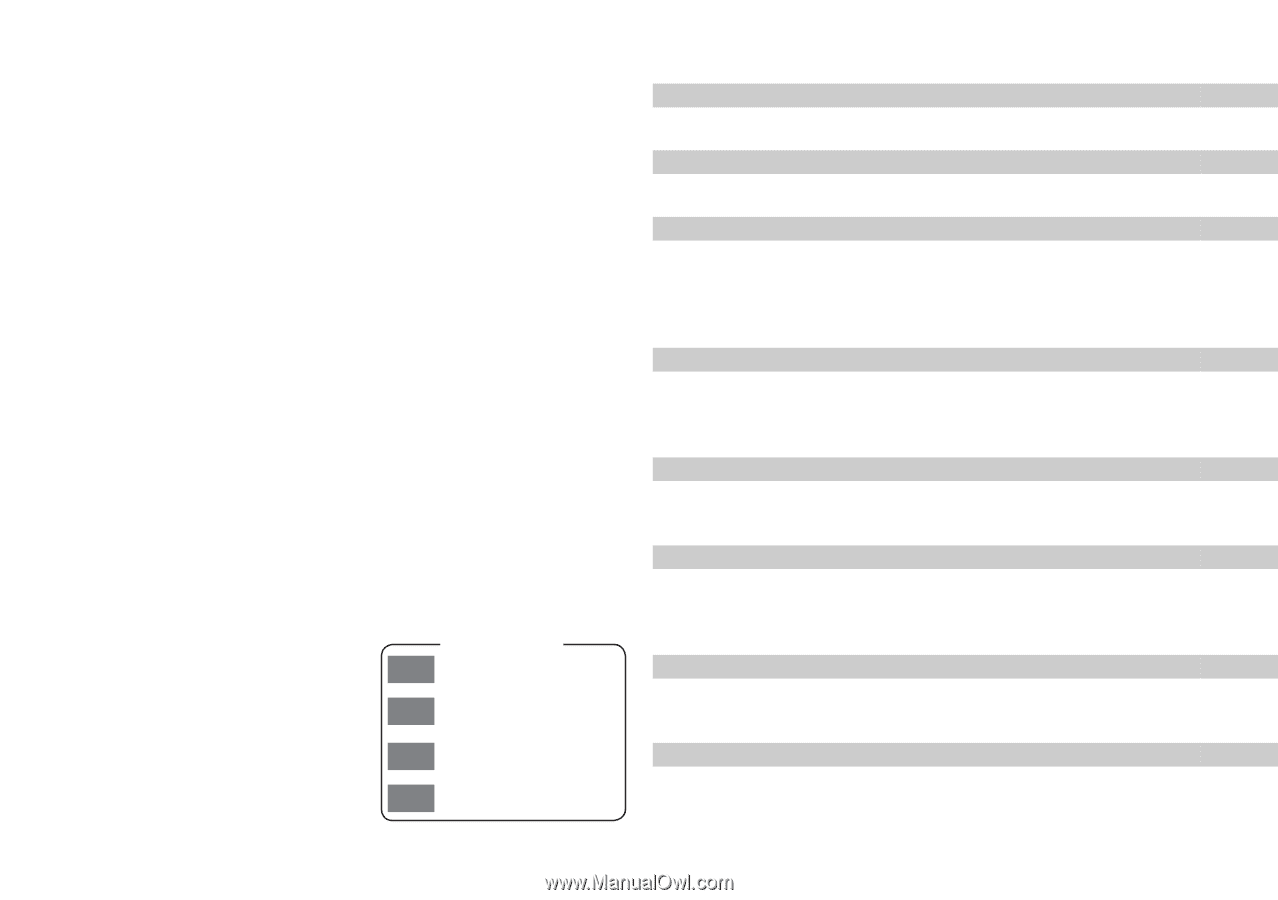
Contents
This owner’s manual should be considered a permanent part of the
vehicle and should remain with the vehicle when it is sold.
This owner’s manual covers all models of your vehicle. You may find
descriptions of equipment and features that are not on your
particular model.
Images throughout this owner’s manual (including the front cover)
represent features and equipment that are available on some, but
not all, models. Your particular model may not have some of these
features.
This owner’s manual is for vehicles sold in the United States and
Canada.
The information and specifications included in this publication were
in effect at the time of approval for printing. Honda Motor Co., Ltd.
reserves the right, however, to discontinue or change specifications
or design at any time without notice and without incurring any
obligation.
2
Safe Driving
P. 27
For Safe Driving
P
.
28
Seat Belts
P
.
32
Airbags
P
.
39
2
Instrument Panel
P. 67
Indicators
P. 68
Gauges and Displays
P
.
89
2
Controls
P. 105
Setting the Clock
P
.
106
Locking and Unlocking the Doors
P
.
108
Opening and Closing the Moonroof
*
P
.
130
Adjusting the Seats
P
.
148
Climate Control System
*
P
.
169
2
Features
P. 173
Audio System
P. 174
Audio System Basic Operation
P. 180
Customized Features
P. 299
HomeLink
®
Universal Transceiver
*
P. 337
2
Driving
P. 417
Before Driving
P. 418
Towing a Trailer
P
.
423
Refueling
P. 480
Fuel Economy
P. 482
2
Maintenance
P. 485
Before Performing Maintenance
P
.
486
Maintenance Minder
TM
P. 489
Checking and Maintaining Wiper Blades
P. 523
Heating and Cooling System
*
/Climate Control System
*
Maintenance
P. 537
2
Handling the Unexpected
P. 543
Tools
P
.
544
If a Tire Goes Flat
P
.
545
Overheating
P
.
558
Indicator, Coming On/Blinking
P. 560
2
Information
P. 569
Specification
s P. 570
Identification Numbers
P. 574
Emissions Testing
P
.
577
Warranty Coverages
P. 579
2013 Accord Sedan
Online Reference Owner's Manual
QRG
Quick Reference Guide
Index
Index
Home
Book Table of Contents
TOC
Chapter Table of Contents
Navigation Key
00X31-T2A-6000
© 2012 American Honda Motor Co., Inc. - All Rights Reserved
*
Not available on all models
P. 203
P. 236