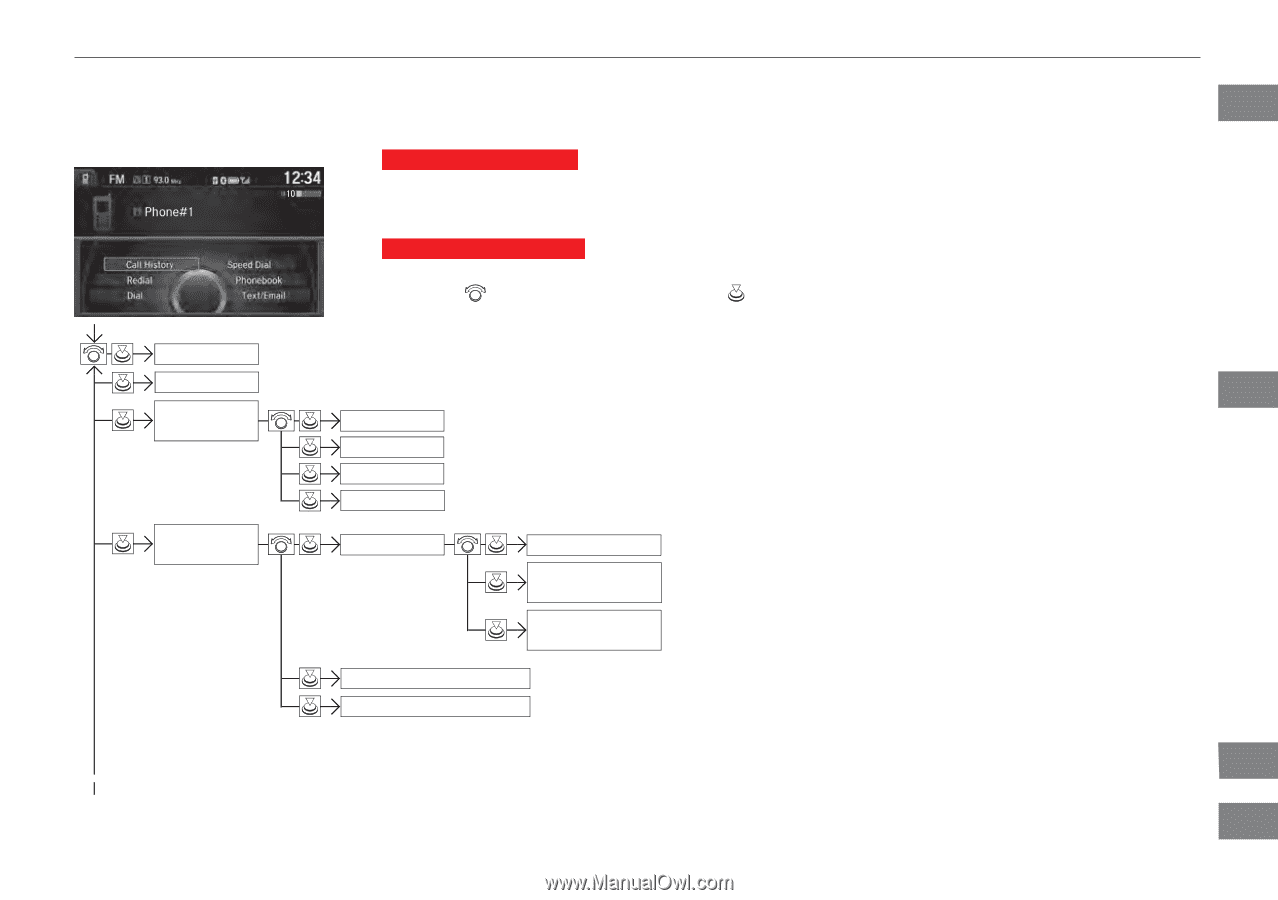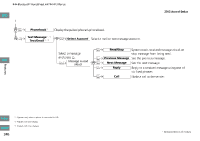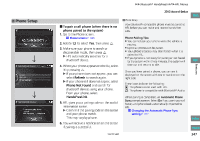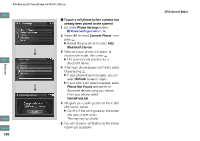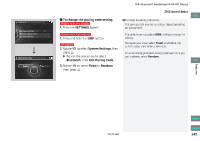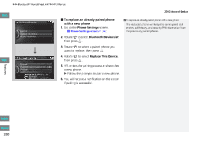2013 Honda Accord Owner's Manual - Page 346
2013 Honda Accord Manual
Page 346 highlights
uu Bluetooth® HandsFreeLink® u HFL Menus 2013 Accord Sedan QRG ■ Phone screen Models with one display 1. Press the PHONE button. 2. Press the MENU button to display the menu items. Models with two displays 1. Press the DISP button. 2. Rotate to select Phone, then press Dial*1 Redial*1 Call History*1 . Enter a phone number to dial. Redial the last number dialed in the phone's history. All Dialed Received Missed TOC Features Display the last 20 outgoing, incoming and missed calls. Display the last 20 outgoing calls. Display the last 20 incoming calls. Display the last 20 missed calls. Manual Input Enter a phone number to store as a speed dial number. Import from Select a phone number from the call history to store as a Call History speed dial number. Import from Phonebook Speed Dial*1 New Entry Select a phone number from the phonebook to store as a speed dial number. (Existing entry list) More Speed Dials Dial the selected number in the speed dial list. Display another paired phone's speed dial list. Index Home Continued *1: Appears only when a phone is connected to HFL. 345