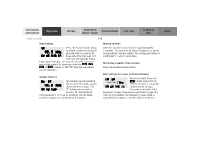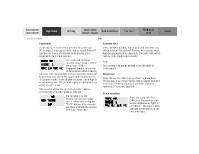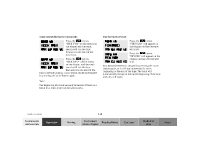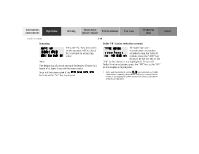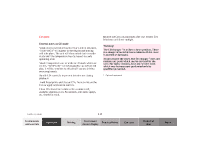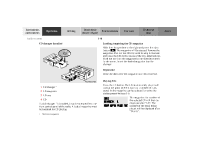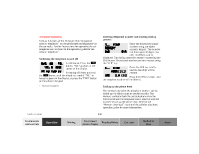2000 Mercedes E-Class Owner's Manual - Page 150
2000 Mercedes E-Class Manual
Page 150 highlights
CD mode General notes on CD mode Should excessive temperatures occur while in CD mode, "TEMP HIGH" will appear in the display and muting will take place. The unit will then switch back to radio mode until the temperature has decreased to a safe operating level. Should temperatures occur while in CD mode which are too low, "TEMP LOW" will be displayed, but the CD will play. It will be sensitive to skipping if you are driving over rough roads. Handle CDs carefully to prevent interference during playback. Avoid fingerprints and dust on CDs. Do not write on the CDs or apply any label to the CDs. Clean CDs from time to time with a commercially available cleaning cloth. No solvents, anti-static sprays, etc. should be used. Replace the CD in its container after use. Protect CDs from heat and direct sunlight. Warning! The CD changer 1 is a Class 1 laser product. There is a danger of invisible laser radiation if the cover is opened or damaged. Do not remove the cover. The CD changer 1 does not contain any parts which can be serviced by the user. For safety reasons, have any service work which may be necessary performed only by qualified personnel. 1 Optional equipment Audio system Instruments and controls Operation Driving 147 Instrument cluster display Practical hints Car care Technical data Index