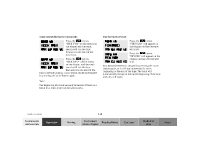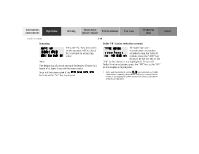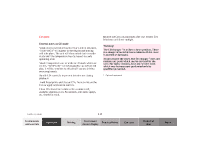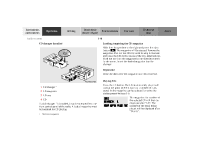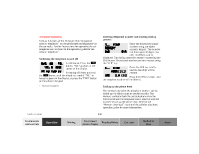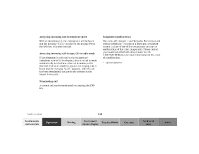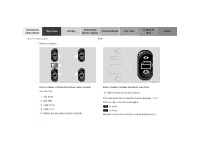2000 Mercedes E-Class Owner's Manual - Page 153
2000 Mercedes E-Class Manual
Page 153 highlights
Instruments and controls Audio system Operation Driving Instrument cluster display Practical hints Car care Technical data Index 150 Direct track selection Tracks can be selected directly using the buttons on the alpha-numeric keypad. Press the " function button, followed by the track number. Random play/repeat function The tracks of the current CD are played in random order when the random feature (RDM) is selected. Press the RDM key to switch on, and press RDM again to switch off. When the repeat function (RPT) has been selected, a particular track can be played for as many times as desired. Press the RPT key to switch on, and press RPT again to switch off. Note: Both functions cannot be used simultaneously.

150
Audio system
Technical
data
Instruments
and controls
Operation
Driving
Instrument
cluster display
Practical hints
Car care
Index
Random play/repeat function
The tracks of the current CD are played in random order
when the random feature (RDM) is selected. Press the
RDM key to switch on, and press RDM again to switch
off.
When the repeat function
(RPT) has been selected, a
particular track can be played
for as many times as desired.
Press the RPT key to switch
on, and press RPT again to switch off.
Note:
Both functions cannot be used simultaneously.
Direct track selection
Tracks can be selected directly using the buttons on the
alpha-numeric keypad. Press the
“
function button,
followed by the track number.