2001 Mercury Cougar Owner Guide 2nd Printing - Page 63
2001 Mercury Cougar Manual
Page 63 highlights
Controls and features CD care and maintenance For best possible sound quality, use CDs that are clean and in good condition. CD error codes Codes may be shown in the audio unit display that indicate errors with the CD unit. These codes are as follows: Display E11 or E15 E12 E14 E16 Description/rectification Internal fault, see your dealer. Clean the disc and try again. If error still shows, see your dealer. Ambient temperature too hot - unit will not work until it has cooled down. There is an eject fault, see your dealer. MENU button (main features) - CD Use the MENU button to access main menu features, and the SEEK button for adjustment.
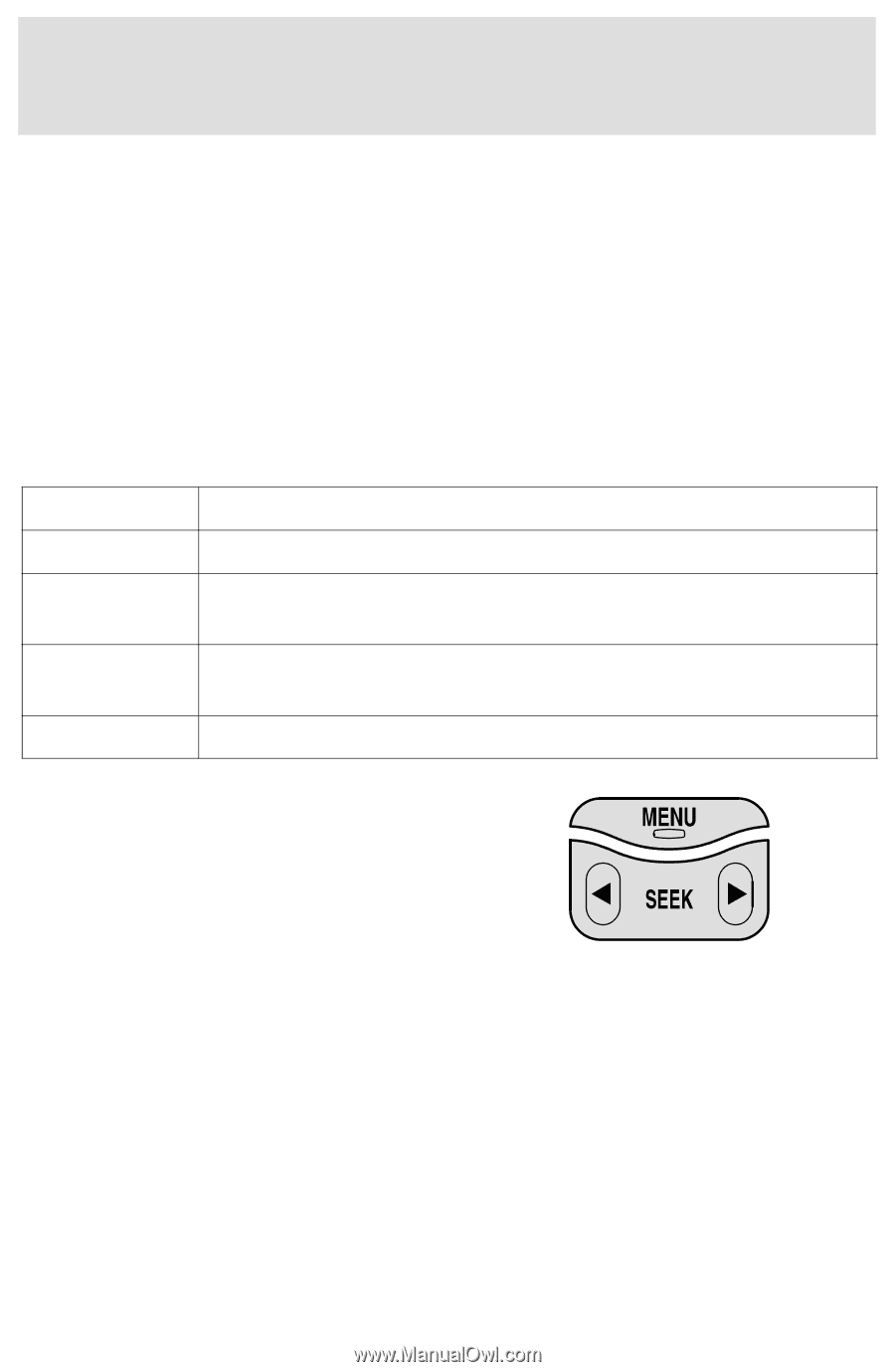
Controls and features
CD care and maintenance
For best
possible
sound
quality,
use
CDs that
are
clean
and
in
good
condition.
CD error codes
Codes
may
be
shown
in
the
audio
unit display
that
indicate
errors
with the
CD unit. These
codes
are
as follows:
Display
Description/rectification
E11 or
E15
Internal
fault,
see
your
dealer.
E12
Clean
the
disc
and
try
again.
If
error still
shows,
see
your
dealer.
E14
Ambient
temperature
too hot -
unit
will
not
work until
it
has cooled
down.
E16
There
is
an
eject fault,
see
your
dealer.
MENU button (main features) –
CD
Use
the
MENU
button
to access
main menu
features,
and
the
SEEK
button
for
adjustment.















