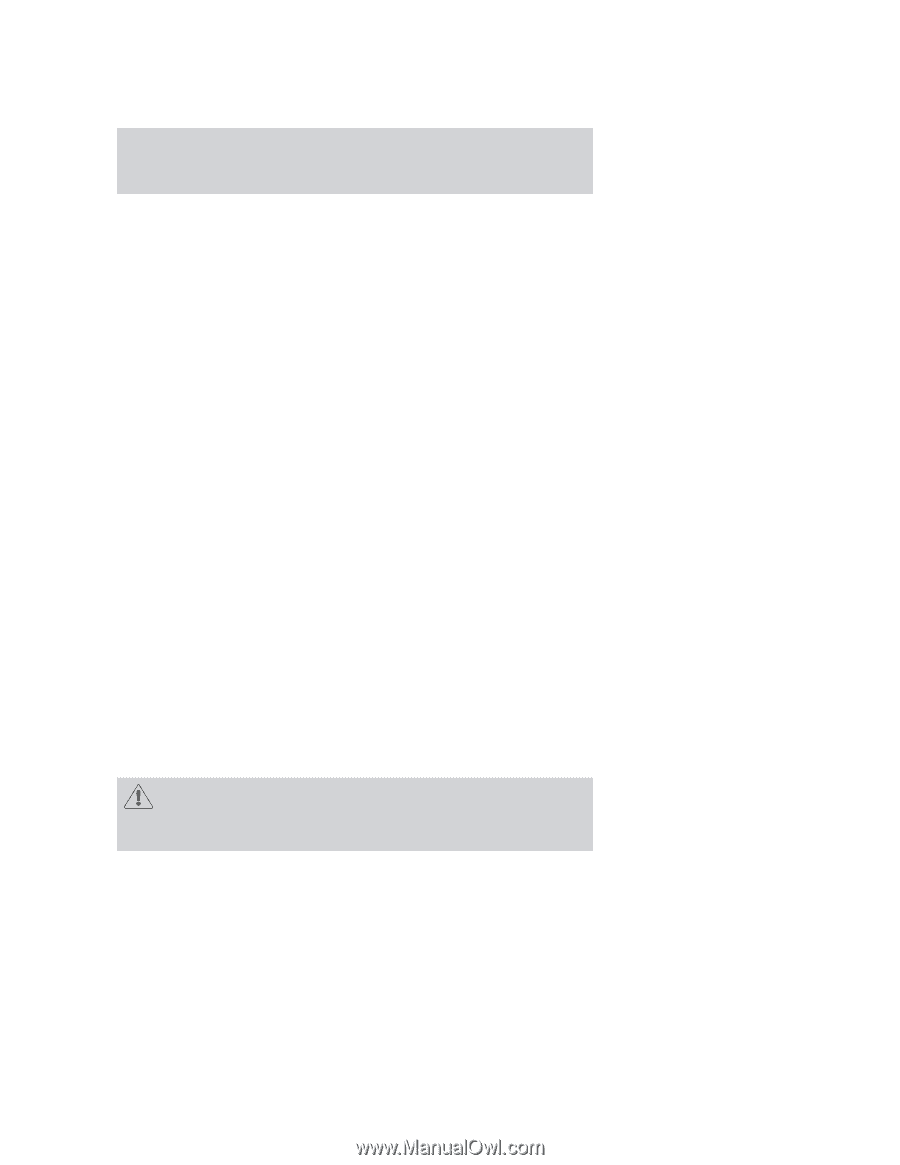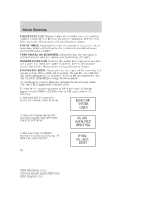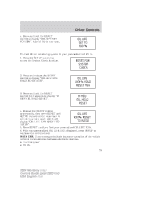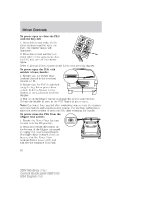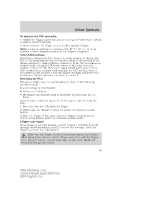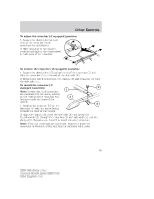2004 Mercury Monterey Owner's Manual - Page 83
2004 Mercury Monterey Manual
Page 83 highlights
Driver Controls To operate the PLG manually: 1. Disable the liftgate power function by placing the Power Door Lockout Control in the OFF position. 2. Open and close the liftgate as you would a standard liftgate. Note: In case of operation in extreme cold -40° F (-40° C), or on an extreme inclines, manual operation of the liftgate is suggested. Safety/Obstructions If anything obstructs the PLG while it is power opening or closing, the PLG will automatically reverse or stop depending on the position of the liftgate, provided it meets sufficient resistance. If the PLG encounters an obstacle while closing, the PLG will reverse to full open. Once the obstacle is removed, the PLG can be again closed under power. If the PLG encounters an obstacle while opening, the PLG will stop when it encounters a solid obstacle. Close the liftgate manually and remove the obstruction. Normal operation can then be resumed. Resetting the PLG: The power liftgate may not operate properly if any of the following conditions occur • a low voltage or dead battery • disconnected battery • the liftgate has been left open or unlatched for more than six (6) hours If any of these conditions occur, the PLG must be reset. To reset the PLG: 1. Manually close and fully latch the liftgate. 2. Power open the liftgate by using the keyfob or overhead console button. 3. Once the liftgate is fully open, close the liftgate using the power switch on the liftgate, keyfob or overhead console button. Liftgate ajar signal If the liftgate is not fully latched, you will receive a "LIFTGATE AJAR" message on the instrument panel. If you see this message, check the liftgate to ensure it is fully latched. Make sure the liftgate is closed to prevent exhaust fumes from being drawn into the vehicle. If you must drive with the liftgate open, keep the climate control vents open so that fresh outside air circulates through the vehicle. 83 2004 Monterey (mty) Owners Guide (post-2002-fmt) USA English (fus)