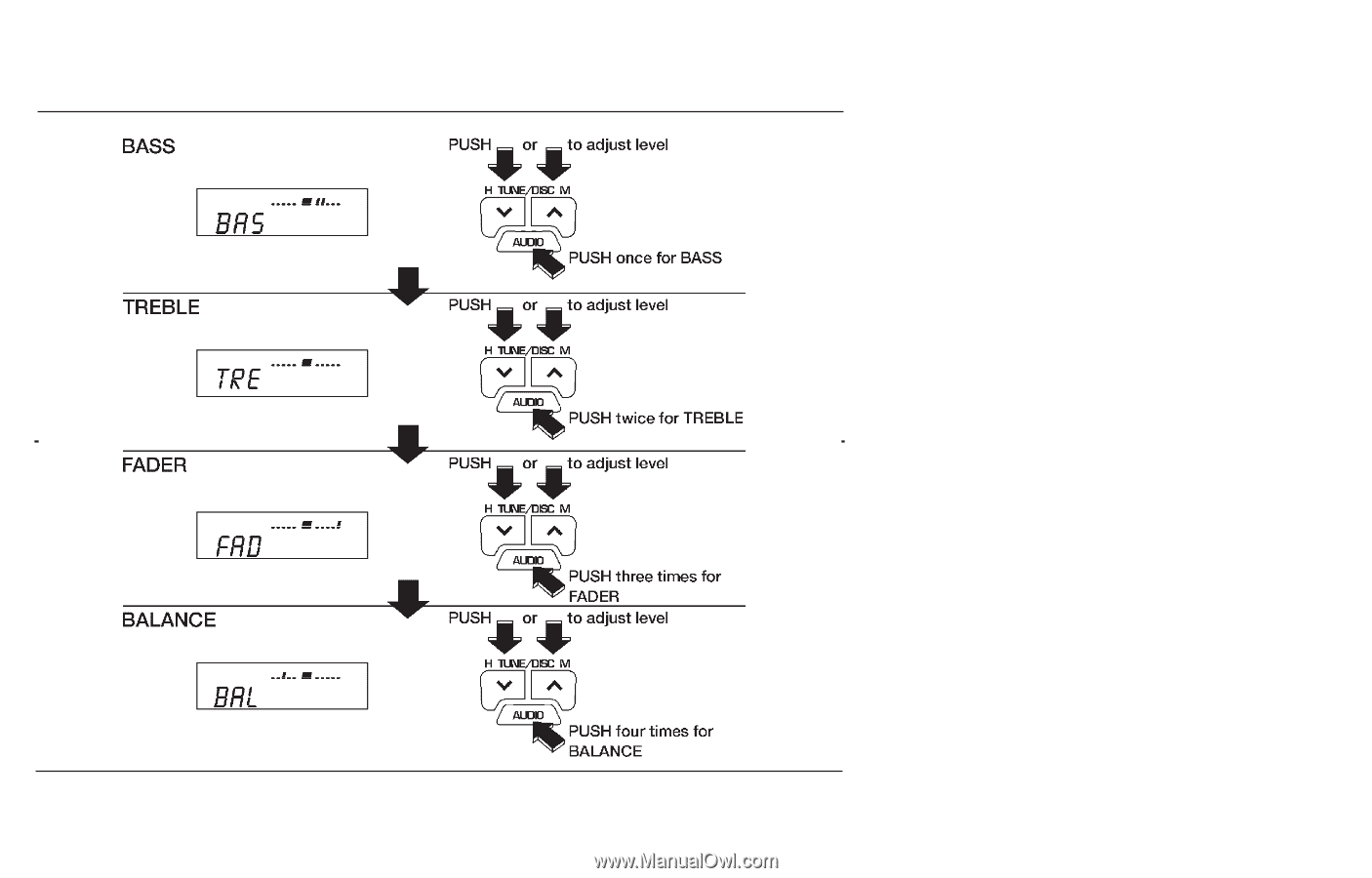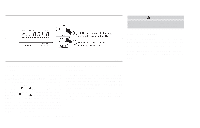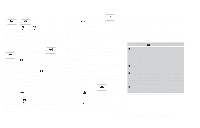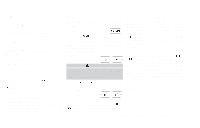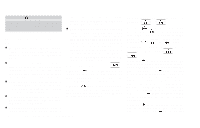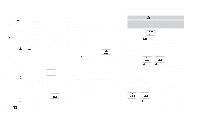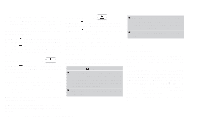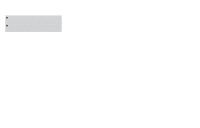1999 Nissan Sentra Owner's Manual - Page 100
1999 Nissan Sentra Manual
Page 100 highlights
Adjusting tone quality and speaker balance To adjust the audio levels for bass, treble, balance, and fader, push the audio button and adjust the level with the TUNE/DISC buttons. Press the audio button once for BAS (bass), twice for TRE (treble), three times for FAD (fader), and four times for BAL (balance). Once the audio level is set the display will return back to radio, cassette or CD display mode after 7 seconds or the audio button can be pressed again within 7 seconds to set the next audio level. Pressing the audio button a fifth time will return the display back to radio, cassette or CD display mode. Fader adjusts the sound level between the front and rear speakers, balance adjusts the sound level between the right and left speakers. CASSETTE TAPE OPERATION Turn the ignition key to the ACC or ON position, and carefully insert a cassette tape into the tape door. The cassette tape automatically pulls into the player. The word TAPE illuminates in the display. AHA1088 Heater, air conditioner and audio systems 4-23