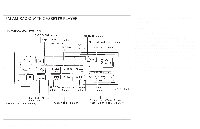2000 Nissan Maxima Owner's Manual - Page 111
2000 Nissan Maxima Manual
Page 111 highlights
tion. Pushing the button again continues the SEEK function. Once the highest broadcasting station is reached, the radio continues in the SEEK mode at the lowest broadcast station. Push the SEEK/SCAN tuning button or for more than 1.5 seconds. SCAN illuminates in the display window. SCAN tuning begins from high to low or low to high frequencies and stops at each broadcasting station for 5 seconds. Pushing the button again during this 5 second period stops SCAN tuning and the radio remains tuned to that station. Station memory operations: Six stations can be set for the AM band. 12 stations can be set for the FM band (six for FM1, six for FM2). 1. Push the FM-AM band select button to select AM, FM1, or FM2. The selected band illuminates in the display. 2. Tune to the desired station. 3. Push the desired select than 1.5 seconds. For illustrations ch2 is to be radio mutes when the pushed. button for more example, in the memorized. The select button is 4. When the sound resumes, memorizing is complete. 5. Other station select buttons can be set in the same manner. If the battery cable is disconnected, or if the radio fuse opens, the radio memory is cancelled. In that case, reset the desired stations. Cassette tape player operation Turn the ignition key to ACC or ON, then carefully insert a cassette tape into the tape door. SAA0264 The cassette tape automatically pulls into the player. The word TAPE and moving digital 4-16 Heater, air conditioner and audio systems