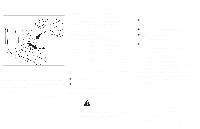2000 Nissan Maxima Owner's Manual - Page 86
2000 Nissan Maxima Manual
Page 86 highlights
flashes twice and the horn chirps once. When the UNLOCK button is pushed, the hazard indicator flashes once. If hazard and horn chirp mode is not necessary, you can switch to normal mode by following the switching procedure. In normal mode, when the LOCK button is pushed, the hazard indicator flashes twice. When the UNLOCK button is pushed, neither the hazard indicator nor the horn operates. (Switching procedure) Push the LOCK and UNLOCK buttons on the multi-remote controller simultaneously for more than 2 seconds to switch from one mode to the other. When pushing the buttons to set normal mode, the hazard indicator flashes 3 times. When pushing the buttons to set hazard and horn chirp mode, the hazard indicator flashes once and the horn chirps once. SPA0982 Locking doors 1. Remove the ignition key.*1 2. Close all the doors.*2 3. Push the LOCK button on the multi-remote controller. 4. All the doors will lock. All of the doors will lock when the LOCK button on the multi-remote controller is pushed even though a door remains open and/or the ignition key is in the ON position. 5. The hazard indicator flashes twice and the horn chirps once. ¼ When the LOCK button is pushed with all doors locked, the hazard indicator flashes twice and the horn chirps once as a reminder that the doors are already locked. *1: Doors lock with the remote controller while a key is in the ignition switch. However, the panic alarm will not activate when the key is in the ignition switch. *2: Doors lock with the remote controller while any door is open. However, hazard and horn chirp mode will not function. Pre-driving checks and adjustments 3-5