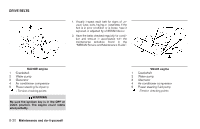2004 Nissan Xterra Owner's Manual - Page 229
2004 Nissan Xterra Manual
Page 229 highlights
WDI0318 WDI0319 1. 2. Cooling unit Filter 4. Remove the filters. NOTE: The filters must be aligned with the plastic hook at the bottom. 5. Insert the first filter in the bottom position. Slide it up to the top position and insert the second filter in the bottom position. 6. Secure the filter with the clip. 7. Install the glove box frame. 8. Install the glove box. 1. 2. 3. Glove box Label (small) Label (large) 9. Fill out the date information on the small label. Attach the small and large labels to the glove box lid. Maintenance and do-it-yourself 8-25

1.
Coolingunit
2.
Filter
4. Removethefilters.
NOTE:
Thefiltersmustbealignedwiththeplastic
hookatthebottom.
5. Insert the first filter in the bottom position.
Slideituptothetoppositionandinsertthe
secondfilterinthebottomposition.
6. Securethefilterwiththeclip.
7. Installthegloveboxframe.
8. Installtheglovebox.
1.
Glovebox
2.
Label(small)
3.
Label(large)
9. Fill out the date information on the small
label.Attachthesmallandlargelabelstothe
gloveboxlid.
WDI0318
WDI0319
Maintenance and do-it-yourself
8-25