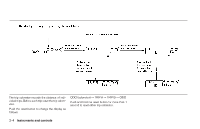2004 Nissan Xterra Owner's Manual - Page 73
2004 Nissan Xterra Manual
Page 73 highlights
though it is operating. This is not a malfunction. ● The outside temperature sensor is located in front of the radiator. The sensor may be affected by road or engine heat, wind direction and other driving conditions. The display may differ from the actual outside temperature or the temperature displayed on various signs or billboards. ● Temperature display will not update unless the vehicle is moving faster than 12 mph (20 km/h), or the ignition switch has been OFF for 4 hours. 1. Establish your location on the zone map. Refer to the illustration. Record your zone number. 2. Turn the ignition switch to the ON position. 3. Push the MODE button in for 5 seconds until the current zone entry number and the "VAR" icon is displayed. 4. Press the MODE button repeatedly until the desired zone entry number is displayed. Once the desired zone number is displayed, stop pressing the MODE button and the display will show compass direction within a few seconds. NOTE: Use zone number 5 for Hawaii. WIC0324 OUTSIDE TEMPERATURE DISPLAY Push the MODE button 1 when the ignition key is in the ON position. The outside temperature will be displayed 2 in °F. ● Push the MODE button to change from °F to °C. ● When the outside temperature is between 130°F (55°C) and 158°F (70°C), the display shows 130°F (55°C) . ● When the outside temperature is lower than -40°F (-40°C) or higher than 158°F (70°C), the display shows only - - - COMPASS DISPLAY Push the MODE button 1 when the ignition key is in the ON position. The direction will be displayed 2 . Zone variation change procedure The difference between magnetic north and geographical north is known as variance. In some areas, this difference can sometimes be great enough to cause false compass readings. Follow these instructions to set the variance for your particular location if this happens: Instruments and controls 2-7