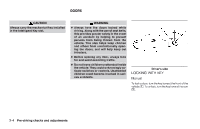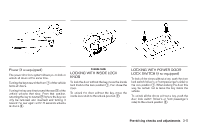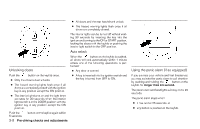2008 Nissan Versa Owner's Manual - Page 109
2008 Nissan Versa Manual
Page 109 highlights
INTELLIGENT KEY SYSTEM (if so equipped) Using the interior light Push the button on the keyfob once to turn on the interior lights. For additional information, refer to "Interior light" in the "Instruments and controls" section earlier in this manual. taking the key out from a pocket or purse. The operating environment and/or conditions may affect the Intelligent Key system operation. Be sure to read the following before using the Intelligent Key system. CAUTION ● Be sure to carry the Intelligent Key with you when operating the vehicle. ● Never leave the Intelligent Key in the vehicle when you leave the vehicle. LPD0350 1. 2. 3. Two Intelligent Keys Mechanical keys (inside Intelligent Keys) Key number plate WARNING The Intelligent Key is always communicating with the vehicle as it receives radio waves. The Intelligent Key system transmits weak radio waves. Environmental conditions may interfere with the operation of the Intelligent Key system under the following operating conditions. ● When operating near a location where strong radio waves are transmitted, such as a TV tower, power station and broadcasting station. ● When in possession of wireless equipment, such as a cellular telephone, transceiver, and CB radio. ● When the Intelligent Key is in contact with or covered by metallic materials. Radio waves could adversely affect electric medical equipment. Those who use a pacemaker should contact the electric medical equipment manufacturer for the possible influences before use. The Intelligent Key system can operate all the door locks using the remote controller function or pushing the request switch on the vehicle without Pre-driving checks and adjustments 3-9