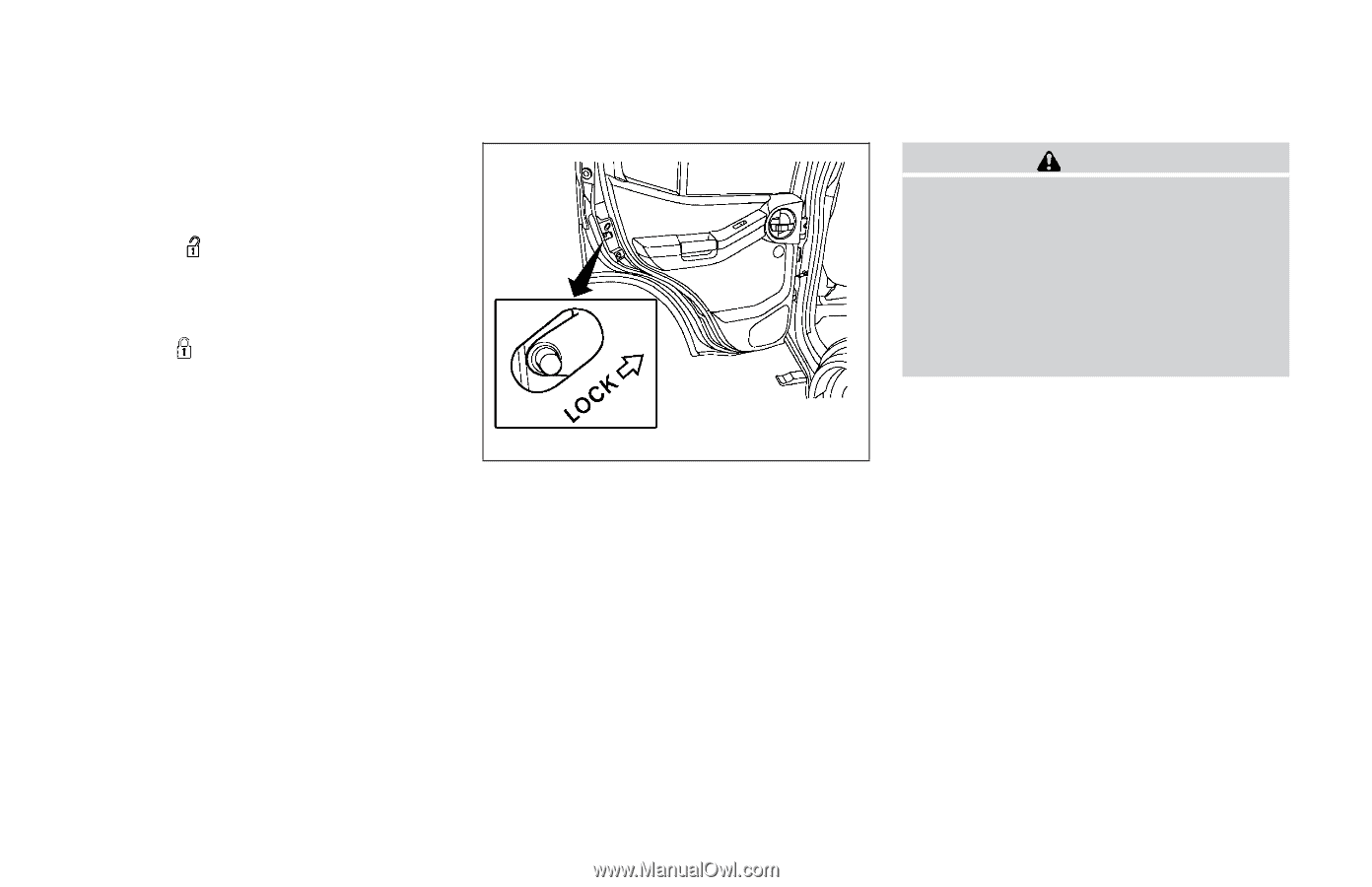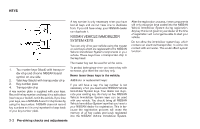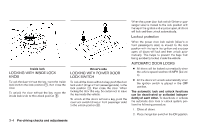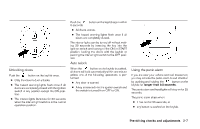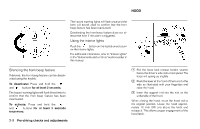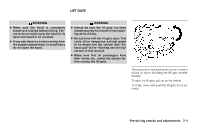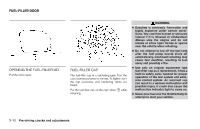2009 Nissan Xterra Owner's Manual - Page 129
2009 Nissan Xterra Manual
Page 129 highlights
REMOTE KEYLESS ENTRY SYSTEM 3. Do one of the following within 20 seconds of performing Step #2: ● To change AUTO UNLOCK settings: push and hold the power door lock switch to the position (UNLOCK) for more than 5 seconds. ● To change AUTO LOCK settings: push and hold the power door lock switch to the position (LOCK) for more than 5 seconds. 4. When activated, the hazard indicator will flash twice. When deactivated, the hazard indicator will flash once. 5. The ignition switch must be placed in the OFF and ON position again between each setting change. WARNING The remote keyless entry keyfob transmits radio waves when the buttons are pushed. The FAA advises radio waves may affect aircraft navigation and communication systems. Do not operate the remote keyless entry keyfob while on an airplane. Make sure the buttons are not operated unintentionally when the unit is stored for a flight. It is possible to lock/unlock all doors, turn the interior light on, and activate the panic alarm by using the keyfob from outside the vehicle. Be sure to remove the key from the vehicle before locking the doors. The keyfob can operate at a distance of approximately 33 ft (10 m) from the vehicle. The effective distance depends upon the conditions around the vehicle. As many as 5 keyfobs can be used with one vehicle. For information concerning the purchase and use of additional keyfobs, contact a NISSAN dealer. WPD0321 CHILD SAFETY REAR DOOR LOCK Child safety locks help prevent the rear doors from being opened accidentally, especially when small children are in the vehicle. The child safety lock levers are located on the edge of the rear doors. When the lever is in the lock position, the door can be opened only from the outside. Pre-driving checks and adjustments 3-5