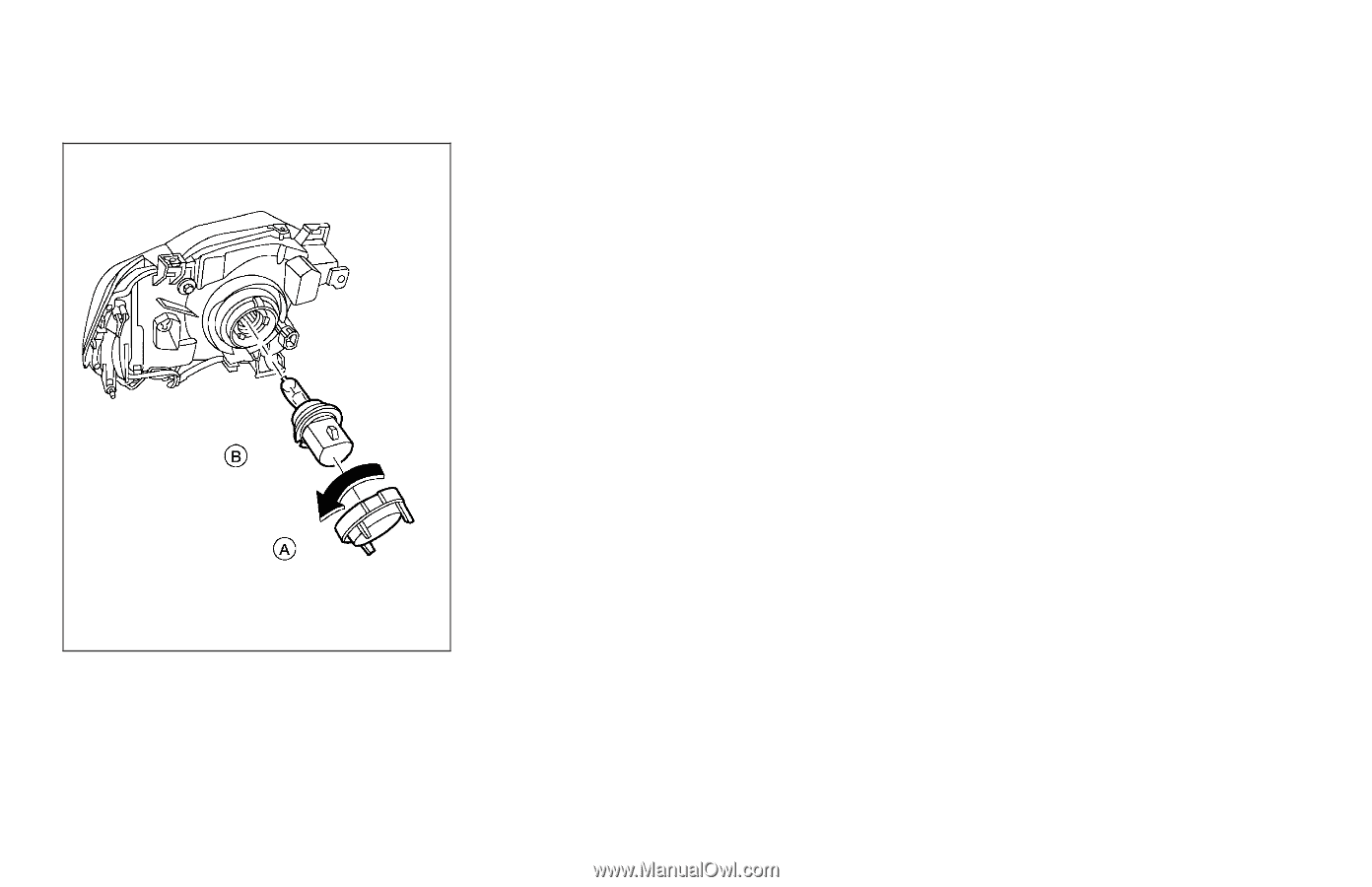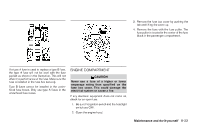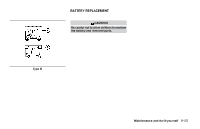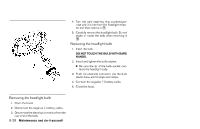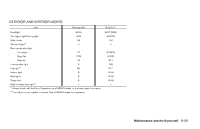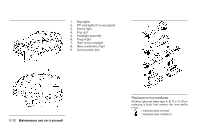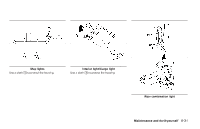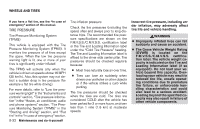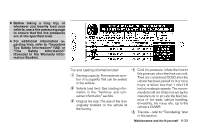2009 Nissan Xterra Owner's Manual - Page 280
2009 Nissan Xterra Manual
Page 280 highlights
4. Turn the bulb retaining ring counterclockwise until it is free form the headlight reflector and then remove it A . 5. Carefully remove the headlight bulb. Do not shake or rotate the bulb when removing it B. Replacing the headlight bulb 1. Insert the bulb. DO NOT TOUCH THE BULB WITH BARE HANDS. 2. Install and tighten the bulb retainer. ● Be sure the lip of the bulb socket contacts the headlight body. 3. Push the electrical connector into the bulb plastic base until it snaps and stops. 4. Connect the negative (-) battery cable. 5. Close the hood. WDI0294 Removing the headlight bulb 1. Open the hood. 2. Disconnect the negative (-) battery cable. 3. Disconnect the electrical connector from the rear end of the bulb. 8-28 Maintenance and do-it-yourself