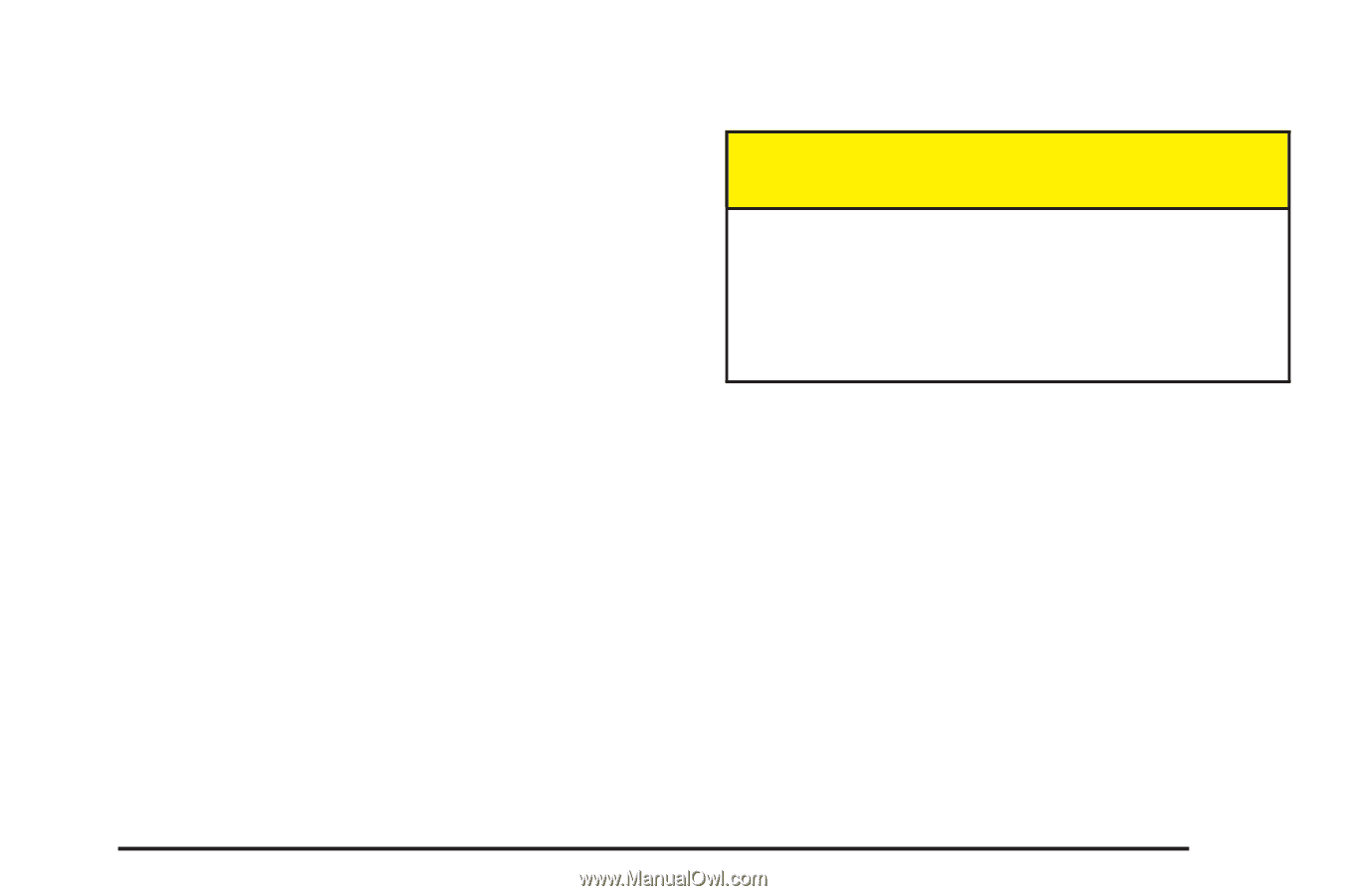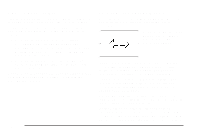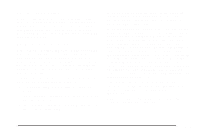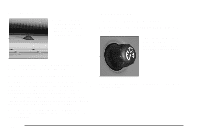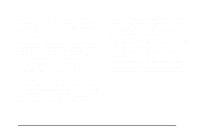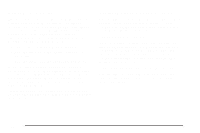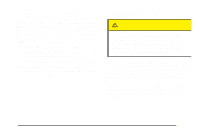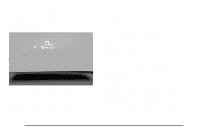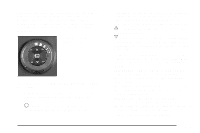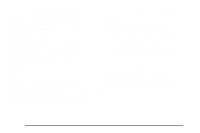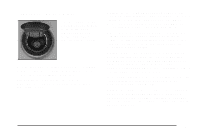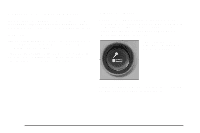2004 Pontiac Grand Prix Owner's Manual - Page 123
2004 Pontiac Grand Prix Manual
Page 123 highlights
Battery Run-Down Protection Your vehicle has a feature to help prevent you from draining the battery in case you accidentally leave the interior, trunk or underhood lamps on. If you leave any of these lamps on while the ignition is in LOCK or OFF, they will automatically turn off after 10 minutes. The lamps won't come back on again until you do one of the following: Head-Up Display (HUD) {CAUTION: If the HUD image is too bright or too high in your field of view, it may take you more time to see things you need to see when it's dark outside. Be sure to keep the HUD image dim and placed low in your field of view. If your vehicle is equipped with the Head-Up Display (HUD), you can see the speedometer reading (in English or metric units), transaxle positions, compass direction, outside air temperature, and a brief display of the current radio station or CD track, displayed "through" the windshield. English or metric units selection is done through the trip computer in the Driver Information Center (DIC). See DIC Controls and Displays on page 3-45 for more information. • Turn the ignition to RUN or ACCESSORY. • Turn the interior lamps control completely to the right, then back slightly to the left. • Open (or close and reopen) a door that is closed. If the vehicle has less than 15 miles (25 km) on the odometer, the battery saver will turn off the lamps after only three minutes. 3-19