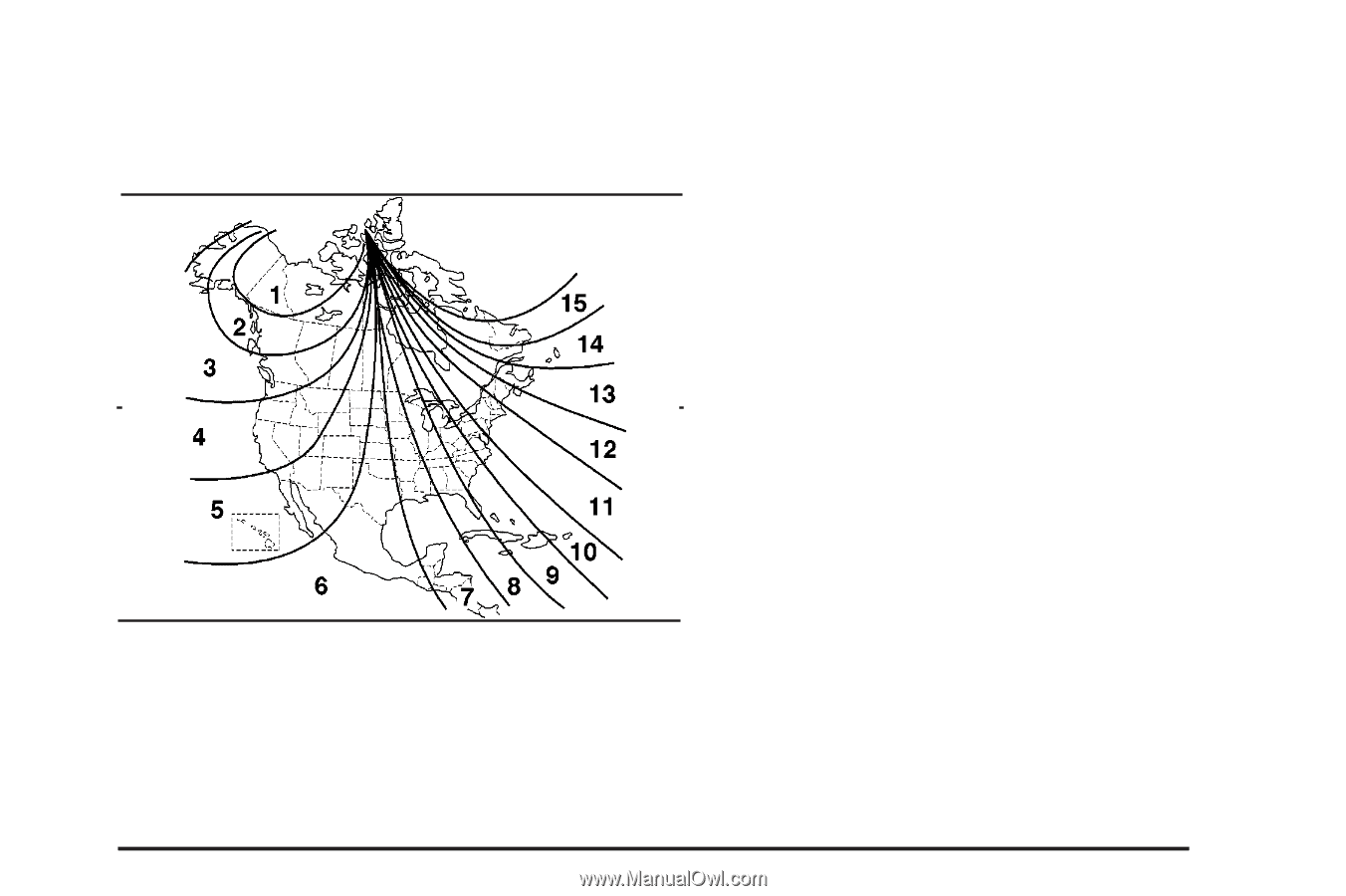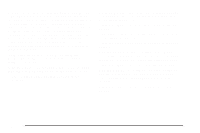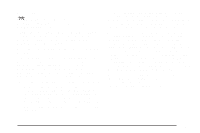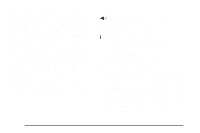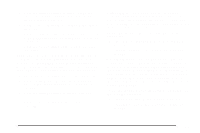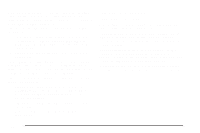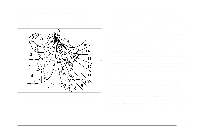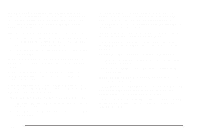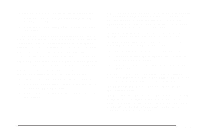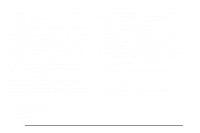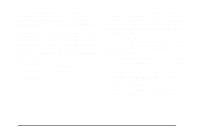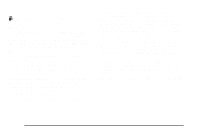2004 Pontiac Grand Prix Owner's Manual - Page 163
2004 Pontiac Grand Prix Manual
Page 163 highlights
To adjust for compass variance use the following procedure: 1. Find your current location and variance zone number on the map. 3. Press the options button to advance to the calibration screen. 4. Drive the vehicle in a circle two times to activate the compass. The direction the vehicle is moving will be displayed in the bottom left corner of the screen, and will appear in the gages, fuel, trip and some of the options modes. Press the options button again to advance to the next screen. PERSONAL PROGRAMMING MODE: This menu lets you customize the time the exterior and interior lamps remain on, and when the automatic door locks are activated, after the doors of the vehicle are closed. These adjustments can only be made while the vehicle is in PARK (P). Press the set/reset button to display the first screen. Press the options button to access these modes: EXTERIOR LIGHTING DELAY: This screen lets you turn this feature off, or lets you select the number of seconds the headlamps, sidelamps, taillamp, fog lamps and back-up lamps are turned on after the key is removed from the ignition or the vehicle is unlocked using the remote keyless entry transmitter. If OFF is selected, the exterior lamps will not turn on. 2. Press the set/reset button to scroll through the variance zones and select the one in which you are located. 3-59