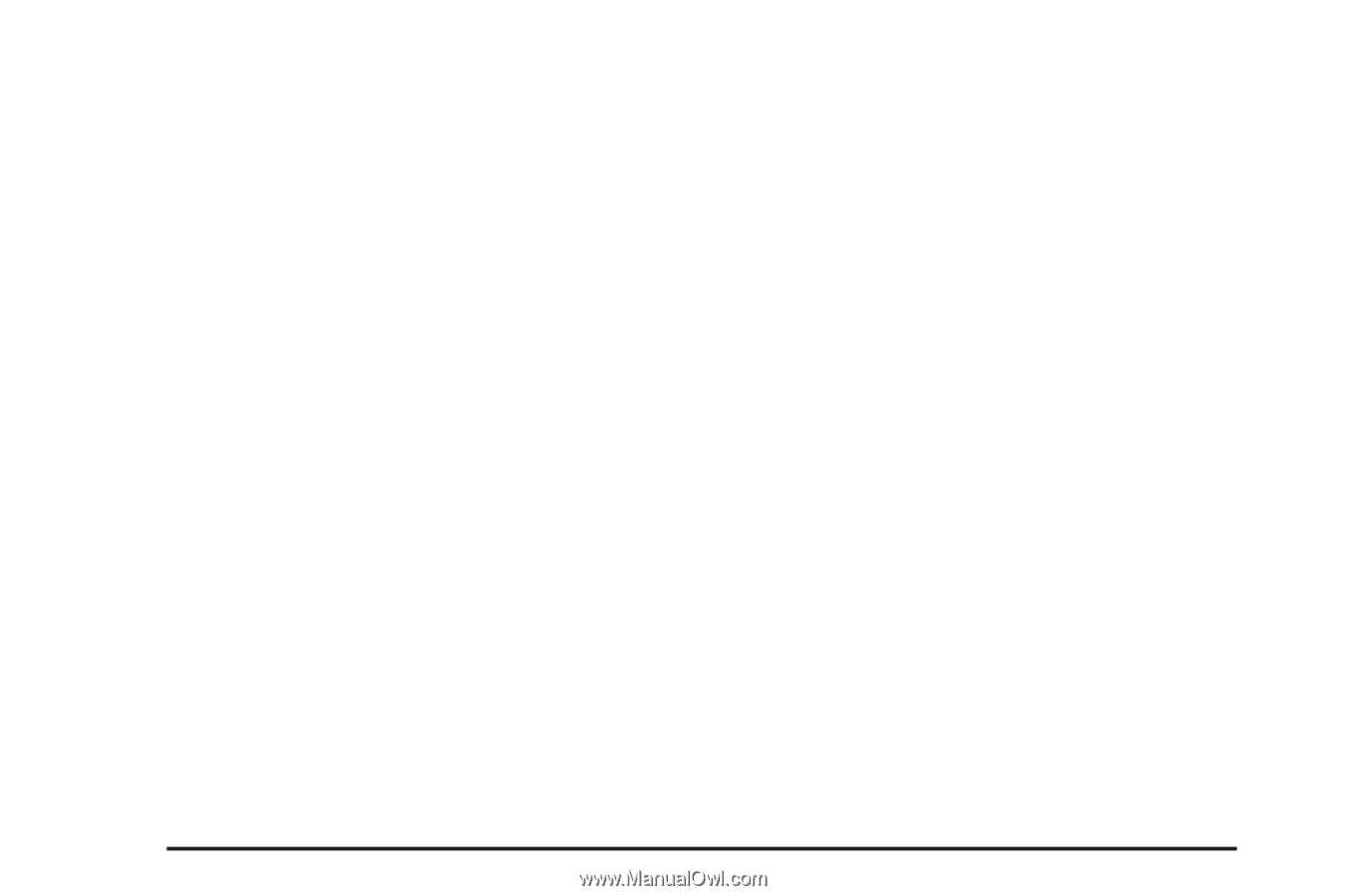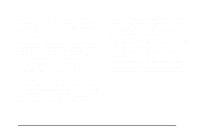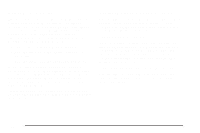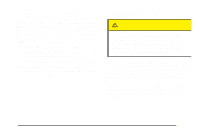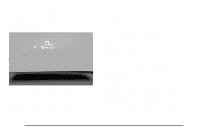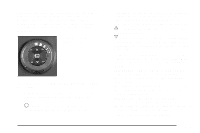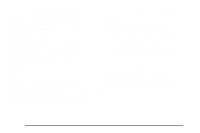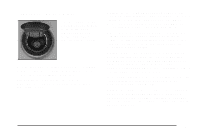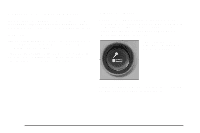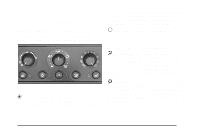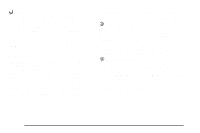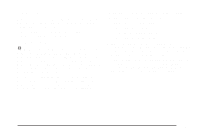2004 Pontiac Grand Prix Owner's Manual - Page 126
2004 Pontiac Grand Prix Manual
Page 126 highlights
The HUD will "remember" the last display format selected. When the vehicle is started if the last format displayed was Format One or Format Three, then Format One will be displayed. If the last format was Format Two, then Format Two will be displayed. The HUD will automatically dim and brighten to compensate for outside lighting. The HUD display can temporarily light up depending on the angle and position of the sunlight on the display. This is normal and will change when the angle of the sunlight on the HUD display changes. Polarized sunglasses could also make the HUD image harder to see. If You Can't See the HUD Image When the Ignition Is On Is anything covering the HUD unit? Is the HUD dimmer setting bright enough? Is the HUD image adjusted to the proper height? Are you wearing polarized sunglasses? Still no HUD image? Check the fuse in the instrument panel fuse block. See Fuses and Circuit Breakers on page 5-99. If the HUD Image Is Not Clear • Is the HUD image too bright? • Are the windshield and HUD lens clean? The windshield is part of the HUD system. If you ever need a new windshield, be sure to get one designed for HUD. If you don't, the HUD image may look blurred and out of focus. Care of the HUD Clean the inside of the windshield as needed to remove any dirt or film that reduces the sharpness or clarity of the HUD image. To clean the HUD, spray household glass cleaner on a soft, clean cloth. Wipe the HUD lens gently, then dry it. Do not spray cleaner directly on the lens because the cleaner could leak into the unit. 3-22