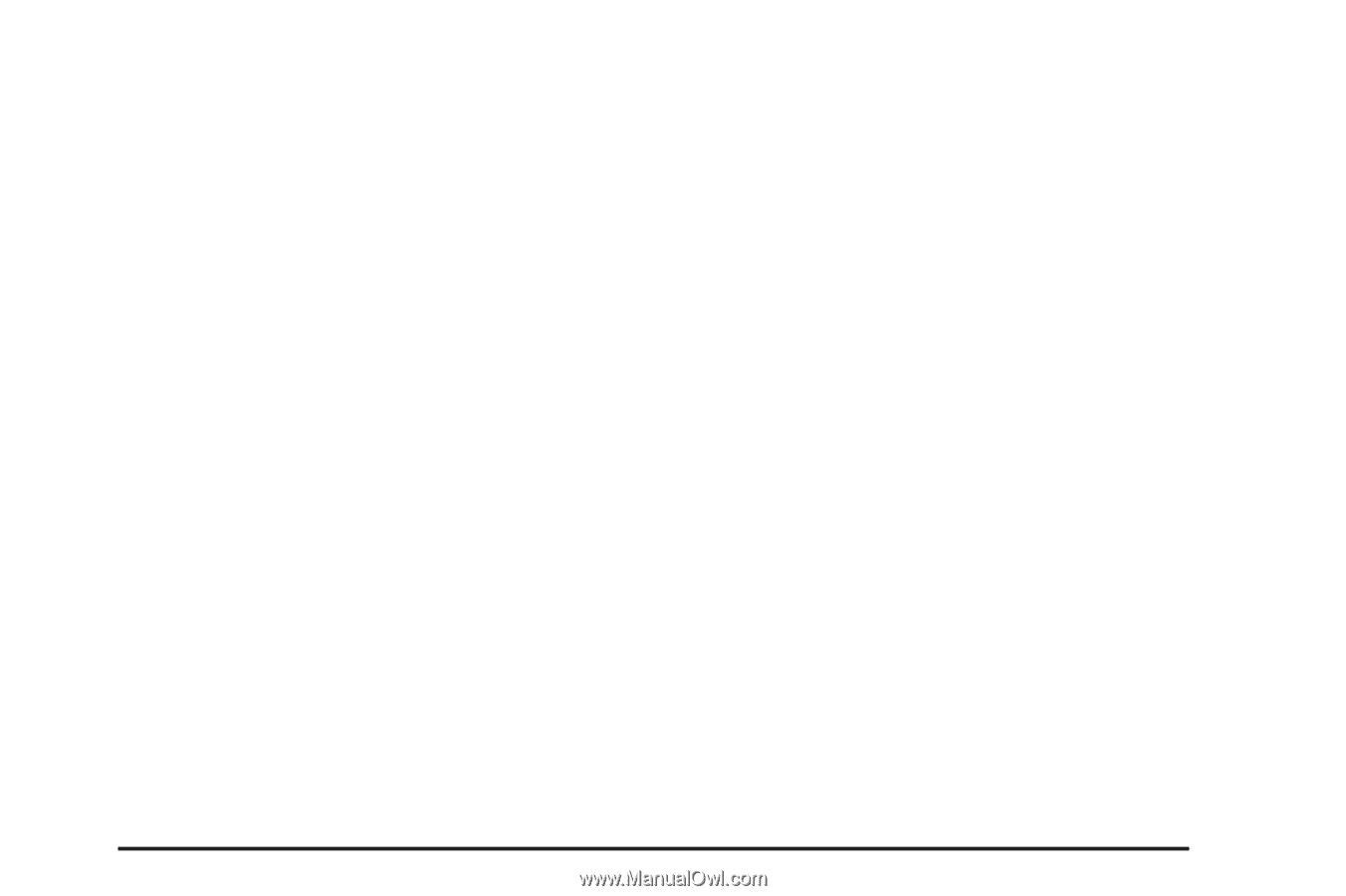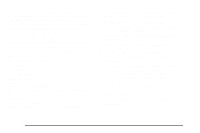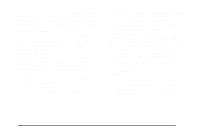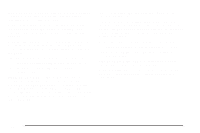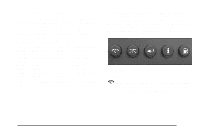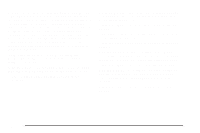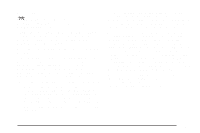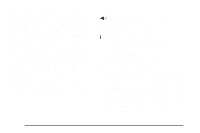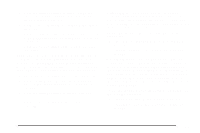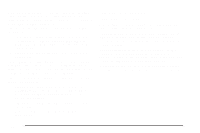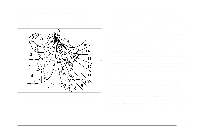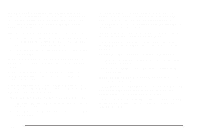2004 Pontiac Grand Prix Owner's Manual - Page 159
2004 Pontiac Grand Prix Manual
Page 159 highlights
Trip Odometer 3 (Trip Odometer): Press this button to access the Odometer, Trip Distances, AVERAGE SPEED and TIIME ELAPSED modes. Odometer: When the trip odometer button is pressed, the first menu displayed on the DIC screen is the odometer reading, or cumulative mileage of the vehicle. The odometer cannot be reset. Press the trip odometer button again to advance to the next menu. Trip Distances: This menu shows the distances that the vehicle has driven between specific points. The trip odometer will record the number of miles up to 9,999.9 miles or 9 999.9 km travelled for up to two trips. When 9,999.9 miles or 9 999.9 km is reached for either trip, the odometer for that trip will go back to zero. To reset the trip distances use the following procedures: 1. Press the trip odometer button again to access TRIP A. Press the trip odometer button again to access TRIP B. To reset the trip odometer(s) back to zero miles or to zero kilometers, access the trip you want to reset and press the set/reset button. 2. Press the trip odometer button again to access the odometer. The trip odometer has a feature called the retro-active reset. This can be used to set the trip odometer to the number of miles (kilometers) driven since the ignition was last turned on. This can be used if you forget to reset your trip odometer at the beginning of the trip. To use the retro-active reset feature, press and hold the set/reset button for at least three seconds. The trip odometer will display the number of miles or kilometers driven since the ignition was last turned on and you began driving. Once you begin driving, the trip odometer will accumulate mileage. For example, if you have driven 5.0 miles (8.0 km) since you started the vehicle, and then activate the reto-active reset feature, the display will show 5.0 miles (8.0 km) since you started your vehicle. As you drive, the display will then increase to 5.1 miles (8.2 km), 5.2 miles (8.4 km), etc. If the retro-active reset feature is activated after the vehicle is started, but before it begins moving, the display will show the number of miles or kilometers that were driven during the last ignition cycle. 3-55