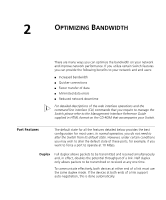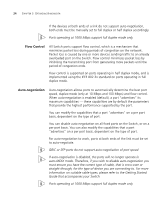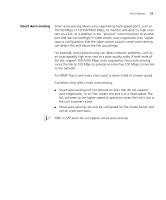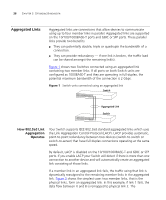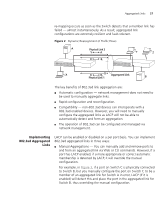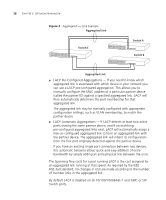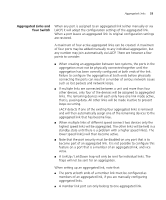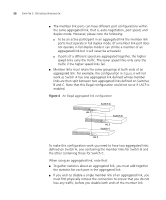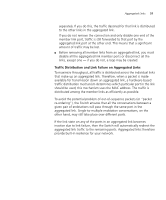3Com 3C17300A Implementation Guide - Page 26
Aggregated Links, How 802.3ad Link Aggregation Operates, How 802.3ad Link, Aggregation, Operates - sfp
 |
UPC - 662705493169
View all 3Com 3C17300A manuals
Add to My Manuals
Save this manual to your list of manuals |
Page 26 highlights
26 CHAPTER 2: OPTIMIZING BANDWIDTH Aggregated Links Aggregated links are connections that allow devices to communicate using up to four member links in parallel. Aggregated links are supported on the 10/100/1000BASE-T ports and GBIC or SFP ports. These parallel links provide two benefits: ■ They can potentially double, triple or quadruple the bandwidth of a connection. ■ They can provide redundancy - if one link is broken, the traffic load can be shared amongst the remaining link(s). Figure 1 shows two Switches connected using an aggregated link containing two member links. If all ports on both Switch units are configured as 1000BASE-T and they are operating in full duplex, the potential maximum bandwidth of the connection is 2 Gbps. Figure 1 Switch units connected using an aggregated link . Switch Aggregated Link Switch How 802.3ad Link Aggregation Operates Your Switch supports IEEE 802.3ad standard aggregated links which uses the Link Aggregation Control Protocol (LACP). LACP provides automatic, point-to-point redundancy between two devices (switch-to-switch or switch-to-server) that have full duplex connections operating at the same speed. By default, LACP is disabled on the 10/100/1000BASE-T and GBIC or SFP ports. If you enable LACP your Switch will detect if there is more than one connection to another device and will automatically create an aggregated link consisting of those links. If a member link in an aggregated link fails, the traffic using that link is dynamically reassigned to the remaining member links in the aggregated link. Figure 2 shows the simplest case: two member links, that is the physical links, form an aggregated link. In this example, if link 1 fails, the data flow between X and B is remapped to physical link 2. The