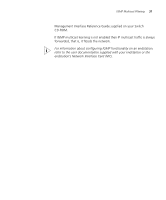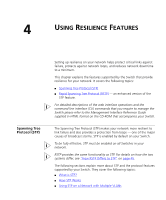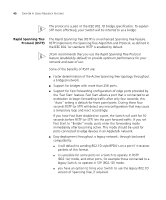3Com 3C17300A Implementation Guide - Page 41
What is STP?, How RSTP Differs to STP,
 |
UPC - 662705493169
View all 3Com 3C17300A manuals
Add to My Manuals
Save this manual to your list of manuals |
Page 41 highlights
What is STP? What is STP? 41 STP is a bridge-based system that allows you to implement parallel paths for network traffic and uses a loop-detection process to: ■ Find and disable the less efficient paths (that is, the paths that have a lower bandwidth). ■ Enable one of the less efficient paths if the most efficient path fails. RSTP provides the same functionality as STP. For details on how the two systems differ, see "How RSTP Differs to STP" on page 45. As an example, Figure 7 shows a network containing three LAN segments separated by three bridges. With this configuration, each segment can communicate with the others using two paths. Without STP enabled, this configuration creates loops that cause the network to overload. Figure 7 A network configuration that creates loops Figure 8 shows the result of enabling STP on the bridges in the configuration. STP detects the duplicate paths and prevents, or blocks, one of them from forwarding traffic, so this configuration will work satisfactorily. STP has determined that traffic from LAN segment 2 to LAN segment 1 can only flow through Bridges C and A, because, for example, this path has a greater bandwidth and is therefore more efficient.