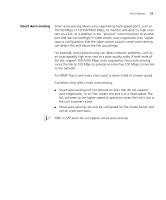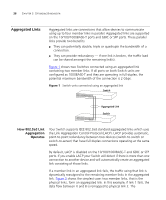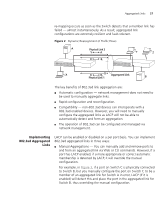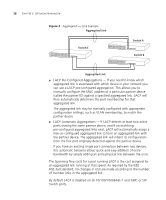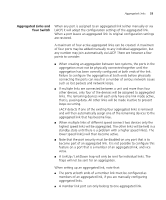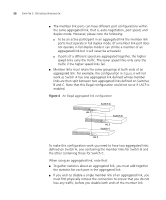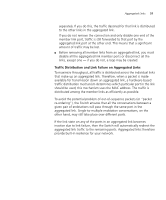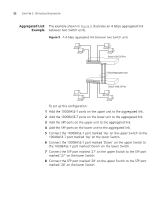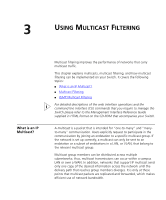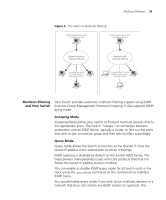3Com 3C17300A Implementation Guide - Page 30
defined on Switch A, one containing the member links for Switch B
 |
UPC - 662705493169
View all 3Com 3C17300A manuals
Add to My Manuals
Save this manual to your list of manuals |
Page 30 highlights
30 CHAPTER 2: OPTIMIZING BANDWIDTH ■ The member link ports can have different port configurations within the same aggregated link, that is, auto-negotiation, port speed, and duplex mode. However, please note the following: ■ To be an active participant in an aggregated link the member link ports must operate in full duplex mode. (If a member link port does not operate in full duplex mode it can still be a member of an aggregated link but it will never be activated.) ■ If ports of a different speed are aggregated together, the higher speed links carry the traffic. The lower speed links only carry the traffic if the higher speed links fail. ■ Member links must retain the same groupings at both ends of an aggregated link. For example, the configuration in Figure 4 will not work as Switch A has one aggregated link defined whose member links are then split between two aggregated links defined on Switches B and C. Note that this illegal configuration could not occur if LACP is enabled. Figure 4 An illegal aggregated link configuration Switch A AL 1 Switch B AL 2 Switch C AL 3 To make this configuration work you need to have two aggregated links defined on Switch A, one containing the member links for Switch B and the other containing those for Switch C. When using an aggregated link, note that: ■ To gather statistics about an aggregated link, you must add together the statistics for each port in the aggregated link. ■ If you wish to disable a single member link of an aggregated link, you must first physically remove the connection to ensure that you do not lose any traffic, before you disable both ends of the member link