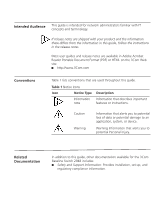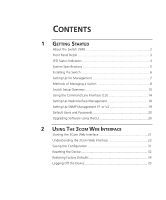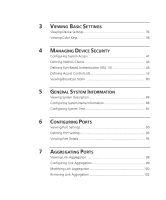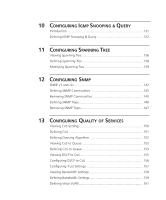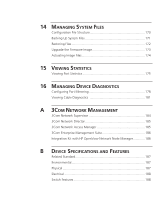3Com 3CBLSG48 User Guide - Page 10
Anaging, Ystem, Iewing, Tatistics, Evice, Iagnostics, Etwork, Anagement, Pecifications And, Eatures - us specifications
 |
UPC - 662705518947
View all 3Com 3CBLSG48 manuals
Add to My Manuals
Save this manual to your list of manuals |
Page 10 highlights
14 MANAGING SYSTEM FILES Configuration File Structure 170 Backing Up System Files 171 Restoring Files 172 Upgrade the Firmware Image 173 Activating Image Files 174 15 viewing Statistics Viewing Port Statistics 175 16 MANAGING DEVICE DIAGNOSTICS Configuring Port Mirroring 178 Viewing Cable Diagnostics 181 A 3COM NETWORK MANAGEMENT 3Com Network Supervisor 184 3Com Network Director 185 3Com Network Access Manager 185 3Com Enterprise Management Suite 186 Integration Kit with HP OpenView Network Node Manager 186 B device specifications and features Related Standard 187 Environmental 187 Physical 187 Electrical 188 Switch Features 188

14
M
ANAGING
S
YSTEM
F
ILES
Configuration File Structure
.............................................................
170
Backing Up System Files
..................................................................
171
Restoring Files
.................................................................................
172
Upgrade the Firmware Image
..........................................................
173
Activating Image Files
......................................................................
174
15
V
IEWING
S
TATISTICS
Viewing Port Statistics
.....................................................................
175
16
M
ANAGING
D
EVICE
D
IAGNOSTICS
Configuring Port Mirroring
..............................................................
178
Viewing Cable Diagnostics
.............................................................
181
A
3C
OM
N
ETWORK
M
ANAGEMENT
3Com Network Supervisor
..............................................................
184
3Com Network Director
..................................................................
185
3Com Network Access Manager
.....................................................
185
3Com Enterprise Management Suite
...............................................
186
Integration Kit with HP OpenView Network Node Manager
.............
186
B
D
EVICE
S
PECIFICATIONS AND
F
EATURES
Related Standard
.............................................................................
187
Environmental
.................................................................................
187
Physical
...........................................................................................
187
Electrical
.........................................................................................
188
Switch Features
...............................................................................
188