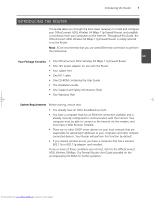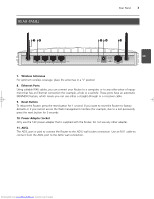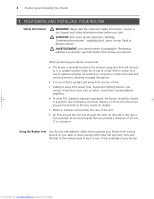3Com 3CRWDR101A-75 Installation Guide - Page 8
Installing A Splitter And Micro-filter - download
 |
View all 3Com 3CRWDR101A-75 manuals
Add to My Manuals
Save this manual to your list of manuals |
Page 8 highlights
6 Installing a Splitter and Micro-filter 2. INSTALLING A SPLITTER AND MICRO-FILTER A splitter and micro-filter allow you to use your Router and telephone at the same time. The splitter connects to the ADSL wall connection, and then provides two connectors: • An RJ11 connector which connects to the Router with the RJ11 cable • A telephone jack connector which can be connected to your telephone There must also be a micro-filter between the splitter and the telephone. The micro-filter ensures that DSL data signal does not interfere with the telephone voice signal. A micro-filter must be installed inline with each telephone to prevent signal interference. Splitters are now available with built in microfilters, which simplifies the setup as shown in the diagram below. Splitters and micro-filters can be obtained from your ISP or a computer store. Wall socket Combind Splitter and Micro-filter OfficeConnect® ADSL Wireless 11g Firewall Router For Telephone Extensions Phone Wall socket Micro-filter Phone Downloaded from www.Manualslib.com manuals search engine