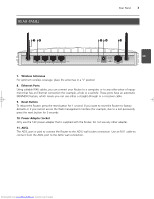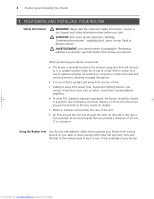3Com 3CRWDR101A-75 Installation Guide - Page 9
Connecting To Your Isp - uk
 |
View all 3Com 3CRWDR101A-75 manuals
Add to My Manuals
Save this manual to your list of manuals |
Page 9 highlights
Connecting to Your ISP 7 3. CONNECTING TO YOUR ISP Before you can configure the Router, you need to know the IP allocation method used by your ISP. There are four different methods that the Router can use to connect to the Internet, as described below. For all methods, you need to know the VPI (Virtual Path Identifier), VCI (Virtual Channel Identifier) and the Encapsulation (LLC or VC Mux). The Router defaults for the VPI and VCI should cater for most ISPs. Your ISP can provide you with the required information. 1. PPPoE GB To configure the gateway, you will need to know the user name and password to log in to your ISP account. If you have been using a PPPoE client on your computer, you can disable it as it is no longer needed. If your ISP provides you with a static IP address, enter this IP address in the Internet Settings section of the Router Web interface. Otherwise, your ISP will automatically assign your Router an IP address. 2. PPPoA This is similar to PPPoE but is used mainly in the UK. To configure the gateway, you will need to know the user name and password to log in to your ISP account. If your ISP provides you with a static IP address, enter this IP address in the Internet Settings section of the Router Web interface. Otherwise, your ISP will automatically assign your Router an IP address. 3. Bridge Mode for a Single Computer (RFC 1483 Bridging Mode) In this mode, the Router is set into a bridging mode to connect the LAN and WAN networks. Traffic is limited between the two networks based on hardware addresses and so limits the LAN side to a single computer. 4. Routing Mode over ATM (RFC 1483 Bridging Mode) Routing mode over ATM means that the Router has a fixed IP address to connect to the Internet. Your ISP will provide the Router with a fixed IP address, the subnet mask and the ISP's gateway address. You need to enter this information in the Internet Settings section of the Router Web interface. Downloaded from www.Manualslib.com manuals search engine