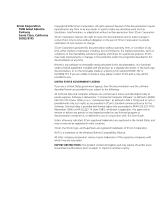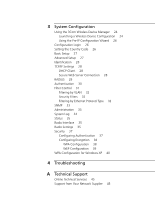3Com 3CRWE870075A User Guide - Page 3
Contents
 |
UPC - 662705467955
View all 3Com 3CRWE870075A manuals
Add to My Manuals
Save this manual to your list of manuals |
Page 3 highlights
Contents 1 Introduction Product Features 6 Security 7 Performance and Reliability 7 Manageability 7 Wireless Network Standards 8 Far-Reaching 802.11b 8 High-Performance 802.11a 8 Network Configuration and Planning 9 Ad Hoc Wireless LAN 9 Infrastructure Wireless LAN 10 Infrastructure Wireless LAN for Roaming Wireless PCs 11 Terminology 11 2 Installing the Access Point Installation Requirements 13 Power Requirements 14 Safety Information 14 Deciding Where to Place Equipment 15 Before You Begin 16 Connecting the Standard Antennas 16 Connecting Power 17 Using the Power Supply 18 Using a Power-Over-Ethernet LAN Port 19 Checking the LEDs 19 Mounting on a Wall 19 Flat Surface Installation 21 Selecting and Connecting a Different Antenna Model 22 Installing Software Utilities 23