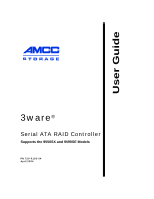3Ware 9550SXU-8LP User Guide
3Ware 9550SXU-8LP - Storage Controller - SATA-300 Manual
 |
UPC - 693494978100
View all 3Ware 9550SXU-8LP manuals
Add to My Manuals
Save this manual to your list of manuals |
3Ware 9550SXU-8LP manual content summary:
- 3Ware 9550SXU-8LP | User Guide - Page 1
User Guide 3ware® Serial ATA RAID Controller Supports the 9550SX and 9590SE Models PN 720-0126-04 April 2006 - 3Ware 9550SXU-8LP | User Guide - Page 2
consent of AMCC, 215 Moffett Park Drive, Sunnyvale, CA 94089. Trademarks 3ware®, Escalade®, and 3DM® are all registered trademarks of AMCC. The 3ware logo, as possible, AMCC assumes no responsibility for errors or omissions in this document, nor does AMCC make any commitment to update the information - 3Ware 9550SXU-8LP | User Guide - Page 3
a Different Device 32 Making Units Managed by a 3ware Controller Available to Windows 37 Driver Installation Under Linux 38 Obtaining 3ware Linux Drivers 39 Driver Installation Under Red Hat Linux or Fedora Core 4 40 Driver Installation Under SuSE Linux 45 Compiling a 3ware Driver for Linux - 3Ware 9550SXU-8LP | User Guide - Page 4
83 3DM 2 Reference 84 Controller Summary Page 84 Controller Details Page 86 Unit Information Page 87 Unit Details Page 89 Drive Information Page 90 Drive Details Window 92 Controller Settings Page 93 Scheduling Page 98 Maintenance Page 100 Alarms Page 109 Battery Backup Page 110 3DM - 3Ware 9550SXU-8LP | User Guide - Page 5
a Task Schedule 187 Adding a New Task Schedule Slot 188 Selecting Self-tests to be Performed 188 Rebuilding Units 189 Rebuilding a Unit Through 3DM 190 Rebuilding Units through 3BM 191 Cancelling a Rebuild and Restarting It with a Different Drive 194 Verifying Units 194 www.3ware.com iii - 3Ware 9550SXU-8LP | User Guide - Page 6
Red Hat 213 Updating the 3ware Driver Under SuSE 214 Updating the 3ware Driver Under FreeBSD 216 Updating the Firmware Under Linux and FreeBSD 216 Viewing Battery Information 218 Testing Battery Capacity 219 Chapter 11. Troubleshooting 221 Before Contacting Customer Support 221 Problems and - 3Ware 9550SXU-8LP | User Guide - Page 7
that there are different installation guides for the 9590SE, the 9550SX, and the 9500S.) How this Guide is Organized There are often multiple ways to accomplish the same configuration and maintenance tasks for your 3ware RAID controller. This manual includes instructions for performing tasks using - 3Ware 9550SXU-8LP | User Guide - Page 8
, verify, rebuild, and self-tests. Describes how to update the driver, move a unit from one controller to another, and replace an existing 3ware controller with a new one. Also includes information about checking battery status on a BBU (Battery Backup Unit). Provides common problems and solutions - 3Ware 9550SXU-8LP | User Guide - Page 9
refer to the controller which is currently selected in this drop-down list. • Unit refers to one or more disks configured through 3ware to be treated by the operating system as a single drive. Also known as an array. Array and unit are used interchangeably throughout this manual. • Boldface is used - 3Ware 9550SXU-8LP | User Guide - Page 10
viii 3ware Serial ATA RAID Controller User Guide - 3Ware 9550SXU-8LP | User Guide - Page 11
8-port 12-port 16-port 9500S 9500S-4LPa 9500S-8 9500S-8MIb 9500S-12 9500S-12MI 9550SX 9550SX-4LP 9550SX-8LP 9550SX-12 9550SX-12MI 9550SX16MLc 9590SE 9590SE-8ML 9590SE-12ML 9590SE-16ML a. LP indicates a low-profile controller card b. MI indicates a multilane SFF-8470 connector c. ML - 3Ware 9550SXU-8LP | User Guide - Page 12
in the event of a power outage. (Battery Backup unit sold separately) • Support for RAID units greater than 2 terabytes with 64-bit LBA support. • An enhanced firmware platform allows future upgrades. • AMCC's remote management software, 3ware Disk Manager 2 (3DM®2) simplifies storage configuration - 3Ware 9550SXU-8LP | User Guide - Page 13
both 64-bit PCI and PCI-X slots, not all slots give equal performance. The 3ware 9550SX Controller performs best when installed in a PCI-X 133MHz 64-bit slot. However, it can also operate at 66MHz or 100MHz. 9590SE RAID controllers must be installed in a PCI Express slot (x4, x8, or x16). • Drives - 3Ware 9550SXU-8LP | User Guide - Page 14
be 1024 x 768, with 16-bit color or more For a complete listing of features and system requirements, refer to the 9550SX Series Datasheet or the 9590SE Series Datasheet, available from the website at http://www.3ware.com/products/serial_ata9000.asp. 4 3ware Serial ATA RAID Controller User Guide - 3Ware 9550SXU-8LP | User Guide - Page 15
using a 3ware RAID controller provides improved performance because 3ware's TwinStor technology reads from both drives simultaneously. • different ports than they were originally attached to, without harm to the data. The disks may be attached to the same ports or different ports on the controller. - 3Ware 9550SXU-8LP | User Guide - Page 16
Chapter 1. Introducing the 3ware® 9000 Series Controller Available RAID Configurations The following RAID levels and configurations are available for drives attached to a 3ware RAID controller: • RAID 0 • RAID 1 • RAID 5 • RAID 10 • RAID 50 • Single Disk • JBOD • Hot Spare RAID 0 Provides striping, - 3Ware 9550SXU-8LP | User Guide - Page 17
by preserving the data on one drive if the other drive fails. Fault tolerance is a basic requirement for mission critical systems like web and database servers. 3ware uses a patented technology, TwinStor®, on RAID 1 arrays for improved performance during sequential read operations. With TwinStor - 3Ware 9550SXU-8LP | User Guide - Page 18
be lost. Figure 4. RAID 10 Configuration Example RAID 50 This array is a combination of RAID 5 with RAID 0. This array type provides fault tolerance and high performance. Requires a minimum of six drives. Several combinations are available with RAID 50. For example, on a 12-port controller, you can - 3Ware 9550SXU-8LP | User Guide - Page 19
take to prevent system hangs and data loss. JBOD A JBOD is an unconfigured disk attached to your 3ware RAID controller. JBOD configuration is no longer supported in the 3ware 9000 series. AMCC recommends that you use Single Disk as a replacement for JBOD, to take advantage of advanced features such - 3Ware 9550SXU-8LP | User Guide - Page 20
drive (number of drives - 1) X (capacity of the smallest drive) RAID 10 Storage efficiency increases with the number of disks: storage efficiency = (number of drives -1)/(number of drives) (number of drives / 2) X (capacity of smallest drive) 10 3ware Serial ATA RAID Controller User Guide - 3Ware 9550SXU-8LP | User Guide - Page 21
will be rounded. down to 120 GBytes. For more information, see the discussion of drive coercion under "Creating a Hot Spare" on page 139. Support for Over 2 Terabytes Windows 2000, Windows XP, Linux 2.4, and FreeBSD 4.x, do not currently recognize unit capacity in excess of 2 TB. If the combined - 3Ware 9550SXU-8LP | User Guide - Page 22
3DM 2 (3ware Disk Manager) 3DM is a daemon (under Linux) and a service (under Windows) which runs in the background on the controller's host system, and can be accessed through a web browser to provide ongoing monitoring and administration of the controller and associated drives. 3DM supports hot - 3Ware 9550SXU-8LP | User Guide - Page 23
logging into the system. The 3ware CLI is described in 3ware 9000 Series Serial ATA RAID Controller CLI Guide. Monitoring, Maintenance, and Troubleshooting Features Several 3ware RAID controller features aid in monitoring and troubleshooting your drives. • SMART Monitoring (Self-Monitoring, Analysis - 3Ware 9550SXU-8LP | User Guide - Page 24
(9550SX and 9590SE controllers only). • Auto-Rebuild. For times when you do not have a spare available, setting the auto-rebuild policy allows rebuilds to occur with an available drive or with a failed drive (9550SX and 9590SE controllers only). 14 3ware Serial ATA RAID Controller User Guide - 3Ware 9550SXU-8LP | User Guide - Page 25
and drives, follow the instructions in the installation guide that came with your controller. If you do not have a hardcopy of the installation manual, you can download it from the 3ware website at http:// www.3ware.com/support/userdocs.asp. Configure the RAID Unit and Drives You may want to review - 3Ware 9550SXU-8LP | User Guide - Page 26
"Configuring Units" • 3ware 9000 Series Serial ATA RAID Controller CLI Guide, available from the CD-ROM and from the website http://www.3ware.com/support/userdocs.asp Install the Driver and Make the Operating System Aware of the New Drives Instructions for installing drivers are available in Chapter - 3Ware 9550SXU-8LP | User Guide - Page 27
Default Settings for Policies Policy Controller-Level Settings Auto-Rebuild Auto-Carving Carve Size or Factor Drives Per Spinup Delay Between Spinup Export Unconfigured (JBOD) Disks Disable Cache on Degraded Array (does not apply to 9550SX and 9590SE controllers because this feature is integrated - 3Ware 9550SXU-8LP | User Guide - Page 28
Chapter 2. Getting Started with Your 3ware RAID Controller 18 3ware Serial ATA RAID Controller User Guide - 3Ware 9550SXU-8LP | User Guide - Page 29
Note: If the capacity of the unit you create will exceed 2TB and you are using Windows 2000, Windows XP, Linux 2.4, or FreeBSD 4.x, you will need to enable auto-carving. Before creating your unit, follow the instructions under "Using AutoCarving for Multi LUN Support" on page 121. www.3ware.com 19 - 3Ware 9550SXU-8LP | User Guide - Page 30
a screen similar to Figure 5. ----Press to access 3ware BIOS Manager ---3ware ATA RAID Controller: 9590SE-12 BIOS: BE9X X.XX.XX.XXX Firmware: FE9X X.XX.XX.XXX BBU Status: Not Present Number of online units: 1, available drives: 0, hot spare: 0, offline units:0 Exportable Units: 3drive 64K - 3Ware 9550SXU-8LP | User Guide - Page 31
to make changes to your configuration and need to backup data before continuing, press ESC and do so now. Otherwise, press any key to continue. Figure 7. Warning Message When you Start 3BM To select the drives and create a disk unit 1 Select the drives to be included by highlighting each one and - 3Ware 9550SXU-8LP | User Guide - Page 32
256KB). Note: Striping size is not applicable for RAID 1, because it is a mirrored unit without striping. In general, use smaller stripe sizes for sequential access (such as video access) and larger stripe sizes for random access (such as a database). 22 3ware Serial ATA RAID Controller User Guide - 3Ware 9550SXU-8LP | User Guide - Page 33
Sizes for a RAID 5 To set other policies for the unit While creating a unit through 3BM, you can set several policies that effect the unit (Write Cache, Drive Queuing Mode, and Continue on Error When Rebuild), and you The remainder of the unit will be created as a separate volume. www.3ware.com 23 - 3Ware 9550SXU-8LP | User Guide - Page 34
than zero (0), or if auto-carving is enabled and the combined size of the drives in your unit is large enough to divide it into multiple volumes. For more information about auto-carving, see "Using AutoCarving for Multi LUN Support" on page 121. 24 3ware Serial ATA RAID Controller User Guide - 3Ware 9550SXU-8LP | User Guide - Page 35
12. Summary of Volumes to be Created To finish up and save your changes 1 If you have additional drives, you can go ahead and configure an additional RAID to make sure that the controller is the boot device for your drives will be deleted. Figure 13. Confirmation Message when Saving and Exiting www - 3Ware 9550SXU-8LP | User Guide - Page 36
drives. 5 If you want to use a RAID performance of the unit is fully optimal. Data remains intact when initialization is done in the operating system. For complete information about initialization of RAID units, see "About Initialization" on page 177. 26 3ware Serial ATA RAID Controller User Guide - 3Ware 9550SXU-8LP | User Guide - Page 37
the operating system. If you want to be able to use individual drives, configure them as single-disk units. If you have JBODs attached to an 8000 controller that you want to use with the 9000 controller, see "Moving Units from an 8000 Controller to a 9000 Controller" on page 164. www.3ware.com 27 - 3Ware 9550SXU-8LP | User Guide - Page 38
2, or the 3ware Command Line Interface (CLI). With 3DM 2 and CLI, you can maintain your RAID units while running Windows. For more information, see Chapter 6, "3ware Disk Manager (3DM 2)" and the 3ware 9000 Series Serial ATA RAID Controller CLI Guide. 28 3ware Serial ATA RAID Controller User Guide - 3Ware 9550SXU-8LP | User Guide - Page 39
Installation The final steps in setting up your RAID units are to load the 3ware driver and make the units available to your operating system. • If the unit you have created will be your system's boot device, you install the driver for the controller as you install the operating system. • If the - 3Ware 9550SXU-8LP | User Guide - Page 40
with Microsoft Windows 2000 (SP3 or newer), Windows XP (SP1 or newer), and Windows Server 2003. Windows 2003 64-bit for AMD Opteron or Intel EM64T is also supported. It is recommended that you upgrade to the latest service pack available. A drive or unit managed by the 3ware RAID controller may be - 3Ware 9550SXU-8LP | User Guide - Page 41
Windows on a new unit or drive managed by the 3ware RAID controller, you must create a 3ware driver diskette. To create a driver diskette 1 Insert the 3ware software CD into your system. 2 When the 3ware Menu appears, click Driver and Firmware Disks. 3 In the 3ware Driver & Firmware Images - 3Ware 9550SXU-8LP | User Guide - Page 42
Making Units Managed by a 3ware Controller Available to Windows". Installing the Driver on a System that Boots from a Different Device If you are installing the 3ware RAID controller on a system that already has the operating system installed on another drive, follow the instructions in this section - 3Ware 9550SXU-8LP | User Guide - Page 43
Under Windows 1 Click the Next button and respond to the questions the Wizard displays using the default selections. 2 When the Wizard prompts you to select a device driver, so now. 6 When the Install Hardware Device Drivers screen appears (Figure 17), click Next and follow the prompts on the screen - 3Ware 9550SXU-8LP | User Guide - Page 44
on page 37. To install the 3ware driver under Windows XP or 2003 When you start Windows after installing a 3ware RAID controller, Windows recognizes it as a Plug and Play device, and brings up the Found New Hardware Wizard. This wizard guides you in installing the 3ware driver (see Figure 19). Note - 3Ware 9550SXU-8LP | User Guide - Page 45
Driver Installation Under Windows 3 If the "Digital Signature Not Found" message appears, click Yes to continue the installation. 4 When the again (Figure 21), click Next and follow the prompts on the screen to install the second driver. Figure 21. Welcome to the Found New Hardware Wizard www - 3Ware 9550SXU-8LP | User Guide - Page 46
New Hardware screen appears, click Finish. Figure 22. Completing Found New Hardware Wizard After the driver has been installed, continue with the instructions below under "Making Units Managed by a 3ware Controller Available to Windows" on page 37. 36 3ware Serial ATA RAID Controller User Guide - 3Ware 9550SXU-8LP | User Guide - Page 47
Making Units Managed by a 3ware Controller Available to Windows After the 3ware driver has been installed, you need to partition and format the new units or disks. 1 Remove the driver diskette or CD, reboot the system, and log in as the system administrator. 2 Use Disk Administrator to partition - 3Ware 9550SXU-8LP | User Guide - Page 48
Under Linux Note: Before installing the 3ware driver, you must have already installed your 3ware RAID controller in the system. Consult the installation guide that came with your controller for how to do this. You can download that guide from: http://www.3ware.com/ support/userdocs.asp A drive or - 3Ware 9550SXU-8LP | User Guide - Page 49
the following drivers: • x86 32-bit for Intel x86 and AMD Athlon • AMD 64-bit, used for both AMD Opteron and Intel 64-bit Xeon (EM64T) For SuSE, AMCC offers the following drivers: • x86 32-bit, for Intel x86 and AMD Athlon • AMD 64-bit, for AMD Opteron and Intel 64-bit Xeon (EM64T) www.3ware.com - 3Ware 9550SXU-8LP | User Guide - Page 50
Linux on the new drive or unit managed by the 3ware RAID controller, you must create a 3ware driver install diskette. If Linux is already installed on another device, you may install the 3ware kernel driver module from the 3ware software CD-ROM. 40 3ware Serial ATA RAID Controller User Guide - 3Ware 9550SXU-8LP | User Guide - Page 51
to "Installing the 3ware Kernel Driver Module on a Red Hat Linux System that Boots From a Different Device" on page 42. Note: We have tested some older systems where an IDE drive connected to the motherboard interfered with using a drive or unit managed by the 3ware RAID controller as a boot device - 3Ware 9550SXU-8LP | User Guide - Page 52
the 3ware Kernel Driver Module on a Red Hat Linux System that Boots From a Different Device The steps for installing the 3ware kernel driver to update the RAM disk • You prefer to load the driver manually or from a script, instead of updating the RAM 42 3ware Serial ATA RAID Controller User Guide - 3Ware 9550SXU-8LP | User Guide - Page 53
• For Hugemem kernels: 3w-9xxx.hug • For IA32E kernels: 3w-9xxx.i32 To install the 3ware driver and update the RAM disk 1 Log in as root and open a console window. 2 Mount the CD which contains the 3ware kernel driver module. To mount the CD, type: mount /dev/cdrom and press Enter. 3 Copy the kernel - 3Ware 9550SXU-8LP | User Guide - Page 54
the 3ware kernel driver module and load the module manually instead of using a RAM disk 1 Log in as root and open a console window. 2 Mount the CD which contains the 3ware kernel driver module. To mount the CD, type: mount /dev/cdrom and press Enter. 44 3ware Serial ATA RAID Controller User Guide - 3Ware 9550SXU-8LP | User Guide - Page 55
/DVD (Not required if SuSE Linux is already installed on another drive.) Creating a SuSE Linux Driver Diskette If you are installing Linux on the new drive or unit managed by the 3ware RAID controller, you must create a 3ware driver install diskette. If Linux is already installed on another device - 3Ware 9550SXU-8LP | User Guide - Page 56
from the SuSE installation CD #1 or DVD. 2 When installing SuSE, press the F6 key. You will then be prompted to insert the driver install disk. 3 Insert the 3ware Linux driver installation diskette. 4 Click OK and continue with the installation. 46 3ware Serial ATA RAID Controller User Guide - 3Ware 9550SXU-8LP | User Guide - Page 57
and copy and install the appropriate kernel driver module for your system. Note: The AMD 64-bit driver is also used for 64-bit Intel Xeon systems. mount /dev/cdrom /cdrom cp /cdrom/packages/drivers/linux/suse/su93/3w-9xxx.* /lib/modules//kernel/drivers/scsi/3w-9xxx.ko If prompted to - 3Ware 9550SXU-8LP | User Guide - Page 58
available from 3ware, you can copy the source from the 3ware software CD or download the source from the 3ware website and compile a new driver. For more information, see 3ware knowledgebase article 14546 http://www.3ware.com/KB/article.aspx?id=14546. 48 3ware Serial ATA RAID Controller User Guide - 3Ware 9550SXU-8LP | User Guide - Page 59
3ware driver, you must have already installed your 3ware RAID controller in the system. Consult the installation guide that came with your controller for how to do this. You can download the installation guide from: http:// www.3ware.com/support/userdocs.asp A drive or unit managed by the 3ware RAID - 3Ware 9550SXU-8LP | User Guide - Page 60
are installing FreeBSD on the new drive or unit managed by the 3ware RAID controller (9550SX or 9590SE). Note: The 3ware kernel driver module integrated into the FreeBSD installation CD supports 9500S controllers, but not 9550SX/ 9590SE controllers. Since this driver is statically compiled with the - 3Ware 9550SXU-8LP | User Guide - Page 61
=14850. Both 32-bit (x86) and 64-bit (x86_64) Versions are attached. 4 Boot the system from the FreeBSD installation CD. Immediately after the system starts booting the kernel, insert the floppy containing the appropriate 3ware 9550SX kernel driver module into the floppy drive. 5 Run sysinstall. In - 3Ware 9550SXU-8LP | User Guide - Page 62
Driver Installation To update the kernel with new driver a 32-bit or 64-bit version of FreeBSD 5.4 (respectively). a Edit the GENERIC file (use vi or any other editor). b Make sure Device twa # 3ware 9000 series driver module will load automatically. 52 3ware Serial ATA RAID Controller User Guide - 3Ware 9550SXU-8LP | User Guide - Page 63
3ware 9550SX or 9590SE RAID controller. For assistance, see the installation guide that came with the controller. Create the RAID units on the 9550SX using either 3BM (the BIOS of the 9550SX) or 3DM2/CLI (once FreeBSD is loaded). 4 Boot to FreeBSD. 5 Once the system boots up, replace the twa driver - 3Ware 9550SXU-8LP | User Guide - Page 64
has native support for 3ware 9500S RAID controllers; the driver is built in. If you want to upgrade to the latest driver, you can do so and rebuild the kernel. Follow the instructions under "To update the kernel with new driver source" on page 52. 54 3ware Serial ATA RAID Controller User Guide - 3Ware 9550SXU-8LP | User Guide - Page 65
a screen similar to Figure 24. ----Press to access 3ware BIOS Manager ---3ware ATA RAID Controller: 9590SE-12 BIOS: BE9X X.XX.XX.XXX Firmware: FE9X X.XX.XX.XXX BBU Status: Not Present Number of online units: 1, available drives: 0, hot spare: 0, offline units:0 Exportable Units: 3drive 64K - 3Ware 9550SXU-8LP | User Guide - Page 66
, press any key to continue. Figure 26. Warning Message When you Start 3BM If 3BM detects a degraded array, a red message box appears, to alert you to the problem. For information about rebuilding a degraded array, see "Rebuilding Units" on page 189. 56 3ware Serial ATA RAID Controller User Guide - 3Ware 9550SXU-8LP | User Guide - Page 67
3ware Escalade ATA RAID Controller User Guide that supports the 7000 and 8000 series controllers. If you have two 9000 controllers that have different versions of the BIOS installed, they will also appear in different BIOS summaries, and will launch different A list of affected drives appears, and a - 3Ware 9550SXU-8LP | User Guide - Page 68
would appear in this list. • Incomplete Drives and Others lists drives that are remaining from a unit with missing or failed drives, drives that are not usable, and drives that were part of a unit on a 3ware 7000/8000-series controller, and contain 58 3ware Serial ATA RAID Controller User Guide - 3Ware 9550SXU-8LP | User Guide - Page 69
data that needs to be updated before your 3ware 9000 series controller can use them. (If you want to move a unit from a 7/8000 controller to the 9000 controller, you must convert the drives first. For more information, see the section "Moving a Unit from One Controller to Another" on page 163 - 3Ware 9550SXU-8LP | User Guide - Page 70
to starting values for this session F6 in the 3ware BIOS Manager Rescan the controller and update the status of units and drives Return to the main 3ware BIOS Manager screen, from the Advanced Details screen Move highlighted.) F1 or Alt-F1 Esc Esc F8 60 3ware Serial ATA RAID Controller User Guide - 3Ware 9550SXU-8LP | User Guide - Page 71
number of seconds that BIOS loading will pause to displaying the RAID configuration before continuing to boot the operating system. You can set a pause time of up to 10 seconds. The default is 6 seconds. Full Screen Control. When you have many drives attached to a controller and choose to display - 3Ware 9550SXU-8LP | User Guide - Page 72
. 2 On the pop-up menu, select BIOS and press Enter. The BIOS Options Settings screen appears. Figure 28. BIOS Option Settings Screen 3 Tab through the options and make the desired changes. 4 Tab to OK and press Enter to return to the main screen. 62 3ware Serial ATA RAID Controller User Guide - 3Ware 9550SXU-8LP | User Guide - Page 73
Controller Information Displaying Controller Information The Controller Information screen shows you details about your controller, and about the version of associated software installed on your system. To see the controller select Controller and press while you are in the BIOS manager. • Press F1 or - 3Ware 9550SXU-8LP | User Guide - Page 74
Chapter 5. 3ware BIOS Manager 2 (3BM 2) 64 3ware Serial ATA RAID Controller User Guide - 3Ware 9550SXU-8LP | User Guide - Page 75
of 3ware RAID controllers and associated drives. 3DM runs as a service under Microsoft Windows, and as a daemon under Linux. When it is running, you can use your browser to view status and perform administrative particular tasks in 3DM, see the remaining sections in this guide. www.3ware.com 65 - 3Ware 9550SXU-8LP | User Guide - Page 76
list of ports to default/all.js (in your Mozilla installation directory). For example, to unblock port 888, use the following line: pref("network.security.ports.banned.override", "888") This file is located at: /usr/lib/mozilla/defaults/pref/all.js 66 3ware Serial ATA RAID Controller User Guide - 3Ware 9550SXU-8LP | User Guide - Page 77
3DM 3DM 2 can be installed from the main 3ware CD that came with your 3ware RAID controller. You can also download the current version from the website at http://www.3ware.com/support/download.asp. 3DM must be installed on the system in which the controller is installed. 3DM does not have to be - 3Ware 9550SXU-8LP | User Guide - Page 78
3DM Remote Monitoring and Security Configuration Display 5 If the 3DM HTTP listening port setup screen appears, enter the HTTP port you want to use. This screen only appears when you check the mail addresses, separating each entry with a comma (,). 68 3ware Serial ATA RAID Controller User Guide - 3Ware 9550SXU-8LP | User Guide - Page 79
when you reach the last screen. 3DM Installation gives you the option of starting 3DM and opening the browser window. 8 If you elect to launch the web interface, a Security Alert may appear, as shown in Figure browser, log in as Administrator and use the default password, 3ware. www.3ware.com 69 - 3Ware 9550SXU-8LP | User Guide - Page 80
for Linux into the CD- ROM drive. 2 Mount the CD-ROM disk: mount /dev/cdrom /mnt 3 Change the directory and run the install script: For Linux: cd /mnt/packages/3dm2/linux ./install.3dm --i For FreeBSD: cd /mnt/packages/3dm2/freebsd ./install.3dm --i 70 3ware Serial ATA RAID Controller User Guide - 3Ware 9550SXU-8LP | User Guide - Page 81
from within 3DM. (The first question appears for Linux, but not for FreeBSD.) 1 Was RPM used to install the driver and/or 3DM? The default answer is no a comma or a semicolon: 4 Please enter the port number you would like to use for web monitoring (default is 888) If you do cdrom www.3ware.com 71 - 3Ware 9550SXU-8LP | User Guide - Page 82
web, replace "/mnt/" in the previous command with "/root/" 4 Eject the CD-ROM disk when finished: cd /home eject cdrom Note: If 3DM Linux is reinstalled or restarted, close any open web browsers before starting 3DM again to close the server socket. 72 3ware Serial ATA RAID Controller User Guide - 3Ware 9550SXU-8LP | User Guide - Page 83
Starting 3DM and Logging In Starting 3DM and Logging In 3DM runs as a service under Windows, and as a daemon under Linux. It is a good idea to leave 3DM running on the system that contains your 3ware RAID controller. That way email alerts can be sent by 3DM, and administrators can manage the - 3Ware 9550SXU-8LP | User Guide - Page 84
browser, enter the URL or IP of the system containing the 3ware RAID controller. If you do not know the URL or IP for the system, you can contact your network administrator or from a Windows command prompt, type ipconfig. From a Linux command prompt, type ifconfig. Note: When using 3DM to access - 3Ware 9550SXU-8LP | User Guide - Page 85
of access are provided: • Users can check the status of the controller, units, and attached drives. • Administrators can check status, configure, and maintain the equipment. both User and Administrator is 3ware. Note: If you forget the passwords, uninstalling and reinstalling 3DM resets the passwords - 3Ware 9550SXU-8LP | User Guide - Page 86
you expect to see a controller that is not listed, it may not be compatible with the driver that is loaded; a firmware flash upgrade may be required. main area of the page provides summary or detail information about your 3ware RAID controller and the resources connected to it. As you work in 3DM, - 3Ware 9550SXU-8LP | User Guide - Page 87
the status of a Battery Backup Unit (BBU), if one is installed, and allows you to test the battery. The 3DM 2 Settings page lets you set preferences, including email notification for alarms, passwords, page refresh frequency, whether remote access is permitted, and the incoming port which 3DM will - 3Ware 9550SXU-8LP | User Guide - Page 88
information about each 3ware RAID controller in your system. To see this page, click Summary in the menu bar. Provides detailed information about the current controller. To see this page, choose Information > Controller Details from the menu bar. 78 3ware Serial ATA RAID Controller User Guide - 3Ware 9550SXU-8LP | User Guide - Page 89
page, choose Information > Drive Information from the menu bar. Drive Details Window Shows the SMART data for a specific drive, and shows additional detail information for the drive. To see this page, click the Port # for a drive on the Drive Information page. Controller Settings Page Lets you - 3Ware 9550SXU-8LP | User Guide - Page 90
Administrator is "3ware". Passwords are case sensitive. You can only change passwords if you are logged in as Administrator. If you change the Administrator password, you will be automatically logged out, and must log back in with the new password. 80 3ware Serial ATA RAID Controller User Guide - 3Ware 9550SXU-8LP | User Guide - Page 91
then reinstall it. This will reset the password to the default password, 3ware. Managing E-mail Event Notification 3DM can notify you when the 3ware RAID controller requires attention, such as when a disk unit becomes degraded and is no longer fault tolerant. Event notification can only occur while - 3Ware 9550SXU-8LP | User Guide - Page 92
connect to 3DM over the internet or an intranet, to check status or administer the controller and associated drives. If remote access is disabled and a user attempts to connect to 3DM remotely, they that remote access has been enabled or disabled. 82 3ware Serial ATA RAID Controller User Guide - 3Ware 9550SXU-8LP | User Guide - Page 93
page refreshes, and a message at the top of the screen confirms that the listening port has been changed. Setting the Frequency of Page Refreshes Since the status of the drives attached to your 3ware RAID controller can change while you are viewing information about them in 3DM, it is important to - 3Ware 9550SXU-8LP | User Guide - Page 94
• Unit Details Page • Drive Information Page • Drive Details Window • Controller Settings Page • Scheduling Page • Maintenance Page • Alarms Page • Battery Backup Page • 3DM 2 Settings Page Controller Summary Page Figure 35. Controller Summary Page 84 3ware Serial ATA RAID Controller User Guide - 3Ware 9550SXU-8LP | User Guide - Page 95
. Status. The overall status of the controller. Possible statuses include OK, Warning, Error, and No Units. Warning indicates that a background task is currently being performed (rebuilding, migrating, or initializing). Error indicates that a unit is degraded or inoperable. If both Error and Warning - 3Ware 9550SXU-8LP | User Guide - Page 96
. Bus Type. For 9550SX and 9590SE controllers, the bus type used on the controller is shown: PCI, PCI-X, or PCI-E. Bus Width. For 9550SX and 9590SE controllers, the bus width is shown: 32 or 64 for PCI-X slots; x4, x8, or x16, for PCI-E slots. 86 3ware Serial ATA RAID Controller User Guide - 3Ware 9550SXU-8LP | User Guide - Page 97
on the controller. # of Drives. The number of drives connected to the controller. Download Error Log: Click on this link to download the firmware error log to your computer. This feature is important when contacting AMCC for support with your controller. It will help AMCC identify the problem you - 3Ware 9550SXU-8LP | User Guide - Page 98
capability for potential problem drives. The error may not be a repeated error, and may be caused by an ECC error, SMART failure, or a device error. Rescanning the controller will clear the drive error status if the condition no longer exists. 88 3ware Serial ATA RAID Controller User Guide - 3Ware 9550SXU-8LP | User Guide - Page 99
a particular drive, click the Port #. You'll see a list of all drives, with the drive you selected highlighted. Status. The operational status of the unit or subunit: OK, Rebuilding, Migrating, Initializing, Verifying, Degraded, or Inoperable (missing drives). When a unit is Rebuilding, Initializing - 3Ware 9550SXU-8LP | User Guide - Page 100
port # hyperlink on the Unit Information page, the line showing the port # you clicked on is highlighted. The Drive Information page shows a list of drives on the controller specified in the drop-down list on the menu bar, and a summary of each one. 90 3ware Serial ATA RAID Controller User Guide - 3Ware 9550SXU-8LP | User Guide - Page 101
; the size has simply been calculated differently for consistency. Serial #. The serial number of the drive. Firmware. The firmware version of the drive. Unit. The unit the drive belongs to, if applicable. Status. The status of the drive: OK, Not Supported, Read Timeout, Read Failure, Orphan, DCB - 3Ware 9550SXU-8LP | User Guide - Page 102
queuing is enabled or disabled for all drives in a unit on the Controller Settings Page. SATA Link Supported and SATA Link Enabled. These fields show the fastest link speed that the disk drive supports and the current speed that the drive is running. 92 3ware Serial ATA RAID Controller User Guide - 3Ware 9550SXU-8LP | User Guide - Page 103
. The SMART data meaning varies by disk drive manufacturer and model. Controller Settings Page Figure 41. Controller Settings Page The Controller Settings page appears when you choose Management > Controller Settings from the menu bar. The Controller Settings page lets you view and change settings - 3Ware 9550SXU-8LP | User Guide - Page 104
write cache in the Unit Write Cache field. (This option does not apply to 9550SX and 9590SE controllers; the feature is integrated into the StorSave policy.) For additional information, see "Enabling and Disabling the Unit Write Cache" on page 143. 94 3ware Serial ATA RAID Controller User Guide - 3Ware 9550SXU-8LP | User Guide - Page 105
can enable it, if desired. NCQ only operates when the feature is enabled at both the drive and the controller. If a drive does not support NCQ, the policy setting for the controller is ignored. Enabling NCQ can improve performance in many applications; it causes command reordering to be done on the - 3Ware 9550SXU-8LP | User Guide - Page 106
- series controllers. Auto-Rebuild. For 9550SX and 9590SE controllers, the Auto-Rebuild policy determines how the controller firmware will attempt to rebuild degraded units. When Auto-Rebuild is disabled is 5.0 TB then it will contain 3 volumes, with 96 3ware Serial ATA RAID Controller User Guide - 3Ware 9550SXU-8LP | User Guide - Page 107
. By default, this setting is disabled and JBOD drives are not exported to the operating system. For more information about this feature, see "Setting the Auto-Rebuild Policy" on page 120. Disable Write Cache on Unit Degrade. For 9500S controllers, indicates whether write cache will be automatically - 3Ware 9550SXU-8LP | User Guide - Page 108
website at http://www.3ware.com/kb/. The Scheduling page lets you view and change the schedule for background tasks that affect all units on the controller specified in the drop-down list on the menu bar, including: • Rebuild Schedule. When these 98 3ware Serial ATA RAID Controller User Guide - 3Ware 9550SXU-8LP | User Guide - Page 109
schedules are set to be ignored, these tasks can be performed at any time, and are not restricted to the scheduled times. Note: Scheduling of these tasks is only available on the 9000series controllers. For details about the different background tasks, see "About Background Tasks" on page 177. About - 3Ware 9550SXU-8LP | User Guide - Page 110
> Maintenance from the menu bar. The Maintenance page lets you perform maintenance tasks on existing units on the current controller (shown in the drop-down list on the menu bar), and lets you create new units by configuring available drives. 100 3ware Serial ATA RAID Controller User Guide - 3Ware 9550SXU-8LP | User Guide - Page 111
a system hang or may even damage the system and the drive. In 9000-series controllers, rescan checks all ports. It checks empty ports for newly plugged in drives. If those drives were previously part of a 3ware RAID configuration and they still have valid DCB (Disk Configuration Block) information - 3Ware 9550SXU-8LP | User Guide - Page 112
active or paused, click on the unit number to display the Unit Information page, which has that information. Drive Information Port. The port to which the drive is connected. Model. The model of the drive. Capacity. The capacity (size) of the drive. 102 3ware Serial ATA RAID Controller User Guide - 3Ware 9550SXU-8LP | User Guide - Page 113
Support. Remove Drive. The Remove Drive link removes a drive from the controller so that you can safely unplug it. In the Unit Maintenance section, this link is only provided for drives that can be safely removed without creating an inoperable unit. (For example, a RAID 5 missing 2 or more drives - 3Ware 9550SXU-8LP | User Guide - Page 114
. While the unit is migrating, you can still access the unit as normal but the performance will be lower. You can adjust the I/O rate with the radio buttons on the Controller Settings page. For more information, see "About Migration" on page 182. 104 3ware Serial ATA RAID Controller User Guide - 3Ware 9550SXU-8LP | User Guide - Page 115
. In Linux the device node associated with this unit is removed. In Windows the Device Manager will reflect the changes under the disk drives icon. Information about the unit remains intact on the drives. This allows the drive or drives to be reassembled into a unit again on this controller, or - 3Ware 9550SXU-8LP | User Guide - Page 116
, and then click Create Unit. You will be prompted to select the unit Type, Name, Stripe size (if applicable), and unit policy settings. A window like the one in Figure 44 shows the drives you selected, and lets you specify configuration settings. 106 3ware Serial ATA RAID Controller User Guide - 3Ware 9550SXU-8LP | User Guide - Page 117
. Configuring a RAID 50 with 12 Drives Name. You can enter a name for the unit. Stripe. The drop-down list of stripe sizes lists the possible stripe sizes for the configuration you selected in the RAID level drop-down. The default stripe size of 64KB will give the best performance with applications - 3Ware 9550SXU-8LP | User Guide - Page 118
page. StorSave. This drop-down lets you specify the StorSave Profile to be used for the unit. Three profiles are available: Protection, Balanced, and Performance. For additional information, see "Setting the StorSave Profile for a Unit" on page 149. 108 3ware Serial ATA RAID Controller User Guide - 3Ware 9550SXU-8LP | User Guide - Page 119
> Alarms on the menu bar. This page displays a list of AENs (asynchronous event notifications) received from the controller displayed in the drop-down list in the menu bar. Up to 1000 alarms can be listed. After the Sev. Shows the severity of the event. Three levels are provided: www.3ware.com 109 - 3Ware 9550SXU-8LP | User Guide - Page 120
, see details about it, and perform a battery test. Battery Backup Unit. Indicates whether the BBU is present. Firmware. Indicates the BBU firmware version. Serial Number. Indicates the BBU serial number. BBU Ready. Indicates if the BBU is able to backup the 3ware RAID controller or not. If the - 3Ware 9550SXU-8LP | User Guide - Page 121
or if the system power is off for more than two weeks, the battery status changes to "Charging" the next time the system is powered on. This indicates the BBU is not able to backup the 3ware RAID controller. When the BBU is in the charging state, write caching is disabled automatically on all units - 3Ware 9550SXU-8LP | User Guide - Page 122
BBU last detected the battery pack was removed and replaced. 3DM 2 Settings Page Figure 48. 3DM 2 Settings Page The 3DM 2 Settings page appears when you click 3DM 2 Settings on the menu bar. Use this page to set preferences, including email notification for 112 3ware Serial ATA RAID Controller - 3Ware 9550SXU-8LP | User Guide - Page 123
access is permitted, and the incoming port for 3DM to listen for requests. 3DM is first installed, the default password for both is 3ware. Change Password For. Select the access level for which can make changes and administer the controller and associated drives. Current Password. Enter the current - 3Ware 9550SXU-8LP | User Guide - Page 124
. The default port setting is 888. If you change this port, make sure the port you specify is not being used. Failure to do so will cause 3DM to stop responding and you will have to restart it by hand. Change Port button. Saves a new port number. 114 3ware Serial ATA RAID Controller User Guide - 3Ware 9550SXU-8LP | User Guide - Page 125
using 3DM, in the same session. If you are working at the BIOS level, you access 3BM for each controller separately. You can check the controller model, serial number, firmware and driver versions, and the status of the controller. The following steps tell you how to display information about the - 3Ware 9550SXU-8LP | User Guide - Page 126
bypass display of the controller you want to work with, press Ctrl-Alt-Del to restart your computer and try again 4 Tab to Information and press Enter. 5 On the pop-up menu, select Controller and press Enter. The Controller Information page displays. 116 3ware Serial ATA RAID Controller User Guide - 3Ware 9550SXU-8LP | User Guide - Page 127
only be rebuilt with designated spares. When enabled, the controller firmware will attempt to rebuild a degraded unit if there is no spare, using either an available drive or a failed drive. Applies only to 9550SX and 9590SE controllers. • Auto-Carving. Determines whether the auto-carving policy is - 3Ware 9550SXU-8LP | User Guide - Page 128
-Rebuild, Auto-Carving, and Carve Size policies can be changed on this page. The other policies can be changed in 3BM or through the CLI. For a summary of the initial default settings, see Table 5, "Initial Default Settings for Policies," on page 17. 118 3ware Serial ATA RAID Controller User Guide - 3Ware 9550SXU-8LP | User Guide - Page 129
can also view and change these controller polices in 3BM, as shown in Figure 50. 1 On the main 3BM screen, Tab to Settings and press Enter. 2 On the pop-up menu, select Controller Policies and press Enter. The Policy Control screen displays. Figure 50. 3BM Policy Control Screen www.3ware.com 119 - 3Ware 9550SXU-8LP | User Guide - Page 130
it as a failed drive) and then reconnect it, the controller will automatically try to use it again. You can enable or disable the Auto-Rebuild policy through 3DM, 3BM, or the CLI. For how to change this setting through CLI, see 3ware 9000 Series Serial ATA RAID Controller CLI Guide. To enable Auto - 3Ware 9550SXU-8LP | User Guide - Page 131
with the first volume containing 2TB and the second volume to 2048 MB). 3ware firmware supports a maximum of 8 volumes per controller, up to performance. The main use of auto-carving is to gain use of the full capacity in units greater than 2 TB. This is because Windows 2000, Windows 2003, Windows - 3Ware 9550SXU-8LP | User Guide - Page 132
policy in 3BM In CLI, use the command tw_cli /cx set autocarve=on. For more information, see the 3ware 9000 Series Serial ATA RAID Controller CLI Guide. 2 Create a new unit or migrate an existing unit to include the drives you want to use. With auto-carving enabled, if the combined capacity of the - 3Ware 9550SXU-8LP | User Guide - Page 133
Controller divide them into multiple volumes, you can control the size of the volumes to be Choose Management > Controller Settings from the menu bar in 3DM. 2 In the Other Controller Settings section at Enter. 2 On the pop-up menu, select Controller Policies and press Enter. 3 On the Policy Settings - 3Ware 9550SXU-8LP | User Guide - Page 134
see the 3ware 9000 Series Serial ATA RAID Controller CLI Guide. Enabling and Setting Up Staggered Spin-up Three policy settings let you set the number of drives that will spin up at the same time and set the delay between drive groups that spin up at one time. Not all drives support staggered spinup - 3Ware 9550SXU-8LP | User Guide - Page 135
Policies Exporting JBOD Disks By default, JBOD disks (unconfigured disks) connected to the 3ware RAID controller are not exported to the operating system. This means that any drives you leave unconfigured are not seen by the operating system, and cannot be used for storage. When Export JBOD - 3Ware 9550SXU-8LP | User Guide - Page 136
to Disable Write Cache on Unit Degrade. 3 Press Enter to display the choices, use the arrow keys to select Yes, and press Enter again to select it. 4 Tab to the OK button and press Enter. You will notice a short delay as 3BM makes the policy changes. 126 3ware Serial ATA RAID Controller User Guide - 3Ware 9550SXU-8LP | User Guide - Page 137
8 Configuring Units A unit is any configured disk or array of disks connected to your 3ware RAID controller. This section includes instructions for performing the following configuration tasks: • Configuring a New Unit • Creating a Hot Spare • Naming a Unit • Setting Unit Policies • Enabling and - 3Ware 9550SXU-8LP | User Guide - Page 138
page 10.) You may only select available drives that are not currently part of a unit. If you want to use drives that are currently part of a different unit, you must delete that unit, first, to make the drives available. (For details, see "Deleting 128 3ware Serial ATA RAID Controller User Guide - 3Ware 9550SXU-8LP | User Guide - Page 139
unit policies are set when you create a new unit: • Write Cache (enabled, by default) • Drive Queuing (disabled, by default). Available only for 9550SX and 9590SE controllers. • Auto-Verify (disabled, by default) • Continue on Source Error When Rebuild (disabled, by default). www.3ware.com 129 - 3Ware 9550SXU-8LP | User Guide - Page 140
designate an available drive as a hot spare, delete a unit, and remove units or drives. You can also have 3DM rescan the controller, if you have added drives or units. For information about working in 3DM, see "3ware Disk Manager (3DM 2)" on page 65. 130 3ware Serial ATA RAID Controller User Guide - 3Ware 9550SXU-8LP | User Guide - Page 141
the checkbox in front of the Port number for each one. If you are creating single drive units (single disks or hot spares), you can configure multiple drives at once. (For details about this screen, see "Maintenance Page" on page 100.) 3 Click Create Unit. A window like the one shown here shows - 3Ware 9550SXU-8LP | User Guide - Page 142
Cache, Auto-Verify, and Continue on Source Error During Rebuild. You can also set the StorSave policy. For details about these settings, see "Configuration Options When Creating a Unit" on page 128 and "Setting Unit Policies" on page 142. 9 Click OK. 132 3ware Serial ATA RAID Controller User Guide - 3Ware 9550SXU-8LP | User Guide - Page 143
the page and the operating system will be notified of the new unit. In Linux, a device node will now be associated with each unit created. In Windows, the device manager will reflect the changes under the disk drives icon. 10 Partition and format the unit. Steps will vary depending on the operating - 3Ware 9550SXU-8LP | User Guide - Page 144
the 3ware Disk Array screen, make sure that the proper drives are listed (see Figure 57 for an example for RAID 5). Figure 57. Create Disk Array Display 4 (Optional) Press Enter and type a name for the unit; then press Enter again to set the name. 134 3ware Serial ATA RAID Controller User Guide - 3Ware 9550SXU-8LP | User Guide - Page 145
64, or 256 KB). Figure 59. Stripe Sizes for a RAID 5 8 (Optional) Tab through the policy fields and make any appropriate changes to the settings for: • Write Cache Setting • Drive Queuing Mode • Continue on Error During Rebuild appears, review the information the drives in using a different Boot Volume - 3Ware 9550SXU-8LP | User Guide - Page 146
press F8. 12 When you are on the drives will be deleted BIOS is faster than it is under the operating system, so it will be a longer period of time until the unit has optimal performance. For more information, see "About Initialization" on page 177. 136 3ware Serial ATA RAID Controller User Guide - 3Ware 9550SXU-8LP | User Guide - Page 147
partitioned, and mounted before it can be used. To partition and format under Windows 1 Boot the system and log in as a system administrator. 2 Partition and that appear on-screen to write a signature to the drive. 5 Right-click on the drive and select Create Volume. 6 Follow the steps that appear - 3Ware 9550SXU-8LP | User Guide - Page 148
-j /dev/sda If the partition is over 2TB, use parted to also make the file sytem: parted /dev/sda (parted) mkfs Partition number? 1 File system? [ext2]? writing per-group metadata (begins)...0% to 100% is displayed) (parted) quit (when completed) 138 3ware Serial ATA RAID Controller User Guide - 3Ware 9550SXU-8LP | User Guide - Page 149
are not designated as spares. For more information, see "Setting the Auto-Rebuild Policy" on page 120. Note: 3ware's 9000 series RAID controllers use drive coercion so that drives from differing manufacturers and with slightly different capacities are more likely to be able to be used as spares for - 3Ware 9550SXU-8LP | User Guide - Page 150
3BM, press F8 to save the changes and exit. Note: If the drive you designated as a spare is not large enough to replace a failed drive in a fault-tolerant unit, or if there is not a fault-tolerant unit for the spare to support, 3BM will notify you. 140 3ware Serial ATA RAID Controller User Guide - 3Ware 9550SXU-8LP | User Guide - Page 151
down list at the right of the menu bar. 2 Choose Management > Controller Settings from the menu bar in 3DM. 3 In the Unit Names section of the Controller Settings Page, locate the unit for which you want to change the finished making changes, press F8 to save them and exit 3BM. www.3ware.com 141 - 3Ware 9550SXU-8LP | User Guide - Page 152
set to Degraded. For details, see "Setting Continue on Source Error During Rebuild" on page 146. • Queuing. Determines whether NCQ (Native Command Queuing) is enabled for the unit (9550SX and 9590SE controllers only). When enabled for drives that support it, this policy can improve performance. For - 3Ware 9550SXU-8LP | User Guide - Page 153
from the drives. For 9550SX and 9590SE controllers, when write cache is enabled, a StorSave profile specifies the level of data protection that you want for this unit. For more information, see "Setting the StorSave Profile for a Unit" on page 149. If you have a BBU (Battery Backup Unit) installed - 3Ware 9550SXU-8LP | User Guide - Page 154
disable unit write cache through 3DM 1 Choose Management > Controller Settings from the menu bar in 3DM. 2 In the Unit Policies section of the Controller Settings Page, check the Write Cache box to enable you want, and press Enter again to choose it. 144 3ware Serial ATA RAID Controller User Guide - 3Ware 9550SXU-8LP | User Guide - Page 155
F8 to save them and exit 3BM. Setting Auto-Verify for a Unit For 9000-series controllers, the auto-verify policy causes verify tasks to be performed automatically, whenever the controller firmware algorithms determine that a verify task is needed. This feature is designed to make verification of - 3Ware 9550SXU-8LP | User Guide - Page 156
of the Controller Settings Page, check the boxes to select the policies you want to be in effect for each unit The page refreshes, and a message at the top confirms the change you have made (Figure 63). Figure 63. Setting Unit Policies in 3DM 146 3ware Serial ATA RAID Controller User Guide - 3Ware 9550SXU-8LP | User Guide - Page 157
Error During Rebuild. 5 drive and the controller. You can enable support for NCQ in 3ware 9550SX and 9590SE controllers on a per-unit basis, as described below. You can see whether NCQ is supported and enabled for a particular drive in the Drive Details window. For details, see "Drive Details Window - 3Ware 9550SXU-8LP | User Guide - Page 158
-up menu, select Configure and press Enter. 4 In the Configure Disk Array screen, Tab to the field Drive Queuing Mode. 5 Press Enter to display the choices, use the arrow keys to select the setting you want changes, press F8 to save them and exit 3BM. 148 3ware Serial ATA RAID Controller User Guide - 3Ware 9550SXU-8LP | User Guide - Page 159
, if no BBU present. (Enabled, if BBU is present.) Disabled Maximum performance for the unit, but less data protection. Ignore FUA Disabled. (If BBU is present, this essentially disables the BBU for this unit.) Disabled • FUA (Force Unit Access). FUA commands are a way that the RAID controller or - 3Ware 9550SXU-8LP | User Guide - Page 160
and Balanced profiles honor FUA commands if no BBU is present; the Performance profile ignores them regardless of whether a BBU is present. If you use a battery backup unit (BBU), FUA is ignored, because the BBU preserves the contents of the controller cache memory for a limited period of time (up - 3Ware 9550SXU-8LP | User Guide - Page 161
to the field StorSave Profile. The current setting-Protection, Balanced, or Performance-is shown. (The default setting is Protection.) 5 Press Enter to An Existing Configuration With 3ware 9000 series RAID controllers you can convert one RAID configuration into another while the unit is online. - 3Ware 9550SXU-8LP | User Guide - Page 162
64. RAID Level Migration Example Typically, a unit is reconfigured with the same or more storage capacity. Sometimes additional drives are added. The following table shows valid reconfigurations, some of which will require the addition of more drives. 152 3ware Serial ATA RAID Controller User - 3Ware 9550SXU-8LP | User Guide - Page 163
-drive RAID 5 with 256KB stripe size. The steps below describe how to change a RAID level in 3DM2. Note: Once migration starts, the unit stays in the migrating state until the migration process is complete. The migration process cannot be aborted, and must be allowed to finish before a rebuild or - 3Ware 9550SXU-8LP | User Guide - Page 164
drive RAID 5 unit can migrate to a four-drive RAID 0, but a four-drive RAID 0 unit cannot migrate to a four-drive RAID 5, without adding another drive, due to the need for additional storage capacity for parity bits the box next to the Unit ID. 154 3ware Serial ATA RAID Controller User Guide - 3Ware 9550SXU-8LP | User Guide - Page 165
the operating system of the change, as described below. Note: You can also perform these steps using the CLI. For more information, see the 3ware 9000 Series Serial ATA RAID Controller CLI Guide. Informing the Operating System of Changed Configuration After you change the configuration of a unit - 3Ware 9550SXU-8LP | User Guide - Page 166
. In Linux and FreeBSD, the tools to expand the partition and file system can vary, depending on the kernel version and file system that you are using. Please consult your Linux/FreeBSD documentation and the 3ware Knowledgebase for more information. 156 3ware Serial ATA RAID Controller User Guide - 3Ware 9550SXU-8LP | User Guide - Page 167
3ware 9000 series RAID controller. When you restart your system, the controller will recognize the unit. For more information see "Moving a Unit from One Controller to Another" on page 163. If you have incomplete drives, or drives on that unit. 2 Backup any data you want to keep. www.3ware.com 157 - 3Ware 9550SXU-8LP | User Guide - Page 168
of the controller or a system hang. Under Windows, go to Start > Administrative Tools > Computer Management, and select Disk Management. Remove the logical drive letter for the unit. Under Linux and FreeBSD 65). Figure 65. Deleting a Unit Through 3DM 158 3ware Serial ATA RAID Controller User Guide - 3Ware 9550SXU-8LP | User Guide - Page 169
drives appear in the Available Drives list (Figure 66). You can now use them as part of another unit, or designate them as Spares, for use in a rebuild press Enter. Note: If you want to delete an incomplete drive or unusable unit, or a drive that appears with a message such as "Unsupported DCB," - 3Ware 9550SXU-8LP | User Guide - Page 170
Drives. Remember: The unit is not actually deleted and no data is overwritten until you press the F8 key to save your changes, or press Esc and select Yes when asked if you want to save. 5 Press F8 to save your changes, or press Esc and then Yes. 160 3ware Serial ATA RAID Controller - 3Ware 9550SXU-8LP | User Guide - Page 171
1 and 2in the instructions before using the Remove command. To remove a unit through 3DM Note: If you do not have hot swap carriers, you do not need to remove a unit via 3DM. Simply power down the system and remove the applicable drives. Refer to your system's user guide for details on removing - 3Ware 9550SXU-8LP | User Guide - Page 172
yet. To remove a unit through 3BM 1 If your drives are not in hot swap carriers, you do not need to remove a unit via 3BM. Simply power down and remove the applicable drives. Refer to your system's user guide for details on removing fixed disks. 162 3ware Serial ATA RAID Controller User Guide - 3Ware 9550SXU-8LP | User Guide - Page 173
(9500S, 9550SX, or 9590SE), you can move it to a different 3ware 9000 series controller, and retain the configuration on the new controller. This is referred to as "array roaming." When connecting the unit to the new controller, you do not have to physically connect the drives to the same ports to - 3Ware 9550SXU-8LP | User Guide - Page 174
of the 9000 series controller. The drive units must be in normal mode before moving the units. Incomplete, degraded, rebuilding, or initializing units cannot be converted. In addition, RAID 0, 10, and 5 units must use a standard 64 KB stripe size. 164 3ware Serial ATA RAID Controller User Guide - 3Ware 9550SXU-8LP | User Guide - Page 175
be used with older 3ware controllers, non-3ware controllers, or directly on the motherboard without first deleting the existing configuration to unlock the drive in read only mode. To move units under Linux or FreeBSD 1 Upgrade your driver to the 9000 series driver. 2 Run the conversion utility - 3Ware 9550SXU-8LP | User Guide - Page 176
on whether you are booting from the drives attached to the 9500S, or whether they are being used for secondary storage. To move a bootable unit from a 9500S to a 9550SX or 9590SE controller 1 If you are working with a Linux system, skip to step 2. 166 3ware Serial ATA RAID Controller User Guide - 3Ware 9550SXU-8LP | User Guide - Page 177
with a Windows system: a Power down the computer. b Install the 9550SX or 9590SE controller in the computer, leaving the 9500S installed and its drives attached. c Boot to the operating system. 2 Install the driver for the 9550SX and 9590SE. If you are using Linux, you will also need to update the - 3Ware 9550SXU-8LP | User Guide - Page 178
drive will appear in the list of available drives. You can now use it in a new RAID configuration, or as a replacement drive in the event that another drive degrades. If you want to use this drive as a spare, see "Creating a Hot Spare" on page 139. 168 3ware Serial ATA RAID Controller User Guide - 3Ware 9550SXU-8LP | User Guide - Page 179
without powering it down, you must first remove it through the 3ware software. This is required for 3ware controllers before the 9550SX model, and recommended for the 9550SX and 9590SE models. This is useful if you know that a drive is developing a problem and you want to replace it, or to replace - 3Ware 9550SXU-8LP | User Guide - Page 180
Removing a Drive in 3DM 3 When 3DM asks you to confirm that you want to remove the drive, click OK. You can now remove the drive from your system. If you removed a drive that was part of a unit, the unit may become degraded, as shown in (Figure 69). 170 3ware Serial ATA RAID Controller User Guide - 3Ware 9550SXU-8LP | User Guide - Page 181
is useful in a variety of circumstances. For example, if you added new drives to the controller, you can make them available by rescanning the controller. Rescanning checks all ports on the controller. It then updates the status of all ports, so if error conditions have been fixed, the status is - 3Ware 9550SXU-8LP | User Guide - Page 182
drives, and updates the information shown on the Maintenance page. To rescan the controller through 3BM 1 From the main 3BM screen, press Alt-r. You are warned that any configuration changes you have made in 3BM will be lost. 2 Type Y for Yes. The controller is rescanned. 172 3ware Serial ATA RAID - 3Ware 9550SXU-8LP | User Guide - Page 183
9 Maintaining Units 3ware RAID controllers include a number of features in the firmware that help maintain the integrity of your drives, check for errors, repair bad sectors, and rebuild units when drives degrade. In addition, 3ware BIOS Manager (3BM) and 3ware Disk Manager (3DM) provide tools to - 3Ware 9550SXU-8LP | User Guide - Page 184
the 3DM Reference section: • "Controller Summary Page" on page 84 • "Controller Details Page" on page 86 • "Unit Information Page" on page 87 • "Unit Details Page" on page 89 • "Drive Information Page" on page 90 • "Drive Details Window" on page 92 174 3ware Serial ATA RAID Controller User Guide - 3Ware 9550SXU-8LP | User Guide - Page 185
for download from the Controller Details page • SMART data for individual drives Viewing Alarms The Alarms page in 3DM shows a log of all events (also called Asynchronous Event Notifications, or AENs) that have occurred on units. These events include alarms that occur when the 3ware RAID controller - 3Ware 9550SXU-8LP | User Guide - Page 186
view SMART data 1 Choose Information > Drive Information from the menu bar. 2 On the Drive Information Page, click the port number for the drive you are interested in. A window showing details of the SMART data opens. The data is shown as hex values. 176 3ware Serial ATA RAID Controller User Guide - 3Ware 9550SXU-8LP | User Guide - Page 187
new units • Rebuilds when units have become degraded • Unit verification • Migration of an on-line RAID from one RAID configuration to another • Self-tests About Initialization Some RAID levels must be initialized for best performance. (For specifics, see "Initialization of Different RAID Types" on - 3Ware 9550SXU-8LP | User Guide - Page 188
3 or 4 disks do not need to be initialized to have full performance upon creation. Similarly, RAID 50 units with a grouping of 3 or 4 do not need to be initialized, however RAID 50 with a grouping of 6 do need to be initialized for full performance. 178 3ware Serial ATA RAID Controller User Guide - 3Ware 9550SXU-8LP | User Guide - Page 189
for Different RAID Configurations Initialization Required for Highest Performance? RAID Configurations No Single drive or hot spare No RAID 0 or RAID 1 No RAID 1 RAID 10 No RAID 5 with 3 or 4 disks RAID 50 with 6, 8, or 9 disks RAID 50 with 12 disks in 3 subunits of 4 RAID 50 with 12 - 3Ware 9550SXU-8LP | User Guide - Page 190
to spares may be used to rebuild degraded units. If no spare is available, the firmware will attempt to rebuild the unit using first any available drives and then any failed drives. This allows you to insert a new drive to use in the rebuild process. 180 3ware Serial ATA RAID Controller User Guide - 3Ware 9550SXU-8LP | User Guide - Page 191
units (single disks, JBODs, spares, and RAID 0 units) read each sector of a drive, sequentially. If a sector can't be read, it is flagged as unreadable, and the next time the controller writes to that location, the drive reallocates the data to a different sector. About Verifies of Redundant Units - 3Ware 9550SXU-8LP | User Guide - Page 192
to complete the process. While migrating, rebuilds or verifies to the unit are not permitted. Migrate tasks are always done in the background, and can be initiated through either 3DM or the CLI. (Foreground migrations through 3BM are not supported.) 182 3ware Serial ATA RAID Controller User Guide - 3Ware 9550SXU-8LP | User Guide - Page 193
" on page 188. Setting Background Task Rate In 3DM, you can set the relative performance of background tasks (initializing, rebuilding, and verifying) in relation to normal I/O activity. 9000-series controllers show separate settings for Rebuild Rate and Verify Rate. (Initialization occurs at the - 3Ware 9550SXU-8LP | User Guide - Page 194
• Removing a Task Schedule • Adding a New Task Schedule Slot • Selecting Self-tests to be Performed Tip: If you want to change a scheduled task, you first remove the scheduled item and then add it back with the desired day, time, and duration. 184 3ware Serial ATA RAID Controller User Guide - 3Ware 9550SXU-8LP | User Guide - Page 195
177. Prioritization of Background Tasks Rebuilding preempts verify operations. If a unit requires rebuilding, that process will take place before the unit is verified. Migration receives higher priority than all other background tasks. 3ware 9000-series RAID controllers can work on multiple units - 3Ware 9550SXU-8LP | User Guide - Page 196
time." Until you change these 24-hour daily schedule, enabling the schedule will not have any direct effect. You can easily disable a current Verify or Rebuild schedule without deleting the schedule itself. 186 3ware Serial ATA RAID Controller User Guide - 3Ware 9550SXU-8LP | User Guide - Page 197
tests to be Performed" on page 188. Removing a Task Schedule By default, daily task schedules are defined, each starting at 12:00 am and from the menu bar. The Scheduling Page appears, showing the schedule for Rebuild/Migrate Tasks. 2 To view Verify Tasks or Self-test Tasks, select 3ware.com 187 - 3Ware 9550SXU-8LP | User Guide - Page 198
duration to complete. To add a task schedule slot 1 Choose Management > Schedule from the menu bar. The Scheduling Page appears, showing the schedule for Rebuild/Migrate Tasks. 2 To view Verify Tasks , if you prefer not have to have them performed. 188 3ware Serial ATA RAID Controller User Guide - 3Ware 9550SXU-8LP | User Guide - Page 199
it completes. For 9550SX and 9590SE controllers, if Auto-Rebuild is enabled, the firmware will attempt to rebuild a degraded unit with an available drive or a failed drive. If desired, you can manually replace the drive, rescan the controller, and start the rebuild process. Manual rebuilds can be - 3Ware 9550SXU-8LP | User Guide - Page 200
> Maintenance. 3 In the Unit Maintenance section of the Maintenance Page, select the degraded unit and click the Rebuild Unit button. 4 When a dialog box displays available drives, select the drive you want to replace the degraded drive and click OK. 190 3ware Serial ATA RAID Controller User Guide - 3Ware 9550SXU-8LP | User Guide - Page 201
, it is marked as such, and the drive(s) that failed are marked as Not In Use in the 3BM screens. Figure 71, shows an example of how a degraded RAID 5 unit appears in 3BM. Figure 71. Degraded RAID 5 Array to be Rebuilt You can start the rebuild of a degraded unit manually in 3BM, or you can let the - 3Ware 9550SXU-8LP | User Guide - Page 202
and restart 3BM. Then follow these steps: 1 At the main 3BM screen, highlight an available drive to replace the faulted drive and press Enter to select it (see Figure 73). An asterisk appears in the left most column to indicate the drive is selected. 192 3ware Serial ATA RAID Controller User Guide - 3Ware 9550SXU-8LP | User Guide - Page 203
button to continue. You are returned to the main screen; "Rebuilding" appears next to the unit you selected. 6 Press F8 to save your changes and exit 3BM. The unit will begin rebuilding about ten minutes after the operating system finishes loading and the 3ware driver has loaded. www.3ware.com 193 - 3Ware 9550SXU-8LP | User Guide - Page 204
unit is initialized. For RAID 1 and 10, initialization involves copying the data from the lower port(s) to the higher port(s) of the mirror. For RAID 5 this involves recalculating and rewriting the RAID 5 parity for the entire unit. If the unit is 194 3ware Serial ATA RAID Controller User Guide - 3Ware 9550SXU-8LP | User Guide - Page 205
copy, perform a final incremental backup. You will need to replace the defective drive, recreate the unit, and reinstall the data. Note: If the unit has not previously been initialized and you manually select Verify is selected. 2 Tab to the Maintain Unit button and press Enter. www.3ware.com 195 - 3Ware 9550SXU-8LP | User Guide - Page 206
3ware support web site for future updates on a list of chassis vendors that support the CCU, as they become available. You can issue the command to blink the LED through 3DM and through the CLI. For details about using the CLI, see 3ware 9000 Series Serial ATA RAID Controller CLI Guide. 196 3ware - 3Ware 9550SXU-8LP | User Guide - Page 207
by Blinking Its LED To blink the LED for a drive 1 Choose Information > Drive Information from the main menu in 3DM. 2 On the Drive Information page, identify the drive you want to physically locate. 3 Check the box in the Blink column. The LED on the chassis begins blinking. 4 When you are finished - 3Ware 9550SXU-8LP | User Guide - Page 208
Chapter 9. Maintaining Units 198 3ware Serial ATA RAID Controller User Guide - 3Ware 9550SXU-8LP | User Guide - Page 209
" on page 84) • Using 3BM you can see the firmware version (see "Displaying Controller Information" on page 63) • Using the CLI you can see both the driver and firmware versions (see 3ware 9000 Series Serial ATA RAID Controller CLI Guide) Under Linux, you can also type the following command if you - 3Ware 9550SXU-8LP | User Guide - Page 210
Serial ATA RAID Controller CLI Guide. Updating the Driver and Firmware You can download the latest drivers and firmware from the 3ware website, at www.3ware.com. Note: Information in this section applies to updating drivers and firmware for the 9550SX and 9590SE controllers. The 3ware website also - 3Ware 9550SXU-8LP | User Guide - Page 211
Refer to the user manual for your operating system for more details. Updating the 3ware Driver and Firmware Under Windows You can update both the driver and the firmware under Windows, using the utility 3wUpdate.exe. This utility is included with the driver files when you download them. If you only - 3Ware 9550SXU-8LP | User Guide - Page 212
a unit on a 3ware RAID controller, updating the driver will require that you restart the system. To update the 3ware driver and firmware using the update utility 1 Download and extract the driver files, as described on page 200. 2 Backup any critical data prior to updating the 3ware driver. 3 Log in - 3Ware 9550SXU-8LP | User Guide - Page 213
Updating the Driver and Firmware When the 3ware Driver/Firmware Update dialog box appears, it shows available updates for the device driver and for the firmware. . The updater tells you whether newer updates are available, and makes recommendations for whether you should update. Figure 77. Update - 3Ware 9550SXU-8LP | User Guide - Page 214
of the dialog, make any changes to what will be updated and click Continue to install your selections. During the update, the driver installs on your local drive. The firmware will first download and then will flash a new image to the controller. 204 3ware Serial ATA RAID Controller User Guide - 3Ware 9550SXU-8LP | User Guide - Page 215
Updating the Driver and Firmware You will see either one or two progress dialog boxes, depending on what is being installed. Progress is shown during: • Driver installation • Firmware download and flashing of the controller Warning: Do not power off the system while the firmware is being flashed. - 3Ware 9550SXU-8LP | User Guide - Page 216
each controller on your system. 3 For each controller, review the option for whether the firmware should be updated, and change it if appropriate. 4 Continue with step 6 above, in the procedure "Updating the 3ware Driver and Firmware Under Windows." 206 3ware Serial ATA RAID Controller User Guide - 3Ware 9550SXU-8LP | User Guide - Page 217
driver installation wizards twice.) 1 Download and extract the driver files, as described on page 200 2 Backup any critical data prior to updating the 3ware driver. 3 Log in to your system as system administrator. 4 From the Start menu, open the Control Panel window. 5 In the Control Panel window - 3Ware 9550SXU-8LP | User Guide - Page 218
the Update Driver... button. 11 If your system has Windows XP Service Pack 2, the first screen asks whether you want to connect to Windows Update. Select "No, not this time" and click Next. Figure 83. Windows XP Service Pack 2 Windows Update Query 208 3ware Serial ATA RAID Controller User Guide - 3Ware 9550SXU-8LP | User Guide - Page 219
Updating the Driver and Firmware 12 When you reach the Hardware Update Wizard screen shown in Figure 84, select "Install from a list or specific location (Advanced)" and then click Next. Figure 84. Upgrade/Install Device Driver Wizard 13 At the next screen (Figure 85) choose "Don't search. I will - 3Ware 9550SXU-8LP | User Guide - Page 220
drive.) Figure 87. Install From Disk Dialog Box 16 When the Select the Device Driver dialog box reappears, select the appropriate driver (Figure 88) and click Next. Be sure to select the correct driver name, otherwise the driver upgrade will not be successful. 210 3ware Serial ATA RAID Controller - 3Ware 9550SXU-8LP | User Guide - Page 221
Updating the Driver and Firmware Figure 88. Select a Device Driver The wizard begins installing the driver. You will see a progress box during installation. 17 If the Digital Signature Not Found screen appears, click Yes to continue and follow the instructions to complete the driver installation. - 3Ware 9550SXU-8LP | User Guide - Page 222
Chapter 10. Maintaining Your Controller Figure 89. Found New Hardware Screen 20 Choose "No, not this time" and click Next. At the next Completing the Found New Hardware screen appears, click Finish. Figure 90. Completing Found New Hardware Wizard 212 3ware Serial ATA RAID Controller User Guide - 3Ware 9550SXU-8LP | User Guide - Page 223
Driver and Firmware Updating the 3ware Driver Under Red Hat The following steps describe how to update the 3ware driver under Red Hat. To update the 3ware driver under Red Hat 1 Download and extract the driver, as described on page 200. 2 Backup any critical data prior to updating the 3ware driver - 3Ware 9550SXU-8LP | User Guide - Page 224
needed. Check the release notes for more details regarding supported operating systems. To update the 3ware driver under SuSE 1 Download and extract the driver, as described on page 200. 2 Backup any critical data prior to updating the 3ware driver. 3 Change the directory to the location with the - 3Ware 9550SXU-8LP | User Guide - Page 225
after running lilo. 10 Reboot, if booted from the 3ware controller. Otherwise, continue with step 11. The driver is now updated. 11 Stop the current driver module, if loaded: rmmod 3w-9xxx 12 Load the new driver module: modprobe 3w-9xxx If the new driver fails to load properly, confirm that you used - 3Ware 9550SXU-8LP | User Guide - Page 226
firmware under Linux and FreeBSD 1 Download and extract the firmware, as described on page 200. 2 Backup any critical data prior to updating the 3ware firmware. 3 Change the directory to the location with the extracted files, which include tw_update. 216 3ware Serial ATA RAID Controller User Guide - 3Ware 9550SXU-8LP | User Guide - Page 227
Updating the Firmware Under Linux and FreeBSD 4 Run the tw_update utility. For the 9590SE and the 9550SX, use: ./tw_update fw=/mnt/fw/9550sx/prom0006.img For the 9500S, use ./tw_update fw=/mnt/fw/9500S/promx566.img The utility shows the version of the driver and firmware included in the utility, - 3Ware 9550SXU-8LP | User Guide - Page 228
Your Controller Viewing Battery Information The Battery Backup Unit (BBU) is an add-on card that can be attached to a 3ware 9000 RAID controller to supply power from a battery pack in the event of a system power loss. This allows the controller to use write-caching for optimal performance and - 3Ware 9550SXU-8LP | User Guide - Page 229
and 12 hours. While running the battery test and until charging is completed, write cache is temporarily disabled. For how to replace the battery, see the installation guide that came with your controller. To test the battery in a BBU in 3DM 2 1 On the menu bar, choose Monitor > Battery Backup. 2 On - 3Ware 9550SXU-8LP | User Guide - Page 230
BBU Information Screen While Battery is Testing To test the battery in a BBU in 3BM 1 At the main 3BM screen, tab to the BBU button and press Enter. 2 Tab to Test Battery Capacity and press Enter. Figure 93. Battery Backup Information Screen in 3BM 220 3ware Serial ATA RAID Controller User Guide - 3Ware 9550SXU-8LP | User Guide - Page 231
For support, troubleshooting tips, frequently asked questions, software releases, and compatibility information related to 3ware RAID controllers, refer to: • 3ware support page at: http://www.3ware.com/support/ • 3ware knowledgebase: http://www.3ware.com/KB/kb.asp • 3ware software downloads: http - 3Ware 9550SXU-8LP | User Guide - Page 232
the controller in it to see if the 3ware BIOS screen appears. The motherboard's BIOS may need to be upgraded. Check the web site of the motherboard manufacturer to download and install their latest BIOS. You can also try using a different PCI slot. If you are using a PCI riser card, try installing - 3Ware 9550SXU-8LP | User Guide - Page 233
recent driver for your controller (7000/8000, 9000). To find out the driver number currently installed, see "Determining the Current Version of Your 3ware Driver" on page 199 Current drivers are available for download on the 3ware website at http://www.3ware.com/support/download.asp. www.3ware.com - 3Ware 9550SXU-8LP | User Guide - Page 234
reset occurred Degraded unit Controller error occurred Rebuild failed Rebuild done Incomplete unit detected Initialize completed Unclean shutdown detected Drive timeout detected Drive error detected Rebuild started Initialize started Unit deleted 224 3ware Serial ATA RAID Controller User Guide - 3Ware 9550SXU-8LP | User Guide - Page 235
Replacement drive capacity too small Verify not started; unit never initialized Drive not supported Spare capacity too small for some units Migration started Migration failed Migration done Verify fixed data/parity mismatch SO-DIMM not compatible SO-DIMM not detected AEN Messages www.3ware.com - 3Ware 9550SXU-8LP | User Guide - Page 236
test started Cache synchronization skipped Battery capacity test completed Battery health check started Battery health check completed Battery capacity test is overdue Battery charging started Battery charging completed Battery charging fault 226 3ware Serial ATA RAID Controller User Guide - 3Ware 9550SXU-8LP | User Guide - Page 237
003h Controller error occurred The 3ware RAID controller has encountered an internal error. Please contact AMCC Customer Support as a replacement board may be required. 004h Rebuild failed The 3ware RAID controller was unable to complete a rebuild operation. This error can be caused by drive errors - 3Ware 9550SXU-8LP | User Guide - Page 238
of the array from rebuilding to OK. The data is now redundant. 006h Incomplete unit detected At power-on initialization time, or during a rescan, the 3ware RAID controller performs a "rollcall" of all drives attached to the card. After detection of the drives, the 3ware RAID controller then uses an - 3Ware 9550SXU-8LP | User Guide - Page 239
indicates back to the 3ware RAID controller that it was unable to complete a command. If the drive returns an error to the 3ware RAID controller, the user is notified by this AEN. 00Bh Rebuild started The 3ware RAID controller notifies the user whenever it starts a rebuild. The rebuild start may be - 3Ware 9550SXU-8LP | User Guide - Page 240
11. Troubleshooting 00Eh Initialize failed The 3ware RAID controller was unable to complete the initialization. This error can be caused by unrecoverable drive errors. When this error occurs, the unit will go back to degraded mode if possible. 00Fh SMART threshold exceeded The 3ware RAID controller - 3Ware 9550SXU-8LP | User Guide - Page 241
repair completed The 3ware RAID controller supports a feature called dynamic sector repair to allow the unit to recover from certain drive errors that would normally result in a degraded array situation. For redundant arrays such as RAID 1, 10, 50, and 5, the 3ware RAID controller essentially has - 3Ware 9550SXU-8LP | User Guide - Page 242
to notify the user of the problem. If the controller is still under warranty, contact 3ware Technical Support for a replacement controller. 025h Cache flush failed; some data lost To improve performance, this 3ware RAID controller features caching layer firmware. For write commands this means that - 3Ware 9550SXU-8LP | User Guide - Page 243
3ware RAID controller, this AEN is posted and the 3ware RAID controller rejects the drive. Please contact 3ware technical support if this event occurs. 029h Verify started The 3ware RAID controller allows the user to verify data integrity on an array.The verification functions for different RAID - 3Ware 9550SXU-8LP | User Guide - Page 244
this AEN is generated if the error was on a source drive of the rebuild. Knowing if the error occurred on the source or the destination of the rebuild is useful for troubleshooting. 02Eh Replacement drive capacity too small The 3ware RAID controller notifies the user by this AEN when the replacement - 3Ware 9550SXU-8LP | User Guide - Page 245
connected to the controller. In this case, the controller is inoperable. 038h SO- controller detects that a drive has been power-cycled, it will send this AEN. The controller may degrade the unit (if possible). 03Bh Rebuild paused This AEN will be sent when the rebuild operation is paused. Rebuilds - 3Ware 9550SXU-8LP | User Guide - Page 246
number assignments lost The 3ware RAID controller tries to keep the unit numbers persistent across soft resets. This AEN will be sent if unit number assignments were lost from some unknown reasons.(This event rarely happens. Please contact AMCC 3ware technical support if this event occurs.) 042h - 3Ware 9550SXU-8LP | User Guide - Page 247
posted to the user. When this event happens, the Battery Backup Unit is still able to backup the 3ware RAID controller, but the user should replace the battery. 046h Battery voltage is high The Battery Backup Unit measures and evaluates the battery pack voltage on a continuous basis. If the voltage - 3Ware 9550SXU-8LP | User Guide - Page 248
Battery temperature is too high The Battery Backup Unit measures and evaluates the battery pack temperature on a continuous basis. If the temperature is too high to operate, this AEN will be posted to the user. The user should check that there is 238 3ware Serial ATA RAID Controller User Guide - 3Ware 9550SXU-8LP | User Guide - Page 249
around the Battery Backup Unit. When this event happens, the Battery Backup Unit becomes not ready and is unable to backup the 3ware RAID controller. The user must replace the battery pack if the temperature error persists. The use of a PCI card in the slot adjacent to the BBU is not recommended - 3Ware 9550SXU-8LP | User Guide - Page 250
This AEN is posted to the host when the Battery Backup Unit detects that a battery pack has been connected. 05Bh Battery is not present This AEN is posted to the host when the Battery Backup Unit detects that the battery pack has been removed. 240 3ware Serial ATA RAID Controller User Guide - 3Ware 9550SXU-8LP | User Guide - Page 251
The Battery Backup Unit becomes not ready and is unable to backup the 3ware RAID controller. 05Eh Cache synchronization completed If drive insertion causes unit to become operational this will be sent if retained write cache data was flushed. The 3ware RAID controller performs cache synchronization - 3Ware 9550SXU-8LP | User Guide - Page 252
Chapter 11. Troubleshooting 242 3ware Serial ATA RAID Controller User Guide - 3Ware 9550SXU-8LP | User Guide - Page 253
://www.3ware.com/downloads. • 3ware. Named after the 3 computer wares: hardware, software and firmware. A leading brand of high-performance, high-capacity Serial ATA (SATA) RAID storage solutions. • A-Chip. AccerATA chip. Automated data port to handle asynchronous ATA disk drive interface. • AMCC - 3Ware 9550SXU-8LP | User Guide - Page 254
provides both protection of data and good performance. • Drive ID. A unique identifier for a specific drive in a system. Also called a port ID. • Drive Number. The SCSI number, or channel number, of a particular drive. • ECC. Error correction code. 244 3ware Serial ATA RAID Controller User Guide - 3Ware 9550SXU-8LP | User Guide - Page 255
, either because the data is duplicated (as when drives are mirrored) or because of error checking (as in a RAID 5 unit). • Firmware. Computer programming instructions that are stored in a readonly memory on the controller rather than being implemented through software. • Grown defect. Defects that - 3Ware 9550SXU-8LP | User Guide - Page 256
fabric. There is one P-chip per controller card. • Port ID. A unique identifier for a specific port in a system. Also called a drive ID. • Rebuild task schedule. The specification for when rebuilding, may occur, including start time and duration. 246 3ware Serial ATA RAID Controller User Guide - 3Ware 9550SXU-8LP | User Guide - Page 257
into service to replace a degraded drive in a fault tolerant unit (for example, RAID 1, 10, 5, or 50). • Redundancy. Duplication of data on another drive or drives, so that it is protected in the event of a drive failure. • Remove a drive. The process of making a drive unavailable to the controller - 3Ware 9550SXU-8LP | User Guide - Page 258
of the redundant data in a redundant unit. For a RAID 1 and RAID 10 unit, a verify will compare the data of one mirror with the other. For RAID 5 and RAID 50, a verify will calculate RAID 5 parity and compare it to what is written on the disk drive. 248 3ware Serial ATA RAID Controller User Guide - 3Ware 9550SXU-8LP | User Guide - Page 259
and, if not installed and used in accordance with the instructions, may cause harmful interference to radio communications. However, there is equipment and receiver. • Connect the equipment into an outlet on a circuit different from that to which the receiver is connected. • Consult the dealer or - 3Ware 9550SXU-8LP | User Guide - Page 260
of the drivers, please refer to our WEB site at www.3ware.com for current certification information. European Community Conformity Statement The StorSwitch Controller Card Model StorSwitch Compatibility Directive 89/23/EEC Low Voltage Directive . 250 3ware Serial ATA RAID Controller User Guide - 3Ware 9550SXU-8LP | User Guide - Page 261
C Warranty, Technical Support, and Service Limited Warranty RAID Controller Hardware. 3-Year Hardware Warranty: AMCC warrants this product against defects in material and workmanship for a period of thirty-six (36) months from the date of original purchase. AMCC, at no charge and at its option, will - 3Ware 9550SXU-8LP | User Guide - Page 262
3ware Serial ATA RAID Controller to AMCC, RAID Products RMA DEPT, 6290 Sequence Drive, San Diego, CA 92121. If AMCC receives the defective AMCC 3ware Serial ATA RAID Controller from you within thirty (30) days of the date of shipment of the advanced replacement, AMCC will destroy your credit card - 3Ware 9550SXU-8LP | User Guide - Page 263
. AMCC Technical Support and Services Product information, Frequently Asked Questions, software upgrades, driver files and other support are available through the AMCC World Wide Web site at http://www.3ware.com. AMCC's 3ware software library is accessible at: http://www.3ware.com/support/download - 3Ware 9550SXU-8LP | User Guide - Page 264
Chapter C. Warranty, Technical Support, and Service 254 3ware Serial ATA RAID Controller User Guide - 3Ware 9550SXU-8LP | User Guide - Page 265
3DM on Linux 70 installing 3DM on Windows 67 main screen 76 Maintenance page 100 www.3ware.com managing email event notification 81, 113 menus 77 Other Controller Settings 96 page refresh 114 page refresh frequency 83 pages described 78 passwords 80, 113 preferences 80 problems 223 rebuild unit 104 - 3Ware 9550SXU-8LP | User Guide - Page 266
detected (043h) 237 Battery capacity is below error level (059h) 240 Battery capacity is below warning level (058h) 240 Battery capacity test completed (050h) 239 Battery capacity test is overdue (053h) 240 Battery capacity test started (04Eh) 239 256 3ware Serial ATA RAID Controller User Guide - 3Ware 9550SXU-8LP | User Guide - Page 267
, in BIOS 19 Continue on Error During Rebuild (setting in 3DM) 95 controller moving unit to another 163 rescanning 171 updating driver 200 FreeBSD 216 Red Hat 213 SuSE 214 Windows 207 updating firmware Windows 201 Controller Details page, 3DM 86 controller details, 3BM 116 controller details, 3DM - 3Ware 9550SXU-8LP | User Guide - Page 268
(03Ch) 236 Initialize started (00Ch) 229 installation overview 15, 19 troubleshooting hardware 222 software 222 installing formatting 37 making units available 37 partitioning 37 installing 3DM on Linux 70 Windows 67 Inter-IC bus, definition 245 258 3ware Serial ATA RAID Controller User Guide - 3Ware 9550SXU-8LP | User Guide - Page 269
J JBOD 9, 27 JBOD disks exporting 125 JBOD policy (viewing in 3DM) 97 L Linux driver compiling 48 installation 38 updating 213, 214 logging in 75 M main screen, 3BM 58 main screen, 3DM 76 maintaining units 173 Maintenance page, 3DM 100 media scans 13 media scans ( - 3Ware 9550SXU-8LP | User Guide - Page 270
policies, setting 142 policies, setting in 3DM 94 rebuilding a unit 189 in 3BM 191 in 3DM 190 removing in 3DM 161 removing vs. deleting 157, 161 unit number (definition) 247 verifying a unit 194 in 3BM 195 in 3DM 195 volumes 90 write cache, 3DM 94 260 3ware Serial ATA RAID Controller User Guide - 3Ware 9550SXU-8LP | User Guide - Page 271
inoperable (01Eh) 230 unit never initialized (02Fh) 234 Unit number assignments lost (041h) 236 Unit Operational (01Fh) AEN Unit Operational (01Fh) 230 unit policies overview 142 unlocking drives configured on a 9000 series controller 164 Unsupported DCB, indication on drive 157, 159 update utility - 3Ware 9550SXU-8LP | User Guide - Page 272
262 3ware Serial ATA RAID Controller User Guide

3ware
®
Serial ATA RAID Controller
Supports the 9550SX and 9590SE Models
PN 720-0126-04
April 2006
User Guide