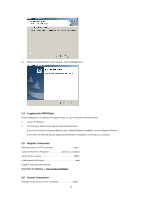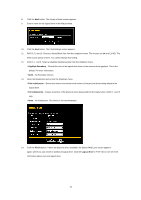ASRock 990FX Extreme4 RAID Installation Guide - Page 12
C:\Program Files\AMD\RAIDXpert, External SSL Security, Install - windows 10
 |
View all ASRock 990FX Extreme4 manuals
Add to My Manuals
Save this manual to your list of manuals |
Page 12 highlights
9. When the Choose Install Folder screen appears, make your selection of a folder for the RAIDXpert applications you are installing. For example, the Windows default folder is: C:\Program Files\AMD\RAIDXpert If you want a different folder, type its location or click the Choose... button and select a new location. Click the Next button when you are finished. 10. When the Check HTTP SSL screen appears, you can choose External Security. An explanation follows. External SSL Security - Applies security to all connections involving the Internet or outside your company firewall. Security options are invisible to authorized users. AMD provides a default certificate for the server as well as for internal data communication. However, in some cases it is better to install and verify your own certificate for the webserver. And, if possible, verify your certificate by certificate authority like Verisign or Thwate. See your MIS Administrator for guidance. Click the Next button when you have made your choice. 11. When the Ready to Install screen appears, click the Install button to continue. 12