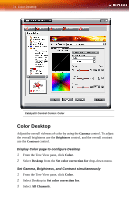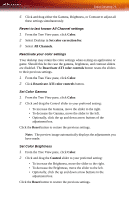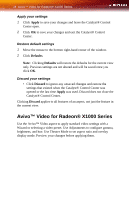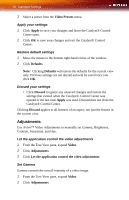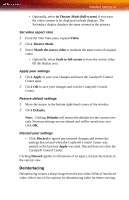ATI X1300 User Guide - Page 87
Start the Video Wizard, Select a Video Preset, Video, Standard Settings, Wizard
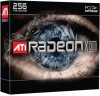 |
UPC - 727419412872
View all ATI X1300 manuals
Add to My Manuals
Save this manual to your list of manuals |
Page 87 highlights
Standard Settings 79 Catalyst® Control Center: Avivo Video Standard Settings To quickly adjust your video settings choose one of the video presets or use the Video Wizard to configure your display devices. Start the Video Wizard 1 From the Tree View pane, expand Video. 2 Click Standard Settings. 3 Click the Wizard button. Select a Video Preset 1 From the Tree View pane, expand Video. 2 Click Standard Settings.
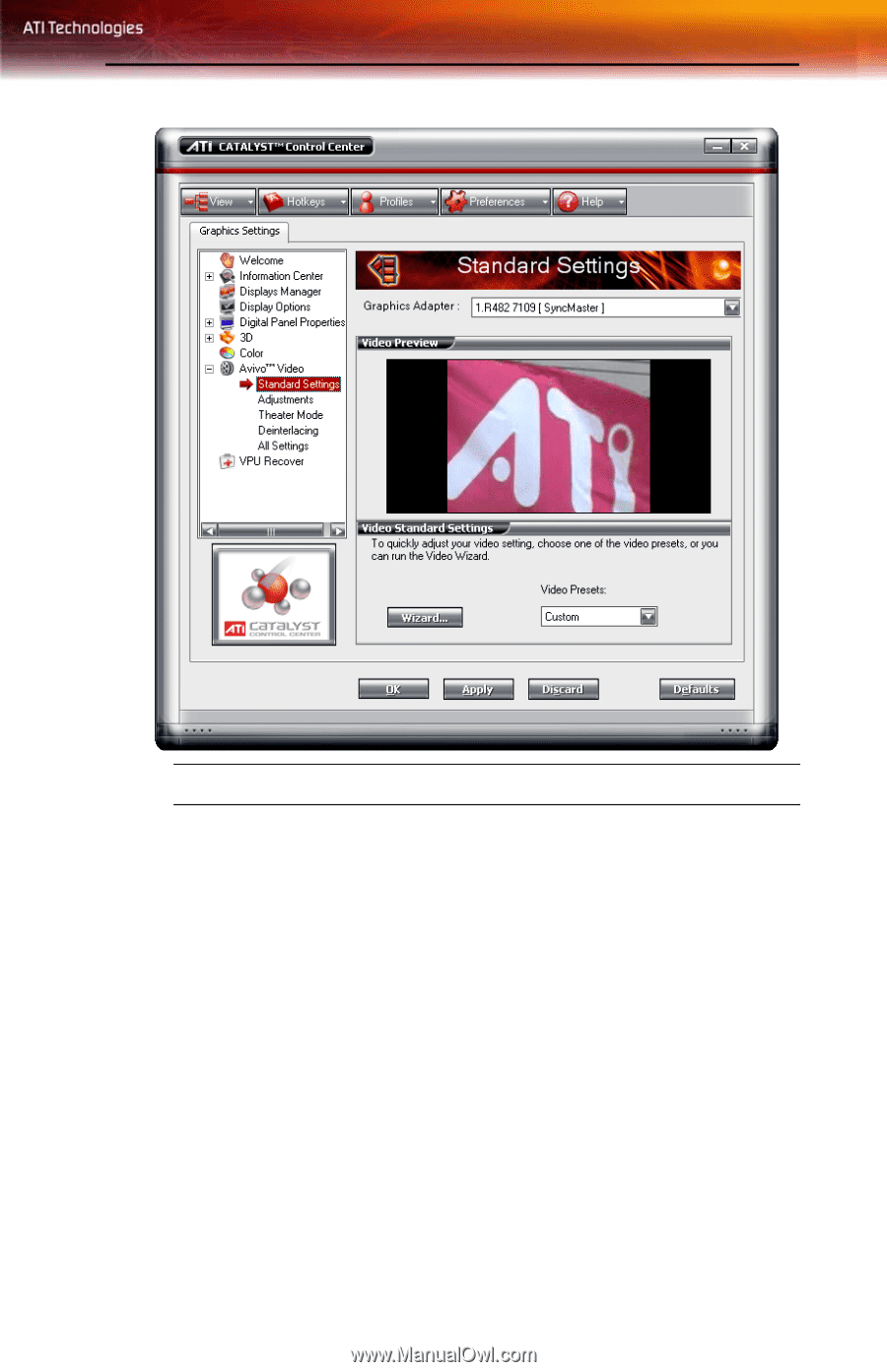
Standard Settings 79
Standard Settings
To quickly adjust your video settings choose one of the video presets or use
the Video Wizard to configure your display devices.
Start the Video Wizard
1
From the Tree View pane, expand
Video
.
2
Click
Standard Settings
.
3
Click the
Wizard
button.
Select a Video Preset
1
From the Tree View pane, expand
Video
.
2
Click
Standard Settings
.
Catalyst® Control Center: Avivo Video