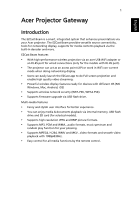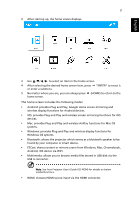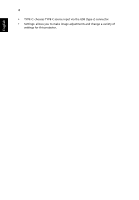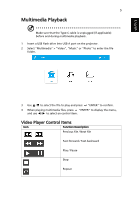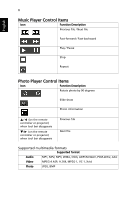Acer B250i User Manual Multimedia - Page 4
settings for this projector., TYPE-C: chooses TYPE-C source input via the USB type-c connector.
 |
View all Acer B250i manuals
Add to My Manuals
Save this manual to your list of manuals |
Page 4 highlights
4 • TYPE-C: chooses TYPE-C source input via the USB (type-c) connector. • Settings: allows you to make image adjustments and change a variety of settings for this projector. English

4
English
•
TYPE-C: chooses TYPE-C source input via the USB (type-c) connector.
•
Settings: allows you to make image adjustments and change a variety of
settings for this projector.