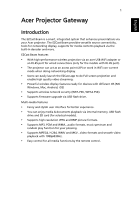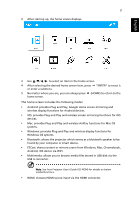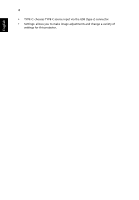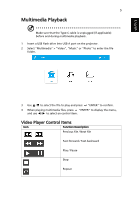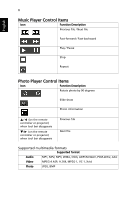Acer B250i User Manual Multimedia - Page 6
Music Player Control Items, Supported multimedia formats
 |
View all Acer B250i manuals
Add to My Manuals
Save this manual to your list of manuals |
Page 6 highlights
English 6 Music Player Control Items Icon Function Description Previous file / Next file Fast-forward / Fast-backward Play / Pause Stop Repeat Photo Player Control Items Icon Function Description Rotate photo by 90 degrees Slide show Photo information / (on the remote controller or projector) when tool bar disappears / (on the remote controller or projector) when tool bar disappears Previous file Next file Supported multimedia formats Supported format Audio MP1, MP2, MP3, WMA, OGG, ADPCM-WAV, PCM-WAV, AAC Video MPEG-4 ASP, H.264, MPEG-1, VC-1, Xvid Photo JPEG, BMP

6
English
Music Player Control Items
Photo Player Control Items
Supported multimedia formats
Icon
Function Description
Previous file / Next file
Fast-forward / Fast-backward
Play / Pause
Stop
Repeat
Icon
Function Description
Rotate photo by 90 degrees
Slide show
Photo information
/
(on the remote
controller or projector)
when tool bar disappears
Previous file
/
(on the remote
controller or projector)
when tool bar disappears
Next file
Supported format
Audio
MP1, MP2, MP3, WMA, OGG, ADPCM-WAV, PCM-WAV, AAC
Video
MPEG-4 ASP, H.264, MPEG-1, VC-1, Xvid
Photo
JPEG, BMP