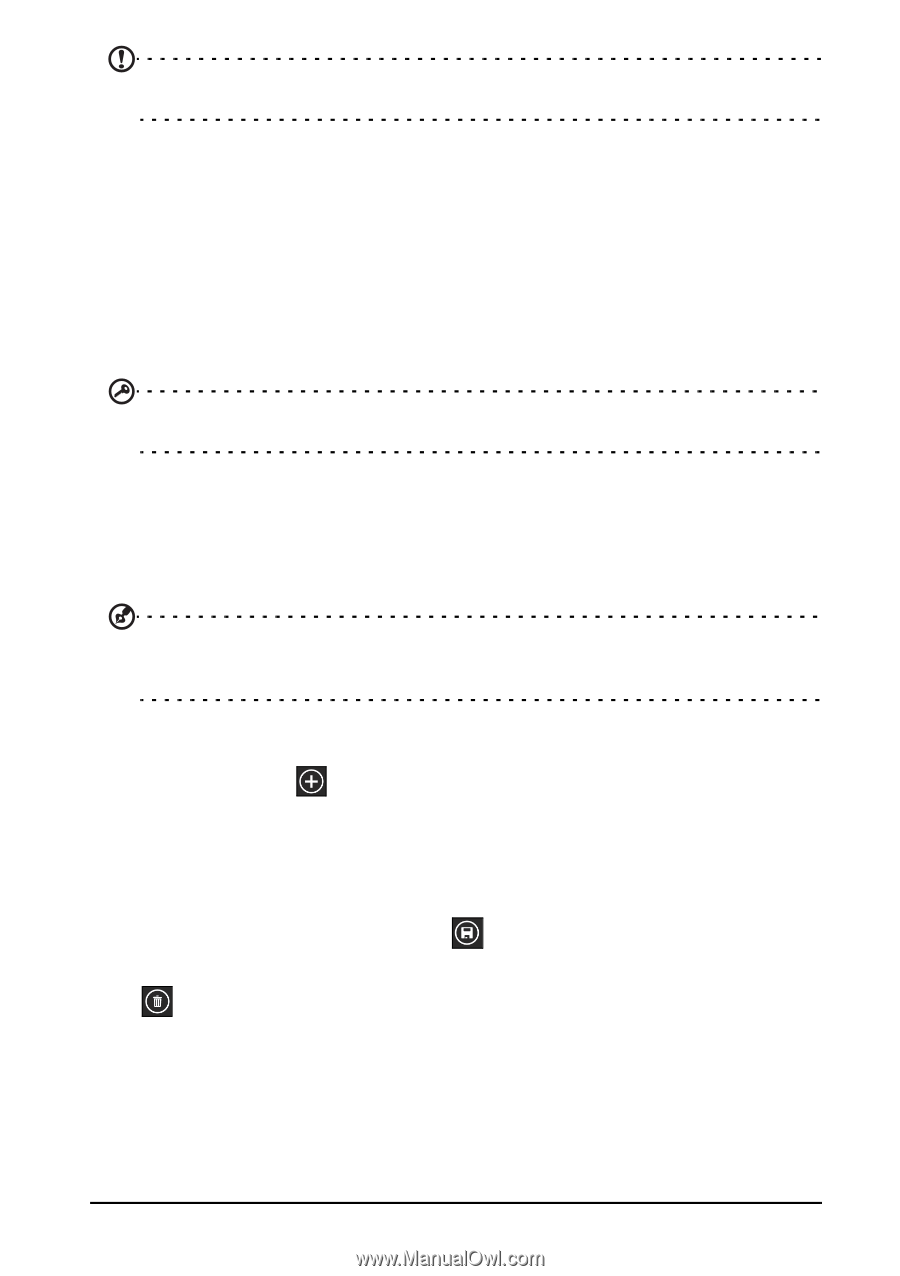Acer M310 User Manual - Page 35
Date, time and alarms, Listening to the radio, Setting the date and time, Setting alarms
 |
View all Acer M310 manuals
Add to My Manuals
Save this manual to your list of manuals |
Page 35 highlights
Note: All devices must be on the same network (i.e., connected to the same router or wireless AP) for media sharing to work. It will not work across different networks. Listening to the radio You can listen to FM radio broadcasts by tapping the Music + Video tile on the Start screen, then tapping radio. Use the slider to select the station you want to tune in to. Tap the play icon to start listening. You can add a station to your favorites by tapping the add to favorites icon in the upper left-hand side of the screen. Tap the favorites icon in the lower left-hand corner to see your pre-set stations. Important: You need to plug in the supplied headset to the 3.5 mm jack at the top of the phone. FM radio will not work with Bluetooth headsets. Date, time and alarms Setting the date and time To set the date and time, or switch to a 24-hour clock, tap Settings > Date + time. Tip: If you travel frequently or live in an area that uses daylight saving time, activate Set automatically from this menu. This will enable your smartphone to set the date and time based on information it receives from the network. Setting alarms Tap Alarms, then tap set one or more alarms. You may: • Set the alarm Time. • Set which days on which the alarm Repeats. • Set a Sound. • Give it a Name. When you have set the parameters, tap to save the alarm. Once you have set an alarm, tap it to edit the alarm. From the edit screen, you can tap to delete the alarm. Date, time and alarms 35