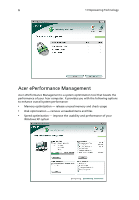Acer Veriton 5800 Veriton 5800/6800/7800 User"s Guide (EN) - Page 17
Acer eAcoustics Management - desktop
 |
View all Acer Veriton 5800 manuals
Add to My Manuals
Save this manual to your list of manuals |
Page 17 highlights
9 Acer eAcoustics Management Acer eAcoustics Management is a utility that allows you to enjoy a quieter system, scaled to your individual performance needs. Acer eAcoustics Management reduces the sound created from your desktop by adjusting system fan speeds. Utilize different profiles, so you can find the optimal balance of system performance and acoustics.
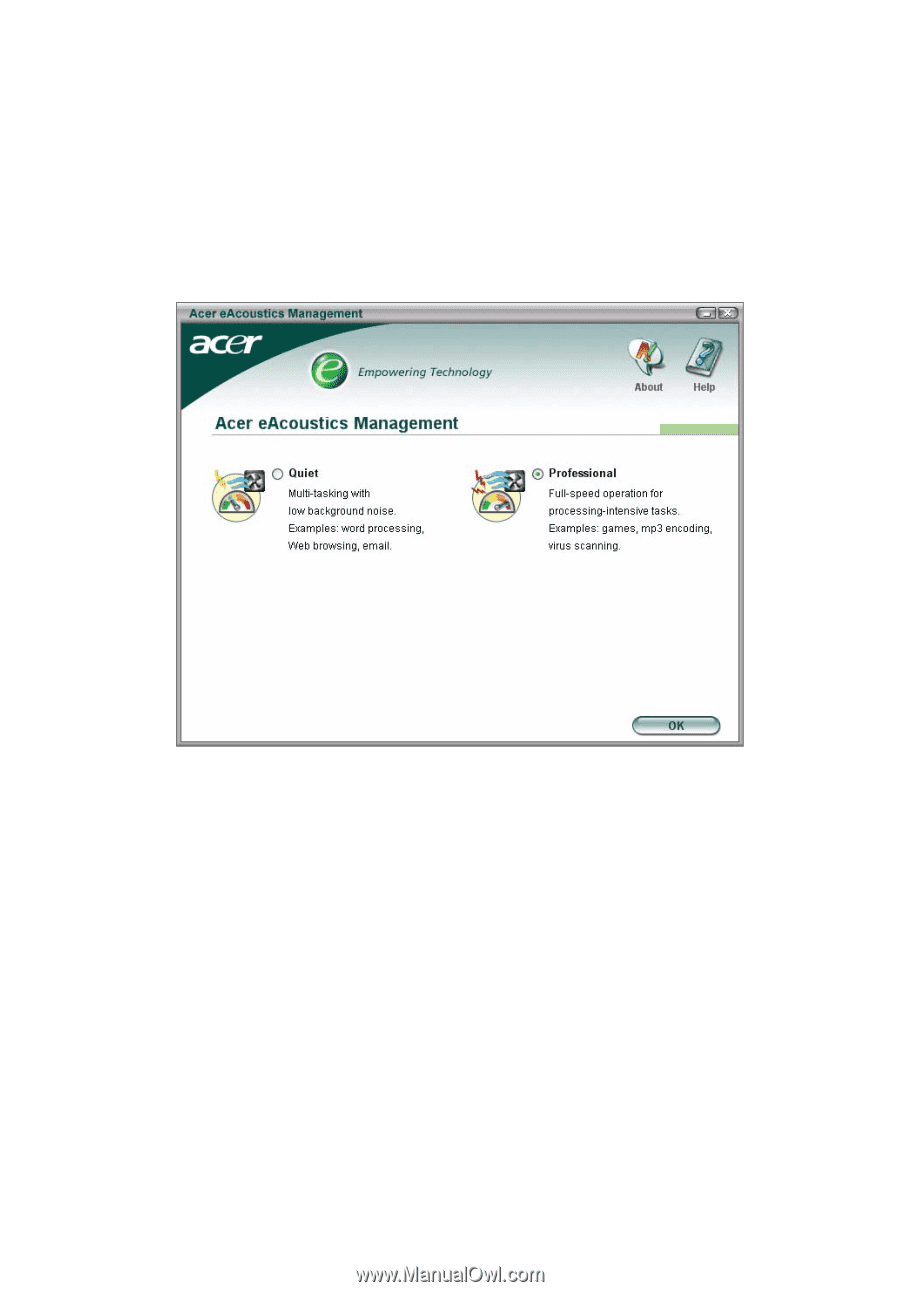
9
Acer eAcoustics Management
Acer eAcoustics Management is a utility that allows you to enjoy a quieter
system, scaled to your individual performance needs. Acer eAcoustics
Management reduces the sound created from your desktop by adjusting system
fan speeds. Utilize different profiles, so you can find the optimal balance of
system performance and acoustics.