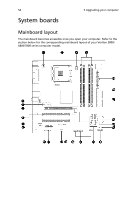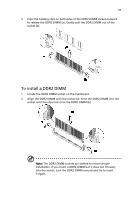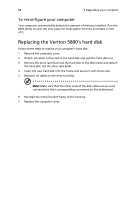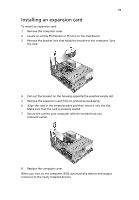Acer Veriton 5800 Veriton 5800/6800/7800 User"s Guide (EN) - Page 62
System boards, Mainboard layout
 |
View all Acer Veriton 5800 manuals
Add to My Manuals
Save this manual to your list of manuals |
Page 62 highlights
54 System boards 5 Upgrading your computer Mainboard layout The mainboard becomes accessible once you open your computer. Refer to the section below for the corresponding mainboard layout of your Veriton 5800/ 6800/7800 series computer model.

5 Upgrading your computer
54
System boards
Mainboard layout
The mainboard becomes accessible once you open your computer. Refer to the
section below for the corresponding mainboard layout of your Veriton 5800/
6800/7800 series computer model.