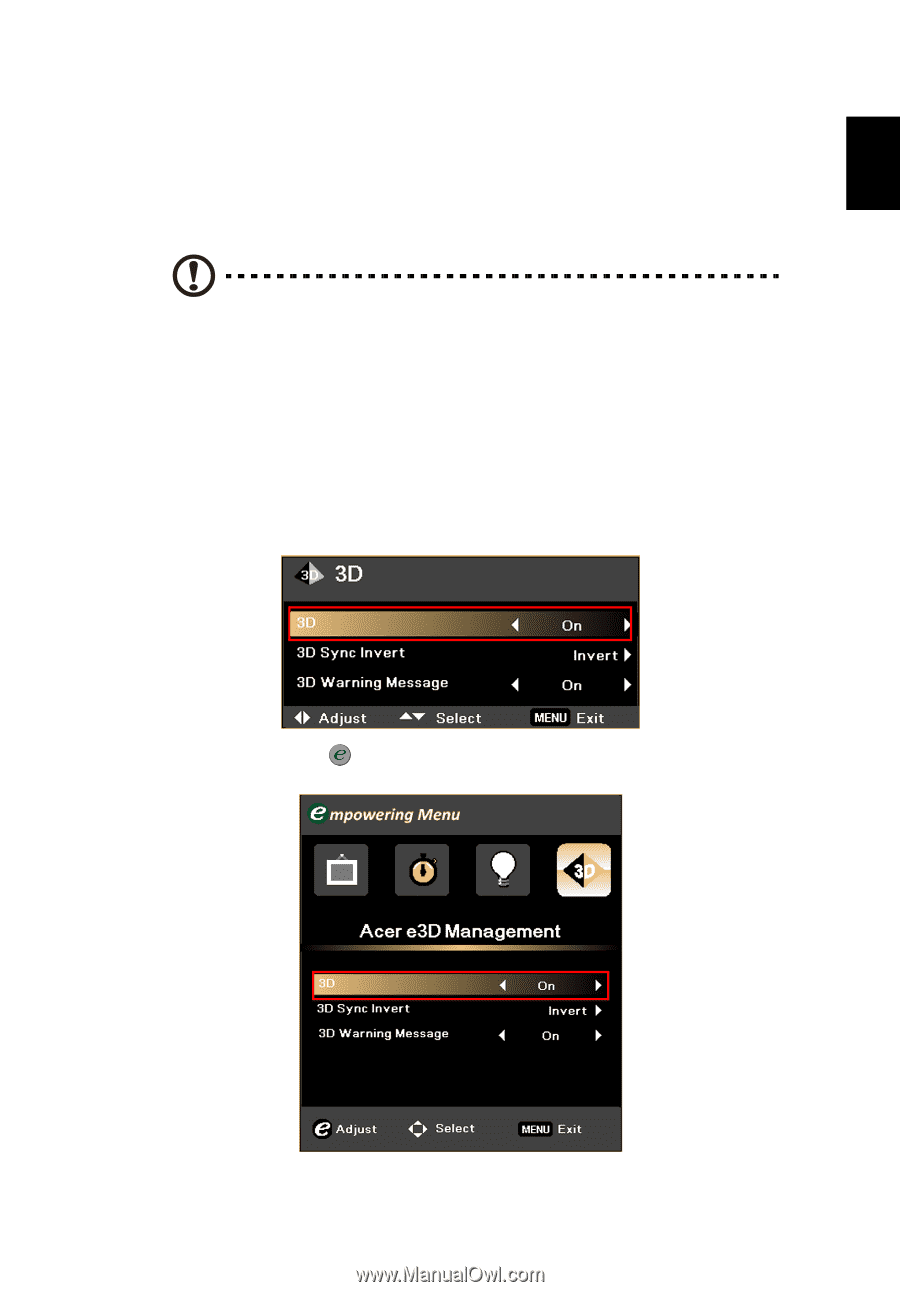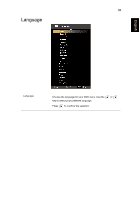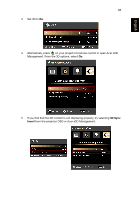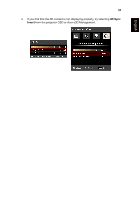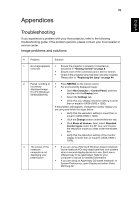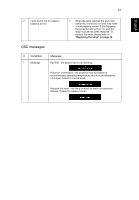Acer X1120H User Manual - Page 46
Using 3D glasses (optional), Watching 3D DVD content - dlp 3d
 |
View all Acer X1120H manuals
Add to My Manuals
Save this manual to your list of manuals |
Page 46 highlights
English English 37 Using 3D glasses (optional) DLP 3D glasses are powered. In order to enhance battery life, they turn off after a few minutes of inactivity. Before you can view 3D content, you need to ensure the glasses are turned on. In many cases, there is a power switch on one of the arms that you can press, and an LED that indicates if the glasses are turned on or not. Note: Refer to the documentation that came with your glasses for instructions how to turn them on and how to change the battery. Watching 3D DVD content If you have a DVD player that supports 3D playback, you can watch 3D DVD contant using your Acer 3D-enabled projector. Connect your DVD player to the projector using any of the available input formats. 1 Press the MENU button on the projector remote control to open the OSD. 2 Set 3D to On. 3 Alternatively, press on your projector's remote control to open Acer e3D Management. From the 3D options, select On.