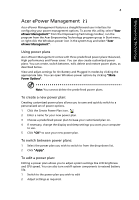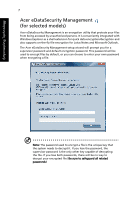Acer Extensa 5220 Extensa 5620/5610/5210/5220 Users Guide EN - Page 19
Acer eNet Management, Empowering Technology - wireless
 |
View all Acer Extensa 5220 manuals
Add to My Manuals
Save this manual to your list of manuals |
Page 19 highlights
Empowering Technology 2 Acer eNet Management Acer eNet Management helps you quickly connect to both wired and wireless networks in a variety of locations. To access this utility, select "Acer eNet Management" from the Empowering Technology toolbar or run the program from the Acer Empowering Technology program group in Start menu. You can also set Acer eNet Management to start automatically when you boot up your PC. Acer eNet Management automatically detects the best settings for a new location, while offering you the option to manually adjust the settings to match your needs.
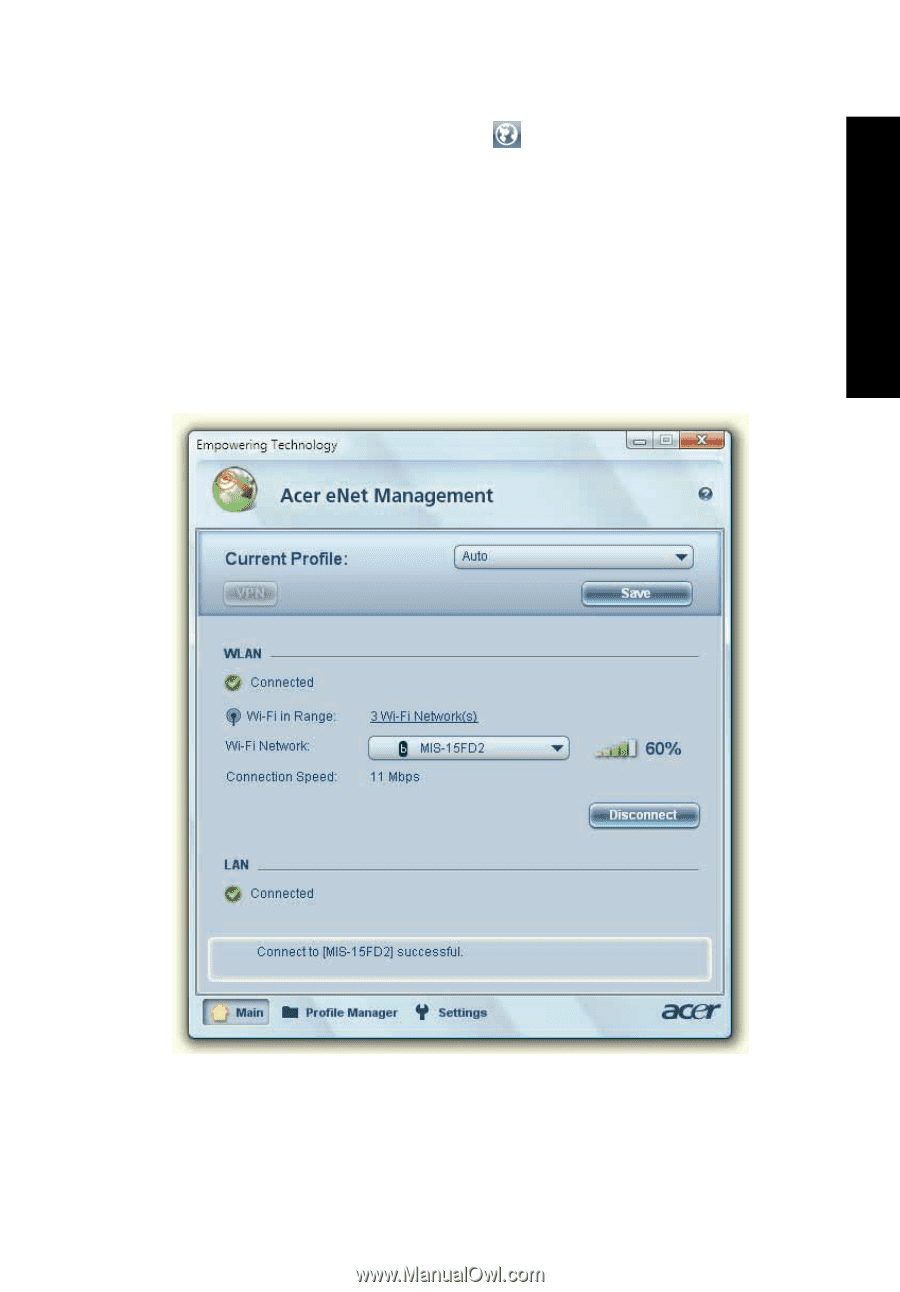
2
Empowering Technology
Acer eNet Management
Acer eNet Management helps you quickly connect to both wired and wireless
networks in a variety of locations. To access this utility, select
"Acer eNet
Management"
from the Empowering Technology toolbar or run the program
from the Acer Empowering Technology program group in Start menu. You can
also set Acer eNet Management to start automatically when you boot up your
PC.
Acer eNet Management automatically detects the best settings for a new
location, while offering you the option to manually adjust the settings to match
your needs
.