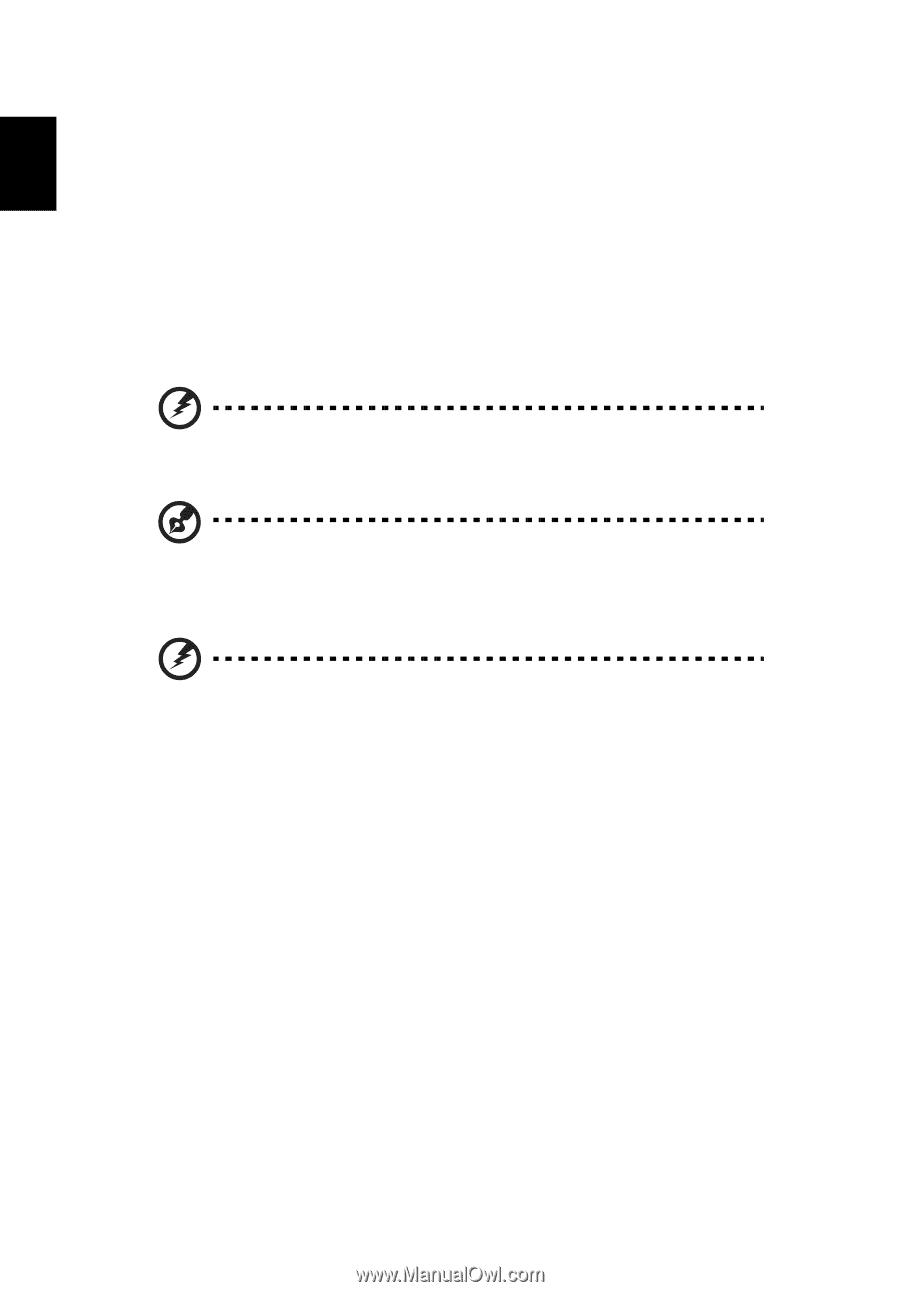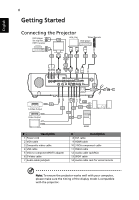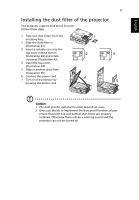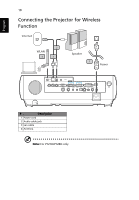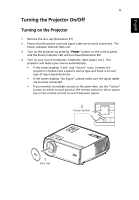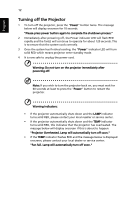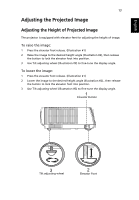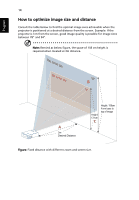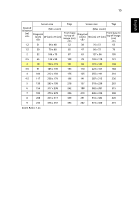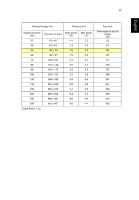Acer P7290 User Manual - Page 24
Turning off the Projector, button to restart
 |
View all Acer P7290 manuals
Add to My Manuals
Save this manual to your list of manuals |
Page 24 highlights
English 12 Turning off the Projector 1 To turn off the projector, press the "Power" button twice. The message below will display onscreen for 10 seconds. "Please press power button again to complete the shutdown process." 2 Immediately after powering off, the Power indicator LED will flash RED rapidly and the fan(s) will continue to operate for about 120 seconds. This is to ensure that the system cools correctly. 3 Once the system has finished cooling, the "Power" indicator LED will turn solid RED which means projector enter standby mode. 4 It is now safe to unplug the power cord. Warning: Do not turn on the projector immediately after powering off. Note: If you wish to turn the projector back on, you must wait for 60 seconds at least to press the "Power" button to restart the projector. Warning indicators: • If the projector automatically shuts down and the LAMP indicator turns solid RED, please contact your local reseller or service center. • If the projector automatically shuts down and the TEMP indicator turns solid RED, this indicates that the projector has overheated. The message below will display onscreen if this is about to happen: "Projector Overheated. Lamp will automatically turn off soon." • If the TEMP indicator flashes RED and the message below is displayed onscreen, please contact your local dealer or service center: "Fan fail. Lamp will automatically turn off soon."