Adobe 12001196 Scripting Guide - Page 31
console.println, undefined, Close
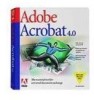 |
UPC - 718659085742
View all Adobe 12001196 manuals
Add to My Manuals
Save this manual to your list of manuals |
Page 31 highlights
Acrobat JavaScript Editor and Debugger Console 2 Exercise: Working with the JavaScript Console FIGURE 2.7 Evaluating a code line The console.println() method can be very useful to include in your JavaScript code to print debugging information and other messages to the console. It prints the text that you specify and then returns undefined. 8. Click Close to close the debugger dialog. Acrobat JavaScript Scripting Guide 31

Acrobat JavaScript Scripting Guide
31
Acrobat JavaScript Editor and Debugger Console
Exercise: Working with the JavaScript Console
2
F
IGURE
2.7
Evaluating a code line
The
console.println()
method can be very useful to include in your JavaScript code
to print debugging information and other messages to the console. It prints the text
that you specify and then returns
undefined
.
8.
Click
Close
to close the debugger dialog.














