Adobe 12001196 Scripting Guide - Page 69
Validate Tab, Region/Name, See Reference, Example, AFRange_Validate
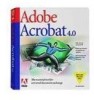 |
UPC - 718659085742
View all Adobe 12001196 manuals
Add to My Manuals
Save this manual to your list of manuals |
Page 69 highlights
Using Acrobat JavaScript in Forms 4 Creating form fields programmatically Region/Name See Reference Time AFTime_Format() Special AFSpecial_Format() Custom Example see table notes Table Notes. ● Number: The example in the table corresponds to a comma delimited euro currency with two decimal points in the UI. ● Custom: Any format script that does not use the above mentioned format functions is classified as custom formatting script. Custom keyboard script is set using the setAction with a trigger name of "Keystroke". Validate Tab The action of the combo box can be set with the field level setAction and a trigger name of "Validate". Validation can consist of either verifying that an input value is between given limits, or validation can be performed by a custom script. See Field/Validate for more information. Region/Name Field value is in range Run custom validation script See Reference AFRange_Validate() in Javascripts\aform.js Example f.setAction("Validate", 'AFRange_Validate(true, 0, true, 100)'); /* value between 0 and 100, inclusive */ see table notes Table Notes. ● Custom: Any validate script that does not use the AFRange_Validate() function is classified as custom. Acrobat JavaScript Scripting Guide 69















