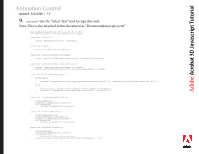Adobe 62000112DM Animations - Page 11
To access the animations by name, change the last lines to
 |
UPC - 883919019833
View all Adobe 62000112DM manuals
Add to My Manuals
Save this manual to your list of manuals |
Page 11 highlights
Adobe®Acr®obat 3D Javascript Tutorial Animation Control Updated: 3/26/2008 I 1.5 How to control multiple Animations... You can create multiple AnimationController objects and control multiple animations with this code. Simply create one AnimationController object for each animation present in the scene. Just modify the last line of the provided script. To access the animations by name, change the last lines to this: var MyFirstAnimation = new AnimationController(scene.animations.getByName("First Animation's Name")); var MySecondAnimation = new AnimationController(scene.animations.getByName("Second Animation's Name")); Materials and/or Tutorial prepared by Daniel Beardsley (4/22/2006) Copyright © 2006 Adobe™ Systems Inc - no full or partial reproduction of this document is permitted without prior written permission of Adobe Systems