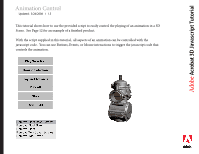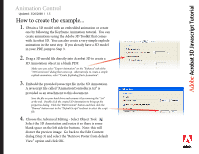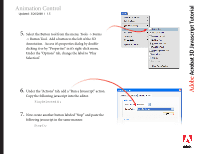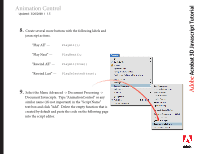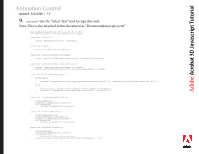Adobe 62000112DM Animations - Page 5
Document Javascripts.
 |
UPC - 883919019833
View all Adobe 62000112DM manuals
Add to My Manuals
Save this manual to your list of manuals |
Page 5 highlights
Adobe®Acr®obat 3D Javascript Tutorial Animation Control Updated: 3/26/2008 I 1.5 8. Create several more buttons with the following labels and javascript actions. "Play All" - PlayAll(); "Play Next" - PlayNext(); "Rewind All" - PlayAll(true); "Rewind Last" - PlaySelected(true); 9. Select the Menu Advanced -> Document Processing -> Document Javascripts. Type "AnimationControl" or any similar name (it's not important) in the "Script Name" text box and click "Add". Delete the empty function that is created by default and paste the code on the following page into the script editor.

®
Adobe
®
Acrobat 3D Javascript Tutorial
Animation Control
Updated:
3/26/2008
I
1.5
8.
Create several more buttons with the following labels and
javascript actions.
“Play All” —
“Play Next” —
“Rewind All” —
“Rewind Last” —
9.
Select the Menu Advanced -> Document Processing ->
Document Javascripts.
Type “AnimationControl” or any
similar name (it’s not important) in the “Script Name”
text box and click “Add”.
Delete the empty function that is
created by default and paste the code on the following page
into the script editor.
PlayAll();
PlayNext();
PlayAll(true);
PlaySelected(true);