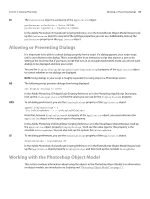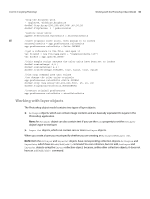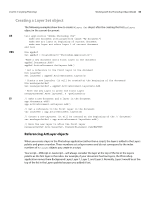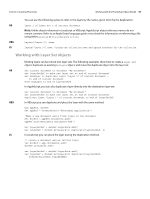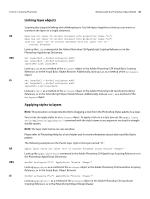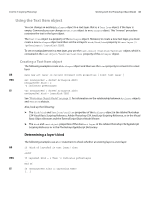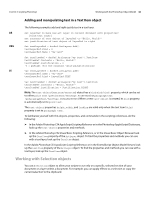Adobe 65014293 Scripting Guide - Page 37
Creating an ArtLayer object, The following examples demonstrate how to create an
 |
UPC - 883919153544
View all Adobe 65014293 manuals
Add to My Manuals
Save this manual to your list of manuals |
Page 37 highlights
CHAPTER 3: Scripting Photoshop Working with the Photoshop Object Model 37 Creating an ArtLayer object AS VBS JS The following examples demonstrate how to create an ArtLayer object filled with red at the beginning of the current document. tell application "Adobe Photoshop CS4" make new document make new art layer at beginning of current document ¬ with properties {name:"MyBlendLayer", blend mode:normal} select all current document fill selection of current document with contents ¬ {class:RGB color, red:255, green:0, blue:0} end tell Dim appRef Set appRef = CreateObject("Photoshop.Application") ' Create a new art layer at the beginning of the current document Dim docRef Dim layerObj Set docRef = appRef.Documents.Add() Set layerObj = appRef.ActiveDocument.ArtLayers.Add layerObj.Name = "MyBlendLayer" layerObj.BlendMode = 2 'psNormalBlend ' Select all so we can apply a fill to the selection appRef.ActiveDocument.Selection.SelectAll ' Create a color to be used with the fill command Dim colorObj Set colorObj = CreateObject("Photoshop.SolidColor") colorObj.RGB.Red = 255 colorObj.RGB.Green = 0 colorObj.RGB.Blue = 0 ' Now apply fill to the current selection appRef.ActiveDocument.Selection.Fill colorObj //make a new document app.documents.add() // Create a new art layer at the beginning of the current document var layerRef = app.activeDocument.artLayers.add() layerRef.name = "MyBlendLayer" layerRef.blendMode = BlendMode.NORMAL // Select all so we can apply a fill to the selection app.activeDocument.selection.selectAll // Create a color to be used with the fill command var colorRef = new solidColor colorRef.rgb.red = 255 colorRef.rgb.green = 100 colorRef.rgb.blue = 0 // Now apply fill to the current selection app.activeDocument.selection.fill(colorRef)