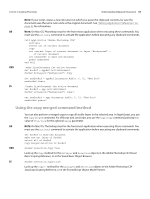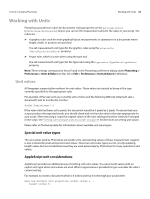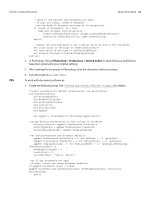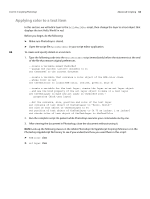Adobe 65014293 Scripting Guide - Page 60
Sample Workflow Automation JavaScripts, Advanced Scripting
 |
UPC - 883919153544
View all Adobe 65014293 manuals
Add to My Manuals
Save this manual to your list of manuals |
Page 60 highlights
CHAPTER 3: Scripting Photoshop Sample Workflow Automation JavaScripts 60 Sample Workflow Automation JavaScripts The following sample workflow automation JavaScripts are provided with Photoshop and demonstrate various kinds of scripting usage. The scripts are located in the Presets/Scripts folder in your application directory. See "Creating and running a JavaScript" on page 19 for information on the Presets/Scripts folder. Script name Description Layer Comps to Files.jsx Saves layer comps as files. Layer Comps to PDF.jsx Saves layer comps as a PDF presentation. Layer Comps to WPG.jsx Saves layer comps as a Web photo gallery. Export Layers to Files.jsx Exports each layer in the document to a separate file. Script Events Manager.jsx Enables and disables notifier objects. Image Processor.jsx Processes camera raw images into various file formats. Load Files into Stack.jsx Loads separate files into an image stack in a single document. Merge to HDR.jsx Combines multiple images of the same scene or image, capturing the dynamic range of a scene in a single High Dynamic Range (HDR) image. Advanced Scripting This section demonstrates how to use the information contained in the previous sections of this chapter to create scripts that do the following: ➤ Configure document preferences. ➤ Apply color to text items. In this section, you will also learn how to do the following: ➣ Create a reference to an existing document. ➣ Create a layer object and make the layer a text layer. ➤ Rasterize text so that wave and blur processing can be applied to words. In these sections you will also learn how to do the following: ➣ Select and work with a specific area of a layer by creating a selection object. ➣ Apply wave and motion blur filters to selected text. NOTE: When you finish the lesson in each of the following sections, save the script you have created in the lesson. Each lesson builds upon the script created in the previous lesson.