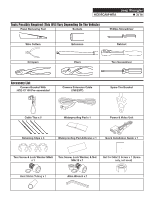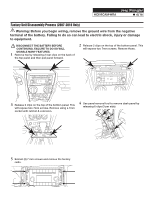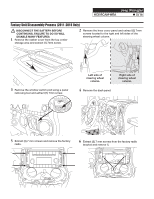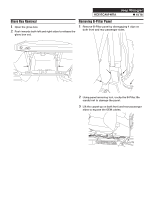Alpine HCE-RCAM-WRA Installation Manual - Page 8
Spare Tire and Wheel Removal, Camera & Light Extension Cable Installation - rear camera system
 |
View all Alpine HCE-RCAM-WRA manuals
Add to My Manuals
Save this manual to your list of manuals |
Page 8 highlights
Spare Tire and Wheel Removal 1 Using 19mm socket, extract the lug nuts. Jeep Wrangler HCE-RCAM-WRA ˜ 8/16 Camera & Light Extension Cable Installation 1 Route the wires: C D B E A 3 Using panel removing tools, unclip and remove wire cover on the rear gate. A. Start from the head unit harness B. Behind the glove box C. Down the passenger kick panel D. Door sill E. Along the rear right side panel 4 Using panel removing tools, unclip and remove vent cover on the rear gate. F. Along the rear door handle cable

Jeep Wrangler
HCE-RCAM-WRA
±
8/16
Spare Tire and Wheel Removal
1
Using 19mm socket, extract the lug nuts.
3
Using panel removing tools, unclip and remove wire
cover on the rear gate.
4
Using panel removing tools, unclip and remove vent
cover on the rear gate.
Camera & Light Extension Cable Installation
1
Route the wires:
A. Start from the head unit harness
B. Behind the glove box
C. Down the passenger kick panel
D. Door sill
E. Along the rear right side panel
F. Along the rear door handle cable
A
B
C
D
E