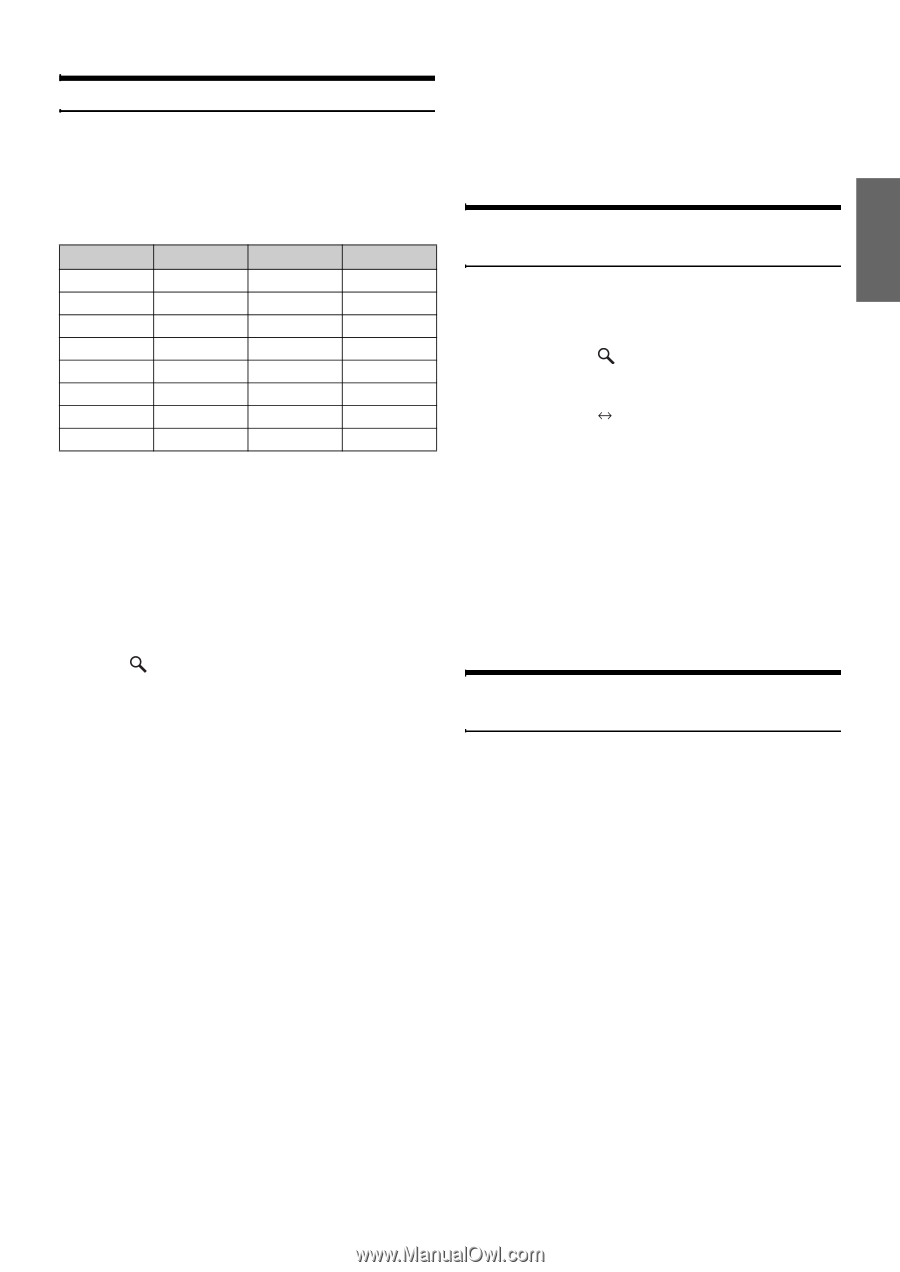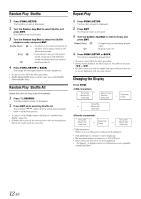Alpine IDAX001 Owners Manual - Page 13
Searching for a desired Song/Title, Skip Function/Initial Skip Function (USB connection only) - ipod
 |
UPC - 793276700339
View all Alpine IDAX001 manuals
Add to My Manuals
Save this manual to your list of manuals |
Page 13 highlights
Searching for a desired Song/Title An iPod can contain hundreds of songs. By keeping these songs organized in playlists, the iDA-X001 can use these to ease song searches. Using the Playlist/Artist/Album/Podcast/Audiobook/Genre/Composer/ Song search mode's individual hierarchy, you can narrow down your search as shown in the table below. Hierarchy 1 Playlists Artists Albums Podcasts Audiobooks* Genres Composers Songs Hierarchy 2 Songs Albums Songs Episodes - Artists Albums - Hierarchy 3 - Songs - - - Albums Songs - Hierarchy 4 - - - - - Songs - - * Only when connected via USB. • E.g., if there is only an album in the selected artist when USB is connected, the song search mode is selected in such a way that the album search mode is skipped. • You can select your preferred search mode. Refer to "iPod Search Mode Setting" (page 22). For example: Searching by Artist name The following example explains how an ARTIST search is performed. Another search mode can be used for the same operation, although the hierarchy differs. 1 Press /SEARCH to activate the Menu Select mode. 2 Turn the Center Jog Dial to select the Artists, and then press ENT. The artist search mode is activated and an artist name is displayed. 3 Turn the Center Jog Dial to select the desired Artist, and then press ENT. The album search mode is activated and an album name is displayed. 4 Turn the Center Jog Dial to select an album, and then press ENT. The song search mode is activated and a song name is displayed. 5 Turn the Center Jog Dial to select a song and press ENT. The selected song is played back. • If the Center Jog Dial is turned two steps and held, the display can be changed continuously. • While in the search mode, if you press and hold BACK for at least 2 seconds the search mode is canceled. • In the search mode, pressing BACK will return to the previous mode. • If the iPod's name is selected in the Playlist search mode and ENT is pressed, all songs in the iPod are searchable. If you press and hold ENT for at least 2 seconds, all songs in the iPod are played back beginning from the first song listed. • "No Support" is displayed when text information is not compatible with the iDA-X001. • When a list is displayed, you can use the page skip or initial skip function. For details, refer to "Page Skip Function/Initial Skip Function (USB connection only)" (page 11). • During the search mode, if you select All and press ENT, you can search for all titles in the next hierarchy. If you select All, and press and hold for at least 2 seconds, all titles in the selected hierarchy are played back repeatedly. Page Skip Function/Initial Skip Function (USB connection only) The unit is provided with a page skip/initial skip function for effective searching. When you use this function in the search mode, you can quickly search an artist or a song, etc. 1 Press and hold /SEARCH for at least 2 seconds to switch to the desired skip function. The factory setting is set to the page skip function. Page skip function Initial skip function Page skip function: Initial skip function: The list is skipped page by page. The initial skip function is skipped to the next number, symbol or letter such as from A to B, B to C. You can skip in reverse order such as B to A by turning the Center Jog Dial to the left. 2 Turn the Center Jog Dial 2 steps. A list is skipped to the next page or next number, symbol or letter. • The Initial skip function in the song search mode is available only when a song search is selected on the Menu select screen. Search Position Memory (USB connection only) During iPod playback, you can quickly return to the last-selected hierarchy level in the search mode. 1 Press BACK. The hierarchy you selected last in the search mode is displayed. 11-EN