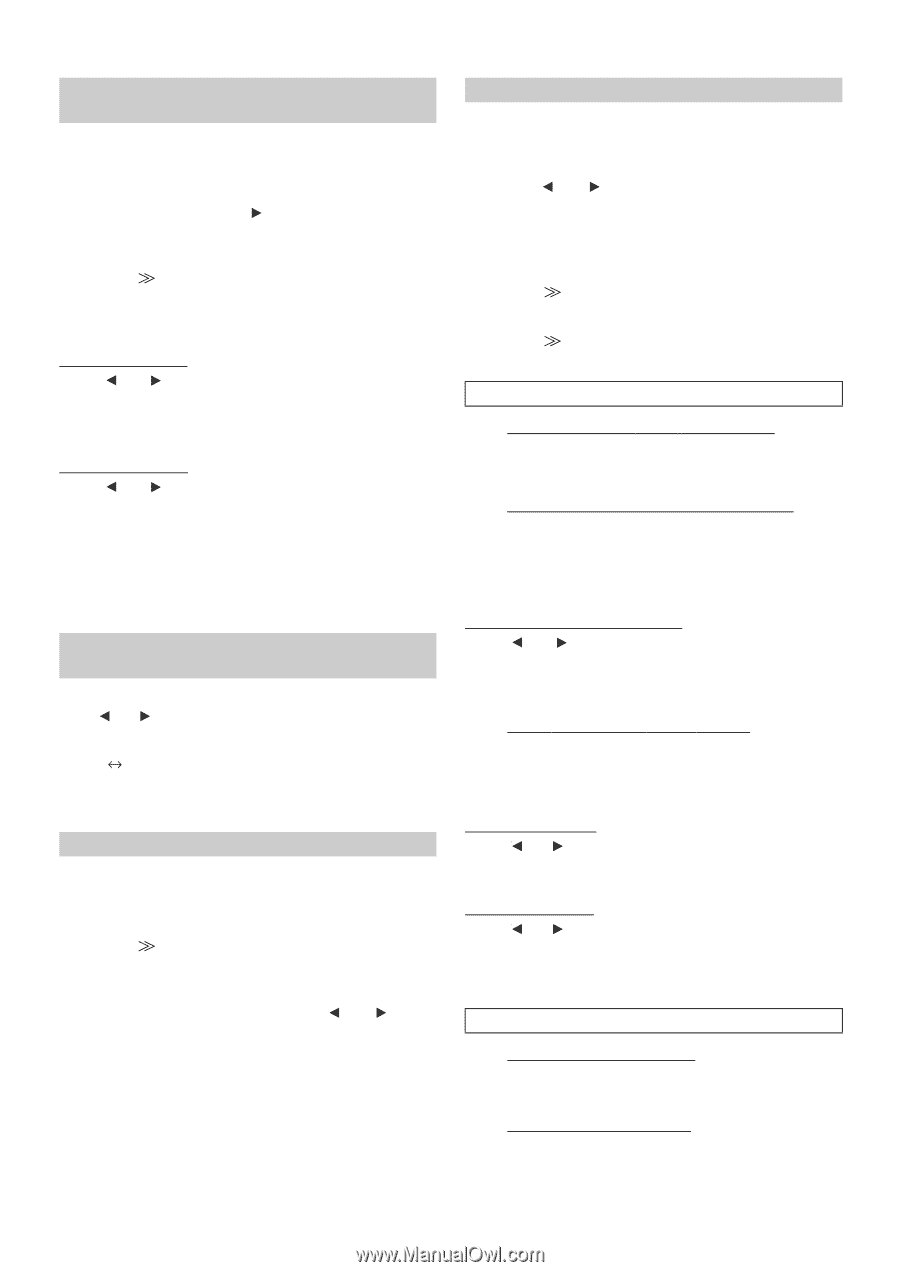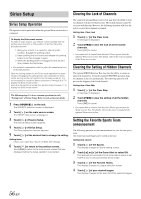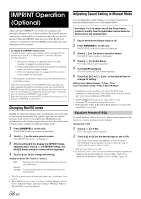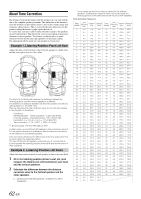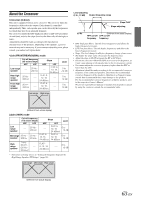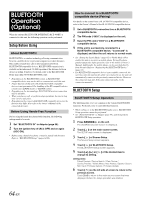Alpine INA-W900 Owner's Manual (English) - Page 62
Setting the Time Correction Unit T.Corr
 |
UPC - 793276100238
View all Alpine INA-W900 manuals
Add to My Manuals
Save this manual to your list of manuals |
Page 62 highlights
Adjusting the Graphic Equalizer Curve (G-EQ) You can modify the equalizer settings to create a response curve more appealing to your personal taste. Setting item: G-EQ 1 Select L+R by touching [ ] of G-EQ. When parametric EQ is set to L+R, this setting will be turned off. 2 Touch [ ] of G-EQ after selecting L+R. The G-EQ list screen appears. 3 Adjust the G-EQ to your preference. Adjusting the Band Touch [ ] or [ ] of Band to select the band to be adjusted. Band-1 (63 Hz) / Band-2 (150 Hz) / Band-3 (400 Hz) / Band-4 (1 kHz) / Band-5 (2.5 kHz) / Band-6 (6.3 kHz) / Band-7 (17.5 kHz) Adjusting the Level Touch [ ] or [ ] of Level to adjust the level of selected band. Adjustable output level: -6 to +6 dB 4 To adjust another band, repeat step 3, and then adjust all bands. • When graphic EQ is adjusted, the adjustment for parametric EQ becomes ineffective. Setting the Time Correction Unit (T.Corr Parameter) You can change the unit, (cm or inch) of time correction. Touch [ ] or [ ] of T.Corr Parameter to select cm or Inch. Setting item: T.Corr Parameter cm Inch cm: The unit of time correction is cm. Inch: The unit of time correction is Inch. Adjusting the Time Correction (T.Corr) Before performing the following procedures, refer to "About Time Correction" (page 62). Setting item: T.Corr 1 Touch [ ] of T.Corr. The T.Corr adjustment screen appears. 2 Adjust the distance (0.0 to 336.6 cm) of a desired speaker by touching the respective [ ] or [ ] button. L = (distance to farthest speaker) - (distance to other speakers) Refer to "Time Correction Value List" on page 62. 3 Repeat step 2 to set another speaker. Set these values to achieve simultaneous sound propagation to the listening position from all speakers. Adjusting the Crossover Settings (X-OVER) Before performing the following procedures, refer to "About the Crossover" (page 63). Setting item: X-Over 1 Touch [ ] or [ ] of X-Over to select L+R or L/R. L+R: L/R: Sets the same adjustment values for the left and right channels. Different adjustment values can be set for the left and right channels. 2 Touch [ ] of X-Over. A speaker list on the X-Over screen is displayed. 3 Touch [ ] of the band to be adjusted. The screen changes to the X-Over screen to be adjusted. 4.2ch (FRONT/REAR/SUBW.) System 4.2ch (FRONT/REAR/SUBW.) System / (L+R) Setting contents: Low (SUB-W) / Mid (REAR) / High (FRONT) 4.2ch (FRONT/REAR/SUBW.) System / (L/R) Setting contents: Low (SUB-W)-L / Low (SUB-W)-R / Mid (REAR)-L / Mid (REAR)-R / High (FRONT)-L / High (FRONT)-R 4 Adjust the crossover to your preference. Selecting the Cut-Off Frequency Touch [ ] or [ ] of Freq., then select the cut-off frequency (crossover point). The adjustable bandwidth differs depending on the speaker (channel). 4.2ch (FRONT/REAR/SUBW.) System Setting contents: Low (SUB-W) Mid (REAR) High (FRONT) 20 Hz~200Hz 20 Hz~200Hz 20 Hz~200Hz Adjusting the Slope Touch [ ] or [ ] of Slope, then adjust the HPF or LPF slope. Adjustable slope: FLAT, -6 dB/oct., -12 dB/oct., -18 dB/oct., -24 dB/oct. Adjusting the Level Touch [ ] or [ ] of Level, then adjust the HPF or LPF level. Adjustable output level: -12 to 0 dB. 5 Repeat steps 3 to 4 to make adjustment to the other bands. 2.2ch (3WAY) System 2.2ch (3WAY) System / (L+R) Setting contents: Low / Mid-L / Mid-H / High 2.2ch (3WAY) System / (L/R) Setting contents: Low-L / Low-R / Mid-L-L / Mid-L-R / Mid-H-L / Mid-H-R / High-L / High-R 60-EN