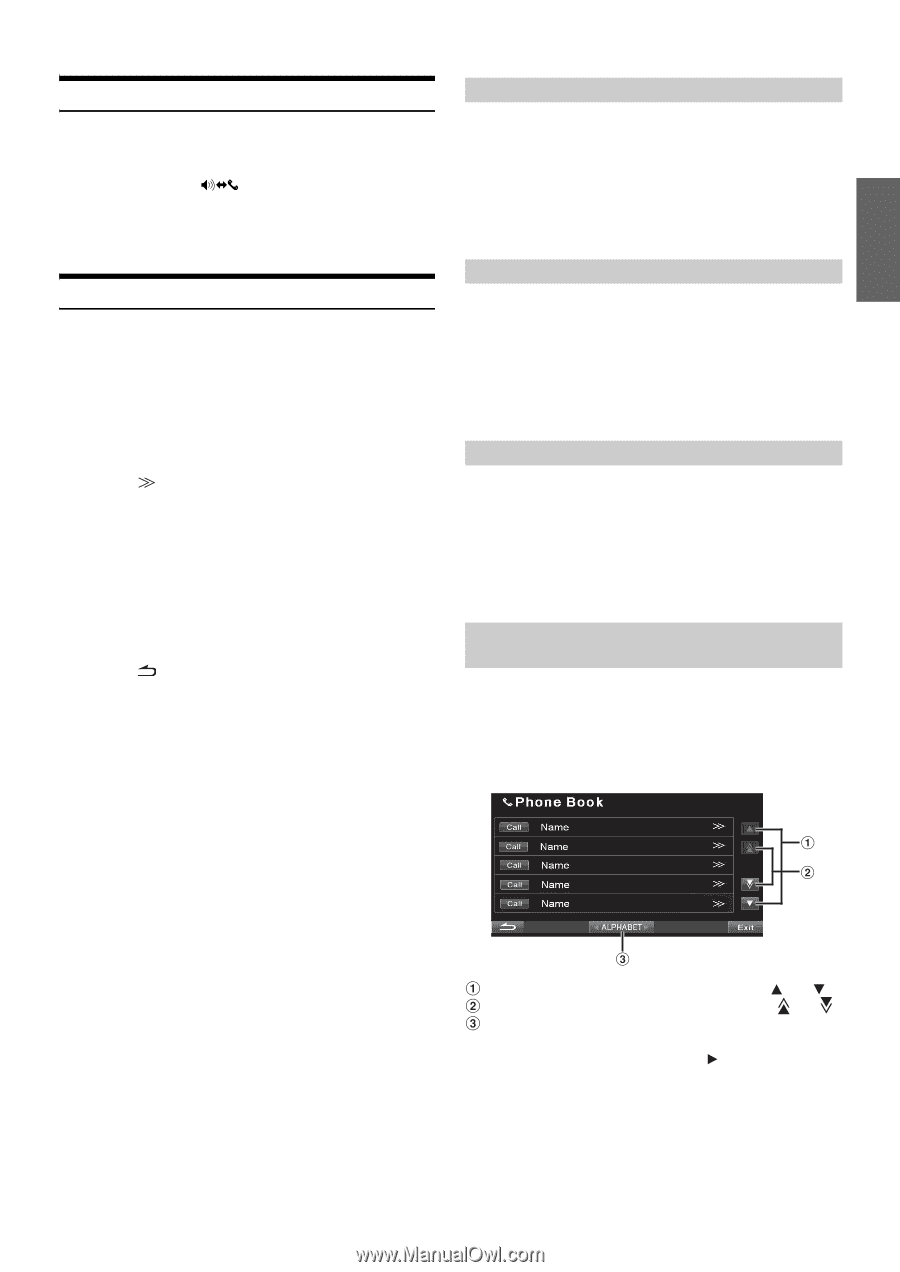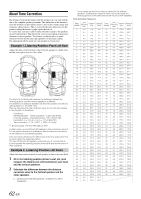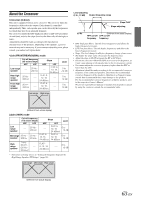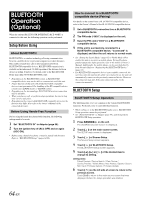Alpine INA-W900 Owner's Manual (English) - Page 69
Call Switching Operation, Call History, Redialing a Number in Dialed Calls History - bluetooth adapter
 |
UPC - 793276100238
View all Alpine INA-W900 manuals
Add to My Manuals
Save this manual to your list of manuals |
Page 69 highlights
Call Switching Operation While making a call, this function allows you to initiate the transfer of the audio between the mobile phone and the speakers in the car. While calling, touch [ ] to switch the call sound between the unit and mobile phone. • Depending on the mobile phone, this operation may not be performed. Call History Call History is recorded for the last dialed/received/missed calls. There are various ways of making calls based on the "Call History". The following steps 1 to 3 are common to the various ways of making these calls. For details, refer to each individual category for making calls. 1 Press and hold MUTE/PHONE for at least 2 seconds. The Telephone Menu screen is displayed. 2 Touch [ ] of the desired item to place the call. Setting items: Dialed Calls / Received Calls / Missed Calls / Phone Book / Dial Input / Voice Dial • The adapter will update the information in the Call History automatically each time a mobile phone is connected or receiving/ dialing a call. At this time, if you select any outgoing mode, "Now Updating" will be displayed. • It may take some time for the list to be displayed, and also directly after connection, the list may not be brought up to date. 3 Touch [ ] to return to the previous screen. Touch [Exit] to return to the main source screen that was displayed before the setup operation was started. • If you place a call directly from the paired mobile phone, the phone number is not displayed, you cannot redial from the unit in this case. Redialing a Number in Dialed Calls History Previously dialed telephone numbers are stored in dialed calls history. You can redial a number by searching from dialed calls history. Setting item: Dialed Calls Touch [Call] of the person name or the telephone number you want to call from the Dialed Calls list. The call is placed. Dialing a Number in Received Calls History Telephone numbers from received calls are stored in the received calls history. You can redial these numbers by searching here. Setting item: Received Calls Touch [Call] of the person name or the telephone number you want to call from the Received Calls list. The call is placed. Dialing a Number in Missed Calls History Telephone numbers for received calls that are missed, are stored in the missed calls history. You can redial these numbers by searching here. Setting item: Missed Calls Touch [Call] of the person name or the telephone number you want to call from the Missed Calls list. The call is placed. Dialing a Number In the Phone Book (Phone Book) Up to 1,000 telephone numbers are downloadable to the BLUETOOTH compatible unit from a mobile phone. Dial a call by selecting a person from the phone book list. Setting item: Phone Book Display example for Phone book screen Scroll the list one line at a time by touching [ ] or [ ]. Scroll the list one page at a time by touching [ ] or [ ]. The names in Phone Book are listed alphabetically. The listing can be skipped to the next alphabetical character. e.g. touch ALPHABET [ ] to move to the names beginning with B from those beginning with A. (Only applicable to English alphabetic characters.) 67-EN