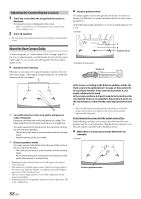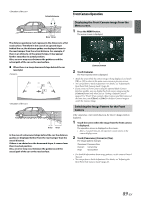Alpine INE-W987HD Owners Manual English - Page 86
Menu Control, Folder Down, Folder Up, Display Mode, Angle, Audio, Sub Title, Enter], Return]
 |
View all Alpine INE-W987HD manuals
Add to My Manuals
Save this manual to your list of manuals |
Page 86 highlights
[] Touch the switch to advance to the beginning of the next chapter/track/file. Touch and hold to fast forward. [ ] (Menu) Calls up the Menu screen. [ ] (Menu Control)* Calls up the menu operation mode. [ ] (Folder Down) Switches the program/playlist/folder down. [ ] (Folder Up) Switches the program/playlist/folder up. [ ] (Display Mode)* You can set the Display Mode. For details, see "Switching Display Modes" (page 75). [ ] (Angle) Switches angle. [ ] (Audio) Switches audio. [ ] (Sub Title) Switches sub titles. * You cannot operate them while driving. Menu operation mode screen example [Key] Displays the Key panel ( ). [ ], [ ] Moves key panel location. [] Closes menu operation mode. [] Closes key panel. Moves menu cursor. [Enter] Determines the selected item. [Return] Returns to the previous item/screen. 86-EN